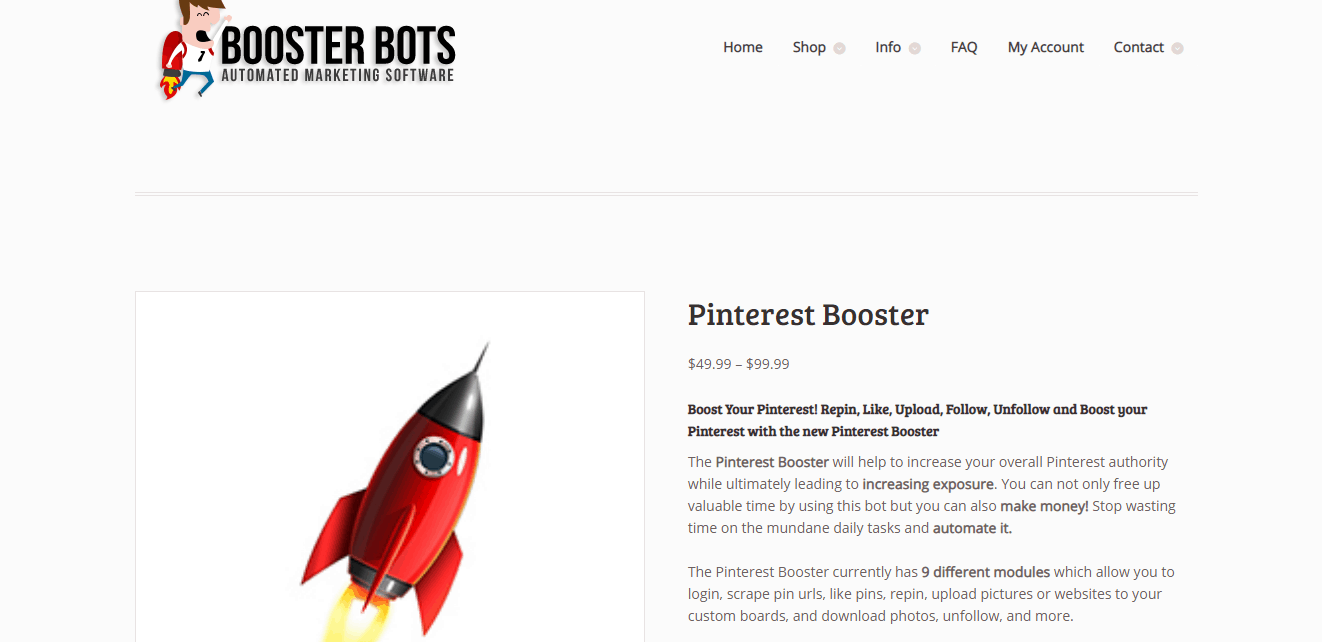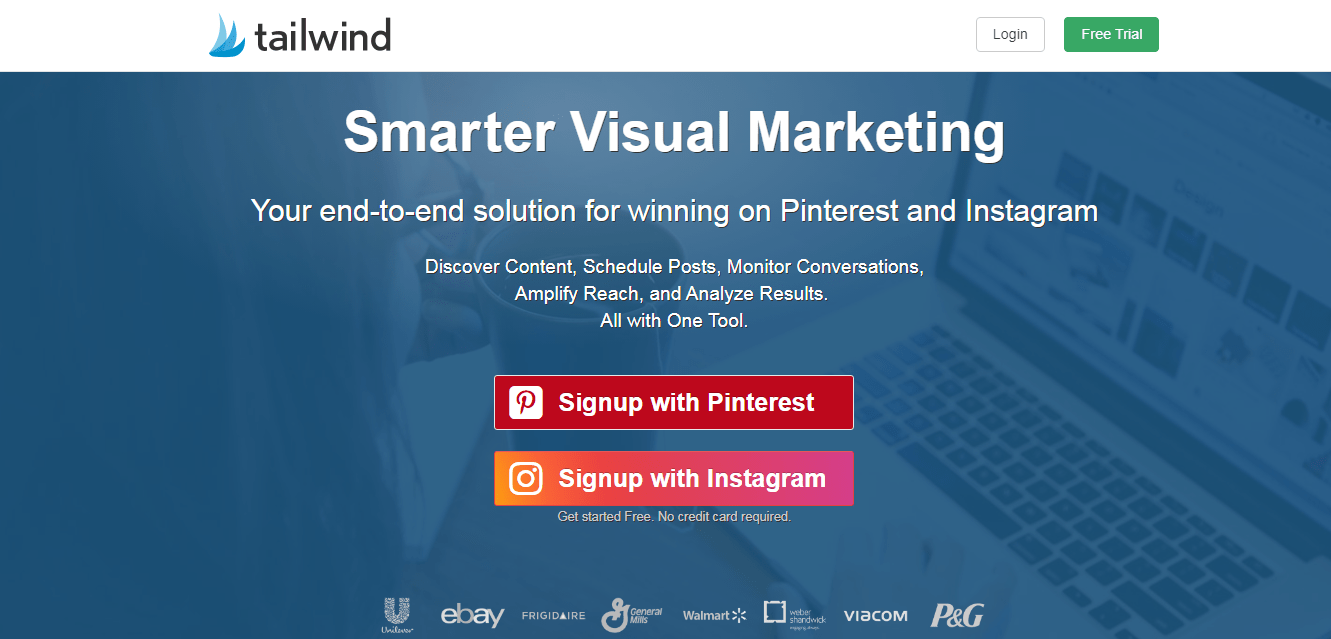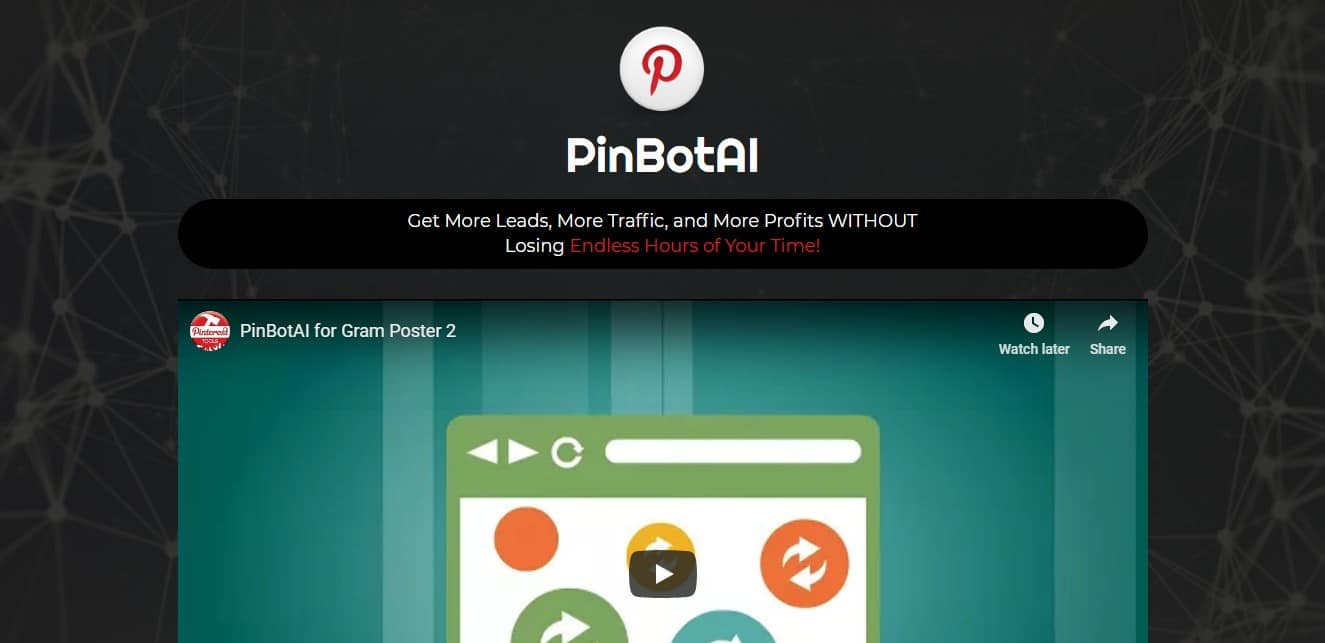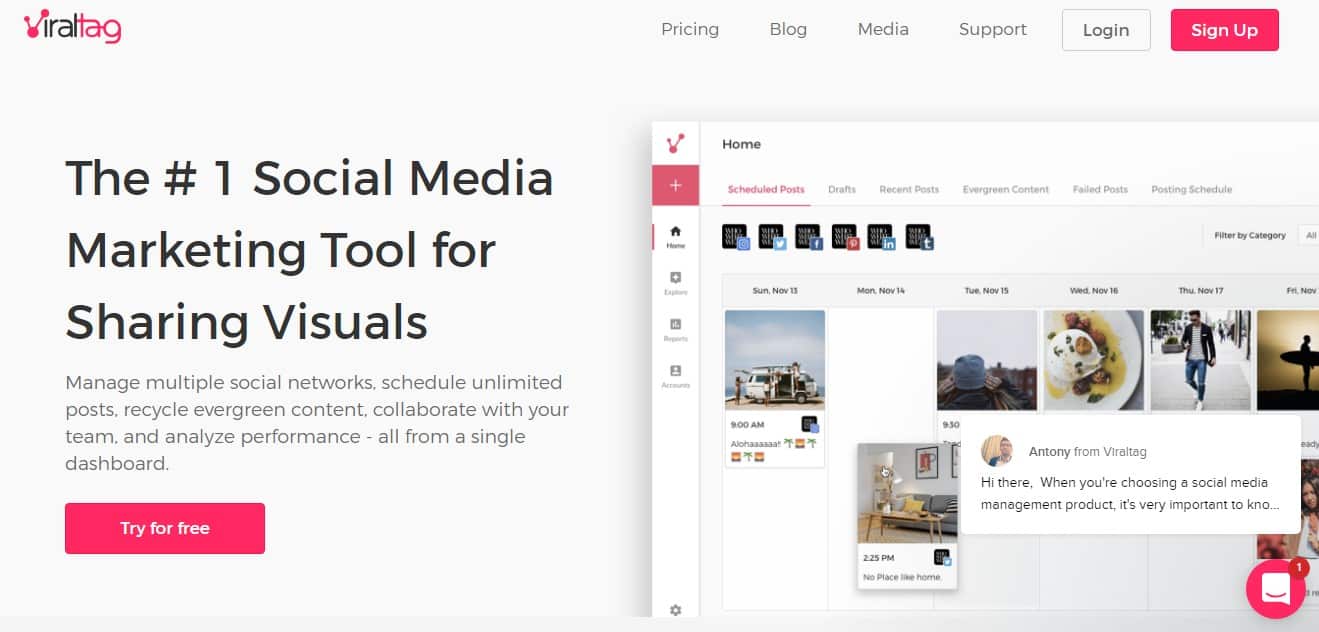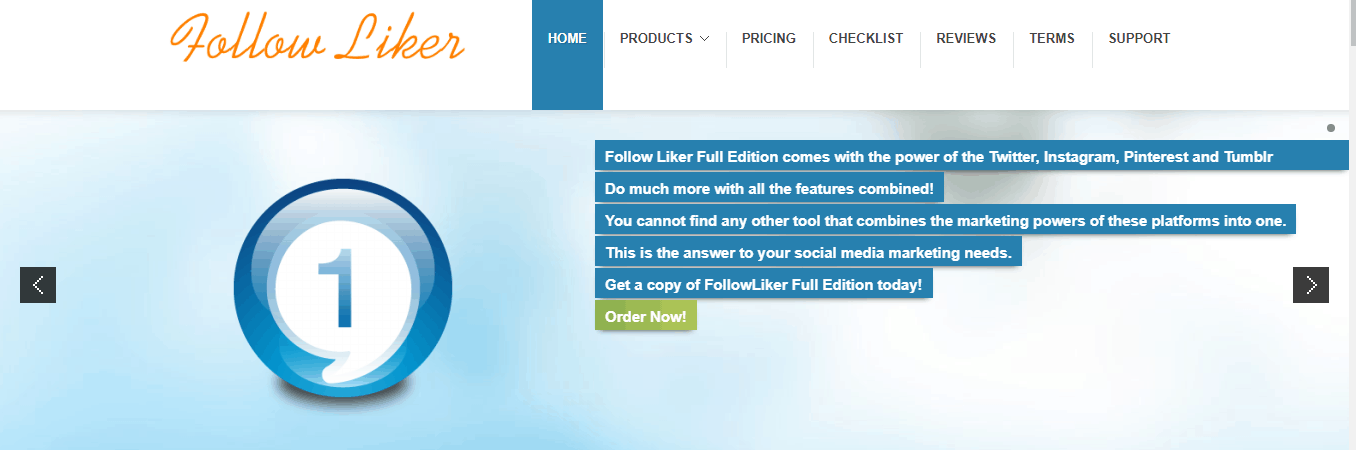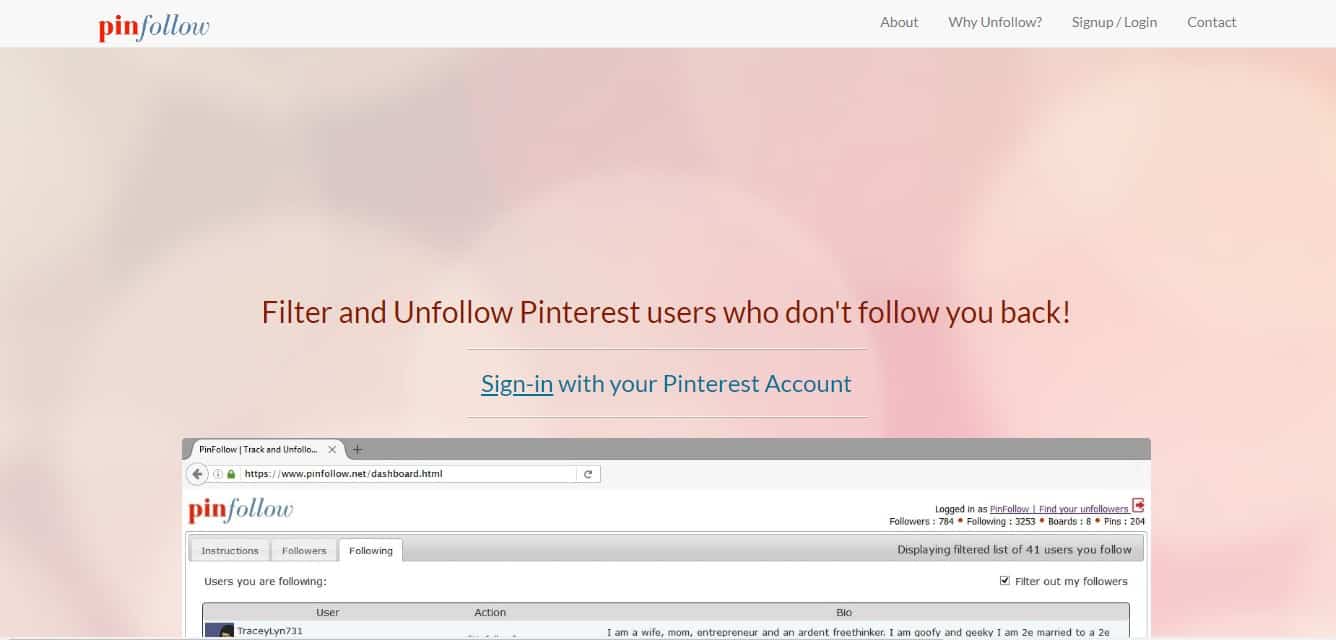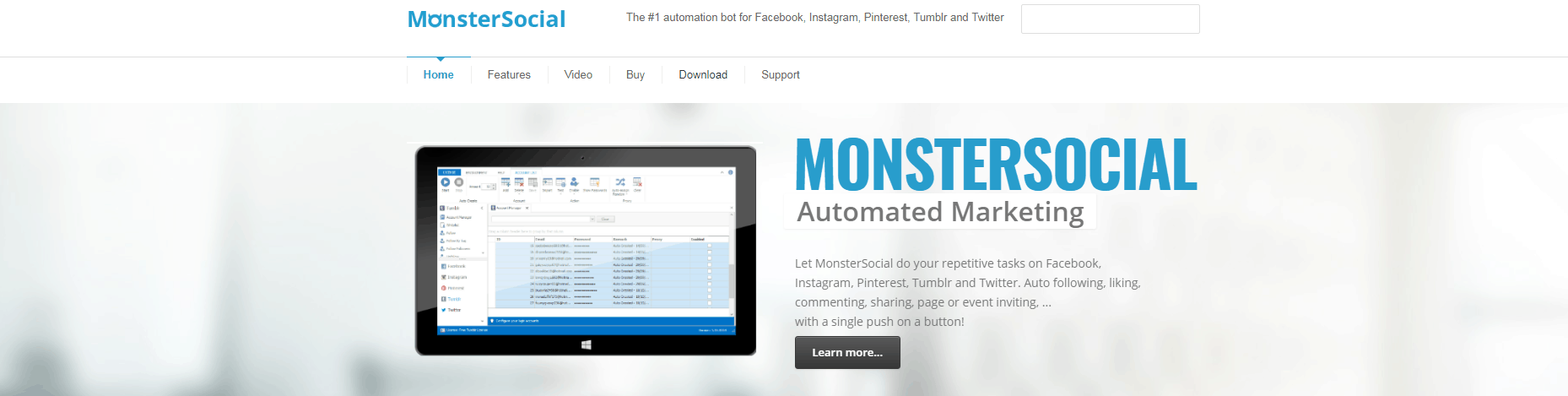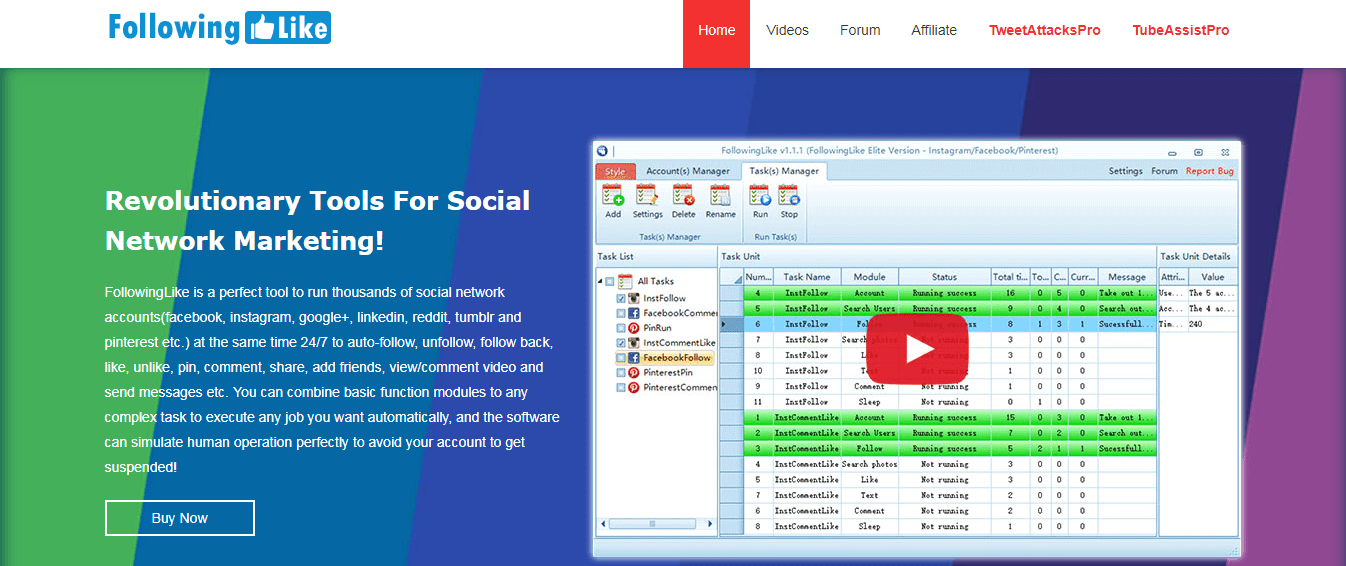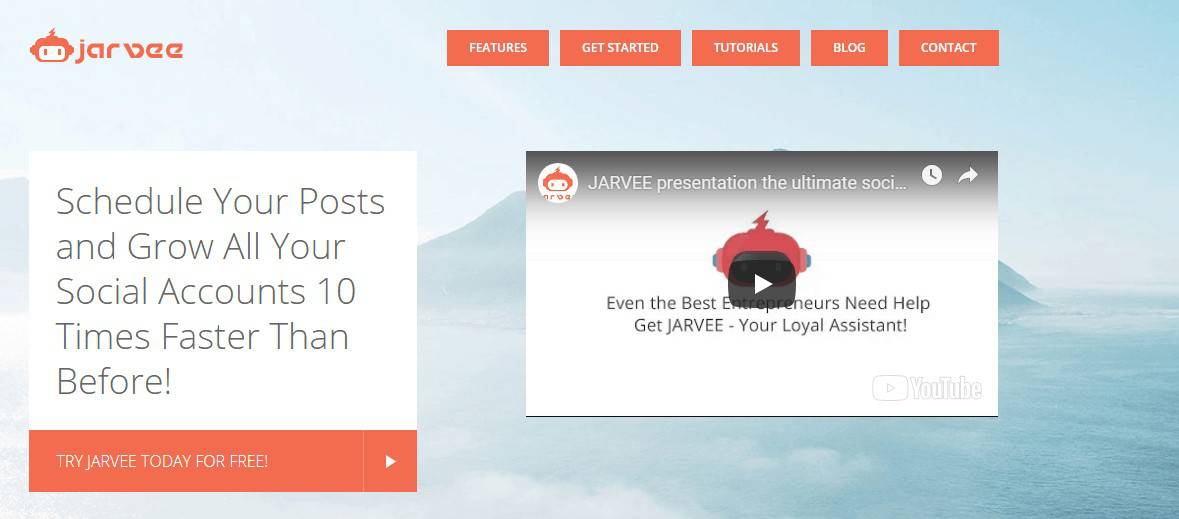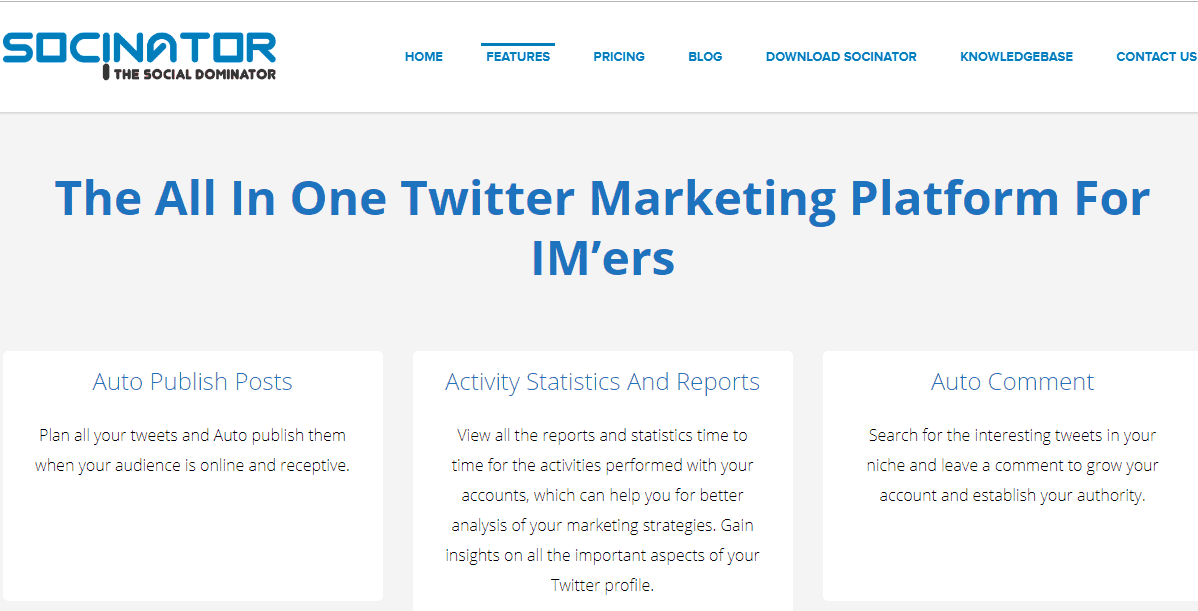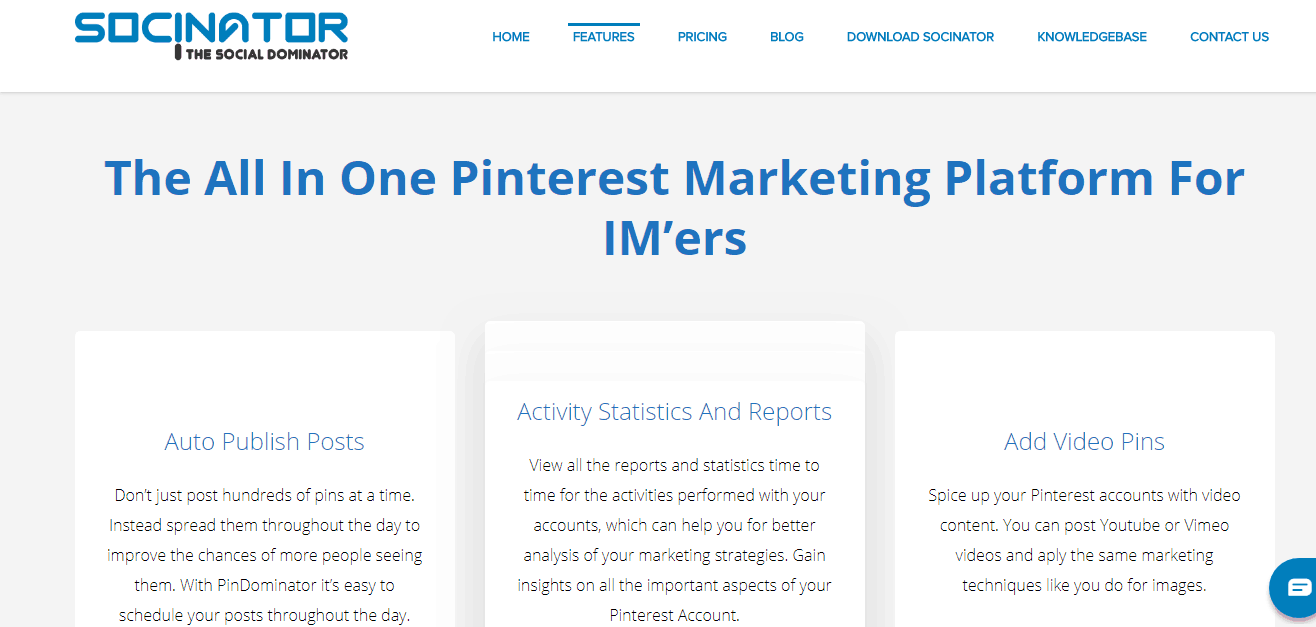Pinterest is an essential platform to grow and market a brand business or any startup. Actually, the social media platform has grown big time ever since its launch. As we talk, Pinterest has over 250 million users who log onto the platform every month.
With an increase in the number of users, it, in turn, means that the whole Pinterest ordeal starts to get busy and it turns out a difficult task for the marketers who want to do their marketing on the platform.
The network works by a simple principle of pinning and repinning pictures though which may at some point turn out to be difficult tasks as you do your marketing due to a large number of people trying to their Pinterest activities as well. However, with the introduction of bots, automation tools, and software, Pinterest is the place to be because the tools have greatly simplified every other activity.
The bots, automation tools, and software are able to automate most of the most common Pinterest activities, including, pinning, repinning, commenting, liking, and even posting. These bots have had a huge impact on the platform and many marketers are secretly sitting on this idea because they bots have boosted their Pinterest activities big time most of which is basically growing their Pinterest accounts.
Having said all that, these tools require more of moderation and managed control for best results and it is good to note that we are not promoting or endorsing the use of bots, automation tools and or software for your Pinterest marketing strategies.
Some of the bots have been designed quite well but they function against the policies, terms, and conditions of Pinterest and they would get your Pinterest account permanently blocked or suspended. Therefore, as you try them, proceed at your own risk
We are therefore going to narrow down and discuss in details the following bots, automation tools, and software.
- Pin Pinterest
- Pinterest Booster
- TailWind
- Pin Dominator
- Pin Blaster
- Fan Page Robot
- PinBot AI
- VitalTag
- Follow Liker
- Pin Follow
1. Pin Pinterest
Photo Credits: Pin Pinterest
Pin Pinterest boasts is one of the best automation tools to have been created to help in Pinterest marketing. The bot boasts for having over 7,500 users who have subscribed to their offers in a bid to grow their accounts as we talk.
It helps users to gain followers, likes, comments among other Pinterest activities hence making their account grow and attract more sales. Aside from that, Pin Pinterest has a seven day free trial period where people interested in their services can get to know how the bot works before they purchase their preferred packages.
Features of Pin Pinterest for your Pinterest Marketing
i) Pin Scheduling – If you are a ‘Pinterester’ who is usually busy most of the time trying to make other ends of life meet, then do not worry at all. Pin scheduling feature that comes along with Pin Pinterest bot will do most of the pinning for you.
The bot enables their users to schedule your pins so that they can be pinned whenever you wish even if you might be elsewhere doing other things. The auto scheduling will help in making pins when most of the followers are active hence making the pin attract some engagement.
The ultimate effect of pin scheduling is that your Pinterest account will grow to another level due to the engagement you will get from your scheduled pinnings even when you were away.
ii) Auto Follow – The bot will help in following users in the platform. Following new users can help one gain followers as some will follow you back. With followers, it will be easy to market your products since the followers will be able to view your pins whenever you pin something new in your account. In the long run, your Pinterest account will grow quite fast than in normal manual occasions where you have to follow Pinterest boards manually.
iii) Auto Unfollow – Pin Pinterest will help in unfollowing users who have failed to follow back. Unfollowing other accounts that did not follow back will help your account have a good following and follow ratio. In other words, this is a counter-reaction to the following feature. Once you follow a number of Pinterest accounts and think it is time to unfollow some of which do not exactly follow within your niche, then this feature on Pin Pinterest is here for you.
iv) Auto Pin Content from your Website – If you have a website which has most of your content and might want to include it on your Pinterest, do not worry. Pin Pinterest has got your back because you can now post new content directly from your website automatically. That entirely means that if you have great content on your website, chances are that you are going to attract more attention of your followers on Pinterest. In the long run, your account is going to do quite well.
v) No downloads – The automation tool runs on the cloud. You will not need to download and or install any software at all. Once you are on board through signing up, you can make the settings you prefer, and then log out and close your browser. You can even turn off the device you would have used to do all the settings, and then go to a long holiday or vacation and enjoy your other side of life as Pin Pinterest works magic for you.
vi) Safe – With Pin Pinterest, your Pinterest account is 100% safe. The bot runs at a not only moderated but also a set speed to ensure that everything that it does is safe for your account. Among all the 7,000 users the bot has neither recorded nor reported a case where their Pinterest account was banned for using Pin Pinterest in automating their Pinterest marketing activities. All said the bot is designed in a way that it conforms to the terms of service of Pinterest.
vii) Artificial Intelligence – Pin Pinterest is developed with a not only highly sophisticated but also a deep learning algorithm which works magic for your Pinterest account. The algorithm which describes the high artificial intelligence of the bot chooses relevant content for your niche, analyze it and thereafter auto pin most related pins on your account. Most relevant content will draw attention from your audience and even Pinterest at large which, in turn, means that your account will grow.
viii) Easy Setup – In terms of setting up and use, you will not find a better Pinterest bot. Pin Pinterest will let you set up everything easily from its powerful dashboard and then with a click of one button, you are good to go. After making your settings, you can log out or even go on autopilot mode but the system will still work for you when you are away.
Pin Pinterest Pricing
Pin Pinterest has different packages from which their users can choose from, the first plan charges a fee of $27.00, and it runs for 30 days, the second plan which is the most popular plan goes for $65.00 and runs for 90 days. To access the services for 180 days, users will have to pay a fee of $97.00.
For 365 days, users will have to pay an access fee of $155.00; the bot charges $300.00 to access their services for 1000 days. Lastly, for $600.00 one will access their services for 3000 days. The days purchased can be transferred from one user to the other making the account grow within the stated period transferred.
2. Pinterest Booster
Photo Credits: Pinterest Booster
Pinterest Booster is an amazing automated marketing bot that will help you market your products on Pinterest with ease. The bot is easy to use as it has a good interface that will help in automating the various features in Pinterest.
In general, Pinterest Booster will increase your exposure on the channel by increasing your authority in the general Pinterest activities. The bot does this by automating comments, likes, pinning, and even repping among other activities and in the long run saves much of your time.
The bot currently boasts of having 9 different modules which allow you to do all the activities we have named above, among many more. In, other words, if you are looking forward to standing out on Pinterest, Pinterest boost is the way to go.
Features of Pinterest Booster For your LinkedIn.
i) Auto Following and Unfollowing – The bot will help in finding the potential customers of your products by following users in the platform. Some of those being followed might follow back thereby whenever making a pin they can see the product being displayed.
The product might interest them thereby encouraging them to make purchases. The bot will also help its users in unfollowing people who have failed to follow back; unfollowing will help in maintaining good follow and follow ratio.
ii) Auto rePin and Auto like – The bot will help its users in auto repinning and auto liking of the pins in their accounts. Repinning will draw the attention of the owner of the post. Repining is essential as it will make the image pinned to reach a wider market base helping the business attract more sales of the product.
iii) Ease of use – Pinterest Booster is one of the easiest bots you can use. With a powerful but simple interface, you will enjoy as you make your settings and as you generally interact with the automation tool.
iv) Proxy – You can now assign proxies to your accounts through the account manager thanks to the proxy feature on Pinterest Booster. Once proxies are assigned, your whole automating experience will look exactly humanly as it will emulate human operation and that means your account will be safe.
v) Updates – Once you jump onto the Pinterest Booster’s bandwagon, you will get all the updates required for all your modules. In fact, you will realize that updates on this bot come more often meaning the bot has a room for improvement in terms of keeping up with the changes and updates on Pinterest as well.
vi) Auto Download Images from Pin URLs – Through the URLs obtained based on the searches on your Pinterest profile, the Pinterest booster is able to download images from URLs and then pin them to your Pinterest board.
vii) Auto Pin from Images or Websites – From your website, the automation is able to download images that have done great and then automatically pin them to your Pinterest board. When that is done, chances are that you are going to draw more traffic to your Pinterest account which is good for your Pinterest Marketing.
viii) Scrape Pin URLs – This feature on Pinterest booster allows you to scrape pin URLs which you can use to repin on your board. Scrapping simply refers to automatically searching URLs that fall within your niche. That means that with this feature on Pinterest Booster, you are going to get more accounts and users who do exactly what you do on Pinterest. Your chances of growing your Pinterest account are high with this feature.
ix) Spintax Support – This feature on Pinterest Booster helps you to automatically create unique messages in the text fields. Spintax creates uniques messages and automatically sends them to your prospects on their Pinterest boards directly. In fact, your prospects will receive them in a way that it would seem like the messages were uniquely created for each of them.
The 8 Pinterest Booster Modules.
i) Module 1 – Also known as the Login module. It allows you to log in to Pinterest using Pinterest Booster. This is the initial step of all the modules and without it, the other modules might not work. We are safe to say that it is the initial step of all your activities on the bot.
ii) Module 2 – It is also known as the Pin URL Scraper. It automatically searches pins based on keywords you enter and will get you exactly the pins within your niche and saves the URLs to a designated file. However, you should put in mind that the module is crucial prior to running RePin + Like modules or even the Pin Liker.
iii) Module 3 – Also known as Pinner Username Scraper module, the module will allow you to search Pinterest Pinner Usernames based on keywords loaded unto the bot. If you want to use the Following module, this is the ideal module for you.
iv) Module 4 – This is called the Follower. This module will allow you to follow a number of Pinterest usernames which are obtained by module number 3 (the username Scraper)
v) Module 5 – It is also called the Re-pin + Like. This modules repins and likes all pin previously scraped using the Pin Scraper module. Once you have scraped pins, this is the module for you. However, if you just want to pin without having to repin them you can use the Pin liker module.
vi) Module 6 – Also known as the Pinner module, it posts pins to your boards on Pinterest. You will get 2 options to choose from: Upload Pins and Add Pins from Website. The upload pin lets you create an upload folder and then post pins to your board from it, while the latter imports custom lists of URL and turns them into a .csv or .txt file format and then pin them to your board.
vii) Module 7 – Also called the Image Downloader, the module lets you download images based on URL lists loaded onto the automation tool and then use them as your posts on your Pinterest account.
viii) Module 8 – Also known as the Unfollower module, the module on the automation bot lets you unfollow the number of people you specify automatically through the bot. The unfollower module lets you have control over the list of people you are following and that means you will be able to see the posts you think are good for your account.
Pinterest Booster Pricing
Pinterest booster has three plans, the first plan goes for $49.99 and runs for three months, and the second plan goes for $79.99 and runs for six months. The last plan goes for $99.99, and it runs for one year. Users can choose the best plan that will suit their needs before purchasing their preferred plans.
3. Tailwind
Photo Credits: Tailwind
Tailwind is an amazing Pinterest bot that lets you Discover Content, Monitor Conversations, Schedule Posts, Analyze Results, and even Amplify Reach. It is one of the bots you can bank on if you really want to take your Pinterest marketing activities to another level.
The bot prides itself for having over 200,000 users most of who are successful bloggers, entrepreneurs, and startups who looked to grow their businesses. from the statistics on the official website of the bot, it is easy to see that it has had good reviews from the various users who have tried it.
Tailwind has a free trial where users can get to know how the operation of the bot is done before subscribing for their services and this gets you to know the true picture of what you will be subscribing to. Aside from that, the bot is also known to help on Instagram to market their products because of the ‘Picture principle’ it uses.
Features of Tailwind for LinkedIn Automation
i) Multiple accounts – Users can have access to a number of different accounts with Tailwind. The multiple accounts are essential to enterprises that have many accounts because the accounts will help in marketing the products easily as the pictorials will reach a wide variety of users.
ii) Analytics – Once you subscribe to Tailwind, you will get analytics which can help you track how Pinterest has helped in the growth of the brand, what is working and what is not. The measure analyses the performance of the brand by giving an insight into the number of goods purchased on the platform.
Additionally, the bot can also analyze the traffic attracted with ease. Once you get the analytics, it becomes easier for you to check areas in which you can improve to grow your account even more.
iii) Pin scheduling – Tailwind will help their users to schedule their pins. Scheduling your pins will ensure that pinning is done even when you are elsewhere doing other important things. Pin scheduling will help you save time as you and at the same time, there is no limit to the growth of your Pinterest account. With pin scheduling, the bot will be able to post when most of the followers are active thereby attracting sales of the products.
v) Proxy – You can now assign proxies to your accounts through the account manager thanks to the proxy feature on Tailwind. Once proxies are assigned, your whole automating experience will look exactly humanly as it will emulate human operation and that means your account will be safe.
vi) Spin Spintax – This feature on Tailwind helps you to automatically create unique messages in the text fields. Spintax creates uniques messages and automatically sends them to your prospects. In fact, your prospects will receive them in a way that it would seem like the messages were uniquely created for each of them.
Advantages of Having Tailwind for your Pinterest Automation
i) Save time- If you are looking forward to saving time or concentrating on other activities by reducing your time on Pinterest, then you are at the right place. Tailwind has got your back! The bot has a number of features that can save your time including a drag-and-drop calendar, bulk image upload, hashtag lists, multi-board pinning, and Pin looping among many more others.
ii) Maximize your Reach – Tailwind will post at the time when your audience is most engaged. The bot is created with an integrated algorithm that studies the times when most of your audience are online to maximize your post reach. This is one of the best things a bot can do for you because your marketing posts will reach most of your audience. In return, you will get the most sales for your business or startup.
iii) Measure Success – With the analytics feature named above, you will get insights and deep analytics of what is working and what is not. This shifts your focus to improve in areas that are not doing so well. In the long run, your Pinterest account grows fast and your marketing improves steadily.
iv) Schedule like a Pro – Tailwind’s Browser extension will let you create many posts from any website or even folder with just but a single click. In fact, aside from scheduling, you can do much more in terms of repins without having to be online.
v) Be informed – The smart algorithm of Tailwind is the best thing you can have as you do your Pinterest marketing. It studies the whole Pinterest channel in general and leaves you informed.
vi) Efficiency – With a single workflow, every activity you do on Pinterest accomplished. The bot is efficient even than doing your things manually. Every setting you make once you are subscribed to Tailwind is executed and the bot will automatically do all your commands leaving no stones unturned.
vii) Affordability – If you are looking for one of the most affordable bots, then Tailwind it is. Ir might not matter if you are a small business or extensive one, if you check the prices below, you will realize that you are about to land a deal you will never regret. The features and efficiency the bot provides are worth every penny.
viii) No downloads – The automation tool runs on the cloud. You will not need to download and or install any software at all. Once you are on board through signing up, you can make the settings you prefer, and then log out and close your browser. You can even turn off the device you would have used to do all the settings, and then go to a long holiday or vacation and enjoy your other side of life as Tailwind works magic for you.
Tailwind Pricing
Tailwind has three packages where their users can decide which one will suit their needs and budget. The first plan is the “Plus” charging a monthly fee of $9.99; the package helps in scheduling pins, use of one account and has a 30-day history archive. The “Professional plan” charges a monthly fee of $799.99, the offers in the package include the multi-account capability, Pinterest brand monitoring, one-year history archive, and it measures Pinterest ROI.
Tailwind’s last package is the “Enterprise plan,” the features in the plan includes multi-account capability, unlimited history archive, unlimited collaborators, and influencer campaigns. To access the plan users will have to contact the support to be informed about the pricing, users can also request for a personal demo.
4. Pin Dominator
Photo Credits: Pin Dominator
Pin Dominator is one of the best Pinterest bots that was designed to do more of automation marketing just for your Pinterest account. The bot helps their users to gain a broad market base by targeting specific niches that will prompt the potentials who visit your board to make purchases of the products you are selling whether s business or startup.
In general, Pin Dominator automates all your efforts and ultimately grows your brand on Pinterest. Additionally, the bot lets you join popular group boards that fall within your niche on Pinterest with ease. At the end of your Pin Dominator experience, the bot will be able to optimize your Pinterest strategy and maximize your profits.
Features of Of Pin Dominator For your Pinterest Marketing
i) Auto Pin/Schedule – This feature on Pin Dominator allows you to automatically schedule or post pins on multiple boards even when you are online or you are on autopilot mode. Scheduling/posting pins is one of the main activities on Pinterest and if you are going to do it regularly even without being online, you are going to use Pin Dominator.
This, at the end of the day, grows your Pinterest presence in the name of enhancing engagement on the platform. Eventually, your Pinterest account will grow more than you could have done it yourself even being online most of the time – something that is barely easy to manage.
ii) Auto Repin – This feature is quite powerful as well. Pin Dominator enables you to auto rePin posts. You can automatically repin any of your user’s posts and it creates a connection between your profile and the owners of the pins you repinned. They might come to your profiles as well and repin your posts. This grows your account and at times they might be interested in what you market. It means you will be on your way to increase your sales.
Aside from that, Auto-repins will grow your Pinterest account because they keep you connected and active even when you are away. This feature has control over itself and it will intelligently let you retweet all the tweets in your niche in a way that it will not get boring to your followers who will be viewing what you post
iii) Auto Follow – Pin Dominator automatically follows profiles that posted recently on Pinterest using a given keyword. The auto-follow feature also automatically follows profiles that are following your own profile. Additionally, through the auto-follow feature, you can as well follow profiles that are currently following certain profiles. All this can be done with just a single press of a button. Once you follow them, chances are that the profiles will follow you back. The end result is a grown Pinterest account.
iv) Auto Like –This feature is quite powerful. Pin Dominator, through this feature, enables you to auto like pins. You can automatically repin any of your user’s posts especially pins that fall within your niche. Auto-like will grow your Pinterest account because they keep you connected and active even when you are away. This feature has control over itself and it will intelligently let you like all the pins in your niche in a way that it will not appear spammy.
v) Auto Comment – You can now automatically add comments to a post/pin. Making a comment to a pin or post shows your audience that you are connected with them and you care about what they post a pin.
Once Pin Dominator auto-comments on pins/posts, they will not hesitate to reciprocate the act when you post a pin on your board. This grows your account naturally as you will receive more comments on your pins.
vi) Add Pins from your URL or Computer – URLs, computer or whatever you are using to add your pins should not worry you at all as long as you have Pin Dominator. You can add them from anywhere and schedule them and or post them at the most effective time.
vii) Auto Board Invite – Pin Dominator will invite people to view your board. With the properly arranged board, the pictorials will attract the viewers to make some purchases as they will be impressed with your products on the board. Board invites is a special feature in marketing your products provided they are arranged well.
viii) User Scraper – This is another special feature of Pin Dominator that allows you to search for followers or followings of any users. This, later on, is important because you can choose the action to do with the scraped users. You can follow them if they have great content.
ix) Pin Scraper – Using a given board URL with images, you can now scrape for pins which you can use later on as your pins by repinning them. This as well grows you account because when you repin from URLs chances are that you are going to get traffic on your account from your audience.
x) Unfollow – With a single click, you can get rid of most users who do follow you back. Additionally, you can decide to unfollow all the users you think are not worth your follow. This clears your list of accounts you follow and that means you can have control over the accounts you follow.
xi) Mass Edit Pin Description – Once you have posted your pins, you can make a mass edit to the description on them thanks to this feature. That means that if you have any pins that you had not made a proper description, you should get excited once you have Pin Dominator tool in your armory because, with just a click of a single button, you are going to make all alterations properly.
xii) Multiple accounts – You can enjoy the services in the bot using multiple accounts thanks to this feature. The bot will help grow both accounts seamlessly making your products popular by reaching a large target group. With more views of the pictorials pinned, the viewers may decide to make purchases on some of your products.
xiii) Campaign Manager – The bot will help in creating campaigns for different process and run them in the aim of growing your account and generating sales altogether. Campaigns are vital for Pinterest accounts as they will help the users to achieve the targeted activities for the day.
Pin Dominator Pricing
Pin Dominator has two packages; the first plan is the “Basic package” which cost a monthly fee of $9.95 the features in the plan includes unlimited access to Pinterest accounts, unlimited Pinterest campaigns, and unlimited activity. The second plan is the “Agency package” with features including unlimited Pinterest accounts, unlimited activity, and unlimited campaigns. The package charges an annual fee of $79.95.
5. Pin Blaster
Photo Credits: Pin Blaster
Pin Blaster is world’s best Pinterest automation software. The software will help you grow your account with ease through the automation of the various daily tasks on Pinterest. Additionally, it is one of the cheapest Pinterest bot you will come across offering a one-time fee, hence if you have a tight budget, you can consider growing your account using the software.
Features of Pin Blaster for Your Pinterest Marketing
i) Auto – follow – Pin Blaster automatically follows profiles that posted recently on Pinterest using a given keyword. The auto-follow feature also automatically follows profiles that are following your own profile. Additionally, through the auto-follow feature, you can as well follow profiles that are currently following certain profiles.
All this can be done with just a single press of a button. Once you follow them, chances are that the profiles will follow you back. The end result is a grown Pinterest account. The bot will help in growing your account by automatically following other users in the platform.
After following the users, some will follow hence helping in increasing the numbers of followers. Those who will fail to follow back can be automatically be unfollowed by clicking the auto unfollow tab.
ii) Unfollow – With a single click, you can get rid of most users who do follow you back. Additionally, you can decide to unfollow all the users you think are not worth your follow. This clears your list of accounts you follow and that means you can have control over the accounts you follow.
iii) WordPress Content Poster – Users with WordPress can benefit from Pin Blaster as the bot can import mass images from Pinterest and later post them automatically on the WordPress blog. The feature will simplify the process of finding a photo elsewhere making it possible to grow your blog and your Pinterest account at the same time.
iv) Auto Repin – This feature is quite powerful as well. Pin Blaster enables you to auto rePin posts. You can automatically repin any of your user’s posts and it creates a connection between your profile and the owners of the pins you repinned. They might come to your profiles as well and repin your posts. This grows your account and at times they might be interested in what you market. It means you will be on your way to increase your sales.
Aside from that, Auto-repins will grow your Pinterest account because they keep you connected and active even when you are away. This feature has control over itself and it will intelligently let you retweet all the tweets in your niche in a way that it will not get boring to your followers who will be viewing what you post
v) User Scraper – This is another special feature of Pin Blaster that allows you to search for followers or followings of any users. This, later on, is important because you can choose the action to do with the scraped users. You can follow them if they have great content.
vi) Pin Scraper – Using a given board URL with images, you can now scrape for pins which you can use later on as your pins by repinning them. This as well grows you account because when you repin from URLs chances are that you are going to get traffic on your account from your audience.
v) Auto Comment – You can now automatically add comments to a post/pin. Making a comment to a pin or post shows your audience that you are connected with them and you care about what they post a pin.
Once Pin Blaster auto-comments on pins/posts, they will not hesitate to reciprocate the act when you post a pin on your board. This grows your account naturally as you will receive more comments on your pins.
vii) Multiple accounts – Pin Blaster can be accessed by over one account helping both accounts grow and attract followers and sales of products. The feature is essential for a business that has multiple accounts as it will help in marketing a product to reach a large market base thereby attracting the sales of the products displayed.
viii) Proxy – You can now assign proxies to your accounts through the account manager thanks to the proxy feature on Pin Blaster. Once proxies are assigned, your whole automating experience will look exactly humanly as it will emulate human operation and that means your account will be safe.
ix) Spin Spintax – This feature on Pin Blaster helps you to automatically create unique messages in the text fields. Spintax creates uniques messages and automatically sends them to your prospects. In fact, your prospects will receive them in a way that it would seem like the messages were uniquely created for each of them.
x) Save time- If you are looking forward to saving time or concentrating on other activities by reducing your time on Pinterest, then you are at the right place. Pin Blaster has got your back! The bot has a number of features that can save a lot of your time.
xi) No downloads – The automation tool runs on the cloud. You will not need to download and or install any software at all. Once you are on board through signing up, you can make the settings you prefer, and then log out and close your browser. You can even turn off the device you would have used to do all the settings, and then go to a long holiday or vacation and enjoy your other side of life as Pin Blaster works magic for you.
Pin Blaster Pricing
Pin Blaster has a one-time payment fee of $67, where people interested in their services will have to pay for their services once, and they will get the features offered by the bot. The bot has access to unlimited support that helps their users whenever they have queries and in need of some assistance.
6. Fan Page Robot
Photo Credits: FanPageRobot
Fan Page Robot is a Pinterest automation software that helps their users grow their accounts and generate sales of their products with ease. The bot is not limited to Pinterest alone as it deals with other social media platforms helping social media marketers to market their business easily.
Actually, Fan Page Robot is like a secret tool that most marketing firms have turned to manage and grow their social media presence to reach out to more of their audience and in the long run boosting sales of various businesses whether startups or extensive ones.
Features of Fan Page Robot for your Pinterest Marketing
i) SEO Optimization – Fan Page Robot will help in generating traffic by ensuring all the images in your Pinterest account are search engine optimized. The bot has an auto-poster program that will optimize all the images posted on the account. SEO optimization will ensure the image will be visible on search engine ranks making it easy to reach a wide target group.
ii) Auto followers and unfollowing – Fan Page Robot will help in attracting followers in your account making it easy to generate sales. Whenever you pin a photo, followers will be among the first people who can view the product and thereby they can make arrangements on making purchases. The bot is also essential in unfollowing accounts that failed to follow back, unfollowing users will ensure that your account has a good follow to followers ratio.
iii) Auto Pin/posting – The bot will generate a viral image and pin it in your account. The viral image will go viral thereby reaching a larger market base. The image going viral will help in generating more sales as more people will be aware of the products that you are dealing with.
Auto pinning, in general, establishes your social media presence even when you are away and your engagement, plus your connection will still remain. This grows your account and you would be left to wonder how fast it can be compared to manual growth when you have to be logged on and doing your Pinterest activities without the help of the automation tools.
iv) Multiple Accounts – Fan Page Robot can be used by more than one account; this will enable the user of the bot to grow several accounts using a single package. Users with the need of growing several accounts should consider using Fan Page Robot for their Pinterest as most of the other bots can be limited to one account.
v) Time saver – If you are looking forward to saving time or concentrating on other activities by reducing your time on Pinterest, then you are at the right place. Pin Blaster has got your back! The bot has a number of features that can save your time by automating all the general daily activities on Pinterest.
vi) No Downloads – The automation tool runs on the cloud. You will not need to download and or install any software at all. Once you are on board through signing up, you can make the settings you prefer, and then log out and close your browser. You can even turn off the device you would have used to do all the settings, and then go to a long holiday or vacation and enjoy your other side of life as Pin Blaster works magic for you.
Fan Page Robot Pricing
Fan Page Robot has two packages; the first is the “Pro Plan” charging a monthly fee of $9-$14.95. Features in the plan include managing up to four Facebook pages, and 36 other social media platforms. The other package is the “Unlimited Plan” which cost its users a monthly fee of $25-$39; their users will get to enjoy management of unlimited pages on ten social media platforms. The plan will also prioritize their users when they require customer support.
7. PinBot Al
Photo Credits: PinBot AI
PinBotAl is one of the few bots that have a lifetime package. Once you pay for the lifetime package, then you can easily access their services forever without worrying about making other purchases of the plan. The bot helps their users to automate several features in Pinterest at a lower price compared to other bots.
Features of PinBot AI for your Pinterest
i) Auto Follow and Unfollow – PinBotAl will help in the growth of your account by following other Pinterest accounts, some of the accounts will follow back making you grow the number of your followers. Auto follow is very important because once you follow a Pinterest bot, chances are that they are going to follow your account back.
In the end, you are going to grow your audience using this feature. On the other hand, the accounts that will fail to follow back will be unfollowed by a single click thereby helping you to maintain a good follow and followers ratio.
ii) Multiple Accounts – The bot does not limit its users to only a single account as it enables them to use multiple accounts. With multiple accounts, it is easy to market your products to reach a wider market base thereby attracting more sales. The bot will also grow both accounts using a single click authorizing the growth of the accounts.
iii) Proxy – You can now assign proxies to your accounts through the account manager thanks to the proxy feature on PinBot AI bot. Once proxies are assigned, your whole automating experience will look exactly humanly as it will emulate human operation and that means your account will be safe.
iv) No downloads – The automation tool runs on the cloud. You will not need to download and or install any software at all. Once you are on board through signing up on their provided forms, you can make the settings you prefer, and then log out and close your browser. You can even turn off the device you would have used to do all the settings, and then go to a long holiday or vacation and enjoy your other side of life as PinBot AI works magic for you.
v) Time saver – If you are looking forward to saving time or concentrating on other activities by reducing your time on Pinterest, then you are at the right place. PinBot AI has got your back! The bot has a number of features that can save your time by automating all the general daily activities on Pinterest.
Advantages of Using PinBot AI
i) PinBot AI drives not only highly targeted but also hungry traffic to anywhere you want it to go without paying a dime for that.
ii) Once you are on PinBot AI, you will get free training with an intuitive program and this comes without a hustle of being worried about a steep learning curve. Additionally, the bot is easy to set up and you will be in, within minutes of set up.
iii) The bot is designed in a way that it gives you freedom from the hamster wheel of social media because it crunches through hours you would have spent working hard in minutes.
iv) The bot has tutorials from a hyper-engaged community that ensures you are on the right track through free training and unlimited support to power up your business.
v) With PinBot AI you are able to operate multiple Pinterest accounts using an amazing interface to maximize your revenue in just a few simple clicks with proxy supports.
vi) The smart follow/unfollow technologies, automated messages and laser targeted pins will explode your followers into thousands regardless of you being a starter or an expert on Pinterest.
vii) The keyword generator feature on this bot calculates market demands and growing trends that will let you discover and tap into fresh new exciting niches.
viii) With zero effort, spit out relevant content all the hours of the day across all your accounts naturally with the intelligent content PinBot AI brings to your table.
ix) Boost sales, build lists and most importantly enjoy passive profits even while on autopilot with PinBot AI, a bot that is made with the world’s most efficient artificial intelligence.
x) This tool has no excuses and once you are subscribed, say goodbye to social media managers who have constant excuses for underperforming when you have paid them hundreds and thousands of dollars to grow your Pinterest account and drive traffic to your business.
PinBotAI Pricing
PinBotAl has two packages from which their users can pick which one will suit their needs. The first package is the monthly package costing its users a monthly fee of $27.00. We then have the second package, which is the lifetime license that will help their users access their license for a lifetime.
The lifetime plan cost $89.00, and it is cheaper as one will only pay for the service once. Both plans have a 14-day period where they can retrieve their money should they not be pleased with their services.
8. Vital Tag
Photo Credits: Viral Tag
Vital Tag is the number 1 social media tool for sharing visuals no wonder it cannot miss on the best automation tools and bots list for your Pinterest. We can regard it as more of a tool than a bot but surely there is more of automation once you jump onto its bandwagon.
The bot is able to schedule unlimited posts, manage multiple social media networks, recycle evergreen content, analyze your performance, and above all collaborate with your team.
The bot boasts of helping over 10,000 businesses grow using Pinterest. The bot is not limited to Pinterest alone as it operates with other social media platforms making the business reach a broader market base.
Additionally, the bot has a 14-days trial period where their users can get to know how the bot operates before purchasing their preferred packages. This gives you a clear insight into what exact services you get once you subscribe to a plan of your choice.
Features of Vital Tag For Your Pinterest Marketing
i) Upload, edit and post in bulk – You can now upload multiple posts at once on your Pinterest thanks to this feature on Viral Tag. You can do this for the entire week or even months by setting up a plan in just a few minutes by a single click of a button. Aside from that, this bot connects you directly to DropBox and Google Drive accounts where you can pull content in bulk for your Pinterest.
ii) Auto unique Uploads – The bot is able to optimize the ideal images for your Pinterest. You do not need to worry about manually customizing images for your Pinterest as this bot works out everything for you. All you need is make settings and leave it for the bot.
iii) Content Curation – This bot is called Viral Tag for a reason, and the main reason is that it brings on the table a range of tools to create and curate visual content. The bot is able to create original graphics through Canva integration, make changes to your images through inbuilt image editor and add multiple RSS feeds to curate content easily.
iv) Post recycling – This is another reason why the bot is called Viral. The bot shares your most beautifully created post more than once. This bot is able to automatically recycle your top performing evergreen content by performance analysis and will get more out of each post. The bot will do that for you always!
v) Collaboration – The bot provides a shared marketing calendar which means you do not need to do planning on excel sheets anymore. You can collaborate and do your Pinterest planing with your team on the calendar it provides.
v) Multiple accounts – Vital tag is accessible by over one account depending on the plan one may choose. Multiple accounts can help in displaying several pictorial helping a business to make more sales. The accounts will ensure that the products will reach a wide market base; hence more followers will see the product and make some purchases.
vi) Analytics – The bot is useful in providing analytics. The analytics will help their users to monitor the growth of their account within a specific time frame. With the analytics, it is easy to measure whether the bot and Pinterest have been essential in driving up the sales of your commodities.
Additionally, analytics are important as they will be able to inform you what’s working on your bot and what is not for you to make necessary adjustments to improve your general marketing game.
vii) Pin scheduling – Vital tag helps you to schedule your posts like a pro! The bot posts your scheduled posts which will be posted in a specific time even when you are on autopilot mode. Pin scheduling helps individuals make pins when most of the followers are active hence making them attract traffic on their commodities.
In fact, Viral tag ensures that it posts your posts at such an optimal time that keeps your audience engaged throughout the day. That means your engagement stays up to date and your connection becomes even more. This grows your Pinterest account.
Viral Tag Pricing
Vital Tag has three packages; the first is the “Individual plan” charging a monthly fee of $24. The plan can only be accessed by one user using 25 social profiles. The features in the plan include making of the unlimited post, recycling post, and a 30-day analytics history.
The second plan is the “Small Business package” which cost its users a monthly fee of $79. Three users can access the plan, using up to 25 social profiles. The plan can help its users access their social analytics for 90 days; it also provides Google Analytics and UTM Tracking.
The third plan is the “Brand” which is essential in big enterprises. The monthly cost for access is $249, and it helps its users have a one-year history of their social analytics and advanced visual analytics. The plan can be accessed by five users with over 50 social profiles.
9. Follow Liker
Photo Credits: Follow Liker
Follow Liker is one of the most amazing automation tools you will find. Follow Liker Pinterest Edition especially, is very powerful, multi-purpose, reliable and above all super flexible tool that lets you automate all your Pinterest daily activities.
In general, Follow Liker for Pinterest will help you in automation of various Pinterest task making them save their time and grow their accounts within the least time possible. The advantage of jumping onto this bot’s bandwagon is that it is not limited to Pinterest alone as it can automate your activities on various social media platform including Tumblr, Instagram, and Twitter among others.
Features Of Following Liker For Your Pinterest Marketing
i) Following and unfollowing users – Follow Liker automatically follows profiles that posted recently on Pinterest using a given keyword. The auto-follow feature also automatically follows profiles that are following your own profile. Additionally, through the auto-follow feature, you can as well follow profiles that are currently following certain profiles. All this can be done with just a single press of a button.
Once you follow them, chances are that the profiles will follow you back. The end result is a grown Pinterest account. The accounts that failed to follow back can be unfollowed thus ensuring the number of followers and following have a good ratio.
ii) Share Pins – You can now keep your profiles active, interesting and engaging at the same time. This feature on Follow Liker enables you to share photos/pins to your Pinterest directly from your PC. Through this feature, you can as ell schedule and limit pin sharing at the same time.
iii) Auto Like Pins – This feature is quite powerful. Follow Liker, through this tool, you are able to auto like pins. You can automatically like any of your user’s posts especially pins that fall within your niche. Auto-like will grow your Pinterest account because they keep you connected and active even when you are away. This feature has control over itself and it will intelligently let you like all the pins in your niche in a way that it will not appear spammy.
iv) Unlike Pins – You can set unlike pin limit to unlike pins which do not fall within your niche, or do not concur with your Pinterest board/account is concerned about. You can also set the time intervals so that the whole unliking experience look more natural that automated.
v) Auto Comment on Pins – You can now automatically add comments to a post/pin. Making a comment to a pin or post shows your audience that you are connected with them and you care about what they post a pin.
Once Follow Liker auto-comments on pins/posts, they will not hesitate to reciprocate the act when you post a pin on your board. This grows your account naturally as you will receive more comments on your pins.
vi) Auto Repin – This feature is quite powerful as well. Follow Liker enables you to auto rePin posts. You can automatically repin any of your user’s posts and it creates a connection between your profile and the owners of the pins you repinned. They might come to your profiles as well and repin your posts. This grows your account and at times they might be interested in what you market. It means you will be on your way to increase your sales.
Aside from that, Auto-repins will grow your Pinterest account because they keep you connected and active even when you are away. This feature has control over itself and it will intelligently let you retweet all the tweets in your niche in a way that it will not get boring to your followers who will be viewing what you post
vii) User search – Based on keywords and other users’ following/followers auto find users. This feature on Follow Liker has the ability to remove the results of users like for example, users who have a default profile picture.
viii) Pin Search – Using a given board URL with images, you can now automatically search for pins which you can use later on as your pins by repinning them. This as well grows you account because when you repin from URLs chances are that you are going to get traffic on your account from your audience.
ix) Blacklist Users – A blacklist is a list of Pinterest accounts who should not be followed, their pins not liked or commented on, their pins not repinned. You can automate all this through the blacklist feature.
x) White List Users – A whitelist on the hand, is a special list of Pinterest users who should never be unfollowed, all their pins should be repinned and liked or commented on automatically.
xi) Assign Proxies – You can now assign proxies to your accounts through the account manager thanks to the proxy feature on Follow Liker. Once proxies are assigned, your whole automating experience will look exactly humanly as it will emulate human operation and that means your account will be safe.
xii) Scheduling Tasks – You can now schedule and automate multiple or single tasks continuously easily using this feature on Follow Liker. All you need to do is set a different scheduling time range for each account and set intervals between each posted schedule as well.
xiii) View Account details – This feature enables you to view a number of followers, pins and even followings of each account. It is a very important feature as it gives you a deep insight into all the information you could require.
xiv) Multiple accounts – The bot is useful in managing different accounts and helping both accounts grow and gain more followers and likes. Growing different accounts will help users to manage both accounts, and it will also ensure the pins in the accounts will reach a large number of followers thereby prompting them to make some purchases of the products displayed.
xv) Sending direct messages –Follow Liker helps their users to auto send messages directly to their followers. The feature is useful in informing the followers about the products being offered, their prices and the discounts available. The sending of messages will attract sales of your commodities since the followers will be aware that you sell a certain product at a particular cost.
Follow Liker Pricing
Follow Liker has three packages from which their users can choose from, the first package is the “Pinterest 1 Account License” which cost a one-time payment fee of $57.99. The plan is fully featured and will manage one account, and has a 24-hour customer care support. The second is the “Pinterest 5 Accounts License” which charges a one-time fee of $77.99, the plan is fully featured and can manage five accounts.
The last plan is the “Pinterest Unlimited Account License” charging a one-time fee of $97.99 for its access. The bot can be accessed by unlimited accounts helping all the accounts to grow. The plan also has a 24-hour customer care support. After the first month, users of the plan will have to pay a monthly subscription of $5.99 for each plan that they chose to access.
10. Pin Follow
Photo Credits: Pin Follow
Pin Follow is one of the Pinterest offering their services for free; no download is required as one can easily access their services using the internet. The bot is essential as it helps their users to unfollow accounts with ease.
With this bot, you simply filter and thereafter unfollow Pinterest users who do not follow you back. The bot works as simple as that. Therefore, if you have followers who you think are not worth your follow on Pinterest, here is what you need. At a zero fee, clean your list of followers to have a list that you can easily control and monitor.
Pin Follow Features for your Pinterest Marketing
i) Unfollowing accounts – Pin Follow will help their users to unfollow non-followers with ease. This is the only feature this bot provides of course. But it is as important as well and you might really need it when there is need to get rid of followers you think are not worth your follow.
The bot will highlight some of the accounts that have unfollowed you and those that failed to follow back; then you will be left with the choice of unfollowing them. Unfollowing none followers is vital as it helps in maintaining a good following and followers ratio.
Pin Follow Pricing
Pin Follow is free to access, and no fee will be charged to access the features of the bot. Users who have a tight budget can consider Pin Follow as it helps them grow at no cost.
11. Somiibo
Photo Credits: Somiibo
Somiibo is one of the best Pinterest bots to have been designed. The bot makes your marketing work and all other normal daily Pinterest activities quite easier. Somiibo can also be used on other social media platforms like Instagram, Facebook, AddMeFAst, YouLikeHits, SoundCloud, and Twitter among others.
Somiibo works under a remarkable reciprocal relationship principle which makes it one of the most popular automation tool to use when you market your products on Pinterest.
In other words, the automation tool interacts widely with most of your users on Pinterest and it encourages them not only to follow your account but also like, share, and repin your content. This grows your account.
Features of Somiibo for your Pinterest Marketing
i) Speed and efficiency -You can engage with your followers or audience multiple times a day through comments, likes, and follows without having to touch any single button. That is how fast Somiibo is.
In terms of efficiency, every single workflow and every activity you do on Pinterest accomplished. The bot is efficient even than doing your things manually. Every setting you make once you are subscribed to Somiibo is executed and the bot will automatically do all your commands leaving no stones unturned.
ii) Safety – In terms of safety, Somiibo is designed a quite secure and special kind of system which regulates the speed of the operation of the bot. The special security system makes sure that all your activities on are in control and do not go beyond the limits required by the terms and conditions of Pinterest.
iii) Multiple Accounts – You can run all the activities named above on different Pinterest accounts with ease. For a special account, you may opt to configure their setting as much as you would want. This feature also allows you to manage as many Pinterest profiles as you can.
iv) Proxy Support – You can now assign proxies to your accounts through the account manager thanks to the proxy feature on Somiibo. Once proxies are assigned, your whole automating experience will look exactly humanly as it will emulate human operation and that means your account will be safe.
v) Scheduling – If you are a ‘Pinterester’ who is usually busy most of the time trying to make other ends of life meet, then do not worry at all. Pin scheduling feature that comes along with Somiibo bot will do most of the pinning for you.
The bot enables their users to schedule your pins so that they can be pinned whenever you wish even if you might be elsewhere doing other things. The auto scheduling will help in making pins when most of the followers are active hence making the pin attract some engagement.
The ultimate effect of pin scheduling is that your Pinterest account will grow to another level due to the engagement you will get from your scheduled pinnings even when you were away.
vi) Multiple Modules – Somiibo works with a number of modules, which combine efforts to ensure that your Pinterest automation process, works seamlessly for you. The modules perform different functions and some of them are dependable on one another to work effectively.
Somiibo Pricing
Somiibo features a number of packages. The free package and the premium account that is further categorized into two. The free package comes with limited features, you can only manage 5 accounts and you will have up to 3 hours of usage in terms of the time limit.
The first premium package also known as the social media upgrade will cost you $14.95 per month. You will be accessed to more features with this package, including managing up to 30 accounts, advanced filtering, plus unlimited bot time.
The last package for Somiibo costs $149.95 and it is an annual offer. Everything else is similar to the social media upgrade package only that compared to this, you will get it at a cheaper price in terms of monthly payments.
12. Monster Social
Photo Credits: Monster Social
Monster Social an amazing Pinterest tool. A few of those who have used this automation software have had a good word about it. Monster social was created back in 2013 and now boasts over 3K satisfied users.
The good thing about this automation software is that you can also use it on other social media networks like Instagram, Facebook, Pinterest, Twitter, and Tumblr. But if you want one specifically for Pinterest marketing and growing your followers, you can check here.
Features of Monster Social for your Pinterest Marketing
i) Auto Follow Boards – Monster Social automatically follows boards that posted recently on Pinterest using a given keyword. All this can be done with just a single press of a button. Once you follow them, chances are that the profiles will follow you back.
The end result is a grown Pinterest account. The bot will help in growing your account by automatically following other users in the platform. After following the users, some will follow hence helping in increasing the numbers of followers.
ii) Auto Unfollow Boards – With a single click, you can get rid of most boards who do follow you back. Additionally, you can decide to unfollow all the boards you think are not worth your follow. This clears your list of accounts you follow and that means you can have control over the boards you follow.
iii) Auto Follow users – The auto-follow feature also automatically follows users that are following your own profile. Additionally, through the auto-follow feature, you can as well follow profiles that are currently following certain profiles.
Once you follow them, chances are that the profiles will follow you back. The end result is a grown Pinterest account. The bot will help in growing your account by automatically following other users in the platform. After following the users, some will follow hence helping in increasing the numbers of followers.
iv) Auto Unfollow users – With a single click, you can get rid of most users who do follow you back. Additionally, you can decide to unfollow all the users you think are not worth your follow. This clears your list of accounts you follow and that means you can have control over the accounts you follow.
v) Auto import accounts – You can now automatically import accounts in the account manager using this feature on Monster Social. Importing accounts is helpful for your Pinterest activities as it will be easy to manage your accounts.
vi) Assign Proxies – You can now assign proxies to your accounts through the account manager thanks to the proxy feature on Monster Social. Once proxies are assigned, your whole automating experience will look exactly humanly as it will emulate human operation and that means your account will be safe.
Monster Social Pricing
MonsterSocial Pinterest module goes for $39.99 for 3 months and that means you will be paying $0.44 per day. The module gives license to only 1 computer and that means you can only sign in to 1 computer to manage your Pinterest. In this module, you will also get the 11 automated features named above and you will also receive free customer support.
You can, however, import unlimited accounts and proxies with this module. You will get instant activation once you subscribe to this module.
13. Following Like
Photo Credits: Following Like
Following Like is one of those perfect Pinterest bots you will ever come across. The automation tool functions by a combination of basic modules and complex tasks which are able to execute a number of tasks on your Pinterest.
FollowingLike is quite compatible with other social media networks as well and you can use it for your Instagram, Facebook, Reddit, Tumblr, Pinterest, LinkedIn, and Google, among others.
The FollowingLike operation is quite similar to normal human operations in quite a perfect way that chances of your account being suspected for spamming then getting suspended is close to zero.
Features of Following Like for your Pinterest Marketing
i) Follow Users – Following Like automatically follows profiles that posted recently on Pinterest using a given keyword. The auto-follow feature also automatically follows profiles that are following your own profile. Additionally, through the auto-follow feature, you can as well follow profiles that are currently following certain profiles.
All this can be done with just a single press of a button. Once you follow them, chances are that the profiles will follow you back. The end result is a grown Pinterest account. The bot will help in growing your account by automatically following other users in the platform. After following the users, some will follow hence helping in increasing the numbers of followers.
ii) Unfollow Users – With a single click, you can get rid of most users who do follow you back. Additionally, you can decide to unfollow all the users you think are not worth your follow. This clears your list of accounts you follow and that means you can have control over the accounts you follow.
iii) Unfollow boards – With a single click, you can get rid of most boards who do follow you back. Additionally, you can decide to unfollow all the boards you think are not worth your follow. This clears your list of boards you follow and that means you can have control over the boards you follow.
iv) Share/post/schedule Pins – If you are a ‘Pinterester’ who is usually busy most of the time trying to make other ends of life meet, then do not worry at all. Share/post/schedule pin feature that comes along with Following Like bot will do most of the pinning for you.
The bot enables their users to schedule your pins so that they can be pinned whenever you wish even if you might be elsewhere doing other things. The auto scheduling will help in making pins when most of the followers are active hence making the pin attract some engagement. The ultimate effect of pin scheduling is that your Pinterest account will grow to another level due to the engagement you will get from your scheduled pinnings even when you were away.
v) Like Pins – The Like Pins feature automatically likes pins that are posted by Pinterest users within your niche. Aside from enhancing engagement, it draws the attention of the concerned users who are more likely than not reciprocate the same and even follow your account. This grows your account.
vi) Unlike Pins – The unlike pins on the other hand, usually lets you to automatically unlike pins you think are not worth your like or do not follow in your niche with just but a single click.
vii) Comment on Pins – You can now automatically add comments to a post/pin. Making a comment to a pin or post shows your audience that you are connected with them and you care about what they post a pin.
Once Following Like auto-comments on pins/posts, they will not hesitate to reciprocate the act when you post a pin on your board. This grows your account naturally as you will receive more comments on your pins.
viii) Send DMs – Following Like lets you send direct messages automatically. It is made with customized messages and you will not have to worry about sending similar messages to different users. The message could contain the same information but uniquely customized in a way that receivers will never tell if its an automated message.
ix) Search Pins – This is a special feature of Following Like that allows you to search for pins of any users based on geolocation and keywords. This, later on, is important because you can choose the action to do with the scraped pins. You can like them, repin them or even comment on them.
x) Search Pinners – This is another special feature of Following Like that allows you to search for pinners based on geolocation and keywords. This, later on, is important because you can choose the action to do with the pinners. You can follow them if they have great content.
xi) Search boards – This special feature of Following Like allows you to search for boards based on geolocation and keywords. This, later on, is important because you can choose the action to do with the scraped boards. You can follow them if they have great content.
xii) Search Followers /Followings – This is another special feature of Following Like that allows you to search for followers or followings of any users based on geolocation and keywords. This, later on, is important because you can choose the action to do with the scraped users. You can follow them if they have great content.
xiii) Search the Unfollow back users – This feature on Jarvee allows you to search for unfollow back users. This, later on, is important because you can choose to unfollow them as well.
xiv) Auto Save Pin/Repin – This feature is able to save pins and repins most of which are doing well. And if they are pins from other users, you can repin them. This will grow your account as well because you will be able to repin content that is popular all over the Pinterest platform.
xv) Invite user to board – This feature automatically invites a number of users to your board. When they get the invite chances are they will come to view your board. This increases the traffic on your Pinterest board. With time you will realize that you will begin getting more followers from this feature and it ultimately not only grows your Pinterest account but also takes your marketing activities on the platform to a completely new level.
Following Like Pricing
Following Like the Pinterest version comes in 3 packages or plans. 1 account, 5 accounts, and unlimited accounts plans. The features named above all exits in all the 3 packages only that the number of accounts they support is the one that brings about the difference in pricing.
If you need the 1 account version, you will need $95 one time fee that will enable you to buy a plan that only supports 1 Pinterest account. If you need Following Like that will support up to 5 accounts you will need to pay $136 one time fee.
If you need the unlimited account version, you will need to pay $233 one time fee or $164 per year or $7 for 3 days meaning $178 per year and last but not least you will need to pay $120 per month for the unlimited account, Choose wisely.
14. Ninja Pinner
Photo Credits: Ninja Pinner
Ninja Pinner is a special Pinterest automation tool that automates most of your Pinterest activities. The tool is quite easy to use and also works on both Instagram and Tumblr.
Features of Ninja Pinner for your Pinterest Marketing
i) Auto-follow – Ninja Pinner automatically follows profiles that posted recently on Pinterest using a given keyword. The auto-follow feature also automatically follows profiles that are following your own profile. Additionally, through the auto-follow feature, you can as well follow profiles that are currently following certain profiles.
All this can be done with just a single press of a button. Once you follow them, chances are that the profiles will follow you back. The end result is a grown Pinterest account. The bot will help in growing your account by automatically following other users in the platform. After following the users, some will follow hence helping in increasing the numbers of followers.
ii) Auto-unfollow – With a single click, you can get rid of most users who do follow you back. Additionally, you can decide to unfollow all the users you think are not worth your follow. This clears your list of accounts you follow and that means you can have control over the accounts you follow.
iii) Auto-repin – This feature is quite powerful as well. Ninja Pinner enables you to auto rePin posts. You can automatically repin any of your user’s posts and it creates a connection between your profile and the owners of the pins you repinned. They might come to your profiles as well and repin your posts. This grows your account and at times they might be interested in what you market. It means you will be on your way to increase your sales.
Aside from that, Auto-repins will grow your Pinterest account because they keep you connected and active even when you are away. This feature has control over itself and it will intelligently let you retweet all the tweets in your niche in a way that it will not get boring to your followers who will be viewing what you post
iv) Auto-upload – You can now make mass upload from csv with your own custom descriptions and source URLs of images to any of your Pinterest boards, thanks to this feature.
v) Auto-comment – You can now automatically add comments to a post/pin. Making a comment to a pin or post shows your audience that you are connected with them and you care about what they post a pin.
Once Ninja Pinner auto-comments on pins/posts, they will not hesitate to reciprocate the act when you post a pin on your board. This grows your account naturally as you will receive more comments on your pins.
vi) Auto-invite – This feature on Ninja Pinner allows you to automatically invite all your followers to your groups and in the end, you can uninvite them if unnecessary.
vii) Auto download – Ninja Pinner is able to filter top pins for you and then download them automatically to customized folders in our computer.
viii) Highly Customizable – This tool has so many settings that can help you fine-tune your bot’s behavior according to your needs.
ix) Set and forget – Every activity at Ninja Pinner happens within their server so you can choose to log out, close your browser after you are done setting your targets. Set what you need, forget about it and let Pinpioneer work magic for you.
x) Target filtered users and pins – This feature is able to filter users by a number of pins, boards, followers, followings, and even likes. Additionally, you can as well filter pins by the number of repins and likes.
xi) Account protection – The bot is designed with a random time delay setting and few ‘breaks’ at intervals that helps you stay under the radar and avoid getting flagged by Pinterest for spamming.
xii) Proxy support – You can now assign proxies to your accounts through the account manager thanks to the proxy feature on Ninja Pinner.. Once proxies are assigned, your whole automating experience will look exactly humanly as it will emulate human operation and that means your account will be safe.
xiii) Blacklist/whitelist – A blacklist is a list of Pinterest accounts who should not be followed, their pins not liked or commented on, their pins not repinned. You can automate all this through the blacklist feature. A whitelist on the hand is a special list of Pinterest users who should never be unfollowed, all their pins should be repinned and liked or commented on automatically.
xiv) Import/Export ID’s – You can now have a 3rd party of list of users you might want to follow. Using a text file you can export the pin ID’s or usernames to process them elsewhere.
xv) Multiple Accounts – You can run all the activities named above on different Pinterest accounts with ease. For a special account, you may opt to configure their setting as much as you would want. This feature also allows you to manage as many Pinterest profiles as you can.
xvi) Top Notch Support – Once you are on Ninja Pinner, you will get answers within 24 hours of any inquiry and you will also get regular updates to keep the software running seamlessly.
Ninja Pinner Pricing
Ninja Pinner does not offer monthly fees, only a one-time purchase fee. For a single account license you will pay $28 one time fee to get Ninja Pinner. All the features named above will come within this package.
15. Pinpioneer
Photo Credits: Pinpioneer
Pinpioneer is one of the best Pinterest automation tools you will ever find. This tool helps you build your Pinterest presence, boost your traffic and increase links in just a span of 12 hours. With PinPioneer you will get unlimited content for any niche.
The tool then makes sure it’s properly SEO’d, Linked and thereafter uploaded to your Pinterest account automatically.
Features of Pinpioneer for your Pinterest Marketing
i) Auto Follow – Pinpioneer automatically follows profiles that posted recently on Pinterest using a given keyword. The auto-follow feature also automatically follows profiles that are following your own profile. Additionally, through the auto-follow feature, you can as well follow profiles that are currently following certain profiles.
All this can be done with just a single press of a button. Once you follow them, chances are that the profiles will follow you back. The end result is a grown Pinterest account. The bot will help in growing your account by automatically following other users in the platform. After following the users, some will follow hence helping in increasing the numbers of followers.
ii) Auto Unfollow – With a single click, you can get rid of most users who do follow you back. Additionally, you can decide to unfollow all the users you think are not worth your follow. This clears your list of accounts you follow and that means you can have control over the accounts you follow.
iii) Auto Pin – If you are a ‘Pinterester’ who is usually busy most of the time trying to make other ends of life meet, then do not worry at all. Pin scheduling feature that comes along with Pinpioneer bot will do most of the pinning for you.
The bot enables their users to schedule your pins so that they can be pinned whenever you wish even if you might be elsewhere doing other things. The auto scheduling will help in making pins when most of the followers are active hence making the pin attract some engagement.
The ultimate effect of pin scheduling is that your Pinterest account will grow to another level due to the engagement you will get from your scheduled pinnings even when you were away.
iv) Auto Repin – This feature is quite powerful as well. Pinpioneer enables you to auto rePin posts. You can automatically repin any of your user’s posts and it creates a connection between your profile and the owners of the pins you repinned. They might come to your profiles as well and repin your posts. This grows your account and at times they might be interested in what you market. It means you will be on your way to increase your sales.
Aside from that, Auto-repins will grow your Pinterest account because they keep you connected and active even when you are away. This feature has control over itself and it will intelligently let you retweet all the tweets in your niche in a way that it will not get boring to your followers who will be viewing what you post
v) Auto Like – You can now automatically add like a post/pin. Liking a pin or post shows your audience that you are connected with them and you care about what they post a pin.
Once Pinpioneer auto-likes pins/posts, they will not hesitate to reciprocate the act when you post a pin on your board. This grows your account naturally as you will receive more likes on your pins.
vi) Auto Comment – You can now automatically add comments to a post/pin. Making a comment to a pin or post shows your audience that you are connected with them and you care about what they post a pin.
Once Pinpioneer auto-comments on pins/posts, they will not hesitate to reciprocate the act when you post a pin on your board. This grows your account naturally as you will receive more comments on your pins.
vii) Automatic Board Creation – This feature on Pinpioneer helps you create boards automatically. The bot does not just create boards but it finds the boards that can really do well on your Pinterest account and they automatically create them for you adding new content to it. This will get you more audience on your profile and in the long run, your marketing game will be a notch higher.
viii) Easy to link Pinterest – You can easily your Pinterest account with the other social media platforms thanks to Pinpioneer. This means that if you have the other social media marketing platforms, it is easy to monitor and use them both.,
ix) Automatic Watermarking – Automatic Watermarking is a feature that lets you to automatically watermark your pins so that they look unique and authentic and it will be hard for anyone else pinning them unless they repin your posts.
x) Set and forget – Every activity at Pinpioneer happens within their server so you can choose to log out, close your browser after you are done setting your targets. Set what you need, forget about it and let Pinpioneer work magic for you.
xi) Mass liking support – With Pinpioneer, you will get mass liking support feature which helps you to like a number of pins all at the same time altogether. Mass liking is a form of engagement and will help you engage with people you would have never imagined to engage with if you were doing the marketing manually.
xii) Extensive exporting options – You will get other extensive exporting options on Pinpioneer and that means your marketing game will be on another level with this amazing automation software.
xiii) Pinterest account rotation support – This feature on Pinpioneer helps you to automatically switch between account especially if you are having a number of them that you want to automate. The switching is equal set and there are no biases at all.
xiv) Extensive usage guide with video tutorials – Through this bot, you will experience various use of video tutorials and extensive usage guides that help you big time as you do your Pinterest activities. Most of the automation bots have this feature but on Pinpioneer you will feel like it is a personal touch due to the willingness to guide you all over the processes.
xv) Multiple Account – You can run all the activities named above on different Pinterest accounts with ease. For a special account, you may opt to configure their setting as much as you would want. This feature also allows you to manage as many Pinterest profiles as you can.
xvi) Updates – Once you jump onto the Pinpioneer’s bandwagon, you will get all the updates required for all your modules. In fact, you will realize that updates on this bot come more often meaning the bot has a room for improvement in terms of keeping up with the changes and updates on Pinterest as well.
xvii) No Downloads – The automation tool runs on the cloud. You will not need to download and or install any software at all. Once you are on board through signing up, you can make the settings you prefer, and then log out and close your browser. You can even turn off the device you would have used to do all the settings, and then go to a long holiday or vacation and enjoy your other side of life as Socinator works magic for you.
PinPioneer Pricing
You will be able to purchase PinPioneer at just $79.95. You only buy it one time and get all the features named above. There are no monthly fees and you will get free tool updates every time they are released. This is quite a reasonable offer putting in mind that it is just a one time offer.
16. Jarvee
Photo Credits: Jarvee
Jarvee is one of the most amazing bots you will find for your Pinterest automation. Aside from Pinterest automation, the tool is also used in the automation of various social media platforms. The bot is quite compatible and can be used in automation of all the other social media platforms as well including, Twitter, Facebook, and YouTube and even LinkedIn. Jarvee is only operational on Windows PCs, and it operates continuously when the PC is running.
Through the bot, you can grow your account rapidly as it operates faster compared to other related bots. The users of Jarvee can enjoy marketing their products across the various social media platforms, and this will help in the growth of the business since it will reach a person who may prefer Instagram over twitter. Therefore, Jarvee has an advantage over the other bots.
Features of Jarvee for your Pinterest Marketing
i) Pin Scheduling – If you are a ‘Pinterester’ who is usually busy most of the time trying to make other ends of life meet, then do not worry at all. Pin scheduling feature that comes along with Jarvee bot will do most of the pinning for you.
The bot enables their users to schedule your pins so that they can be pinned whenever you wish even if you might be elsewhere doing other things. The auto scheduling will help in making pins when most of the followers are active hence making the pin attract some engagement.
The ultimate effect of pin scheduling is that your Pinterest account will grow to another level due to the engagement you will get from your scheduled pinnings even when you were away.
ii) Auto Repin – This feature is quite powerful as well. Jarvee enables you to auto rePin posts. You can automatically repin any of your user’s posts and it creates a connection between your profile and the owners of the pins you repinned. They might come to your profiles as well and repin your posts. This grows your account and at times they might be interested in what you market. It means you will be on your way to increase your sales.
Aside from that, Auto-repins will grow your Pinterest account because they keep you connected and active even when you are away. This feature has control over itself and it will intelligently let you retweet all the tweets in your niche in a way that it will not get boring to your followers who will be viewing what you post
iii) Add Video Pins – You can now spice up your Pinterest accounts if you have any video content. You can now post Vimeo or YouTube videos and then apply the same marketing techniques like you usually do for images.
iv) Default URL – Through this feature, you can set up a default URL which will be added to all your pins so that you can drive more traffic to your website off the associated URL.
v) Auto Create Boards – This feature on Jarvee helps you create boards automatically. The bot does not just create boards but it finds the boards that can really do well on your Pinterest account and they automatically create them for you adding new content to it. This will get you more audience on your profile and in the long run, your marketing game will be a notch higher.
vi) Auto – Comment – You can now automatically add comments to a post/pin. Making a comment to a pin or post shows your audience that you are connected with them and you care about what they post a pin.
Once Jarvee auto-comments on pins/posts, they will not hesitate to reciprocate the act when you post a pin on your board. This grows your account naturally as you will receive more comments on your pins.
vii) Auto Follow – Jarvee automatically follows profiles that posted recently on Pinterest using a given keyword. The auto-follow feature also automatically follows profiles that are following your own profile. Additionally, through the auto-follow feature, you can as well follow profiles that are currently following certain profiles.
All this can be done with just a single press of a button. Once you follow them, chances are that the profiles will follow you back. The end result is a grown Pinterest account. The bot will help in growing your account by automatically following other users in the platform. After following the users, some will follow hence helping in increasing the numbers of followers.
viii) Auto Follow back – Using Jarvee automation tools, you can stay in touch with your followers by following them back. From that, you are going to build trust amongst every one of them and your business will grow a big deal just because of that.
ix) Auto Unfollow – With a single click, you can get rid of most users who do follow you back. Additionally, you can decide to unfollow all the users you think are not worth your follow. This clears your list of accounts you follow and that means you can have control over the accounts you follow.
x) URL Shortening – Long URLs and links can turn out to be a bad thing. However, link shortening tools have been created out there to curb this problem. Jarvee has been designed with one of the best URL shortening tools which helps you in this kind of circumstances. With one click, you can as well track who is clicking on your links.
xi) Watermarking Pins – Automatic Watermarking is a feature that lets you to automatically watermark your pins so that they look unique and authentic and it will be hard for anyone else pinning them unless they repin your posts.
xii) Add Pins from RSS – You can add a number of amazing RSS feeds which could have great images to Jarvee. The images can, later on, be automatically pinned to your board and this will increase the reach of your posts.
xiii) Monitor Progress – You will get a complete history and statistics about all the pins and their performances on Pinterest. From this kind of information, you can analyze to see what is working and what is not. This improves your Pinterest growth strategies.
xiv) Spin Syntax – This feature on Jarvee helps you to automatically create unique messages in the text fields. Spintax creates uniques messages and automatically sends them to your prospects on their Pinterest boards directly. In fact, your prospects will receive them in a way that it would seem like the messages were uniquely created for each of them.
xv) Proxy Support – You can now assign proxies to your accounts through the account manager thanks to the proxy feature on Jarvee. Once proxies are assigned, your whole automating experience will look exactly humanly as it will emulate human operation and that means your account will be safe.
xvi) No Downloads – The automation tool runs on the cloud. You will not need to download and or install any software at all. Once you are on board through signing up, you can make the settings you prefer, and then log out and close your browser. You can even turn off the device you would have used to do all the settings, and then go to a long holiday or vacation and enjoy your other side of life as Jarvee works magic for you.
xv) Multiple Accounts – You can run all the activities named above on different Pinterest accounts with ease. For a special account you may opt to configure their setting as much as you would want. This feature also allows you to manage as many Pinterest profiles as you can.
Jarvee Pricing
Once you are done with the 5-day trial we had mentioned, Jarvee will offer a number of packages and you will have to use your credit card if you are interested in purchasing or acquiring their packages that follow after the trial.
Jarvee packages are grouped into 3. The starter, professional and the premium package. Each package costs differently based on what you get from it. The packages are like a service in which you pay more to get more.
For instance, the cheapest package of Jarvee is the starter package. Priced at $19.95 per month, the package features everything designed with Jarvee but only allows up to 10 social accounts.
The professional package, which looks like a moderate package, has all Jarvee features, supports up to 70 social media channels/accounts but it is priced at $49.95 per month.
The real deal package is the premium package as it features all Jarvee features, supports up to 150 social media accounts, but it is the most expensive going at $69.95 per month.
17. Socinator
Photo Credits: Socinator
Socinator is one of the best tools you can have at your disposal. The automation tool has been designed in a way that it is easy to use and you will enjoy using it.
Socinator can be used to automate other social media networks including; Twitter, Facebook, Instagram, YouTube, and Quora among others.
Features of Socinator for your Pinterest Marketing
i) Auto Publish Posts – Socinator helps you to not only post hundreds of pina at a time but also spread them throughout the day to increase chances of stretching out to your general Pinterest. This naturally grows your account and it is good for your marketing activities.
ii) Auto Statistics and reports – You can view all the reports and statistics from time to time. Aside from that, you will get a complete history of all the pins and their performances on Pinterest. From this kind of information, you can analyze to see what is working and what is not. This improves your Pinterest growth strategies.
iii) Add Video Pins – You can now spice up your Pinterest accounts if you have any video content. You can now post Vimeo or YouTube videos and then apply the same marketing techniques as you usually do for images.
iv) Auto Comment – You can now automatically add comments to a post/pin. Making a comment to a pin or post shows your audience that you are connected with them and you care about what they post a pin.
Once socinator auto-comments on pins/posts, they will not hesitate to reciprocate the act when you post a pin on your board. This grows your account naturally as you will receive more comments on your pins.
v) Auto Create Boards – This feature on Jarvee helps you create boards automatically. The bot does not just create boards but it finds the boards that can really do well on your Pinterest account and they automatically create them for you adding new content to it. This will get you more audience on your profile and in the long run, your marketing game will be a notch higher.
vi) Auto Follow – Socinator automatically follows profiles that posted recently on Pinterest using a given keyword. The auto-follow feature also automatically follows profiles that are following your own profile. Additionally, through the auto-follow feature, you can as well follow profiles that are currently following certain profiles.
All this can be done with just a single press of a button. Once you follow them, chances are that the profiles will follow you back. The end result is a grown Pinterest account. The bot will help in growing your account by automatically following other users in the platform. After following the users, some will follow hence helping in increasing the numbers of followers.
vii) Auto – Follow Back – Using Socinator automation tools, you can stay in touch with your followers by following them back. From that, you are going to build trust amongst every one of them and your business will grow a big deal just because of that.
viii) Auto Publish Pins from RSS – You can add a number of amazing RSS feeds which could have great images to Socinator. The images can, later on, be automatically pinned to your board and this will increase the reach of your posts.
ix) Auto Repin – This feature is quite powerful as well. Socinator enables you to auto rePin posts. You can automatically repin any of your user’s posts and it creates a connection between your profile and the owners of the pins you repinned. They might come to your profiles as well and repin your posts. This grows your account and at times they might be interested in what you market. It means you will be on your way to increase your sales.
Aside from that, Auto-repins will grow your Pinterest account because they keep you connected and active even when you are away. This feature has control over itself and it will intelligently let you retweet all the tweets in your niche in a way that it will not get boring to your followers who will be viewing what you post
x) Auto Unfollow – With a single click, you can get rid of most users who do follow you back. Additionally, you can decide to unfollow all the users you think are not worth your follow. This clears your list of accounts you follow and that means you can have control over the accounts you follow.
xi) Broadcast Messages – Whenever you got crucial news that you think all your audience should know, you can broadcast messages using this feature on your Socinator.
xii) Efficient account management – Socinator is able to manage multiple Pinterest accounts diligently and effectively and splitting equal time between them. No bias at all!
xiii) Search and Extract Targeted Users – You can now find followings, followers, pinners, and even likes or comments based on various search criteria like keywords, URLs, and geolocation and later on decide with what to do with them.
xiv) Full Account and Report Export – You will get reports and in-depth reports and analytics of certain posts of the account in general. Once you find out you will be able to improve areas that are not doing well.
xv) Monitor Folder feature – Map a certain folder on your PC so that it gets automated when you want to upload some images to your Pinterest.
xvi) Proxy Support – You can now assign proxies to your accounts through the account manager thanks to the proxy feature on Socinator. Once proxies are assigned, your whole automating experience will look exactly humanly as it will emulate human operation and that means your account will be safe.
xvii) Set Default URL – You can set up a URL to all the pins on your Pinterest to drive traffic to your concerned website.
xviii) Spintax Support – This feature on Socinator helps you to automatically create unique messages in the text fields. Spintax creates uniques messages and automatically sends them to your prospects. In fact, your prospects will receive them in a way that it would seem like the messages were uniquely created for each of them.
xix) No downloads – The automation tool runs on the cloud. You will not need to download and or install any software at all. Once you are on board through signing up, you can make the settings you prefer, and then log out and close your browser. You can even turn off the device you would have used to do all the settings, and then go to a long holiday or vacation and enjoy your other side of life as Socinator works magic for you.
xx) Multiple Accounts – You can run all the activities named above on different Pinterest accounts with ease. For a special account, you may opt to configure their setting as much as you would want. This feature also allows you to manage as many Pinterest profiles as you can.
Socinator Pricing
Socinator plans are grouped into 5 categories: professional, team, business, enterprise, and custom unlimited packages. The packages offer the same features only that the accounts they support are the ones which are different.
The professional plan costs $9.95 per month but supports only up to 10 Pinterest accounts. The team package costs you $29.95 because it supports up to 70 Pinterest accounts. The business plan costs you $49.95 because it supports up to 150 Pinterest accounts while the enterprise package costs $69.95 but supports unlimited / Pinterest accounts.
Wrapping It Up
There you go! 16 Pinterest bots and automation tools for your marketing. Just another point to remember as we had mentioned above, we do not promote and endorse and promote the use of these tools, but if you have them at your disposal, you can use them to grow your Pinterest account. There are also other social media platforms that have great bots for marketing automation.
You can choose to have a number of them as long as you use them right. Most of these bots are designed to increase your social media(Pinterest) presence. Once your presence is established, your account will grow to a completely new level.