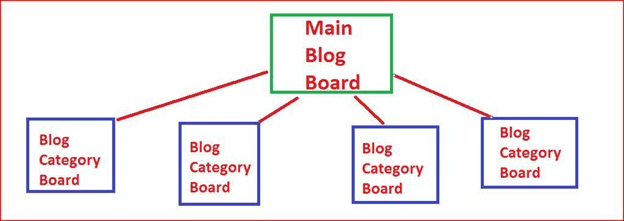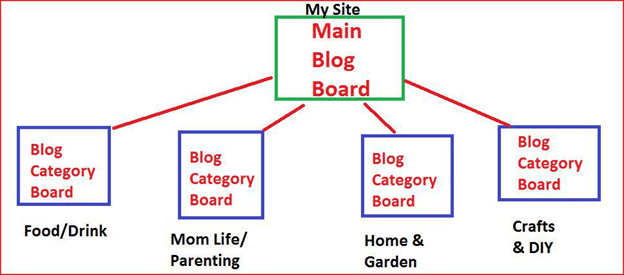With approximately 200 million monthly users, Pinterest is certainly becoming a social media platform behemoth, joining the likes of Facebook and Instagram with deep penetration of valuable demographics. Essentially, this is a social bookmarking site that majorly focuses on images.
Social media marketing, from various statistics, is slowly becoming a major way of attracting not only a huge following but also gaining a lot of customers. If you are knew to this, you should probably try Pinterest. It provides the best way of getting the most web traffic, potential customers and sales out of your business efforts.
You are certainly missing out on a lot of key opportunities to reach potential customers if you haven’t established a solid plan on using Pinterest for business. Well, don’t regret much as our guide below outlines some of the basics of Pinterest and ways of succeeding in using this platform for business.
That diagram above is the core of a successful Pinterest account. The green box is a Pinterest Board JUST for posts from YOUR blog. Your Blog = the blog/site Pinterest knows is yours because it is attached to your Pinterest profile. The blue boxes are Blog Category Pinterest Boards. What these blue box boards are named will be different for every one of use based on our unique sites.
For instance: Pinterest profile about “everything.”
- Food/Drink Blog Category Pinterest Board
- Mom Life/Parenting Blog Category Pinterest Board
- Home & Garden Blog Category Pinterest Board and a Crafts/DIY Blog Category Pinterest Board
That means, my diagram looks like this:
If your site is more specific and “niche”, your blog category boards will be different and most likely, less general.
For example, if your site/blog is all about Widgets then you’d most likely have Blog Category Boards like:
- Blue Widgets
- Red Widgets
- Pink Widgets
- Green Widgets
Every post you make on your blog/site will be pinned to your Main Blog Board. That same post should also fit in with at LEAST one of those Blog Category boards and will be pinned there as well.
The point is, the core of your Pinterest account starts with those 5 boards and the ONLY thing pinned on those 5 boards are pins to your site.
Yes, every pin on those boards links to YOUR site. All other boards on your Pinterest account are simply places to “cross pin”
In theory, each Pinterest board has its own unique audience.
Rule #1 Pins go in front of any and all Pinterest Board audiences that might be interested in that post topic.
Rule #2 Never pin YOUR pins just once. Your Blog Boards (Main and Category Boards) are full of pins that link to ONLY your site.
Any OTHER boards you have on your Pinterest account are there to help you collect an audience on that topic and are mainly full of pins to OTHER sites.
You create those boards to offer those specific audiences content (pins) they will really like AND to have a place to pin YOUR stuff when you need it.
How Does Pinterest Know What Site is mine?
Using pinterest for business can be easy yet complicated at the same time. If you are going to be using Pinterest to drive traffic and/or sales online, you MUST get a free Pinterest Business account and verify your site.
It is VERY easy to get set up with a Pinterest Business account and, you also get helpful analytics for your account and your site and some other goodies.
Pinterest traffic doesn’t stop or “die” like traffic from Facebook and Twitter does it grows. ONE pin can send you tons of traffic for years and years.
Below are some of the essential terms you should be well versed with to succeed in using pinterest for business.
Pins
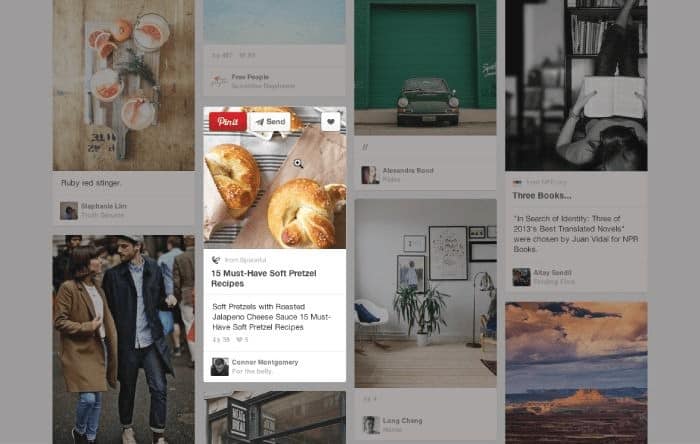
This simply refers to an image or video that someone chooses to save to his/her account. For this case being a business account, the pins should include more than the images but also links and other essential stuff to your venture. Every pin linked sends the user back to the original source. This makes this platform a great source of referral traffic.
Boards

As a business, you will certainly save a lot of pins in your account. Keeping track of all pins, especially for those looking to check your account can be daunting. Therefore, in order to keep pins organized, they are saved into collections known as boards. Recently, Pinterest added the ability to reorder the pins in the board.
Pinners
Pinterest users, can follow your entire account of choose to follow specific boards that interest them. If they choose the later, pins you save appear in their feed.
Feed
Pinterest feed resembles those of any other social network. They comprise of a collection of links and content from users and boards that the pinner has followed.
There you have it. Some of the key tips for a successful Pinterest strategy.