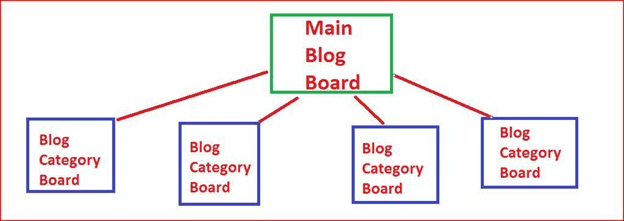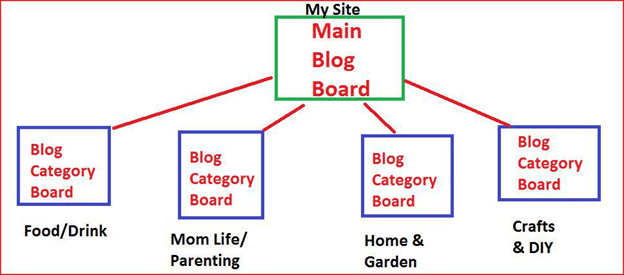With approximately 200 million monthly users, Pinterest is certainly becoming a social media platform behemoth, joining the likes of Facebook and Instagram with deep penetration of valuable demographics. Essentially, this is a social bookmarking site that majorly focuses on images.
Social media marketing, from various statistics, is slowly becoming a major way of attracting not only a huge following but also gaining a lot of customers. If you are new to this, you should probably try Pinterest. It provides the best way of getting the most web traffic, potential customers and sales out of your business efforts.
Pinterest Basics
Before diving deep into this, below are some of the essential terms you should be well versed with to succeed in using Pinterest for business.
Pins
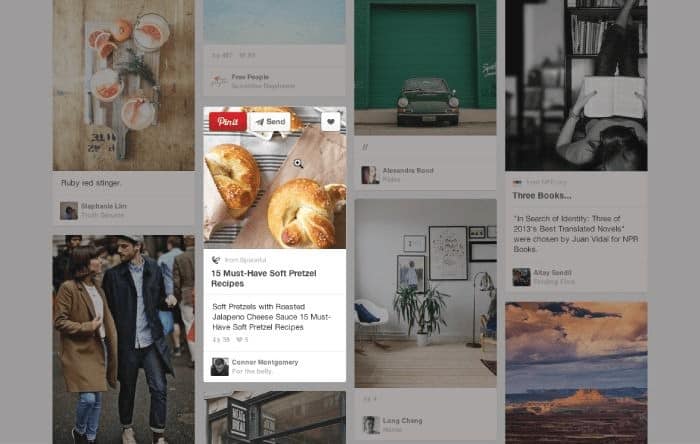
This simply refers to an image or video that someone chooses to save to his/her account. For this case being a business account, the pins should include more than the images but also links and other essential stuff to your venture. Every pin linked sends the user back to the original source. This makes this platform a great source of referral traffic.
Boards

As a business, you will certainly save a lot of pins in your account. Keeping track of all pins, especially for those looking to check your account can be daunting. Therefore, in order to keep pins organized, they are saved into collections known as boards. Recently, Pinterest added the ability to reorder the pins in the board.
Pinners
Pinterest users, can follow your entire account or choose to follow specific boards that interest them. If they choose the later, pins, you save appear in their feed.
Feed
Pinterest feed resembles those of any other social network. They comprise of a collection of links and content from users and boards that the pinner has followed.
Why You Should Use Pinterest

When it comes to making use of social media to drive traffic to your website, Pinterest is perhaps the best network out there. So to say, Pinterest is a BEAST for getting traffic to your sites/web pages. Factually, research from the PewResearch report indicates that about 28% of online users use Pinterest, coming third behind Facebook and LinkedIn.
There is virtually NOTHING “social” about Pinterest. In fact, it’s a very PERSONAL site in comparison to other “social media” sites. Simply put, this is not an average social networking platform, but rather a social discovery platform that brings audiences from various parts of the world into direct contact with equivalent business providers.
Pinterest is the equivalent of walking around inside an AMAZING store full of the most awesome things you’d ever want to look at. The huge majority of Pinterest users are NOT marketers. They are NOT trying to get traffic to their web pages and/or make money.
They are just “normal people” or those that are NOT online marketers. They are “scanning” (pinning) while they are planning and dreaming and wishing deep in their own thoughts.
There is nothing ‘social’ about that at all. Pinterest users would rather follow “things,” ideas, and brands as opposed to celebrities that is much different than Facebook or Twitter.
You can learn a LOT about a “normal person” (i.e., non-online marketer) by looking at their Pinterest profile, their Pinterest boards (how they organize their “pins”) and by WHAT they pin. Therefore, convincing them to buy your product, service or idea requires that you have certain Pinterest marketing strategies.
As you may know, there are several online marketing platforms out there. But why should you consider Pinterest over other social platforms? Well, here’s why.
- More than ⅓ of Pinterest users would rather search Pinterest for things than search Google!
- People referred to a web page (i.e., they click through a pin) are 10% MORE likely to make a purchase than users from any other “social network.”
- In a recent 6month timeframe, 93% of Pinterest users shopped online.
- 100 MILLION Pinterest users as of this last count – which is growing substantially by the day. And YOU have a chance to share things with ALL of them while they are busy Personally browsing and looking for ideas of what to do, try, make, cook, learn… and yep, to BUY.
This may sound quite easy. However, there are some essential tips and tweaks on how to succeed in Pinterest marketing. Below is a slight overview of the effective Pinterest marketing strategies that can come in handy.
Pinterest Marketing Strategies
You are certainly missing out on a lot of key opportunities to reach potential customers if you haven’t established a solid plan on using Pinterest for business. Well, don’t regret much as our guide below outlines some of the basics of Pinterest and ways of succeeding in using this platform for business.
That diagram above is the core of a successful Pinterest account. The green box is a Pinterest Board JUST for posts from YOUR blog. Your Blog = the blog/site Pinterest knows is yours because it is attached to your Pinterest profile. The blue boxes are Blog Category Pinterest Boards. What these blue box boards are named will be different for every one of use based on our unique sites.
For instance: Pinterest profile about “everything.”
- Food/Drink Blog Category Pinterest Board
- Mom Life/Parenting Blog Category Pinterest Board
- Home & Garden Blog Category Pinterest Board and a Crafts/DIY Blog Category Pinterest Board
That means, my diagram looks like this:
If your site is more specific and “niche,” your blog category boards will be different and most likely, less general.
For example, if your site/blog is all about Widgets then you’d most likely have Blog Category Boards like:
- Blue Widgets
- Red Widgets
- Pink Widgets
- Green Widgets
Every post you make on your blog/site will be pinned to your Main Blog Board. That same post should also fit in with at LEAST one of those Blog Category boards and will be pinned there as well.
The point is, the core of your Pinterest account starts with those 5 boards and the ONLY thing pinned on those 5 boards are pinned to your site.
Yes, every pin on those boards links to YOUR site. All other boards on your Pinterest account are simply places to “cross pin.”
In theory, each Pinterest board has its own unique audience.
Rule #1 Pins go in front of any and all Pinterest Board audiences that might be interested in that post topic.
Rule #2 Never pin YOUR pins just once. Your Blog Boards (Main and Category Boards) are full of pins that link to ONLY your site.
Any OTHER boards you have on your Pinterest account are there to help you collect an audience on that topic and are mainly full of pins to OTHER sites.
You create those boards to offer those specific audiences content (pins) they will really like AND to have a place to pin YOUR stuff when you need it.
How Does Pinterest Know What Site is mine?
Using Pinterest for business can be easy yet complicated at the same time. If you are going to be using Pinterest to drive traffic and/or sales online, you MUST get a free Pinterest Business account and verify your site.
It is VERY easy to get set up with a Pinterest Business account and, you also get helpful analytics for your account and your site and some other goodies.
Pinterest traffic doesn’t stop or “die” like traffic from Facebook, and Twitter does it grows. ONE pin can send you tons of traffic for years and years.
How Long Can a Pin Send Traffic?
When it comes to Twitter, an average Tweet only “lives” for about 24 minutes. Similarly, an average Facebook post only “lives” for about 90 minutes. Pinterest used to be more or less, like Twitter that is, if you weren’t on site when someone you were following pinned something, you missed it.

It was more chronological going out to followers only as opposed to being based on an algorithm – like Google is). Pinterest is NOT like that at ALL anymore. Ever since Pinterest switched to their Smart Feed algorithm, Pinterest became a true search engine. People will, and DO, find your pins all the time whether they are following you or not.
And best yet there is an infinite life cycle on ANY pin. Pins can last FOREVER. Pinterest traffic is awesome with great commercial intent. A single pin on Pinterest can continue to send you traffic for a long, long time.
Secondly, your number of Pinterest followers has VERY little to do with the results you GET from using Pinterest. As mentioned before, Pinterest is NOT a “social” site it is personal. The only conversation “normal” Pinterest users have is a conversation in their own head.
Pinterest is a search engine, so you have to learn how to optimize your pins and your Pinterest strategy. Whether you’re trying to get affiliate link clicks on your site, sell more T-shirts or physical products, or get more email list signups there absolutely is a way Pinterest can work for you. You only need to learn how to do it right and then “tweak” to fit YOUR goals.
Pinterest Mistakes – What You’re Doing Wrong

You could be doing everything right when it comes to marketing. However, there are some common, costly mistakes that many Pinterest marketers often ignore. This could hinder the various marketing strategies employed.
Below are some of the common mistakes to avoid.
Mistake #1 Not Checking Your Site on a Mobile Device

No matter HOW awesome you are at getting your pins found, repinned and CLICKED on if your site is not formatted for mobile traffic, you’re going to lose a TON of potential sales. There is nothing more frustrating for a mobile device user than ending up on a site that loads HORRIBLY slow or is not “friendly” for mobile traffic.
Action Step To Fix This:
Whether you’re using Pinterest or not, LOOK AT YOUR WEB PAGES ON YOUR MOBILE DEVICE!!! For the love of all that is Pinteresting, PLEASE look at the web pages you pin (or plan to pin) on a mobile device.
Mistake #2 BAD Pin Descriptions
Since Pinterest is a search engine, that means we need to apply good SEO, so our pins are ‘findable’ by those LOOKING for pins like ours. That description area when pinning something is SUPER important. Engagement rate on Pinterest accounts is very important for overall visibility of your pins throughout the Pinterest site.
The better the engagement on the pins you share, the better they rank in Pinterest search and the better your Pinterest account does as a whole. Sure, that repin links to a web page that is not YOURS but it still helps YOU.
Every time you see someone find and re-pin one of YOUR re-pins, give yourself a High Five. Getting action on something you re-pinned shows you are doing something very right =)
Action Step To Do Descriptions Better:
When you look at something you are about to pin or repin, really LOOK at the image and tell Pinterest what you SEE in the picture. You have to TELL Pinterest what it IS… tell searchers what it DOES or what they’ll LEARN
If you are looking at a Pinterest Image that is a living room with a gray couch, a pink lamp, a white shag rug, has a rustic feel to it AND there’s a cool DIY idea for a fireplace mantle, then TELL Pinterest that in your pin description:
Example:
Modern Living Room Decor Idea: Mixing a grey couch, with pink accents like the pink floor lamp, tied together with a white shag area rug. Love the rustic mantle looks like a cheap DIY idea for the cabin.
Look at all the “searchable” and “Pinteresting” words and phrases:
- Modern living room idea
- Modern living room decor
- Living room decor grey couch
- Grey living room decor pink accents
- Cheap living room mantle DIY idea
- DIY rustic mantle idea for cabin
By doing that, you are helping Pinterest return better search results, you are helping pinners FIND what they are looking for, and you are helping YOURSELF to be findable and improve your account engagement rate.
Train yourself to create better descriptions. It will be frustrating at first because it’s new to you, but before you know it, it will be second nature.
Mistake #3 Not REPINNING Pins That Are NOT Yours
80% of the content on Pinterest is REPINS. That means, only 20% is NEW pins of images/URLs that Pinterest doesn’t think it’s seen pinned before.
You must, Must have lots of REPINS on your boards your boards can NOT be full of pins to only YOUR website.

Every time you pin one thing of YOURS, go find 45 pins to REPIN to that board.
Even the biggest brands on Pinterest that you can think of ALL repin things from other Pinterest users and pin things that are NOT directly self-serving. Here’s another warning, if you DO decide to fill all your boards with only, or mostly, your OWN pins to your OWN site, you’ll probably find yourself with a suspended Pinterest account.
Action Step:
Repin a LOT. Change the description if the current pin description is horrible, the current pin description is the same as the Rich Pin title, or you want to describe that pin so it fits with your board and can be FOUND by your targeted audience.
Mistake #4 You’re Making & Pinning Crappy Images Or not making “Pinteresting” images at ALL.
Every web page of yours that you are pinning to Pinterest MUST HAVE at least one Pinterest Optimized image. The standard recommended size of a suitable image for Pinterest is 735 x 1102. That means 735 px wide and 1102 px long , and you can go wider and longer than that if you want to stand out.

Remember the percentage of pinners that access Pinterest via their cell phone or other small screened device? Yeah, they can’t SEE those little images and those little images definitely do NOT catch attention at all.
Action Step:
Take the time to learn how to make images suitable for Pinterest. Make sure any blog post that you want to pin (or want OTHERS to pin) has at least one Pinterest optimized image to use for Pinterest.
There are all kinds of free image editor/creator programs out there. Some include;
- Canva(this is my runner up tool, but not my “go to” tool)
- PicMonkey(people LOVE this tool!)
Mistake #5 You Only Pin Something ONCE
Never ever pin something of yours only ONCE. Never pin something just once. Make new images for your web pages and pin them again (and again, etc.) or cross pin them.
What is cross pinning?
Cross pinning is a strategy that almost all successful pinners use. It involves having multiple boards available that you can pin one of your web pages too. Group Boards are a big part of this cross pinning strategy especially when your account is new and/, or you aren’t getting much traction from Pinterest yet.
Group Boards are only as good as those pinning to it. You cannot just drop a pin on any of Group Board and expect magic to happen.
You have to know how to pin properly (yep, those pin descriptions and good images again)…and Group Board members should all be re-pinning other Group Board members pins FROM the Group Board to their own related boards.
If every Group Board member repinned five board pins whenever they pinned one of their own, that group board would be a HUGE asset and traffic source for all group board members.
Group Boards will have rules, and one of the rules is that once a week, you will go visit the Group Boards you are a member of and repin at least 3 pins from other members.
Mistake #6 You’re Using “Cutesy” Board Names and not filling out board descriptions
Pinterest is personal the average Pinterest user doesn’t want to be FOUND nearly as much as they want TO find things. HOW they name their boards is for THEM not anyone else.
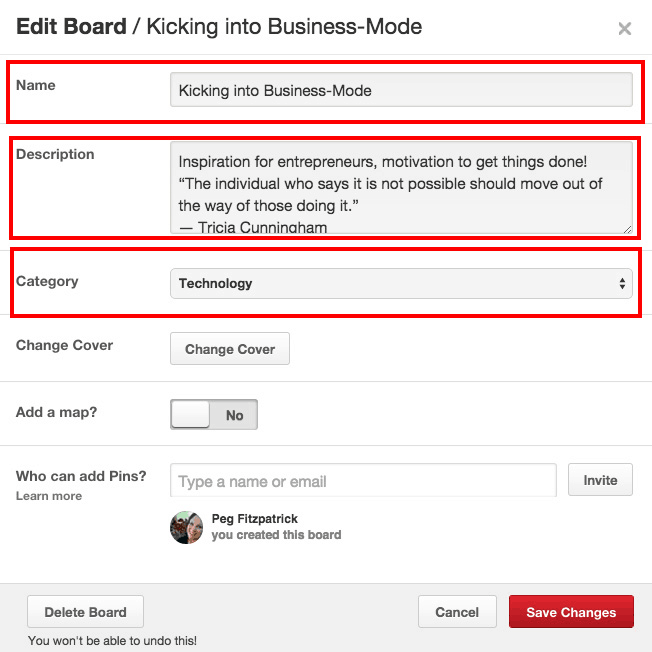
Therefore, have a few boards that reflect your fun personality and DO have a few boards that are full of things that YOU genuinely DO like.
Action Step:
Make sure your boards are clearly and smartly named with the description properly filled out AND a relevant category picked for the board.
Mistake #7 You are Not a PERSON
Unless you are truly a VERY popular brand, be a PERSON. And, by a very popular brand, it means people see your logo and instantly know it’s you. Have a real person as your profile picture and don’t have your Pinterest account name be a freakin’ keyword.
Remember the overwhelming majority of Pinterest users are just normal, everyday people and they don’t want to follow or repin stuff from obvious, noname, nonperson, marketer. Be a person.
Mistake #8 You Don’t Pin and Re-pin Enough
The more you pin, the more chances you have of being found, followed, repinned….and TRAFFIC. If you’re going to be pinning and re-pinning manually, here is a good rule of thumb: If you have a Pinterest Board that you want other pinners to follow, that board should get no LESS than 23 pins per DAY.
Action Steps:
Pin a LOT! RE-pin a LOT! You need your boards to keep moving and show Pinterest that they are active boards with quality pins. Ideally, you want at least 10 really good re-pins (i.e., other people’s stuff) between pins to YOUR stuff.
The Top 11 Questions Asked About Pinning Strategies

Some of the commonly asked Pinterest questions include:
#1 How important is the ratio between your followers and the number you are following?
These days, since the initiation of the Pinterest Smart Feed algorithm, followers, and following numbers just aren’t that important. It’s not the key to being found and being successful on Pinterest.
#2 Aside from actively pinning, should I be COMMENTING on other’s pins?
For “normal” pinners, Pinterest is personal. If some “normal pinner” pins a picture of a tattoo or something, and you, being a marketer pinner, go comment on it, well, that might come across as weird. Unless you come across an appropriate moment to leave a genuine comment, it isn’t prudent to purposely comment on pins for the sake of commenting.
And for the love of all that is Pinteresting, do NOT drop your links in comments on other people’s pins unless asked for.
#3 Should My Own PERSONAL Boards Be Generic Names Or Kind Of Creative?
Your boards should be “keyworded,” but not in a ‘spammy’ way.
#4 What’s the deal with “likes” on Pinterest?
When those who follow that thought process don’t have time to go look at a web page at the exact moment they see the pin, they will choose to “like” the pin so they can check out the web page later and THEN repin it if it meets their standards.
While “liking” a pin DOES show the pinner that you do, in fact, like it, it’s also a way to kind of “bookmark” a pin so you can find it later. “Likes” have their place in a good Pinterest strategy, but don’t run all around Pinterest liking pins just for the sake of liking.
#5 Why Do Some Pins Have really weird URLs?
Every time something is pinned, or RE-pinned, it creates a new URL new web page on Pinterest. It can get pretty overwhelming, but if you pin something new, and 4 people repin it, that is a total of FIVE unique URLs (web pages) made on Pinterest.
#6 Should I Delete Underperforming Pins From My Boards?
This is an evenly divided debate some say you should always delete pins from your boards that are not performing well. They believe strongly that the pins from any single board gain more exposure if all the pins on that board perform well.
In other words, the Pinterest Smart Feed algorithm rewards boards with strong engagement by giving those pins more exposure throughout the Pinterest site AND by ranking them better in the related search results in a Pinterest search.
Don’t delete any pin unless it’s just CRAP.
#7 Do I HAVE to Pin a LOT To Do Well?
No, you do NOT have to pin a lot and every day to do well, but it sure helps. No one wants to follow a stagnant or dead board. So, as a general guideline, pin at least 23 pins per DAY to any board on your account that you WANT people to follow.
#8 Who Absolutely Needs to Pin a LOT?
New accounts or accounts that aren’t growing really need to pin more often every day to increase their chances of exposure throughout the Pinterest site and increase their odds of being found via Pinterest search. This is perhaps among the paramount Pinterest marketing strategies.
Plan your number of pins and re-pins each day based on the number of boards you have and the time you have available to you. If you have 10 Pinterest Boards, and you DO want people to follow all of them, you should be pinning no less that 2030 pins per DAY (at least 23 pins per day to each board)
Yes, this is MUCH easier with pinning tools, but if you’re doing it manually, don’t let a board sit there inactive and stagnant keep it moving to give your board followers cool stuff AND let the Pinterest algorithm see that your boards ARE active.
Plus, every time you properly pin and repin something you get ANOTHER opportunity to be FOUND.
#9 Can/Should I Pin a Lot of Pins in a Row To One Board?
Sure, you can. Pin like a PERSON not like a well-scheduled marketer. Always keep this stat in mind: 66% of “Normal Pinners” Use Pinterest To Save Things That Inspire Them to Take Action.
In other words, normal pinners repin things that require an ACTION on their part (make this, try this, go read this, get organized, print this, build this, learn this…. BUY this). They’re NOT browsing for the sake of passing time. They are not participating in controversy or trying to be noticed by anyone. They are not sharing things to look smart, funny, or pretty.
#10 What About Affiliate Links Pinned on Pinterest?
If done strategically and smartly, this works REALLY well.
Note: if you are an Amazon Associate (affiliate), you might want to hit up the live chat support and ASK the staff member who assists you if it is ok to post Amazon affiliate links DIRECTLY on Pinterest. If, by the weird chance the person says, “Yes, that’s fine. You CAN post your Amazon affiliate links directly on Pinterest!”
SAVE that conversation screenshot it, copy/paste it, etc. to CYA (Cover Your A$$).
As for other affiliate links… oh yeah, they do pretty well. The thing is unless you are an AMAZING and POPULAR “brand” you can’t just pin a picture of a product and magic will happen.
#11 Do I need BOTH the Growth Tool AND The Boost Tool?
First off, you don’t NEED any auto pinning or pinning strategy tools at all.
TIPS:
- Pin descriptively and properly on Pinterest.
- Always pin GOOD “Pinterestworthy” images.
- NEVER pin something that matters to YOU just once.
- ALWAYS have your mind open to new board ideas that you can “cross pin” to.
- And, GET A FREE PINTEREST BUSINESS ACCOUNT if you plan to use Pinterest in a commercial way (ie, drive traffic to your own site, your own products, because your boss requires you to, etc etc). This is the cornerstone of successful Pinterest marketing strategies.
Again, it’s FREE and gives you access to LOTS of advantages and analytics.