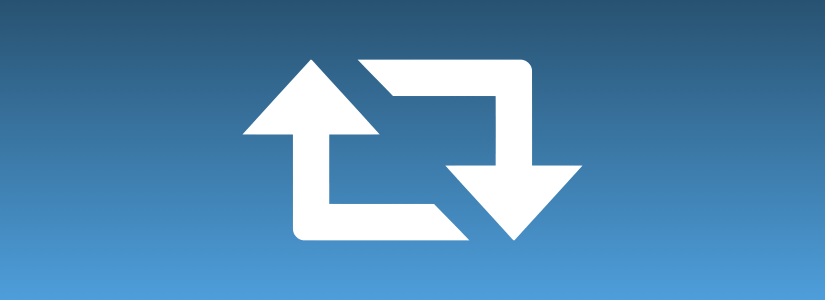
Retweeting has become one of the most important actions for Twitter marketing activities lately. The most important benefit being that helps you grow followers generate more retweets for you and ultimately gets you engaged with most of your audience. This grows your Twitter account and takes your marketing activities to a completely new level.
Additionally, retweeting your page will makes it become visible and popular. That is why most social media marketers have embraced auto retweeting. Auto retweeting, fastens all your retweeting activities. That means you are going to retweet more and the more you retweet the more your page becomes visible and users get to notice it. As a result it is safe to say that, generally, auto retweet makes a huge impact in boosting your marketing campaign, widening your exposure, finding clients and finally an increase in profits.
Free Auto Retweet Tools
1. Dlvr.it
Dlvr.it requires a little knowledge on the computer to set up and should it be done correctly. It is a great tool to grow your account. With Dlvr.it, you can easily set the activities they intend to take, and it will be done even when they are not online. The features of Dlvr.it are: Likes and retweets, the tool helps you users gain retweets and likes whenever they post a tweet on their timeline enabling them to gain a greater engagement.
Dlvr.it has both free to access and premium services. The free to access service, however, has limited features.
How to Auto Retweet Using Dlvr.it
You can now post retweets to accounts that you directly control thanks to the dlvr.it tool. To achieve auto retweeting, however, you will need to define a master account and 1 or even more Twitter accounts to configure a new feed.
i) Click on the feed you need to change and expand it.
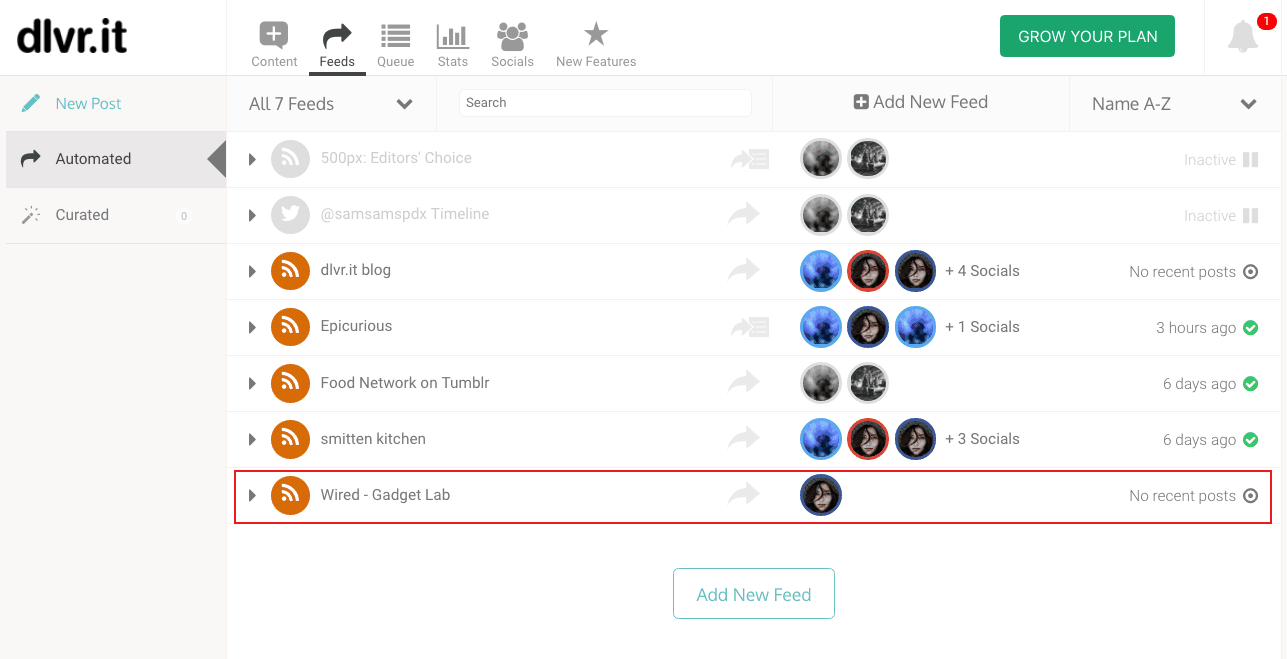
ii) Click on the Connect social button
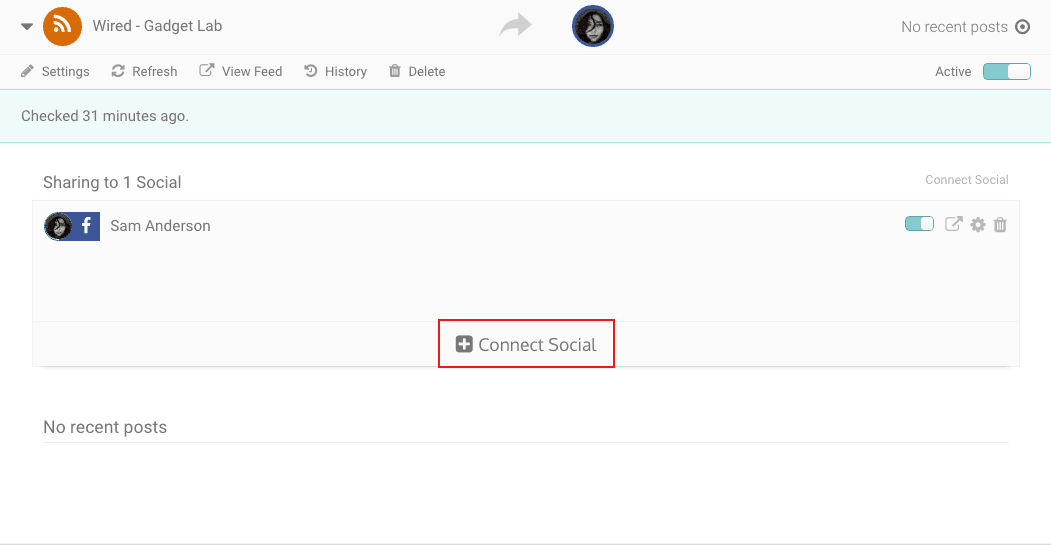
iii) Click on Twitter Icon
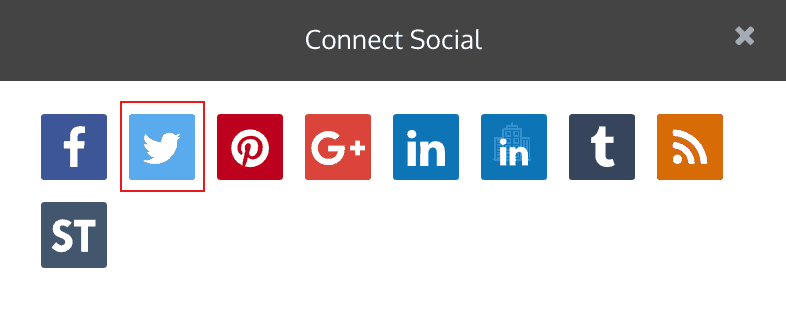
iv) A window that shows your existing Twitter accounts show up
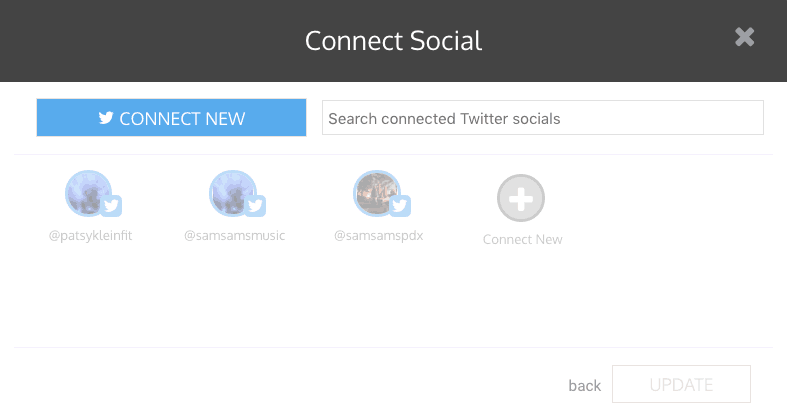
v) Select the Twitter accounts you would want to set and Retweet on your account. The first account that you will click on is the one that will be your Original account and then the rest will be Retweet accounts.
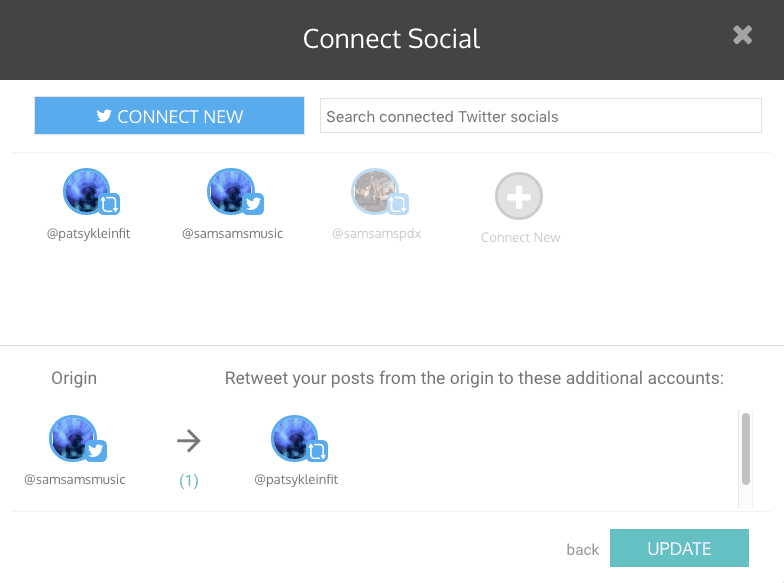
It is easy as well to change the origin account. You simply click on the origin account and you will get to a new page that allows you to set your new Origin account.
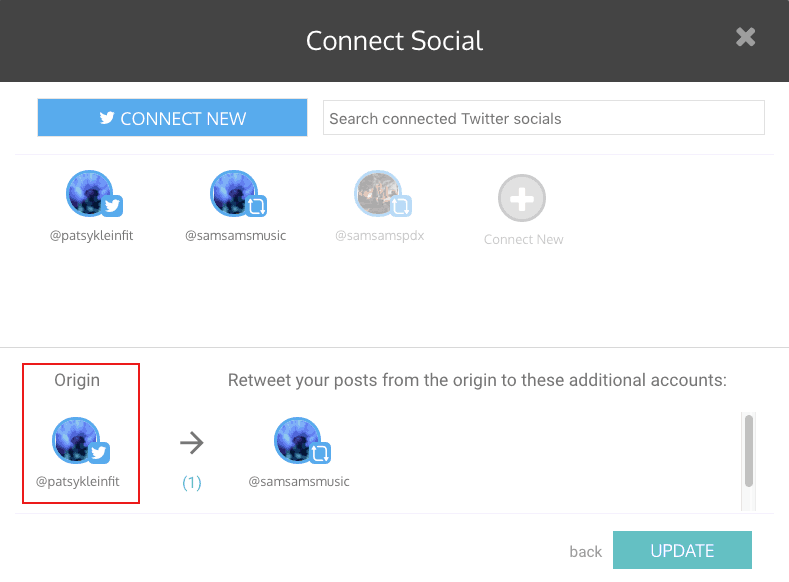
vi) You can ultimately click on Update once your settings are configured as you would want them to.
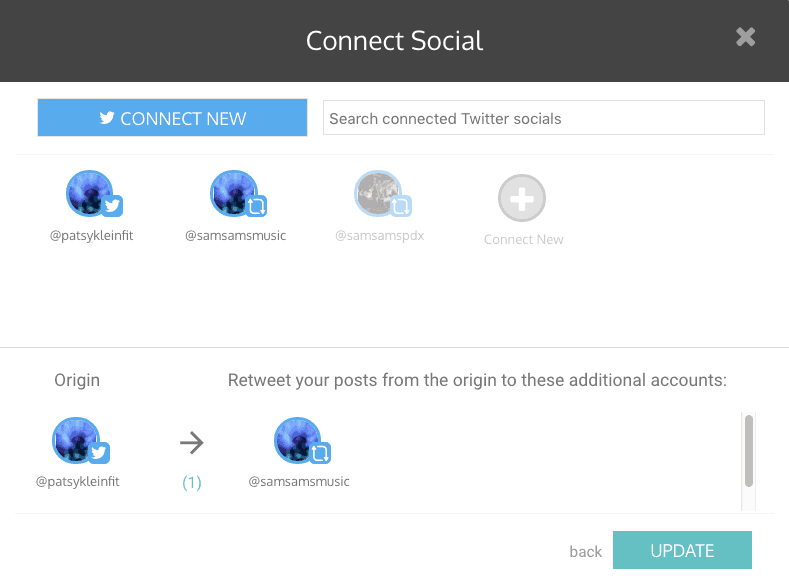
vii) The image below shows how it should look like once you are all set.
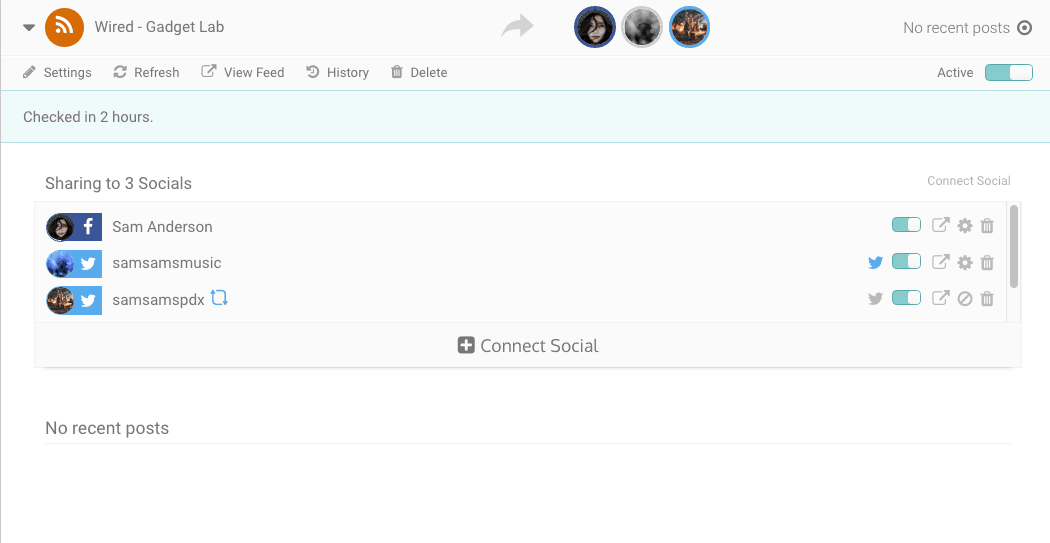
2. TweetDeck
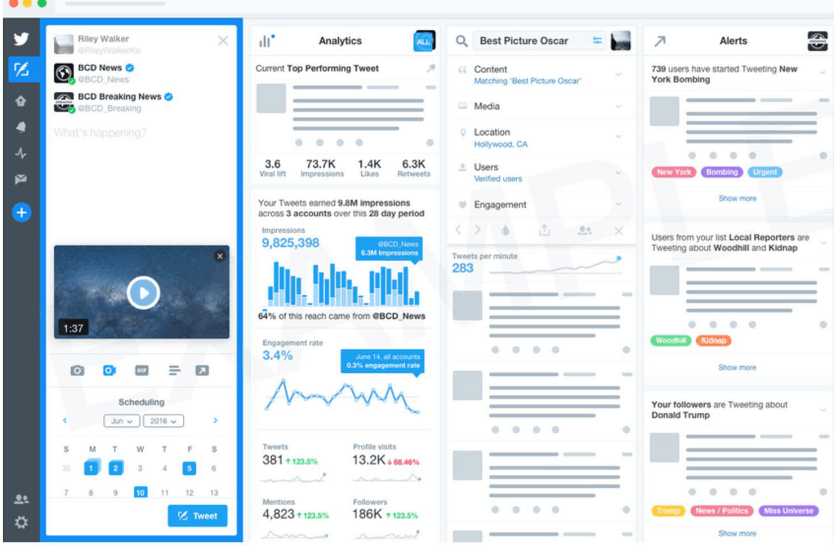
Auto retweeting on TweetDeck is quite very easy and you will find no difficulty at all. In fact, it is facile, trouble-free and most importantly straight forward. First. you need to visit TweetDeck and click on the tweet you want to share, then click on the retweet button, then code it for the retweet option to appear on the screen. Once clicked you will see ‘Retweeted’ message on the activity status and the process is done.
Using TweetDeck for iPhone or Android to Retweet
i) Open the TweetDeck App
ii) Tap on any tweet you want to retweet.
iii) Press the Retweet icon – the icon that shows arrows going in a circle just below.
iv) Click on send to retweet
Using TweetDeck to retweet on your PC
i) Open TweetDeck on your PC
ii) Click on the tweet you need to be retweeted – It will be selected automatically.
iii) Drag the mouse pointer over the accounts profile picture
iv) Click on the ‘Right Arrow’
v) Click ‘send’
Point to Note on Tweeting via TweetDeck
The auto retweet option on TweetDeck prevents changes of the Tweets and without further ado, removes the account icon of Twitter and then texts in the retweeter’s account.
3. GroupTweet
Use GroupTweet to auto retweet tweets, hashtags, keywords, emojis or phrases.
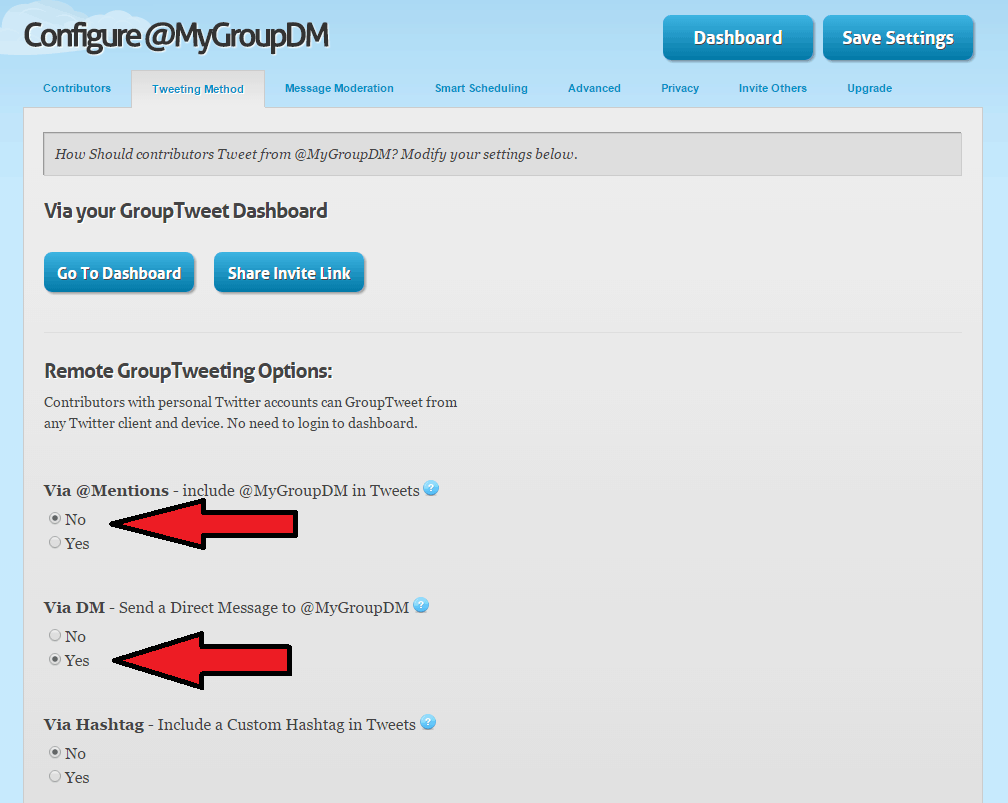
Photo credits – How to send group DM
How to use GroupTweet to setup automated retweets.
Setting-up auto retweets using Group tweets is based on two situations:
- When a particular list of users, sends a tweet containing any of your defined hashtags, phrases, keywords or emoji—it auto retweets.
- When any user (followings), sends a tweet containing any of your defined hashtags, phrases, keywords or emojis—it auto retweets. This comes handy when you have too many admirable contributors to list.
Steps to follow when setting up GroupTweet auto retweet functionality
Step 1: Link the twitter account with GroupTweet
First visit GroupTweet.com then link your preferred twitter account to GroupTweet. Tap “settings” at the top of the dashboard page.
Step 2: Enable tweet approval
To activate the drop-down menu, tap “Tweet Approval Disabled”. Then tap on “Require Approval For All Tweets”. Afterwards add your email address. You will receive retweets awaiting approval in your email. You can either accept the retweets either via your email or GroupTweet dashboard.
Enabling tweet approval gives you control of intended and unintended tweets because all tweets are kept in your moderation queue waiting for your approval.
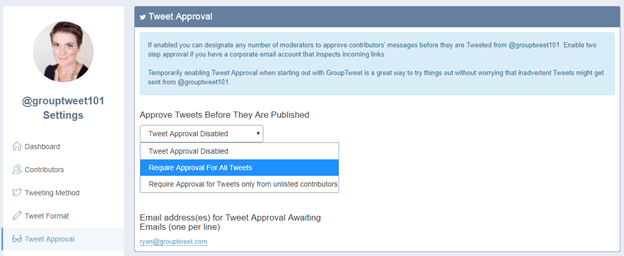
Step 3: Changing Tweet Format
Go to settings and change the tweet format to “Native Twitter Retweet” at the drop down menu. As you can see below the default is always “Message via @contributor” in case you are not willing to change the tweet format.

Step 4: Select your tweeting method
Go to settings and select “Tweeting Method”. A display of settings menu will popup.
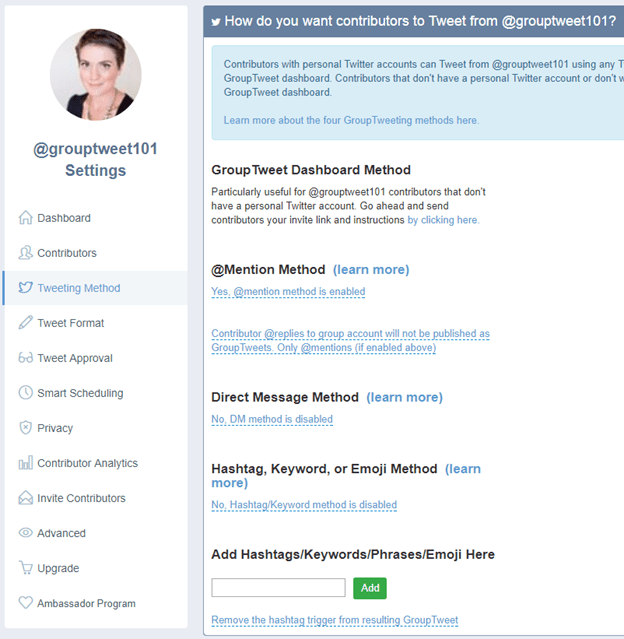
You can choose hashtags, emoji, keyword, phrases and @mention method.
- @mention– @mention is set by default. Anytime any user you follow or a specified list of twitter users uses @mention of your account, then the tweet will be auto retweeted.
- Hashtags– Anytime any user you follow or a specified list of twitter users uses a defined hashtag of your choice, then the tweet will be auto retweeted. You can simply add your hashtags to the hashtag, keyword, and phrase or emoji section.
- Keyword or phrase– Anytime any user you follow or a specified list of tweeps uses a keyword or phrase of your choice, then the tweet will be automatically retweeted. You simply add the preferred keyword or phrase to the hashtag, keyword, and phrase or emoji section.
- Emoji– anytime any user you follow or a specified list of tweeps adds your preferred emoji, then the tweet will automatically retweet.
Always remember that anytime your followings use any of the above triggers, GroupTweet will auto retweet via your account. You can disable any of these and choose what you prefer most.
Step 5: Select Contributor Settings
This answers the question, “Who do you want to retweet?” Any twitter account holder can hijack your hashtag or keyword and maybe use it in an inappropriate way. This will later bring a bad image to your account.
The good news is with GroupTweet you can actually choose your audience. You have two options:
- Auto retweet tweets from any users (followings)
- Create a list of specified contributors under the Contributors Tab.
Bonus Tip
GroupTweet allows you to reply to any incoming @mentions, send tweets, search for other tweets to reply or retweet via its dashboard. Your approved contributors can visit your GroupTweet dashboard and not forgetting that it follows other Twitter users on your behalf.
GroupTweet’s Scheduling functionality enables you to limit the number of retweets, limits the hours and you can set daily limits of retweets published so that you cannot bombard your following with too many retweets.
4. RetransTwitter
RetransTwitter is a free auto retweet service that retweets any Twitter account you command it to.
Follow the following steps to retransTwitter and your preferred twitter account:
Step 1: Authenticate it with Twitter
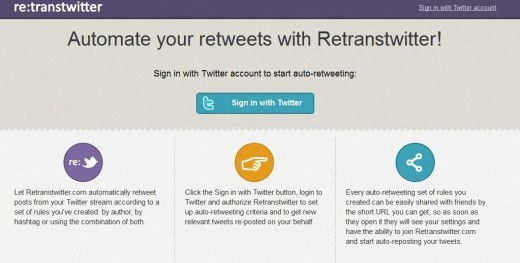
Step 2: Configure your auto-retweet settings
If you want to retweet everything from a particular Twitter account you need to enter the user name and then enter a colon and lastly a star. For instance: @therichkid:*.
If you want to only retweet messages that contain specific hashtags you need to enter the user name followed by a colon and the hashtag preferred. For instance: @therichkid:#money.
You can only set one rule per line as shown below.
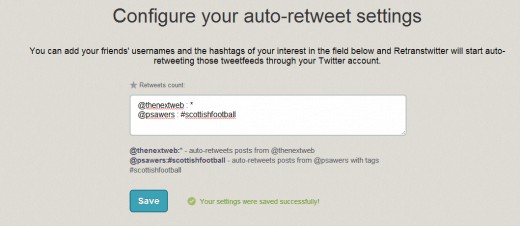
You can also set-up complex rules too through using many user accounts and hashtags.
5. IFTT
It is an acronym for “If this then that”. IFTT is a free service which automatically retweets when a twitter user tweets. IFTT has two auto retweet free applets. The first applet is a basic one with little customization and the second applet gives you full control of customization.
Auto Retweet Applet 1: How it works
This is the simplest and easy to set up. Just add the user you wish to follow.
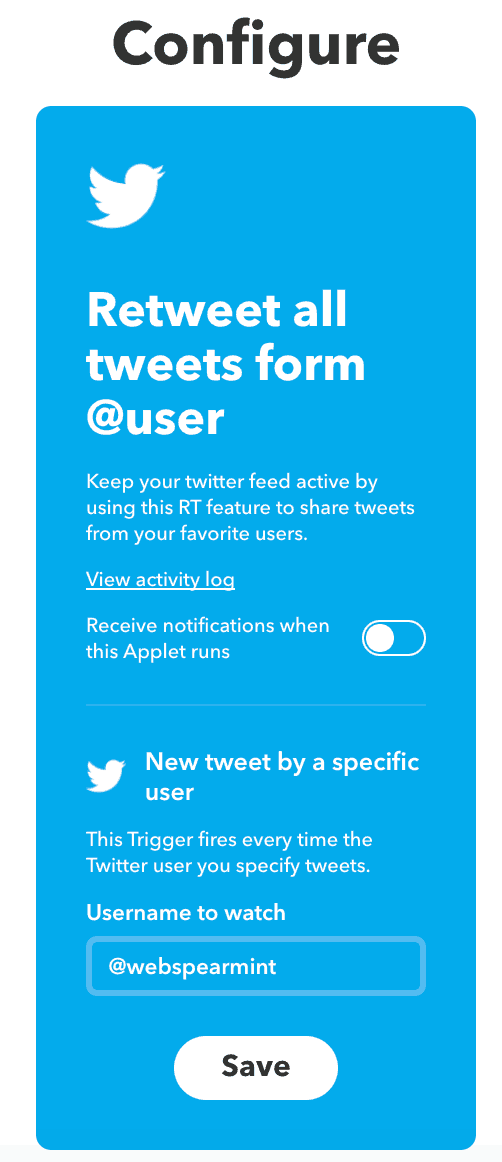
Auto Retweet Applet 2: How it works
After signing in you will need to click on the settings icon, just above on the right.
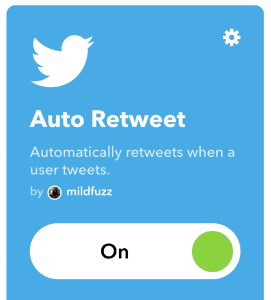
- Customize the applet by giving a unique name or rather leave it as default. You can check your notification if the applet is already set-up.
- Add the username you wish to follow.
- Customize the tweet text with “ingredients”: username, text, link to tweet, created at or tweet embedded code.
- Click “Save” to set up.
- Test your applet to confirm if it works properly.
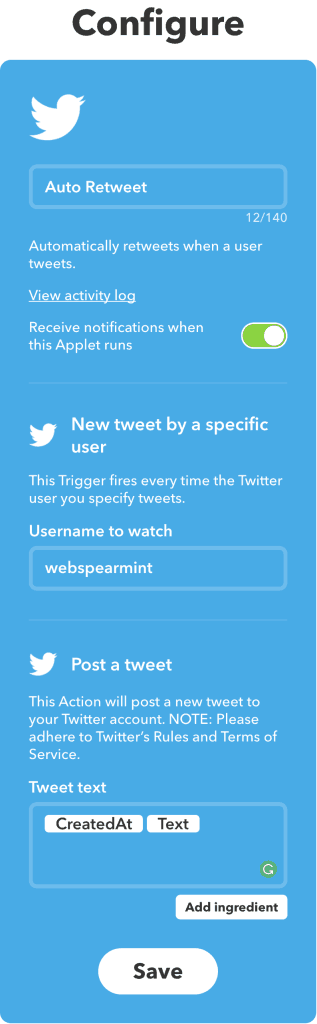
Bonus
Not only does IFTT auto retweets tweets but also performs other functions too when you link your other social media to your twitter account. For example:
- If you post to Facebook it will automatically post to Twitter.
- If you post to Instagram it will auto post to Twitter
6. Roundteam.co
It is a website that helps you to find relevant tweets that can automatically be retweeted to all of your followers.
What it does
- Auto retweets based on hashtags- if anyone tweets a specific hashtag roundteam.co will retweet the tweet.
- Auto retweets tweets @mention- if anyone tweets a specific @mention roundteam.co will retweet the tweet.

Setting up
You will first need to create a list of user accounts you wish to retweet. You can use tools such as ManageFilter.
1. Go to Roundteam.co site and sign up.
2. Include a retweet function by tapping the ‘+’ button.
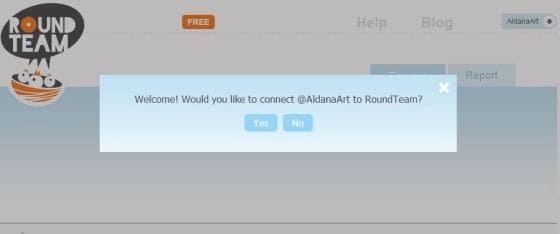
3. Select “Retweet from the list’.
4. Enter relevant info into the three fields: Username, List Name and keyword.( do not enter nay character if you want to retweet everything).
5. You can also click the funnel icon on the right of the RT function and choose the appropriate filter like no replies, how many per hour etc.

Other services to get free Twitter retweets
1. Bonuslike.com
Bonuslike.com gives you free twitter retweets. It has two promotional offers the free option and a reasonable paid option.
Follow the following steps to use bonuslike free method:
- Register on bonuslike.com.
- Open the interface.
- You can either fill in the balance or earn it for free.
- Select your preferred twitter account.
- Configure services and choose a retweet.
- Have your results.
Checklist
Before considering any retweet tool or twitter bot, ensure that:
- It has a user-friendly interface.
- It should be at a reasonable price for paid options.
- It should be fast in auto Retweeting.
- Your activities should be risk-free of spams.
Paid Auto Retweet Tools

Here are some of the paid tools that you will need to pay something, or a little to get your tweets auto retweeted. We have chosen the 1 best auto retweet tools which we will describe briefly below
1. Jarvee
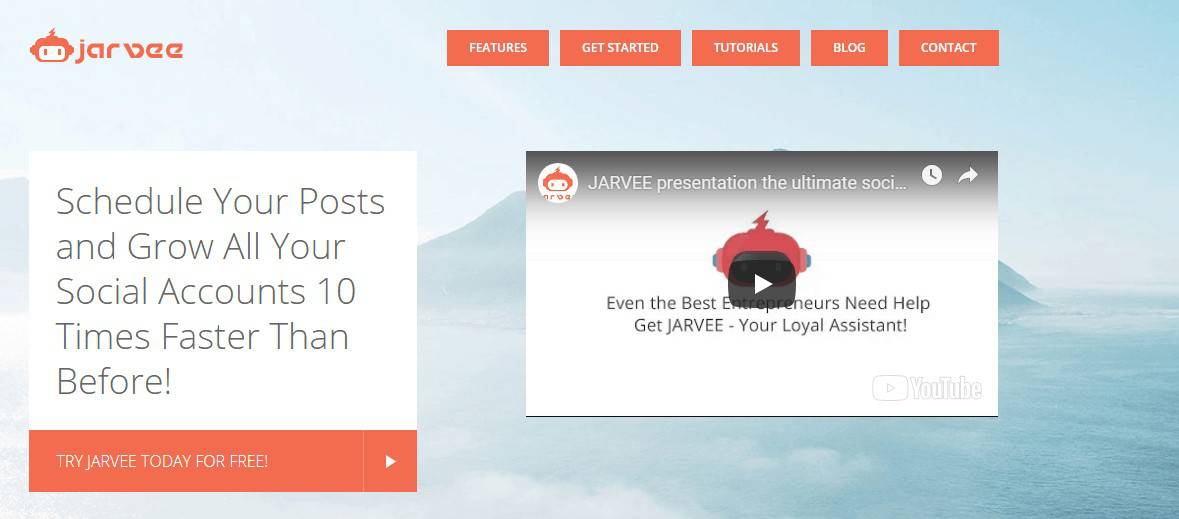
Jarvee is one of the most most useful auto retweeting tools you will get throughout the internet. To cap on its amazing design, the tool automates most actions for you on a number of social media platforms. From, auto tweeting to auto replying tweets to auto retweeting, among others, there is even more Jarvee can do for your Twitter.
All you need to do is subscribe to the package of your choice, and then make the auto retweeting settings you will require and go for a holiday or sit back relax and let the automation tool work magic for you.
How to Retweet using Jarvee Automation Tool
The good thing with Jarvee automation tool, is how detailed its modules are especially when it comes to auto retweeting your tweets. The Retweet tab has three tabs: Sources, Settings and Results.
The settings tab will let you:
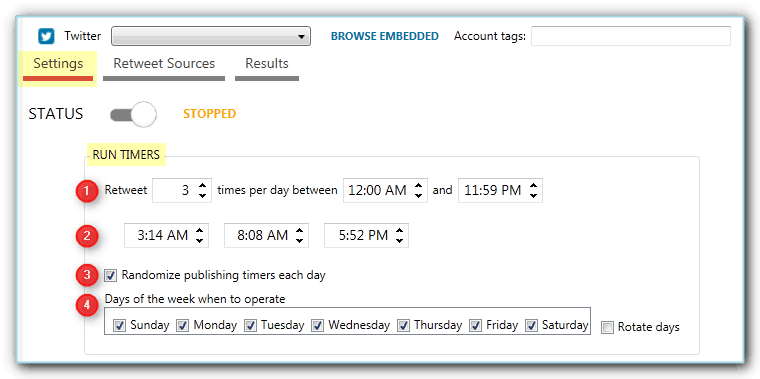
i) Set the number of retweets you would want to retweet each day
ii) Manually edit the timers to retweet at the exact times you want.
iii) Randomize the hours you’ll do the retweets
iv) Pick the specific days where you need to do retweets on your account. You can choose to rotate the days.
A point to note: Usually, Jarvee picks the equivalent number of days you would have initially selected
Retweet Sources
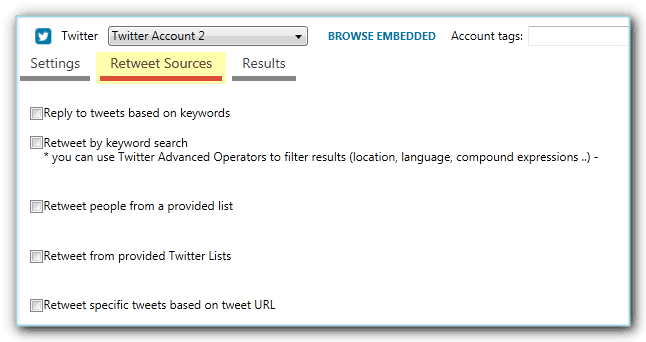
You can now reply to tweets based on keywords and this is an option that connects you with the people or the audience you want to become your followers thanks to Jarvee. You can as well retweet people on a provided list by adding a list of Twitter profiles URLs as your source of tweets.
If you know exactly what it is you want to retweet, then you have an option of retreating using specific tweets based on tweet URL good.
Retweet Results
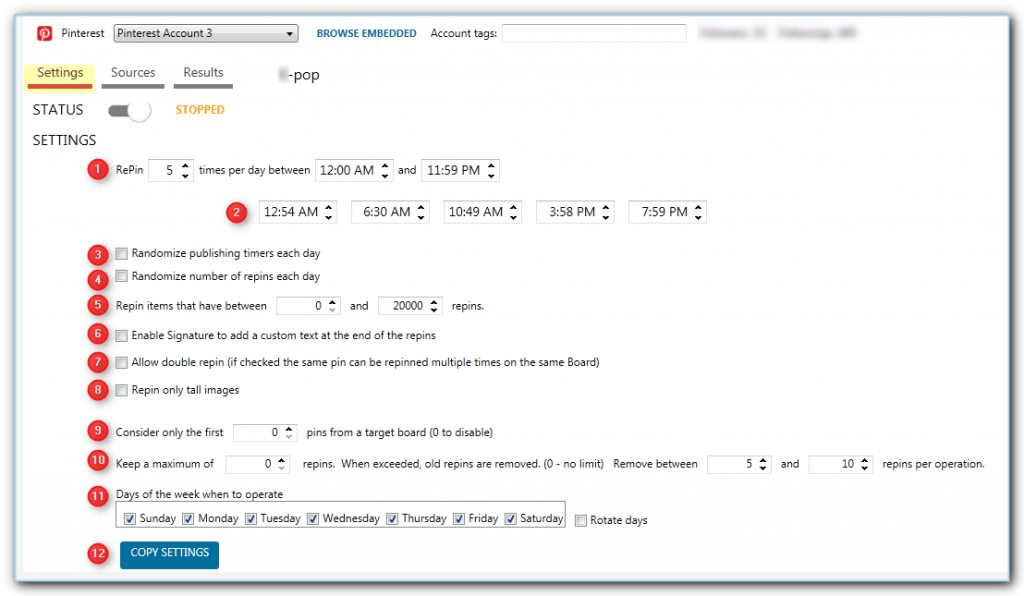
On the retweet results tab, you will find:
i) Date – This is when the retweet was executed
ii) KeyWord – This is the sauce that was used for this action
iii) Account – Account is the name of the user whose tweet was retweeted
iv) Retweets – This is the number of retweets the account named above had when it was being retweeted on your profile.
v) Link – By clicking on the browse embedded you can easily visit tweet from the list.
Jarvee Pricing
Jarvee has three different payment options where subscribers get to choose their preferred package. Each of the packages has a free five-day trial where the subscribers get to enjoy the trial before subscribing to the package, no credit card is required before taking the free trial.
The starter package is the cheapest among the three and charges a monthly fee of $29.95. The package has access to ten accounts and has access from eight social media platforms. Secondly, there is the professional package which charges a monthly fee of $69.95, it has access of up to 70 accounts and can manage the top eight social media platforms.
The final package is the premium which has a monthly fee of $99.95, this is usually used in the big companies and can run 150 accounts, and it also manages the top 8 social media platforms.
2. Tweet Attacks Pro
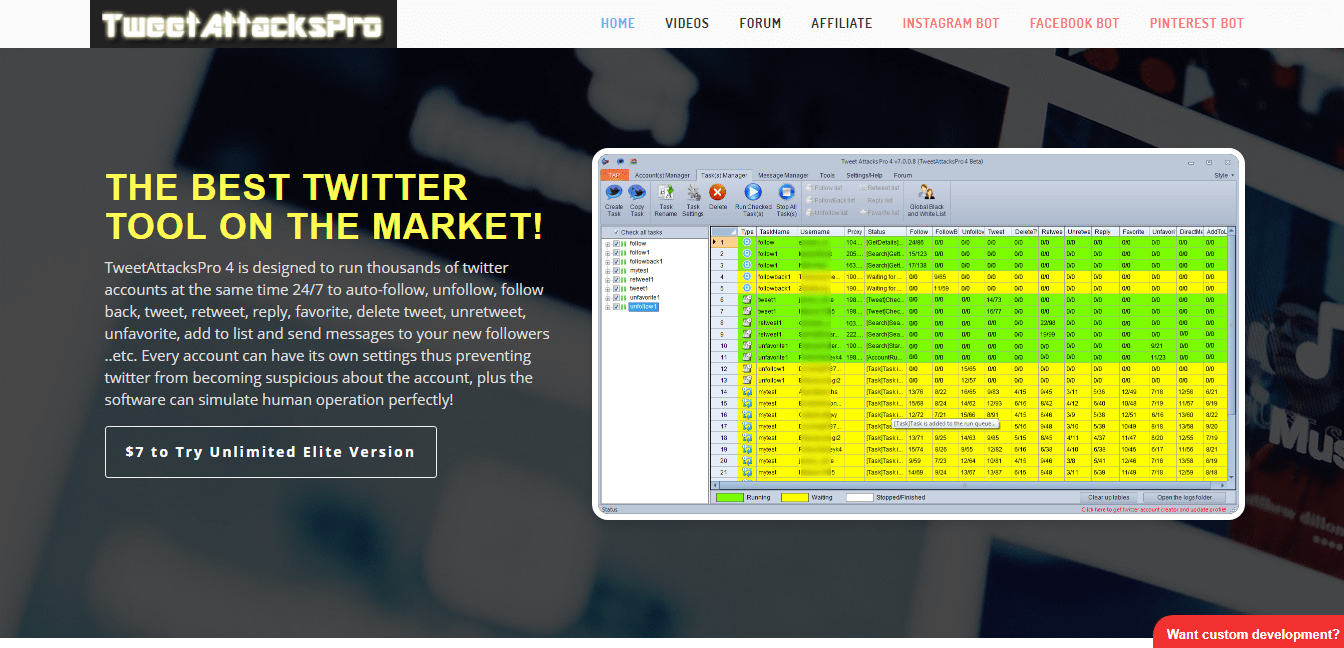
Tweet Attacks Pro is one of the best auto retweet tools that you can use to do your retweeting activities. The automation tool is able to perform another set of automation activities for your Twitter but if you are looking for an auto retweet tool that can work diligently and perfectly, then it is the right choice for you.
How to auto retweet using Tweet Attacks Pro
Once you are subscribed to Tweet Attacks Pro, all you need is log into your account using the details provided after buying the package of your choice and make settings of your required retweets.
You will make the following settings which are very important for your Tweet Attacks Pro auto retweet settings: Under RETWEETS:
i) Select a Data Source – The source of the date you want to retweet.
ii) Set run time – Set the time when you think is ideal for your auto retweeter to work
iii) Select the Retweet Amount per the time set above.
iv) Set the interval time in seconds after retweeting successfully for every account
v) Set the interval time in minutes from the end to the next running of the module
vi) Set the maximum retweet amount per hour
vii) Set the maximum retweet amount per day
When all the settings are done, you will click on the SAVE button and you can go for a holiday, or go to rest as this amazing auto retweet tool does magic for you.
Below is an image that shows you exactly how the auto retweet module works for you on Twitter Attacks pro.
Tweet Attacks Pro Pricing
As we mentioned, Tweet Attacks Pro will cost you but you can choose the package you really want that favors your pocket as there are different packages offered.
Tweets Attacks Pro has three different packages where their users get to choose which package will suit their needs well. The first package is “One Account Pro Version” which is the cheapest package among the three. The package offers the automated service like auto liking, and auto retweeting as well as scheduling your post.
The account charges a one-off fee of $67 and is only limited to one account. The other package available is the “Unlimited Pro Version,” and they offer a one-time fee of $267 or $147 annual fee to access their services.
The best way to access the service is to pay the one-time fee over the annual fee as it is cheaper when the comparison is done. The package offers access to all of their service except for the multiple accounts.
The last package Tweet Attacks pro offers is the “Unlimited Elite Version” which is the only offer complete automation of the services. To access this version one has to pay a one-time fee of $297 or an annual fee of $197. The services offered are easy to use and convenient making it the best version among the three being offered.
3. TweetFull
TweetFull services help you find potential customers and engaging them by auto liking and auto Retweeting your twitter account or their tweets. Tweet Full also follow potential customers on your behalf. Your potential customers will receive an email notification and maybe check your site later on.
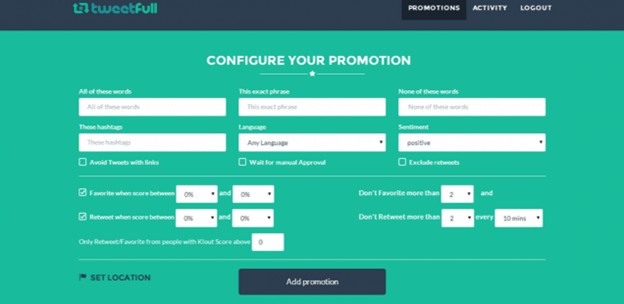
TweetFull Pricing
Tweet full has three separate packages which their user can choose depending on their needs. The first package is the “newcomer” which charges a monthly fee of $15, it is accessible to only one twitter account and can auto like and retweet 250 tweets.
The package can help one to gain 100 followers per day; it can also help in gaining 500 followers per month. The other package is “solo” which charges $25 per month, it is accessible to only one twitter account and can help one gain 500 likes and retweets per day and can also help their users gain 200 followers. It can help subscribers 1000 new followers per month and one keyword.
The traffic package charges $65 per month and is accessible to three Twitter accounts, three keyword promotion and three unfollows promotion per day. It also allows 500 likes and retweets per day and one could follow 600 users per day. The last package is the “Authority” which can be accessed by five accounts.
The account has 500 likes and retweets per day, and 1000 follows per day. Through the package, one can gain 6000 new followers every month. Tweet Full gives a 14-day free trial to their new users to help them experience how the bot operates before they can subscribe in it. Tweet Full will help to grow your account without you worrying because it is a proven the way of growing accounts especially the business account.
4. FollowLiker
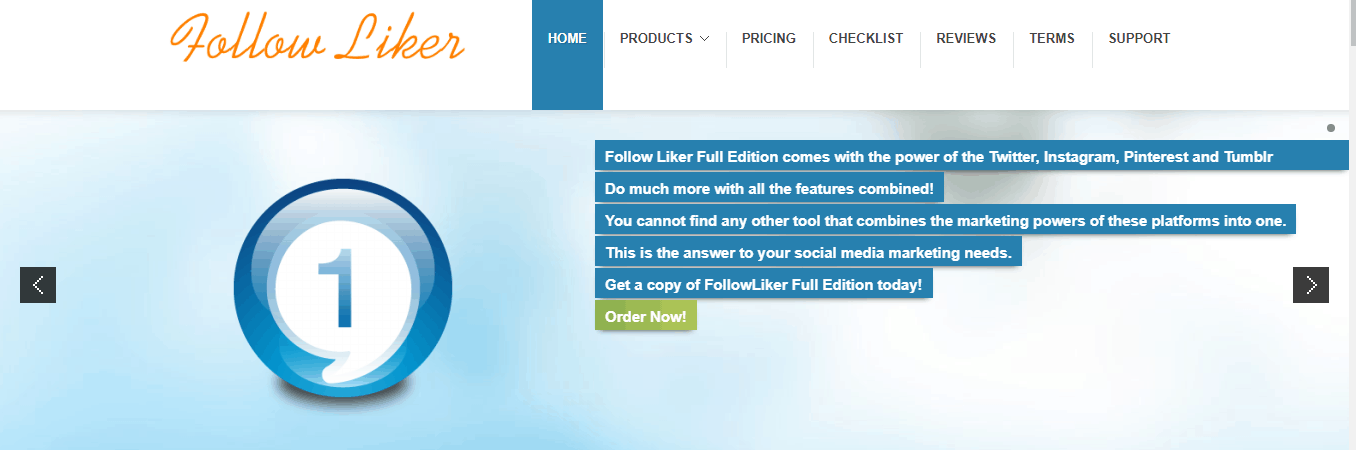
FollowLiker is a multi-purpose, super flexible, very powerful and quite reliable software for your Twitter. The bot makes it easy to automate all your Twitter activities, and the good thing is that you can as well use it on other social media platforms like Facebook, Instagram, Tumblr, and Pinterest.
For auto retweeting purposes, FollowLiker is an amazing tool for that experience.
How to Retweet Using FollowLiker
i) Open FollowLiker
ii) Go to Twitter Actions
iii) Mark Check the retweet option on the dashboard and then Click on NEXT
iv) Once you click on NEXT, Twitter Queries appear and this is where you add Keywords you want o use to scrape or find tweets you need to retweet. You can as well change the location of the tweets you want to only retweet.
v) Click on NEXT
vi) Click on YES to set and Save your settings. It is as easy as that.
FollowLiker Pricing
FollowLiker Twitter Edition is only purchased one time and there is no need for monthly subscriptions. You can get the one-time purchase package at only $97.99. But there are other add ons which you will be required to pay +5.99 monthly after the first month
The Twitter edition comes with all the features named above and you will be able to manage multiple accounts. Additionally, you will get 24/7 customer support.
5. Somiibo

Somiibo is a powerful and one of the best Twitter bots you will find. Aside from being among the best and popular, the bot is simple and you will be amazed how it will change by simplifying most of Twitter life.
In terms of retweeting, Sommiibo is one of the best auto retweet tool and you will like the experience.
How to Retweet Using Somiibo
i) Open Somiibo
ii) Open the Module Section
iii) Click on Content
iv) Click on Query and Select My Feed
v) Click on Actions
vi) Go to Retweet section
vii) Toggle the option button to YES
viii) Choose the rate of your action as preferred 0-100%
ix) Click on Advanced Settings
x) You can then choose seconds between each action(retweet) set
xi) Click on Save.
Once you click on SAVE, you let the campaign begin and you can see it on the dashboard as Soomibbo auto retweets the set tweets. You can check the video below.
Somiibo Pricing
Somiibo features a number of packages. The free package and the premium account that is further categorized into two. The free package comes with limited features, you can only manage 5 accounts and you will have up to 3 hours of usage in terms of the time limit.
The first premium package also known as the social media upgrade will cost you $14.95 per month. You will be accessed to more features with this package, including managing up to 30 accounts, advanced filtering, plus unlimited bot time.
The last package for Somiibo costs $149.95 and it is an annual offer. Everything else is similar to the social media upgrade package only that compared to this, you will get it at a cheaper price in terms of monthly payments.
6. Monster Social
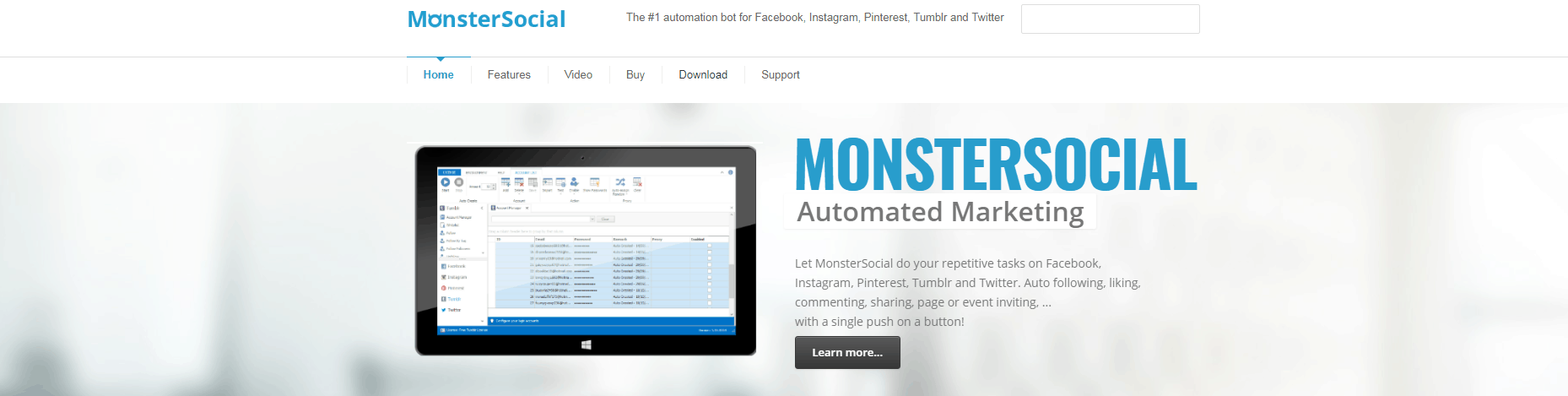
MonsterSocial is one of the most popular Twitter bots you will find. The bot is amazingly easy to use and one more advantage of having to board the MonsterSocial ship is because you will be able to use it in automating other social media platforms
Monster Social will make your auto retweeting activity an amazing experience.
How to auto retweet using Monster Social
i) Open Monster Social
ii) From the Menu on the left side choose ‘Retweet’
iii) Key in the keywords for the tweets you want retweeted. During this stage you can choose tweets of a certain location as well.
iv) Choose your favorable retweet rate
v) Choose the delay in time of the auto retweets
vi) Save and let Monster Social work magic for you!
Monster Social Pricing
MonsterSocial Twitter module goes for $39.99 for 3 months and that means you will be paying $0.44 per day. The module gives license to only 1 computer and that means you can only sign in to 1 computer to manage your Twitter. In this module, you will also get the 17 automated features named above and you will also receive free customer support.
You can, however, import unlimited accounts and proxies with this module. You will get instant activation once you subscribe to this module.
7. Socinator
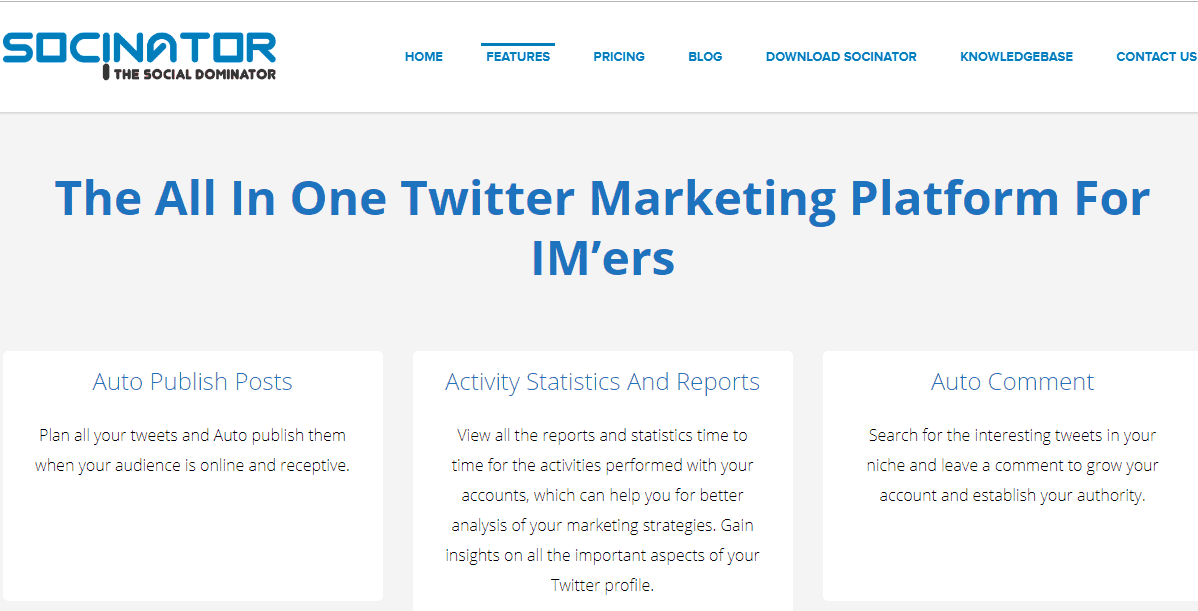
Socinator is one of the best tools you can have at your disposal. The automation tool has been designed in a way that it is easy to use and you will enjoy using it. Socinator is an amazing auto retweet tool and you will not regret once you jump onto its bandwagon.
How to Retweet Using Socinator
i) Open Socinator
ii) Sign in with your credentials
iii) Click on Retweet Tab
iv) You will see the search Query window. The query has a lot of options you can choose from as you set up your auto retweet campaign. You can pick the right kind of keywords you want them to appear on the tweets you want to auto retweet. You can as well write down hashtags you think tweets containing them are the tweets you are going to tweet. At query, you can also do location specifications where by you specify the tweets from the region you would want your account to auto retweet.
v) Once you add all the queries you think will be good for your auto retweets, you can as well choose to remove some of which you think are not good for your auto retweets by the delete option just beside every query.
vi) You can then select the speed of your auto retweets: Fast, Medium etc
vii) Then move to the Advanced settings where can specify the number of tweets you need retweeted in a certain period. During this stage, you can also create a schedule for your auto retweets if you think you are going to be offline for quite some time.
ix) You can then move to the Tweet Filter section where you can specify how old the tweet you want to retweet should be. During this stage, you can as well set the maximum and the minimum number of auto retweets you want on every tweet. You can choose the tweets you do not want to be retweeted by keying in the keywords to avoid. You can as well skip tweets that are already retweeted and finally, you can as well choose to retweet tweets with most likes and even those that are non-English.
x) After filters, you will find the after Retweet Action where you can choose to make a comment on the tweet or follow the owner of the tweet if you are not following them or even choose to like their tweet. xi) Once all that is done, you can select the number of tweets to be retweeted per user.
xii) When all that is done: you can now scroll up and save then toggle the STATUS of the retweet tab to (ACTIVE) to activate your tweeting campaign.
Socinator Pricing
Socinator plans are grouped into 5 categories: professional, team, business, enterprise, and custom unlimited packages. The packages offer the same features only that the accounts they support are the ones which are different.
The professional plan costs $9.95 per month but supports only up to 10 Twitter accounts. The team package costs you $29.95 because it supports up to 70 Twitter accounts. The business plan costs you $49.95 because it supports up to 150 Twitter accounts while the enterprise package costs $69.95 but supports unlimited /twitter accounts.
8. Twt Dominator

TwtDominator is
How to Retweet Using TwtDominator
Once you are signed in:
i) Click on Twt Blaster
ii) Then Click on retweet option
iii) Mark or Check mark the option of ‘retweet from own custom tweet list’
iv) Click on ‘load from a list of tweets’
v) Select the URL(s) you want to be retweeted
vi) Copy the URL(s) and Add them to the Twt Dominator
vii) Save Tweet URL
viii) Choose a number of retweets you want for each Twitter account
ix) Set the delay time between the retweets – it helps to avoid getting noticed by Twitter as an automated activity.
x) Select the accounts you need the tool to run on
xi) Choose the campaign category
xii) Click on Save
Once you are done, you can go offline or you just need to sit back and relax as TwtDominator works magic for you. To check how your retweets are doing, you can log in again, and click on REPORTS to check. If they are not doing so well, you can make adjustments.
Watch the video below
Twt Dominator Pricing
There are two packages/plan to Twt Dominator. You can have a monthly plan or the annual plan. The monthly plan costs you $9.95 per month and with the plan, you will get to manage unlimited Twitter Accounts, campaigns plus unlimited activity of the features.
The annual package costs you $79.95 yearly and you will get to manage unlimited Twitter accounts, campaigns plus the activities offered by the features the bot provides.
9. Twitter Money Bot
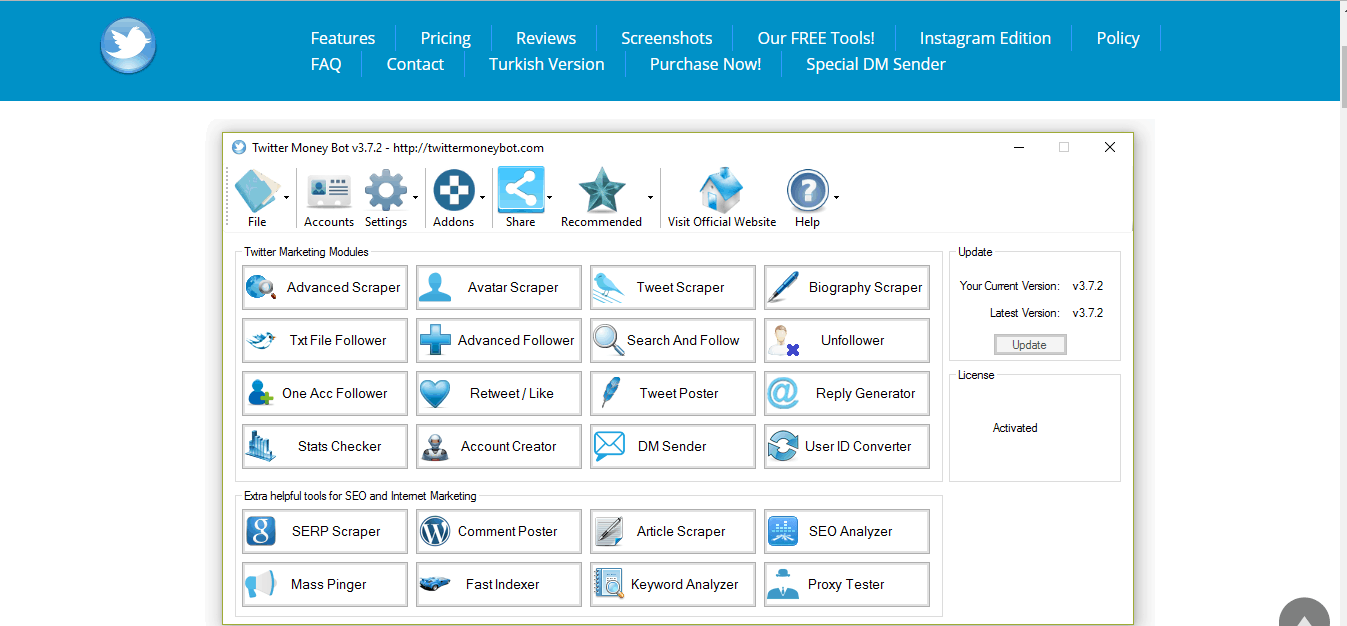
Twitter Money Bot as the name suggests, is not just a marketing software but also a money making robot now. It is one of the interesting automation software you can have at your disposal for marketing your Twitter.
Twitter Money Bot is an amazing auto retweet tool and you will enjoy using this service.
How to Retweet Using Twitter Money Bot
i) Open Twitter Money Bot
ii) Go to the Retweet module
iii) Key in the keywords for the tweets you want to be retweeted. During this stage, you can choose tweets of a certain location as well.
iv) Choose your favorable retweet rate
v) Choose the delay in the time of the auto retweets
vi) Save and let Twitter Money Bot work magic for you!
Twitter Money Bot Pricing Plans
The bot comes in 3 pricing plans: The bronze version, the Silver Version, and the Gold Version.
The bronze version will cost you $17 a one time offer no monthly subscriptions and within the package, you will get the advanced scraper feature and the basic follow/unfollow feature.
The Silver Version costs you a one time fee of $37 dollars and it comes with the same features as bronze only that you get more features like Auto DM senders, Account Stats checker, Reply generator, Avatar Scraper, mass favorite/retweet, and Twitter Poster among others.
The Gold version offers will cost you a one time fee of $57 it has the same features as those of silver version only that you will have extra features like Proxy tester, SERP Scraper, Blog Comment Scraper, Article Scraper, Keyword Analyzer and All IM and SEO Tools. In short, it is through this plan/package that all the money making magic happens.
10. WizUgo

WizUgo is a super Twitter bot that accelerates your Tweets and grows your Twitter. It is one of the bots you can bank on if you want your Twitter grown in a short time. In fact, if you are looking for an auto retweet tool that can get the job done for you then WizUgo is the way to go.
How to Retweet Using WizUgo
Once you are subscribed to a certain plan, all you need is log in to Wizugo and follow these steps to set auto retweets
i) Open WizUgo
ii) Find the Retweet module on features that appear
iii) Click on Retweet
iv) Add keywords and hashtags that the tweets you want to retweets contain
v) Set the number of retweets you need in a day
vi) Set the delay time between each retweet
vi) Save and let WizUgo work magic for you!
WizUgo Pricing
WizUgo plans all offer the same features and they only differ in terms of the length of the plan you choose. You can subscribe to a 30 days plan that will cost you $19 and that means you will be paying $0.63 per day. You can as well choose to subscribe to the 90 days plan that goes for $45. That means you will pay $0.50 per day.
The 3rd package is a 180 days package and goes for $77. That means $0.43 per day. The next package is a 365 days package that costs you a total of $126. By subscribing to this package its the same as paying $0.35 per day. You can as well go for the 1000 days package that costs you $290 which means that is $0.29 per day. The last package for WizUgo is a 3000 days package in which you pay $700. That means you will pay be paying $0.23 per day.
Wrapping Up
You should have control of your tweets to your own followers; monitor closely your retweets as some may not charm everyone. You might find yourself situation that you cannot recover from like Retweeting a foul mouth against your favorite influencer. Select your tools wisely and learn to use them properly.
What to retweet
Having equipped yourself with twitter tools, here are some of the things you can retweet.
- Disasters that happen worldwide such as tsunami.
- Tweets that require information or help.
- Helping your friends to get exposure by Retweeting their tweet.
- Tweets from people you find interesting and have good and relevant content.
- Tweets from specific keyword or hashtag that interests you and relates to your niche.
Automation should help you improve your engagement and interaction with others so as to drive your social media marketing to success. Retweet relevant messages to boost your influence, followers and engagement.
Some retweet will allow you to schedule your retweets while others will not. Therefore, don’t bombard your audience with too many tweets. It is recommended to set the frequency to 12-24 hours a day or after every four hours.