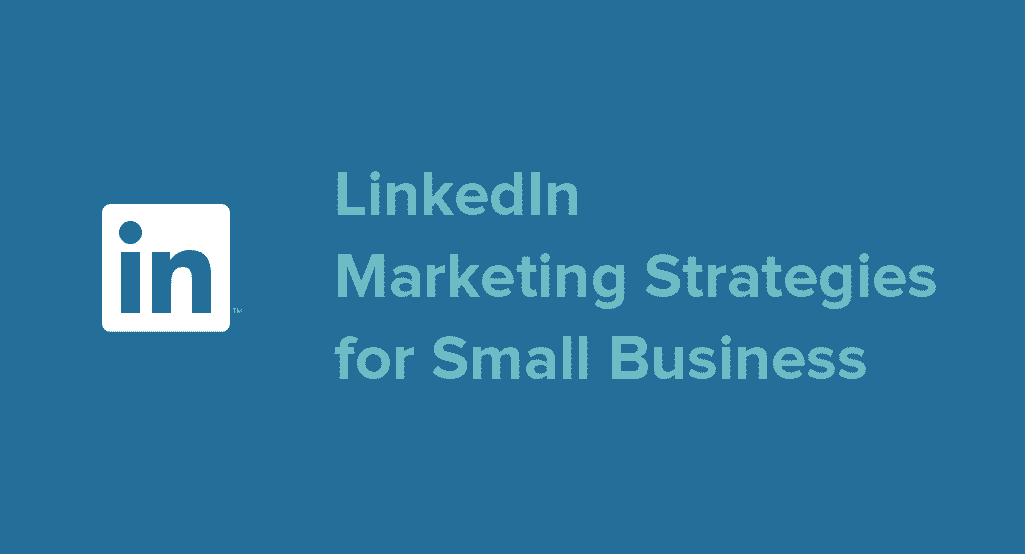
For those looking to become a voice of expert in their industry, you may find it prudent to consider including LinkedIn as one of your social media marketing arsenals. Just to mention, LinkedIn is a great workplace networking site that has a huge focus on hiring and professional development. Therefore, setting up a good and selling profile is one of the best LinkedIn strategies for small business marketing.
Despite LinkedIn having a unique focus compared to other social media platforms such as Facebook, you can still incorporate the platform into your social media marketing strategy. However, note that you can’t approach LinkedIn with similar strategies as Twitter, Pinterest, Instagram or Facebook marketing.
Success from LinkedIn

Success in LinkedIn is ascertained by being found by the right people in the platform. This entails having some of these people contact you and inquiring about something that results in you to get paid. To successfully run your LinkedIn strategy for small business marketing, here are the key steps.insta
Setting Up Your Profile

You should create “instant authority” when someone glances at your LinkedIn profile. Use your profile summary to pre-sell your ideal prospects. Besides, use the strategic calls to action to them to contact you.
The beauty of this is it’s easier to make money by getting more out of the exposure you’re already getting, than getting more exposure. This is something that you do once and gets paid forever.
LinkedIn Profile Strategy
The whole approach that you need to think about your individual LinkedIn profile is to think of it as a house, like your building a house from scratch. You need to build a unique house if possible. One of the big differentiators in LinkedIn is you, your personality of who you are, what you look like.
The best way to build your profile individually is the way the client finding it will like it. It has to look like a virtual resume, and talk about the third person. It’s all about who you are and a value you want to give to your client. From the moment they see your LinkedIn profile, they need to merely identify or recognize either yes or no this person can help me.
Overall, it’s all about the client. Everything that you put into your profile, every piece of content, your word needs to answer the couple of basic questions such as: How am I going to make more money, get them more clients, and get more business?
Below are some of the most important parts of your profile when someone first discovers you are on LinkedIn.
Your picture

A good picture instantly captures the eye at a glance. It creates instant authority. There are various ways on how to make a credible and best profile image. First, you need to have a professional photo on your profile image. It not only builds credibility and authority but also trusts on your profile. LinkedIn profile picture must be professional looking and presentable that can gain more leads.
You should make powerful and visually branding photos. Edit background on edit mode of your profile. To do this, click edit background, and LinkedIn will be able to give you free done background. Always upload your own photo or image. It is recommended to use your own background.
You don’t need to spend thousands of dollars to hire a graphic designer for your LinkedIn profile. All you need is to use the tool called Youzign. Youzign is a graphics program similar to Canva. It is a new way to create professional marketing graphics the easy way.
Why Use Youzign?
Some of the reason why you should consider using Youzign include;
- It creates Facebook, Twitter, YouTube covers, Business Cards, Infographic and more
- An easy, Innovative WYSIWYG Drag and Drop editor and Smart Technology (TM)
- Easily removes the background, apply filters effects and crop your photos
- Drag and Drops design into a folder to organize your brand new materials.
- Access over 1 million free images inside Youzign or upload your own creative images.
- Over 700 templates, more added every day
How to use Youzign account?
Using Youzign is pretty simple. Follow the following steps.
- Log in using your Google account
- Put in your password
- Click on new design. There is a free done design for Facebook, Twitter and etc.
- Choose the custom size
- Open up in a new profile area
- Make a LinkedIn header. Figure out what size you will be using
- Change your dimension. You will be given a canvass to be painted.you
- Find photos to be uploaded. If you have a certain client, find their logos
- Click text to insert the text you want to put in your profile
- You can change the color, the background
- Add the built-in icon
- Put your headline, sub-headline, title/heading
- Download the photo, go back to your LinkedIn profile and upload the design that you have made
2. Your Headline

A good headline, just like the image, further conveys authority. It differentiates you from the rest of the competition. You can optionally include a URL. For a professional Headline, ensure that you include keywords that fit what you do and will fit how clients would find you. LinkedIn filters who is connected to you and is in your network and also is using those keywords in their profile.
Consider these few questions when creating your professional headline:
- How do you want to be discovered?
- What would people type in?
- What audiences do you serve?
- What value or benefit are they going to get from someone like you?
Example: Equity Investing | Equity Investments | Growth Stocks | Business Development
You can change it anytime and see what works best.
3. Your current position
This displays right under your headline. You can show this through attaching links. They don’t have to be your jobs.
4. Contact Info
Nice area to do some great branding and lead generation for you. Just click the contact info tab. It allows you to put in your Email, Phone Number, Address, website, twitter and we chat. LinkedIn is always offering different things that you can change.
Other profile settings include;
- Language – this can help you find a job, get promotion and transfer overseas
- Volunteering opportunities – non-profit organization could be looking for someone like you
- Organizations – add more color to your professional identity to show who you are
- Honors and Awards – show some or all of the recognition you’ve earned
- Test scores – here’s another way to show your accomplishments
- Courses – showing more information about your background will help you get found more opportunities
- Patents – showcase your innovations and expertise.
- Causes you care about – show the causes that matter to you
- Supported organizations – add more color to your professional identity to be found opportunities
- Certification – a member with a certification on their profile, get double the profile views
- Advice for contacting – make sure you’re found the opportunities you’re interested in
LinkedIn always tries to get more of that in place to you. One of the best ways to have your clients in LinkedIn is with content or BlogSpot. If you have good headlines and good contents, it’s the best way to catch people right away to demonstrate and build your authority or credibility to attack people with content.
Remember that these details help someone to choose to look at your LinkedIn profile instead of someone else. It doesn’t guarantee you’ll improve your conversation (though it probably helps).
The best way of getting the most from your business is through sprucing your profile summary. Most people treat this as a place to list their work experience. However, treat it as a sales letter. With a properly done summary, your profile pre-sells prospects and the rest of your experience doesn’t even matters.
Profile Summary

You need to spend quite some time crafting a perfect summary. If the summary is not good people won’t bother the rest of the profile. It’s just like reading the books, if the 1st few chapters of the book are not good we stop reading those books. Some of the things should you put in your summary include;
- What you do (what can you help, identify the audiences, benefits)
Example: I provide online training program on-site workshops and content aimed at helping you discover how to generate more business for yourself using LinkedIn
- How you do it
- What others say- testimonials from people
- Why it works
- Who you work with
- Your areas of expertise
- Your story
- Qualifications
- Experience
Some of the things to include in the experience section include; Company name, title- you can put your LinkedIn keywords, location, time-period and description. When doing your experience section, follow the same format in your summary, do not overthink your summary section and do not make it like a resume. Also, do not put all the places you work. It is important to have a complete experience section.
You need to put your previous career in the last 20 years so that people will know your previous work. Do not put tons of tons of information about different companies of jobs. This is because you need to build credibility and authority. Put your location, but follow the same format in summary.
If you have multiple different types of services or products, you offer to create a new section for each one. Create multiple positions under experience to cater to each audience.
How to Craft your LinkedIn Profile Summary
In LinkedIn profile, you should not speak about yourself, because you are trying to sell something. Therefore, put your target audiences needs. You should know how businesses are looking for new customers. Insert a problem and solve it. Put the lead benefit statement because you want the unique attribute to yourself.
Note that offering a solution to the problem your audiences seeks compels the readers to say “I want that.” Besides, show how you do it different and better. Three calls to action that you can use in your LinkedIn Profile include;
- Call me now at (phone number) to explore how can I help you with__________
- Go to http:/example.com to get more info and insert (benefit)
- Connect with me now on LinkedIn to access my network of _____use this email: (email)
When doing your profile summary, you must consider that LinkedIn is a search engine. If you know how to rank at the top of LinkedIn, it is an additional way to get exposure. The 5 places you need to put your keywords include the Tagline, Current title, Past Title, Skills, and Summary.
Profile Area
What will you put in a profile area? You can put any type of volunteer you have or your experience. You can put the section up and down, put the projects you have, books, videos and papers you have made. This will tackle your skills and endorsements. To edit the profile area;
- Go to profile mode
- Click for the keywords you want to go that will land you in a LinkedIn page you want. LinkedIn allows gathering people around certain topics or skills such as industries and popular post on social media.
- Put your education and interest
- Add publications of books, if you have
- List your honors and awards
- See the groups that you can join and at the same time manage
Adding Media
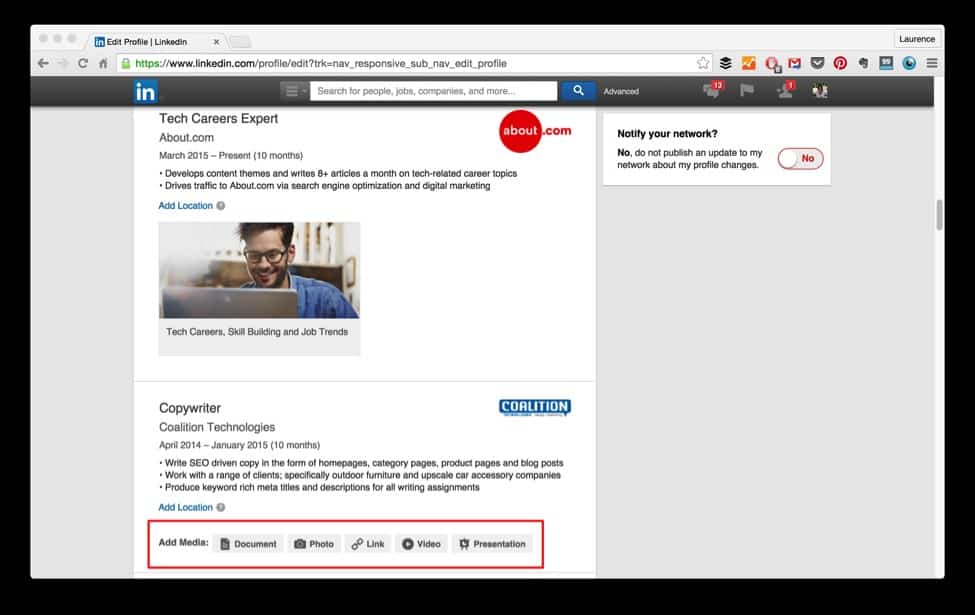
Adding media profile can be really something unique that differentiates you from the rest of competitions, help you stand out and helps you break through the noise of the people. There are various options for adding media to your profile. You can either add a link on your website or as a PowerPoint presentation.
LinkedIn has a partnership with slide share, and online PowerPoint can flip through and integrate easily. LinkedIn as well gives you a list of supported providers where you can show share files from. The best piece of content that is recommended to add to your site is an edited video.
LinkedIn Profile Types
If you only have a free LinkedIn account, you can see a texture that is “Try Premium for free.” You can click “Try Premium for free” that gives you different options what type of premium level account you want to buy.

Another way to get there if you don’t see that “Try Premium for free” button, you can click your profile image at the top right corner then you can see the options, you can choose basic, premium or free and you can key in on that page and walk through different options with this premium level account. If you really want to be effective in LinkedIn and generate a lot of leads and a lot of business, you should consider a premium account. You can select different plans:
- Land your dream job
- Grow and nurture your network
- Unlock sales opportunities
- Find and hire talent
The highly recommended plan is “Grow and nurture your network” plan. You want to get a
business plus or sales navigator. The benefit of business plus features is you can view unlimited profile search. There is a lot of prospects in LinkedIn and the need to understand how to generate leads through viewing people’s profiles, sending invitations and messaging them.
You can also see who is viewing your profile. The third element of business search is that it features an advanced search. You will be able to hyper-target and least your focus on key people you want to connect. You can also purchase unlock opportunities where you can see sales navigator features.
The most important element of your profile is with the privacy settings. On your photo at the top right corner, you can see the settings icon. Just click manage, this is where you have control over your LinkedIn Profile, what people can see publicly, people can see your connection your email and other stuff.
Under the account, you can put your email address, phone numbers, change the password, language your locations. You can change all of these if you want.
Connecting With Super Connectors

It is a fact that 1 in 100 who look at your LinkedIn profile currently choose to do business with you (1% conversion) . You can turn that into 1 and 10 (10% conversion).
Just to mention, super connectors are people who build large social networks that are not for their own direct use. They focus on putting other people together within their network. Their work is to make an introduction and leave the two professionals with hopes that the users will be of benefit to each other.
Who can see your connections?
If you are a hyper-competitive agency and worried about connecting with your competitors, you can change that. You can choose if only you can see your connection or you want anybody to connect you.
Some of the privacy options include;
- How you rank- Choose whether or not to be included in the features
- Viewers of this profile also viewed- whether or not these people view your profile
- Sharing profile edits- choose whether your network is notified about profile changes
- Profile viewing options- choose whether you’re visible or viewing in private mode
- Notifying connections when you’re in the news- choose whether you notify people in your network that you’ve been mentioned in an article or blog posts.
How to See Who Viewed Your LinkedIn Account
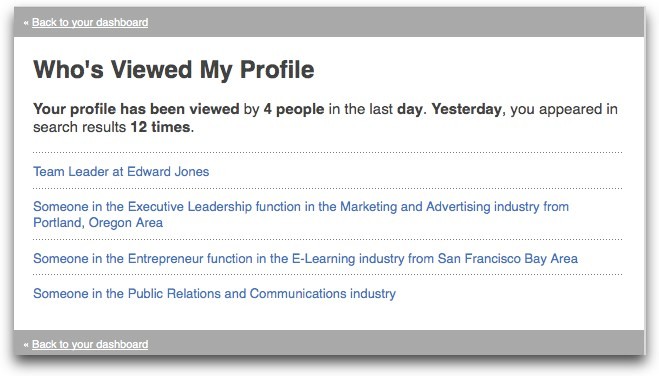
The reason why you should get a paid account on LinkedIn is that will show everyone who viewed your account. As mentioned before, the most affordable you got to a paid account is to go on under the job seekers account.
To see who viewed your Linked Account, go to LinkedIn profile, check the right top tab and click the button “who viewed your profile.” Click on that link, and you can see who viewed your LinkedIn profile.
Picking Your LinkedIn Niche
It is really important in any marketing business that you have a specialization. People would appreciate if they know your specialization. The more you specialize, the more you are going able to attract people. In picking your niche, you should consider either of these:
- Speaker
- Author
- Consultant
- Coach
- Small business owners
How to Use Profile Viewing System
To do this, you have to download the Linked profile viewer link on your laptop. Double click the run box, which is only applicable on PC. On LinkedIn login, type your email address and password. Do not click the running icon, as you will get an error message if you do. Proceed to advanced search features and put the keywords of what you’re looking for. For example, you could be looking for an author.
Put in your zip code and there is no need to have a local target community. You can target people anywhere in the world, in different cities or countries. You can start on a small radius like a 10-mile radius. The LinkedIn itself allows 300 search results per search. It takes 30 minutes for the 300 search results and an hour for 500-search result. You can view 1,000 a day.
Messaging Through Groups
Once you start running the software, people are going to start running through your profile, and some of those who see your free sell statement may want to do some business with you. Follow up the people who viewed your profile. You can do this through messaging through groups. To do this;
- Go to “who’s viewed your profile.”
- Look who “viewed your profile” and try to connect to these people.
- Click the profile picture of the person you want to communicate to.
- Click the connect icon. In order to communicate with that person, you need to have your email. It is very important to put your email address at the top of your profile summary.
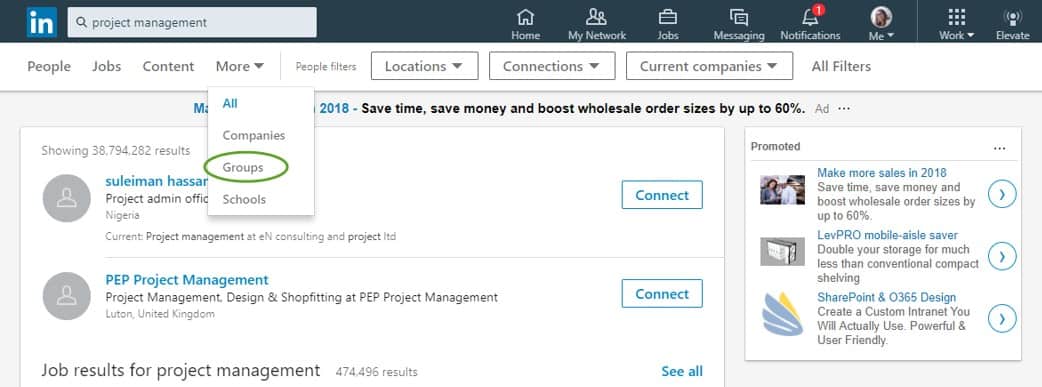
Do not click the friend option because one may complain that they don’t know you. This may result in restrictions that may take away some of the connects features. If the person is not in your group, scroll down the page and look at the group they are in. You can then join in one of the groups you want to enter.
If that person is in the same group as you, you can message and communicate that person swiftly. After you send a message to the user, you can now move in and out of the group. LinkedIn users are only allowed to be in 50 messaging groups in total.
Gaining Instant Leads

There are several ways of getting instant leads in LinkedIn. Some of the tools that can help you include LinMailPro – a LinkedIn Automation Tool. You can add this tool to your browser, especially Google Chrome. It is a great way to personalize your engagement with your new prospects in LinkedIn. It searches for leads automatically, requiring you just to sit there and just copy and paste.
Search for prospects. Go to the LinkedIn search bar, type in, for instance, you want to get in front of some business development executives. When you type in “business development” put a quotation mark. It is a great way of telling the LinkedIn search engine that you only want results with that exact phrase.
Run your search. This is where that magic of LinkedIn comes into play. You can see a bunch of results, but the key is filtering the search. All along the side, you can filter by relationship, location, company name, all kinds of different things.
After you are done filtering, go to LinMailPro App, and click connect request. Your result may now prompt you to “Select for LinMail.” You can add those on LinMail and to your queue. Go to the LinMailPro, and you Can see the Dropdown options such as Messaging, connect Requests, Visit Profiles among others.
Click connection requests. Open your dashboard; on the right-hand side, you can see the Queue. These are people you are about to send invites to. Go to Personalized invites and send personal messages. Then click the “go” button, and it will open up a new window. Without you having to push any buttons, LinMailPro will be automatically inviting these people to connect with you.
LinkedIn Tagging
You need to organize your LinkedIn network whether you personally invite people or through invitation coming from other people. You need to organize each and every person in your LinkedIn network. How does this work? Simply go to my network and under connections, filter your results by connections only and sort by recently added.
The way it takes especially in conjunction with tools such as LinMail pro or some other automation tools, it helps you build a ready list or readymade buckets of people to market tools.
New Connections
Working with new connections is the quick way to start a conversation that can lead to a quick quince, a quick business, and the best result. It will show how to take people and how to use automation tools to start a bunch of lead immediately.
How New Connections Work
Go to “my network” and choose connections and it will land on the page.
Sort by connection only and sort by recently added. These are the people that actually just accepted the invitation to connect, or you just accepted the invitation, either way, they are fresh lead.
You can add multiple tags to people and connect with the new prospect. You can review your list before sending messages but if that person had confirmed your message, you can uncheck the new prospects, and that person will be added to your new prospect list.
LinMailpro is an automated process of personalizing the invitation process. It has 3 unique features namely;
- Messaging- it opens up the ability to select of all your new prospect list from LinMail and the fundamental queue to send a message
- Connect request
- Visit profiles
Content Marketing and Publishing
The simplest and easiest analogy of content marketing is that content is like a bait, that when you go fishing, to catch a fish, you need bait. The same applies to LinkedIn. You need content as a bait to get new prospects. Content marketing helps demonstrate your authority, your credibility, and your expertise. It also helps to set up and how things go to viral.

When it comes to publishing, LinkedIn is a one-stop shop for all the professional content in the world. LinkedIn wants you to spend a lot of time on your website that’s why LinkedIn is literally trying to corner the market and all different areas of online learning.
This will discuss how to create content quickly, easily and content that is authentic to your voice and to your style. LinkedIn gives users a lot of incentive to publish.
LinkedIn has 4 million members that give credibility to share content tools. Some of the top readers in LinkedIn include top Industries, top Job titles, top Locations, top traffic sources and much more. In LinkedIn, you can see who’s responding on your post. When you click likes, you can see the people who liked your content, instantly check the person’s profile and you can send him a personalized scripted invite.
This ultimately results in getting inbound leads – these are users who like a specific post about a specific topic. You can also go into comment, view and like those comments. If someone shared your post, all the people connected to him will see your post.
You can repurpose the content if it is already done on your company blog and company web blog. You can find important news or story to link with them and share with them to build a reputation.
Publishing a Post
Publishing a post is pretty simple. Just click that button, publish a post. It will open up a blank page, the blank canvas for you and the first thing you will need to do is find a really eye-catching image. Find an image that will really draw people’s attention into your post. This is also going to show up as a thumbnail for the post. Size 700 by 400 pixels looks best. LinkedIn will resize photos for you as long as they are not too large.
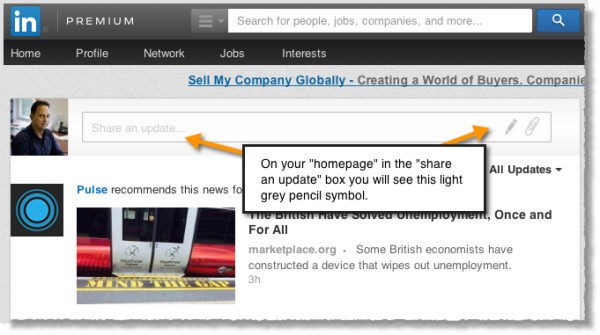
The next thing is you need to do is to pick a good headline. Spend 80 percent of your time coming up with an awesome headline and 20 percent of your time on the actual content. On average, eight out of 10 people will read the headline copy, but only two out of 10 will read the rest. So, you ought to have a killer headline.
At the bottom, there is an icon “ad tags.” This makes it easier for people to find your post. LinkedIn, of course, has a provision that all the content published is shared all over the site. You can only add three tags here on LinkedIn. When you share a post on the site, it’s going to use the first sentence on the summary. Therefore, avoid adding too many fluffy words at the beginning.
If you want to insert images, it has to be under 10 megabytes in size. LinkedIn will automatically format that image for you and fit it in, which is great. You can also see the button indicated, “Add video.” You just click that and paste a link from YouTube, Vimeo, vine or other major video services to add some multimedia to your LinkedIn posts.
You can embed tweets, images, and videos. Of course, you can also embed slideshare presentations, which again, are like PowerPoints. If you use SoundCloud, you can embed charts as well, especially if you use chart blocks or poles. LinkedIn aims to make your blog posts are as interactive as possible, so if you have other media to support your written post, include that.
Other media that can support your post include podcast episodes that can be embedded for members to listen right on LinkedIn. For this, use SoundCloud and just paste it in the SoundCloud link.
Now that you are ready to publish your post spread it far and wide. Let LinkedIn come to you and start generating lots of business. The best time to publish posts on LinkedIn are Tuesdays, Wednesdays, and Thursdays.
As for timing, late morning works really well. Once you already published your post, the first thing you need to do is share it on twitter with all your twitter followers. You also need to share it on Facebook on your fan page.
The sharing buttons are always there, so you can always share your post or re-share it on LinkedIn right away with a nice comment or kind of extra thought. You can also edit the headline if you need to. You can edit the text; include the photo just for preview. Note that this is what people will see in their newsfeed.
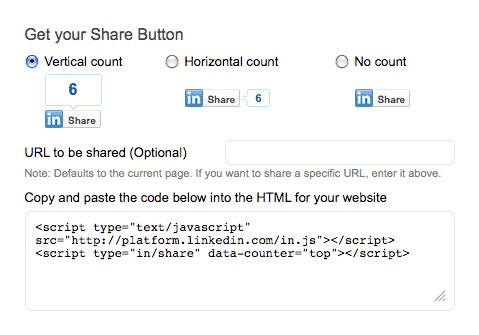
You can share the post in two ways. This could be posting to groups or sending to individuals. The key when posting in groups is with your title and discussion. You need to make sure that this is something that will not disappoint the group moderators. The one-thing moderators and members hate are random posts that don’t add any value to the group discussion.
Scheduling on Buffer.com
Buffer comes in handy in scheduling your LinkedIn posts. To do this, copy the URL and then go over to buffer.com. In your account, choose LinkedIn. You can do it on multiple networks. Just paste the link, and you can see it defaults to a LinkedIn Pulse. This is just part some of the glitches of LinkedIn and how it doesn’t always play nice with third-party vendors. All you need to do is save the image and copy the headline. You will only have to do this once, and then the app will always be there to buffer for you.

You can either add it to your queue, and it will go out at a prearranged time that can be scheduled. You will put that in the hopper, and schedule it to send it out on a specific day and time. What is amazing is that buffer will analyze for you once you’ve been doing this for a while. The app analyzes what times work best for you on LinkedIn.
Most of the time you’ll see when somebody posts a link to a blog or whatever, there is a small box at LinkedIn that automatically populates the link. Therefore, if you click share on an update with a link to the website, you get a little box that allows you to customize, change the photo or apply other parameters depending on what’s on that page. This isn’t the best though.
You certainly need to put in a full-size photo that can command attention. To achieve this, you delete that small box at LinkedIn and use the little photo icon that is in your update. Click on that, and it will pull up a whole page of whatever you have as far as photos stored on your website.
Insert a photo and include a LinkedIn update that has a URL – a link to a website and an eye-catching photo. It will then take out the little box, and when you share the link, a photo pops up with a much more eye-catching update.
What will happen if you try to go back and change the text after you upload the photo? With LinkedIn, if you want to add something in the post or delete a word, it will then remove your photo and put this box back. Therefore, you may want to make sure that you have everything in this box perfect, including the URL and all the texts just the way you want before posting.
Inbound Leads
LinkedIn success is all about the inbound leads and how to turn them into net sales. It is the same with a farmer, you plant, and then you harvest. There are 3 keys area that appears in your account. They are;
- Inbox- you can get notifications and messages.
- Notifications flag- all warm leads and opportunities can see in your notifications
- Invitations- this is where the hottest leads can be seen. This invitation can connect from other people found.
Note: Always accept every invite. The more people you are connected to, the more niches you have access to, the more visibility you have and the more people in your network knowing who you are, the better you show up in the LinkedIn result.
Alumni Networking
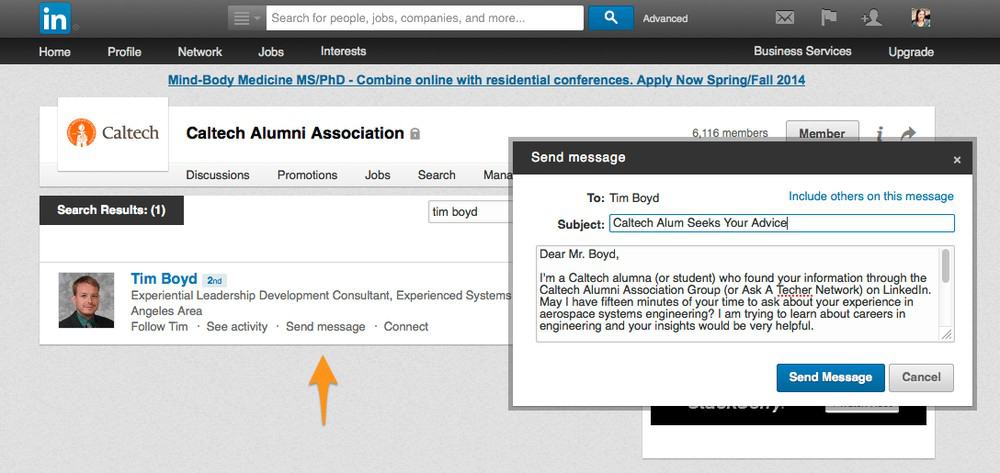
As mentioned, LinkedIn is both a marketing and social channel. Besides providing the best LinkedIn strategies for small business marketing, it also helps you get some connection with your social paths. To find alumni, go up under connections and scroll go down to find alumni. It will pull up by your university name or names. You get to know all the people that you can connect with.
You can instantly go through and start looking and seeing all of these prospects and the years that they graduated. What’s amazing about this is that you can also search for CEO. First, you can click on notables tab, and it will pull up what LinkedIn thinks are some notable alumni.
For instance, let’s say you want to connect with the 800 target alumni. You just need to click on that, and it will take you into your target alumni’s from the university that are either currently work at your target area or have targeted in their recent history.
This is a powerful way to search the networks of universities that you’ve attended. You can go through the university page, and it will help sort it that way, where they work, what they do and much more. You can see more about the university itself, but you can also go into the students and alumni section to get deep into the analytics.
LinkedIn Advertising
Is LinkedIn ad platform worth it? If so, how much does it cost? Well, LinkedIn ads are only effective if you have a lot of money, let’s just put it that way. They are quite expensive for starters despite being much effective. Therefore, this can’t be a prudent LinkedIn strategy for small business owners.
Nonetheless, if you have a big budget or a big company, then this can make sense. However, if you are a small kind of individual, solo person, small business still on the start-up, it’s not at all worth the money.
LinkedIn Company Pages
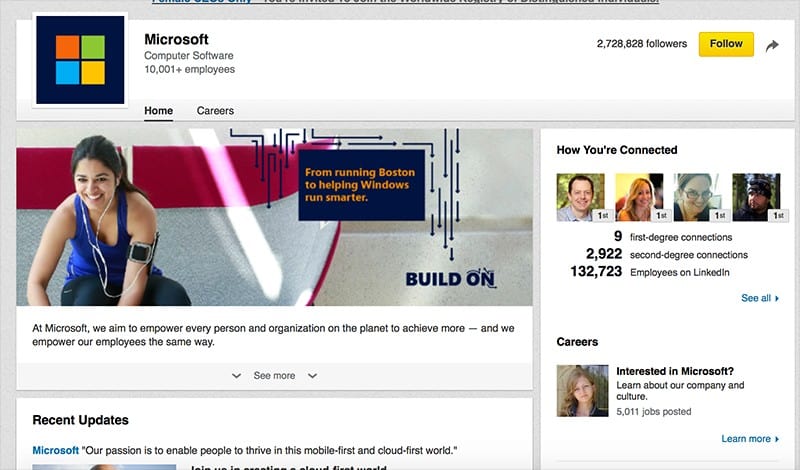
LinkedIn company pages are a great way to get a wide reach. This works well for large and well-established companies seeking to widen the base. However, if you’re a small business or an individual, it doesn’t make a lot of sense to have a LinkedIn company page.
LinkedIn company pages really are the most important and most well used if you’re a very large company like Google, Microsoft, huge with lots of employees.
Company page really takes away the human element of your company because it has to be a logo. It has to be a brand. It’s Nike, it’s apple, it’s Adidas, it’s not a person. On the other hand, for you with your small business on LinkedIn and anywhere selling, you still need one-on-one personalized marketing.
For start-ups, it is still important to know, like and trust each other. A LinkedIn company page, while it does have some unique features, benefits, and advantages, it makes it much harder to be human. This makes it much easier for you to do business with you and your individual profile.
For small businesses, you can have people run your individual profile for you. The only real big benefit to LinkedIn company pages offer for small businesses, and the small business owner is if they want to tie into the LinkedIn advertising platform. In addition, it helps with Google search and things like that, but it’s not critical.
That said, if you’re don’t have enough time, it is wise to just stick with your individual profile. Company pages are not going to have the ROI that you want. Additionally, LinkedIn, many times will change the features on company pages without informing users. Therefore, you can do all this work, and the little changes on the LinkedIn company page setup become a nuisance.
On the other hand, if you have extra time and the luxury, you can go ahead and do it. If, assuming you’re a small business owner, a coach, a consultant, a sales executive, somebody in that neck of the woods, unless you’re running a big, big, big company all over the world and it’s too hard to humanize, doing one on one marketing than a company page works.
LinkedIn Browser Add-ons and Extensions
For better performance with LinkedIn, you need some tweaks. Here are some browser add-ons, extensions, and software hacks that you can use every single day with LinkedIn to speed up and automate the lead generation process and the prospecting.
All of these extensions are available in the Google Chrome web store. So if you don’t have it already, just install the Google Chrome web browser and start using it for LinkedIn.
LinkedIn Connection Revealer
This add-on is easy to install. It is a helpful little tool that you can be used to find out more about who the real heavy hitters are in your LinkedIn network or who the real players are.
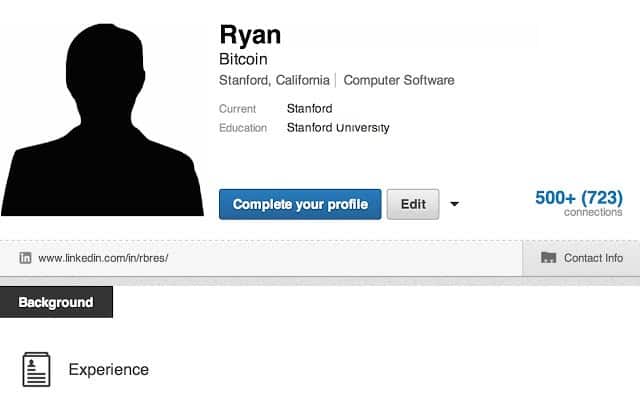

So let’s say you want to know what John Morgan has going on in his network. That’s what the LinkedIn connection revealer does best. It will pull up this extra number in parentheses indicate the number of connections John Really has.
LinkedIn will just indicate that a user has more than 500. However, it is very, very helpful for you to know the insights, especially when choosing who to network with, who to invest, time with, who to build relationships with different influencers.
This is valuable when you’re going through your network of first-degree connections. It helps you to figure out who are the heavy hitters, who have many connections beyond just 500, that you want to build a relationship with because their audience is so big.
Some extensions support or claim to integrate with certain CRM software. If they have a free trial period, give it a shot to see if it integrates with your platform data with your CRM. See how they work and of course what works for you.
2. Rapportive

If you use Google mail at all, then this is a great plug to have when going into your Gmail. Any email entered in this add-on, Rapportive immediately looks up their social media profiles for you. You’ll just put the user’s email in as soon as you get his name pulled up.
Therefore, as you are writing a message to your friends or writing an inbound email, you can see on the right-hand side, Rapportive will pull through your friend’s profiles. You can also see if you are LinkedIn connected. If you are not connected, Rapportive will give you the option to reach out and connect him.
This add-on will show you his twitter profile free. This is all based on emails that people send. Rapportive is such a good lead generation tool. It is very valuable, free and super easy to use, especially if you use Gmail.
This is a great way for you to do warm invites and warm leads. Therefore, if you get a random email from someone through your LinkedIn riches website, somebody sends in a contact form or something like that, or somebody on a webinar and emails you a question, Rapportive will instantly tell you, hey, you’re not connected yet, why don’t you send them an invite? Quite intriguing. Isn’t it?
3. Shared Metric
This is yet another free extension, which is not necessarily a LinkedIn extension. Shared metric will tell you the actual amount of social shares on a page. With this extension, you can go to anyone’s blog, anyone’s page and find out how many shares they have. This is a great way to track the value of certain posts that you share both on LinkedIn and on your website and on your blog.
Make sure you invest the time and slash or budget if you need to into some of these plugins because they will help automate the process for you in incredible ways when it comes to prospecting, messaging, connecting and kinds of stuff.
Final Thoughts
If you have gone through this post and applied what you’ve learned, you are on your way to massive success with LinkedIn. Now you need to build up your profile. After which, you can do your daily work on LinkedIn, and it doesn’t need to be more than 30 minutes or 60 minutes at first, just a day. Just spend an hour a day on LinkedIn.
Take some additional time to create content, to share with people some valuable things, eBooks, videos, blog posts, you know, photos, whatever it is to get yourself in front of people, to bring some value, to bring some credibility, some authority to make yourself likable, and then you’re off and running.