A social media strategy is a plan of all the steps you need to take to market your brand through social media. It acts as a guide that will help you to keep tabs with your progress. Having a specific strategy is crucial when it comes to effective execution of your strategy. It should be short but with specific goals to achieve.
If you are a beginner, you may get thrilled and overwhelmed when it comes to choosing your social media network. You have an idea of what to do and the reason. But how? Your competitors have made it; you just need some ideas to climb the social media ladder.
In this post, we have compiled a list of what you need to do to ensure success in your social media strategy. We have shared a step by step guide of all what you need to do to get started
This post covers:
- How to Choose a Social Media Network
- How to create your social media accounts/profiles
- How to optimize your Facebook Business Profile
- How to Write a Killer Instagram that makes a great first impression
- Instagram bio ideas, tips, and inspiration for brands
- Types of Social Media Content You Need To Use In Your Social Media Marketing Strategy
Let’s get started!
How to Choose a Social Media Network
Social media networks are perhaps the best way to enhance your marketing strategy that has appeared in this decade. However, you must identify the appropriate social media networks to use in your social media strategy. Social media networks are very particular an each has their own practices, style, and audience so you must identify your ideal network before choosing which one you should focus your marketing efforts on.
Social media experts advise that every social media marketer should use a social network that best suits their brand and customer base.
This can mean that you can just use one or two of the social media networks provided these suitable for your business goals.
Allowing yourself to select and use your suitable social media platform is the best way to start delivering your content on social platforms. Start from scratch, stabilize then think of diversifying on other networks later if need be.
But how do you select the best social network for your audience? Get some tips below to help you with this.
- Determine the time you can commit to a social network. Take at least one hour every day on a social network, when beginning after you have set your foot, you can use tools such as Buffer to help you manage your social media marketing. The good thing about Buffer is that it will enable you to schedule social media posts, evaluate performance and manage all your networks under a central dashboard. Buffer has a free plan and a business plan fee of up to $399 per month. PRO TIP – Here’s how to schedule Instagram posts with Buffer.
- What resources do you have in your marketing strategy? If you are going to choose visual social platforms such as Pinterest and Instagram, images and photos are best suited for these networks. Therefore ensure you have access to graphic designers or artists that can create these visuals for you before you start marketing in these two platforms.
- What social network does your audience spend their time on? Which social network has more of your target audience on it?
To know where your audiences spend their time, you can get insights from surveys. For instance, the Pew Research Center conducted a research on the number of U.S. social media platform users and found out that:
- Facebook and Instagram are mostly used by women
- With LinkedIn having the same number of users for both men and women
- Facebook Instagram and Twitter are used mostly by people on the age of 18-29 years
- Facebook and LinkedIn have a huge number of audiences of college graduates.
- Facebook and Instagram are popularly used in the Urban centers.

On the other hand, according to 2018 stats: social media network usage by age group
Facebook and YouTube have the highest number of users at the age of 18-29 years as well as those at the age of 30-49, and 50-64 years, followed by Instagram, Twitter and lastly LinkedIn.
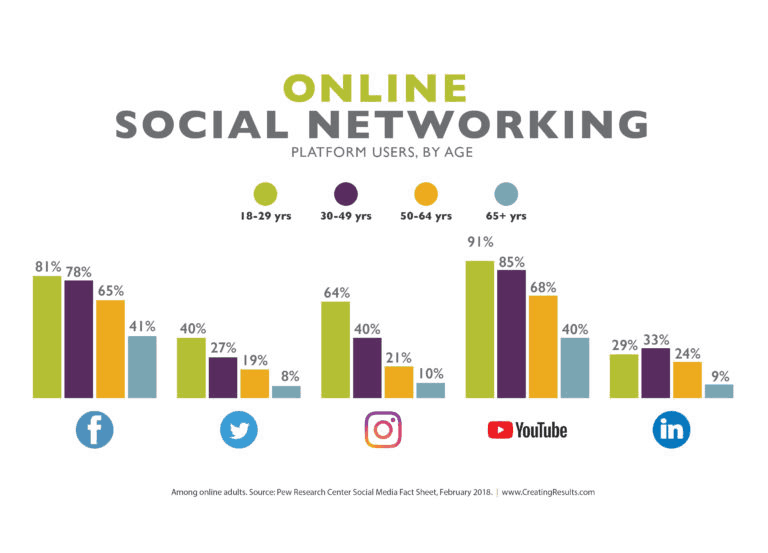
Once you have chosen the adequate social network, you are good to start sharing. However, it is advisable to choose one or two social networks for the start, use it during a couple of months to know how things are going and then move to other social networks if needed.
How to create impressive social media profiles

Creating impressive social media accounts or social profiles is the other successful social media marketing strategy tip. After selecting your social media networks, it is time to create your accounts, but ensure you pick ones that will achieve your social media goals. If you have an existing profile you should update and refine them to obtain your desired results.
If you don’t have an existing social media profile, you need to create one from scratch but ensure you have a broader goal and your target audiences in mind. Note that your social media profile is your personality on the social network. Therefore, ensure to be careful when creating your social media account and profile.
In fact, it is crucial to think it as your business promotion platforms where you will need to take into account how you will achieve your search engine ranking for better visibility online.
What you need to create a social media profile:
To set up a social media profile, you need an active email account then follow the step by step procedure for creating a social media account.
You also need to optimize your social network profile. This includes creating a professional profile with logos, images as well as a custom designed header that is associated with your brand which can showcase the brand personality and values in an enhanced way.
Settings configuration for security purposes is also essential. This will help to limit the activities of your followers on your profile and boost the safety of your profile.
While creating your social media profiles, ensure to optimize them for SEO to help drive more traffic to your content page. It is also good to cross-promote your social media accounts to ensure your content reaches a broader audience.
You are also required to completely fill your social media profiles and optimize images and content as per the social network you are using.
How to optimize your Facebook Business Profile
Why is SEO important for social media?
Search Engine Optimization is a crucial social media marketing strategy that helps search engines to obtain the most appropriate content for a search. Social media, on the other hand, need to be the key factor for your marketing strategy. Social media helps to share the most relevant content.
To ensure your content ranks well in social media, make sure your profile and the content you share is relevant to your target audience. It is imperative also, to ensure your Facebook Business Page is appropriately optimized so as to increase conversions.
Optimize your business Facebook page with these 7 tips!
Choose an appropriate name for your Facebook Business Page
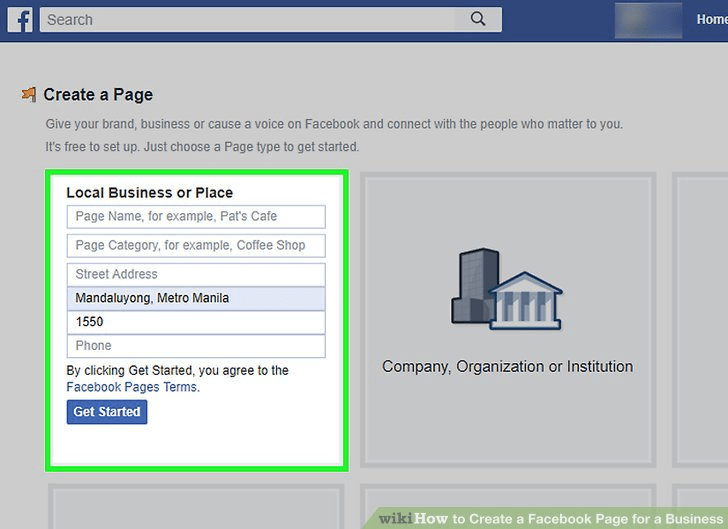
For optimization purposes, it is crucial to choose the right Facebook Business Page name that is associated with what the page is intended to do. It is worth noting that, your Facebook Page name is the first thing your visitors will see when they land on your page. Also, it is the first thing that Google sees.
Here, you should avoid stuffing your page title with keywords as that will be wastage of time. In fact, over-use of keywords in this section may make your title look spammy which can turn your visitors away and discourage engagement.
Use a professional name that represents what your page is all about. This is the actual reason why every business must have a Facebook Business Page.
Fill out your profile completely
Ensure to work on your Facebook Business Page details by:
Adding a profile Picture: A very crucial part of your Page which is shown on every post your share, even when your visitors share it in their timeline. Your Page profile picture should be square with at least 180 × 180 pixels, it should be easy to view at 40 x 40 pixels, which is how it appears in the News Feed.
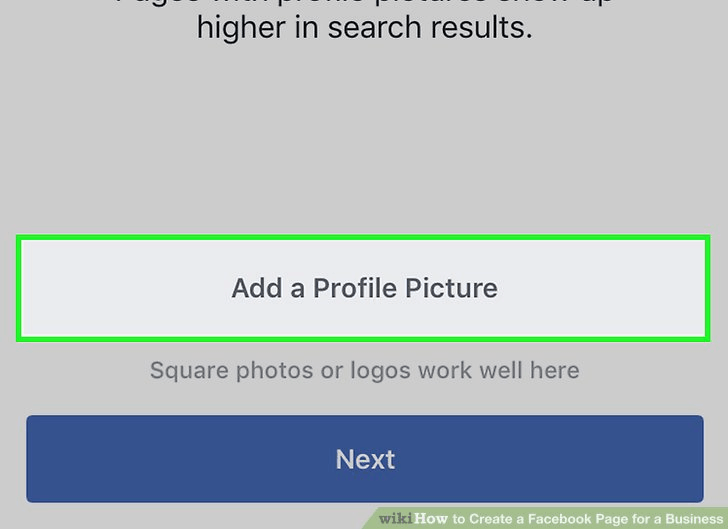
Adding a cover photo: This section is necessary to make your Page more attractive. You may change your Page cover photo seasonally especially when you want to share important updates. Today, Facebook has made it easier for businesses to add a short video so you can decide to use a short video of about 20 to 60 seconds of at least 820 x 312 pixels.
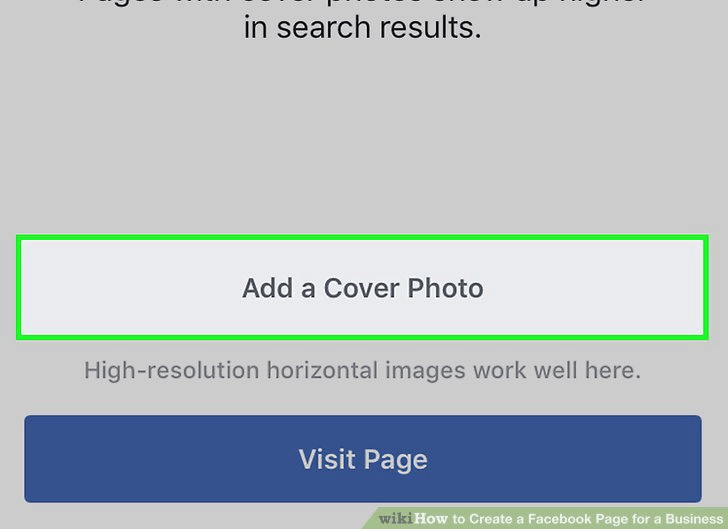
Create a custom URL: A custom URL is also known as a “username” which is helpful for people to remember your page. Here, you need to include your business name, what you offer (Products and services). A custom URL appears like facebook.com/yourbusiness but ensure to make it easier for people to type it in their browsers.
The URL is also helpful when it comes to page rankings so you can use a top SEO keyword here. However, ensure your username reflects the name of your page. Also, ensure to be careful when choosing your username since it can only be set once.
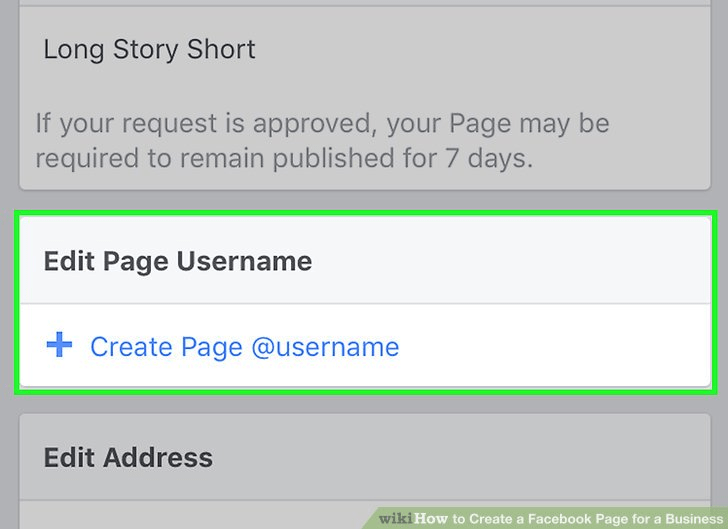
Fill your “About ” section: Here is where you show your visitors the details about your business. Give your visitors the direction and location of your business, what the business is all about (Products and services offered), your business working hours and more.
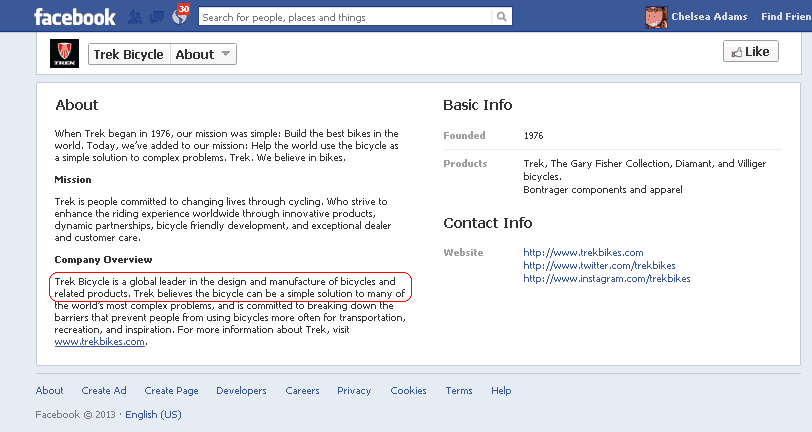
Ensure to provide your visitors with complete information as possible. In fact, this is the best section to show your visitors what they can get from your services i.e. what benefits do your products and services bring to your customers.
Your Description section should be short enough up to 250 characters for unique content. Using unique content will make your page to rank higher in search engines. Here, you can use your targeted SEO keyword. Note that it is good to include your website or landing page in the description section to make your customers easily find your offer or content page.
Other important information to add:
- Your business contact number and email
- Alternative social media accounts apart from Facebook such as your Instagram, Twitter, LinkedIn, YouTube, Pinterest and more.
- A short list of your offer (Products and services)
- Any professional awards
- Your business background- Here is where you tell more about your business. Ensure your story is unique.
Other important features to include
Facebook has recently introduced new useful features to make the running of your business easy. To fully optimize your Page, ensure to implement any latest tool that is introduced by Facebook.
Call to action (CTA): This feature was introduced for Facebook Business Pages on December 11th, 2014. This feature has simplified the way users can interact with Business Pages. If you want to convert your visitors into real customers, the call-to-action button is what you need to implement at the top of your Business Page.
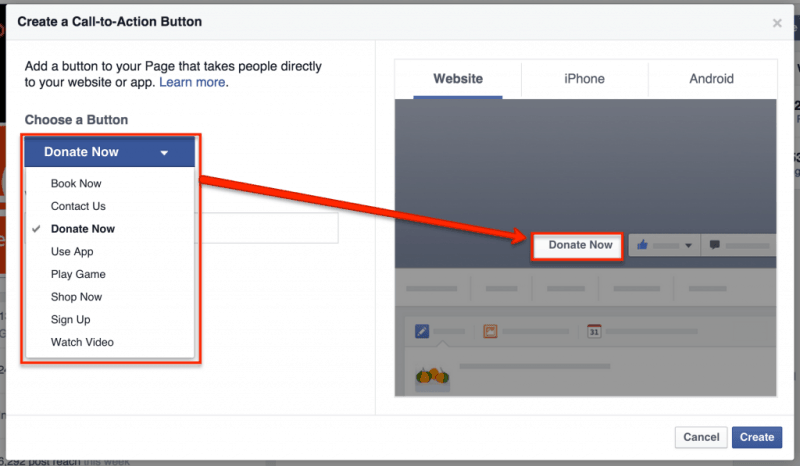
The types of call-to-actions are:
- “Book Now”
- “Learn More”
- “Contact Us”
- “Sign Up”
- “Play Game”
- “Shop Now”
- “Watch Video”
Use this tool to get in touch with your visitors.
Facebook Messenger for Business: This is also another powerful tool that was recently launched by Facebook. The Facebook Messenger for Business allows users to send and receive chat messages directly.
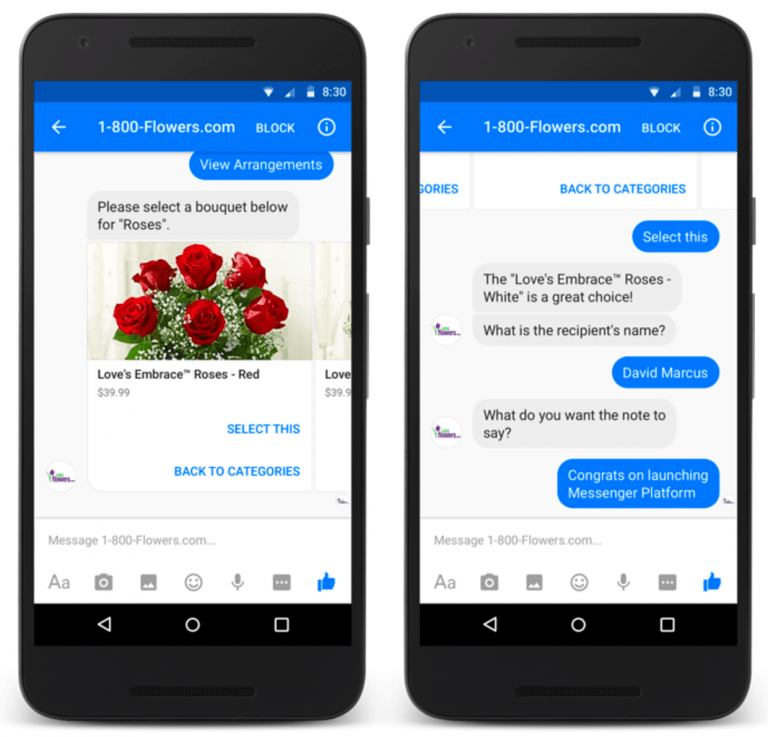
Facebook Payment option: This is also the latest feature that was launched by Facebook which is on the Messenger app available on smartphones and PCs. Customers can pay using their debit card and the good thing is that Facebook does not charge any fee for that. However, this option is yet to be accessible worldwide.
Enable reviews
Every customer who wants to buy online usually checks on online ratings and reviews before buying. Currently, Facebook reviews are believed to be more positive than other networks. To enable Facebook reviews, navigate to “Settings” and click “Edit” on the “Reviews” section of your page. This will allow users to write reviews on your page.
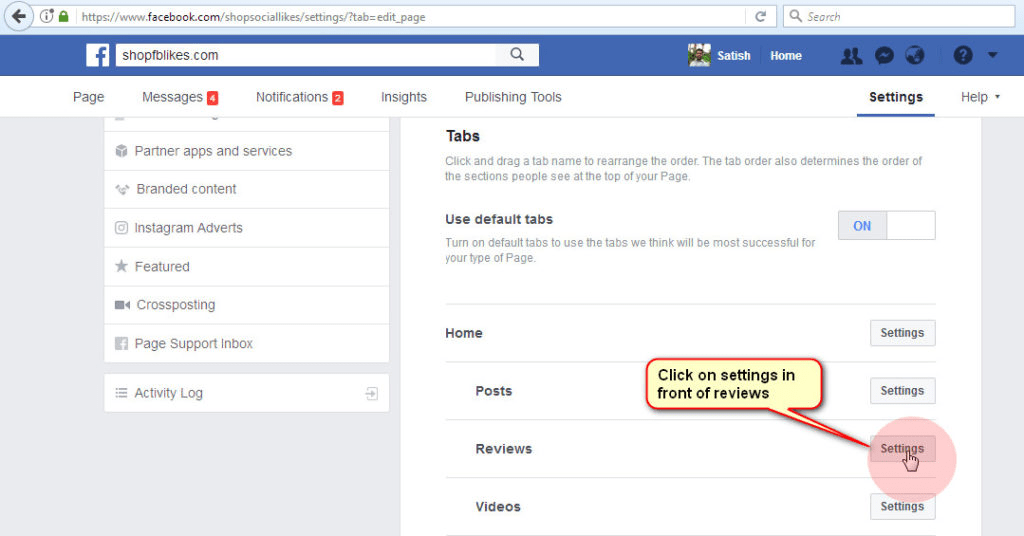
It is important to note that to get the best out of your Facebook Business Page, you must ensure to tailor your language to your target audiences, be personal and use simple wording. Implementing the above optimization tips will boost your Facebook Business page online presence as well as user experience and ultimately ensuring the success of your marketing strategy.
How to Write a Killer Instagram Page that makes a great first impression
Unlike Facebook Business Page, Instagram offers users a limited space which you must use it effectively to attract a visitor’s attention. This is the reason why social media experts advise businesses to create a killer Instagram Bio for business. This is the only way to stand out from the crowd.
What you include in the Bio section of your Instagram should showcase your business goals for the platform. Below, we will take you through a step by step procedure on how to write a killer Instagram Bio for your business.
Your Instagram Bio should be able to showcase what your business offers and how customers can reach you.
Your Instagram Bio should include:
- Profile Photo
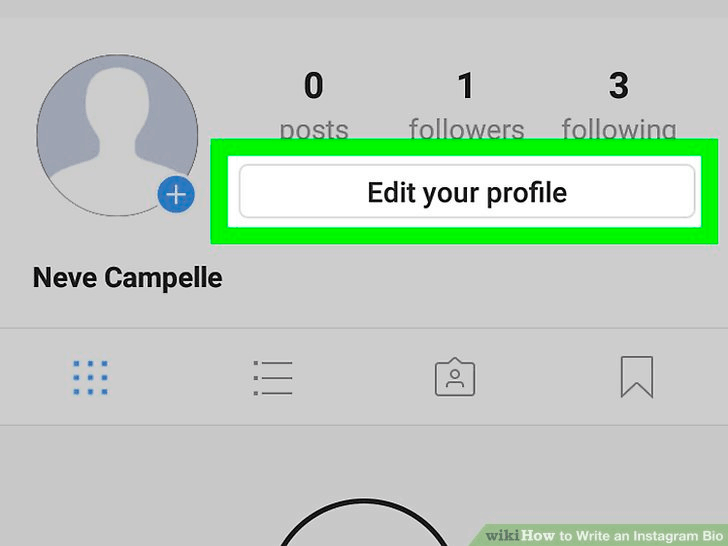
First things first, your Instagram Bio must include a photo that is relevant to your business. It is important to note that many people make a mistake here by using a logo; however, regardless of whether you are a blogger, a company or a small business, it is important to use a headshot for your profile photo. Also, ensure if you use a logo of your brand or a headshot it must be eye-catching.
- Your username and real name
Your Instagram username usually appears at the top of your profile page. Your name appears in a more prominent section of the bio and usually appears in bold on your profile.
However, ensure the name you use is your exact name. Other Instagram users will search using your name or your business’ name, therefore ensure people know that the Instagram page they are visiting is yours and not for someone else.
Note that your username and name are the only considered components by Instagram in search queries. This is the reason why it is advisable to use a name that your followers can search for easily.
- Bio
This is the section that sums up your business and makes it possible for your followers to become your potential customers. Take this opportunity to explain your business and what you offer. If you want to give your visitors a first impression you can include your particular skill, hobby or profession in your bio.
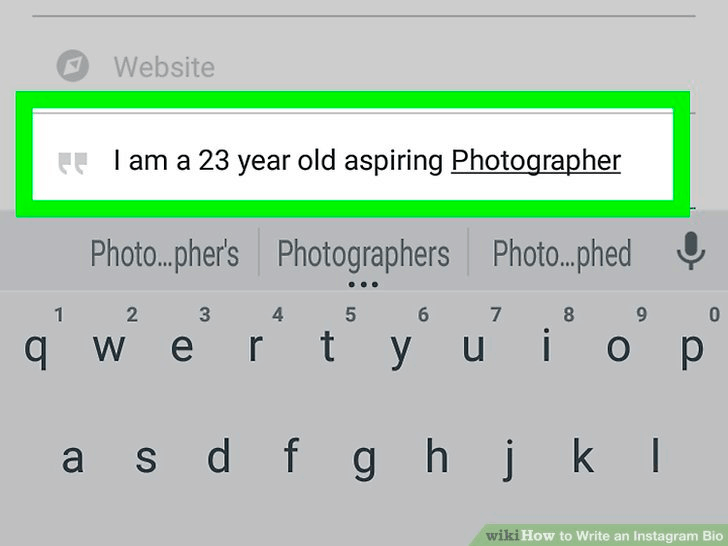
Highlight what makes you the best. Do you pose exceptional skills that your competitors don’t have? Are you experienced in your field? Including all these in your bio can make your new viewers know who you are and what you do and also determine whether they will be your fans.
- Website link
On Instagram, users are strictly allowed to place clickable links only once on their profile in the Bio section. It is good to use this section appropriately. Many companies and businesses use the clickable website link to direct followers to their content page or blog which fantastic.
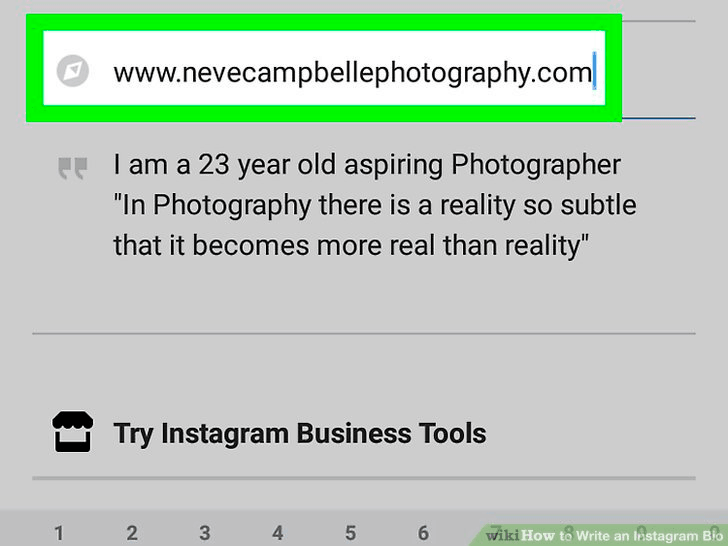
However, Instagram lacks hot links which are the bread and butter of e-commerce businesses that want to direct followers to specific content pages, campaigns or webinars.
Adding your email address to your Instagram bio will create an Email Button on your profile. It is good to share your email on your Instagram bio. Your Email button will be placed below all the information in your bio.
This is a fantastic way to make it easy for followers to get in touch with you. When a follower clicks on the Email button, they will be asked to launch a browser on their device. This is where they can send you a mail.
Instagram Bio Ideas, Tips, And Inspiration For Brands
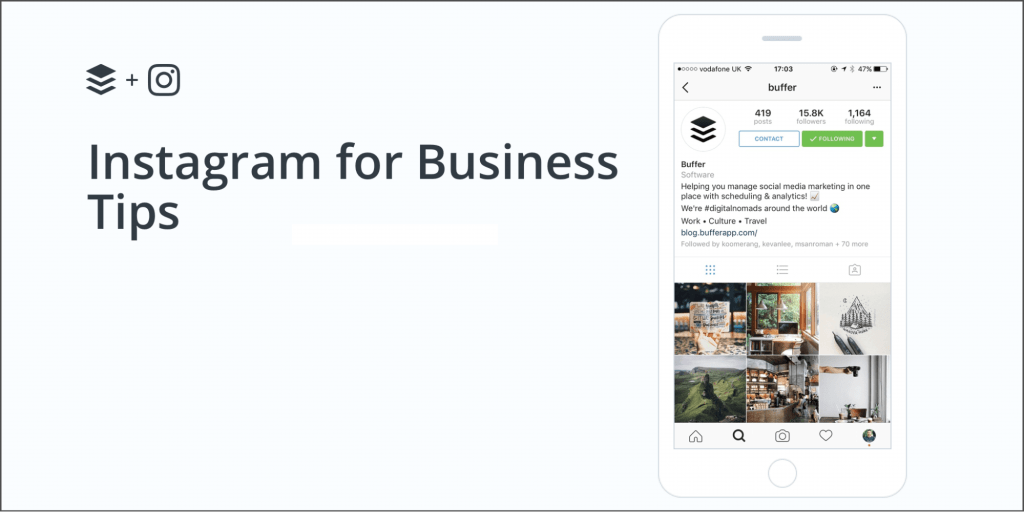
Your Instagram bio is your place to show your followers who you are and what you do, however, you can use this section to showcase your fun part of life.
To get creative with your Instagram Bio:
Use Emojis in between your text
An incredible approach to space out your text in your Instagram bio is adding emojis. Emojis range from faces to animals as well as symbols and letters and are goo when it comes to creating a sense of your business personality. Unlike a picture which is worth a thousand words, an emoji may not, however, due to the limited character count, adding the right emoji can showcase your business personality more than you could do with text only.
Include a call-to-action
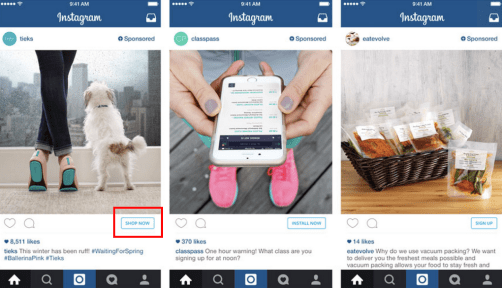
A call-to-action (CTA) is crucial in any good marketing communication and so you should include it in your bio as this is the only way to tell your followers what to do after they visit your profile. Otherwise, what is the main aim of inviting followers to your profile? Is it not to buy from you?
If yes, then ensure after showcasing visually content, you must send your followers to your content page to make a purchase and this is why a call-to-action is necessary for this section.
Incorporate your branded hashtags
Here, you need to create your own #hashtags that are relevant to your business. This is an awesome opportunity to keep your followers sharing your content with your branded #hashtags and helps to drive engagement in your posts.
Also, it will enable your followers to make posts attaching your branded #hashtags thus taking your business to a broader audience. Note that your hashtags are clickable on the web, and your followers cannot click them on their mobile Instagram app.
Add your contact details
Think of a situation where a follower lands on your Instagram account, likes your content and wants to contact you but there is no contact information. How will the follower connect with you?
Add your contact information such as your email address to make it easy for your followers to get in touch with you directly than just commenting on your posts.
Include your business working hours
Although this information can be found online if a user searches for your business, including your business working hours in your Instagram account makes your follower’s life easy.
Put these Instagram bio tips and ideas to take your business to greater heights and make your business stand out from the crowd for your followers to like, follow and purchase just in 150 characters.
You can save your time when it comes to managing your Instagram presence by using Hootsuite. This tool will help you to schedule and publish content directly to your Instagram profile, engage your followers, analyze your performance, and also manage your other social media accounts from a single dashboard.
You may also read on Twitter Bio ideas to increase your followers as well as the important ways to create a LinkedIn business profile.
Types of Social Media Content You Need To Use In Your Social Media Marketing Strategy
When it comes to social media marketing strategy, you must ensure your followers find value in the content you share. Does your content help your followers solve their problems? Anything you post must be valuable. This is the only way to engage your followers, to make them like your posts, retweet your tweets and share your posts.
The challenge comes with identifying that type of content that users will like, share and comment on it. Also, getting the content that will give your value for your money if you decide to use the premium versions of social media marketing tools.
Let’s find out what type of content will give you the greatest value
Podcasts

This type of content has been used by marketers for a long period of time. Podcasts have become popular today that’s why it is crucial for users to concentrate on marketing podcasts to get more listeners. While some of the social networks won’t allow sharing of a direct podcast upload, it is possible to share a link to the podcast.
Live Streams
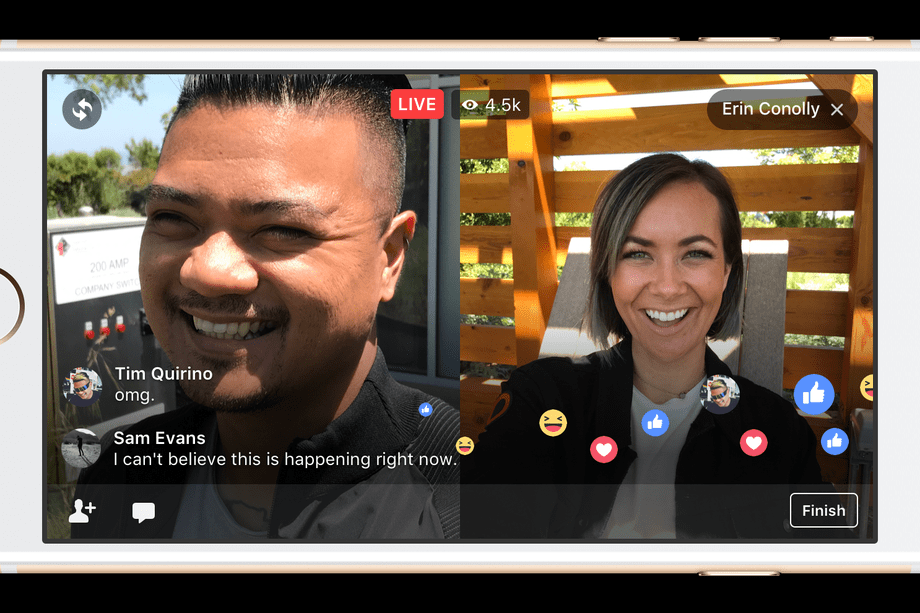
One of the trending content that is shared on Facebook is livestreams. The good thing about livestreams is that you can create your livestream and then choose the time you want it to be available to your followers.
This is a fantastic opportunity to enable those followers who haven’t had an opportunity to view your livestream to view it. In fact, you can use Facebook livestream to generate leads. What happens, as you go live, you can include a link to your content page which is a way of promoting your business.
Infographics
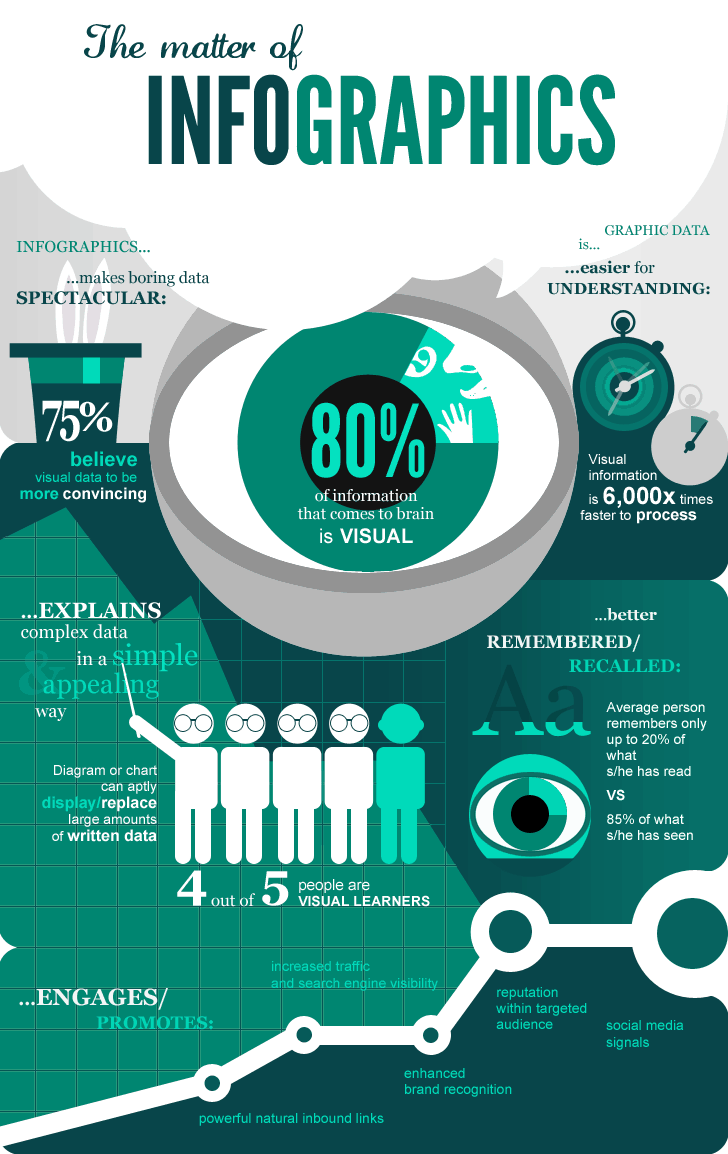
Whether you like it or not, infographics are great when it comes to information sharing. They are also attractive to the eyes. This is the reason why infographics get more engagement and sometimes can attract more shares and likes. If you are a beginner to infographics, you can use Canva; this tool has some templates for you as a starter.
Pro Tip: To get more engagement with your infographics, you must ensure to make your infographics attractive and informative; you can use Canva or other tools. Once you have created, you can then post them on your social media networks.
Other types of shareable content include client testimonials, eBooks, Guides, VR content and more.
Conclusion
There you have it! All what you need to ensure your social media marketing strategy is successful, summarized as follows
- How to Choose A Social Media Network
- How to create strong social media profiles for:
- How to optimize your Facebook Business Profile
- How to Write a Killer Instagram that makes a great first impression
- Instagram bio ideas, tips, and inspiration for brands
- Types of Social Media Content You Need To Use In Your Social Media Marketing Strategy