You can record the most informative or entertaining YouTube video, but that solely won’t guarantee many viewers or a larger audience. Statistically, six out of ten people prefer watching videos online rather than surfing from small screens. Also, remember that YouTube is the second largest search engine, of course after Google.
Therefore, it makes much sense for brands and startup businesses to promote their videos, to make their presence felt on the platform. Marketing and promoting your YouTube videos complement your great efforts invested in creating the videos.
However, you might not be aware of how to promote your YouTube video to reach a large target audience. Worry not as YouTube video promotion is purely an art that can be learnt by anyone, of course with some little discipline.
Like many people, you could be asking yourself why do you need to take your existing video and syndicate it out to dozens of other video websites? Some of the reasons why it is prudent to do this include:
- It can help your existing YouTube video get more views.
- YouTube really appreciates videos that get embedded. It just one of those ranking signals to YouTube that let it know that your video is potentially a good video.
- When you use these other video sites, these videos tend to stick around for a very long time. So, your videos will be driving traffic and leads for many years to come.
But, how do you do this? Well, below are some of the proven and successfully tested tactics for promoting your YouTube video within 48 Hours.
Method One: Fiverr

If you don’t know, Fiverr is an online marketplace that provides great freelance services. Working on this platform is pretty easy.
To understand this better, below are some of the common Fiverr terms.
Gig – a service that is offered on Fiverr website. For instance, “I will write quality essays for 5 USD.”
Seller – a registered user who offers Gigs on Fiverr. Simply, people doing the work.
Buyer – any registered user who can purchase gigs on Fiverr – the employer.
Order – when the buyer purchases the gig.
Post a request – an option for any registered buyer to submit a request for a gig. For instance, you can request the seller to do a video script, “create a video script.”
On Fiverr you hire freelancers to work simple tasks.
In the case of video promotion, the freelancer may embed the video on a number of blogs and share the links with you. The result is an increased traffic to your video content besides enhanced engagement.

Fiverr promotion is purely organic, thus, a sure avenue for increased natural engagement dependent on the video content and user behavior.
Method Two: The Bing Ads Jump Start
This is often used as an optional method. There are many reasons why you need to tap into paid Bing ads to infuse your brand new YouTube videos with quality, highly targeted web traffic.
One of the benefits of infusing your brand new videos with the views is that it helps kick-start the process. It also helps your new channels get rank faster, build subscribers, and get the initial data that you need so that YouTube can help categorize your video as a video that it wants to show.
Doing this will help your video or channel get ranked quicker. It isn’t that required, but this just a little bit of investment in this can go a long white. You will be investing a couple dollars a day, which can yield some pretty big results. To do this;
- Go to the Bing ads.Microsoft.com.
- Create an account and log in.
- Once you log in, click create a campaign.
- Click Visit to my Website.
- Put your campaign name.
You can start off with about $20 a day just to get kick-started. If you don’t have the budget, drop it down to 10. After a little bit of time, you can cut this down to about $3 a day, a couple of bucks.
The reason why you need to start a little bit higher initially is that it helps you get the much-needed data. Having such data will help you get highest performing ads and the best performing ad gets the lowest cost per click. So in other words, it’s good to spend a little bit extra money up front so that you can find out what’s your ads do the best quicker.
The United States and Canada traffic simply has the highest quality thus a little bit more expensive. It is a little bit more expensive, but if you want those high-quality views, which is what YouTube wants to see.
The next step is to fill in your website URL. Add your keywords then click Create ad. Put it on your YouTube video for his final URL has https. For the title part, you can type in whatever your main keyword is.
Create three variations of the ads. The reason why you will need to do multiple ad variations is because the more clicks that your ads get, the cheaper it is for you to run traffic to your videos. That said, you may want to run three or even more at first because it will help you get your more traffic. So basically a higher the click-through rate is on your ad results in lower EPC costs or CPC cost per click on the ad.
Method Three: Quora Unveiled
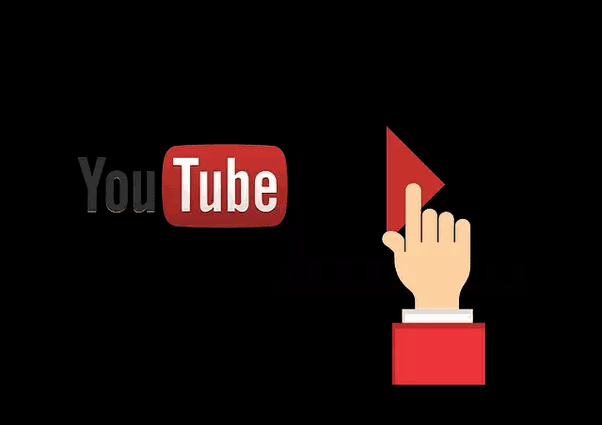
Quora is an amazing way to infuse brand new YouTube channels. It is not only 100% free with high retention views but also a great way to get high-quality backlinks to boost your YouTube videos up in the search rankings. So to say, you get can long-term traffic.
Setting Up a Performing Profile
Setting up your Quora profile is quite easy. Follow the following steps;
- Go to quora.com and set up your profile.
- Create an account, which usually takes 2-3 minutes to get the confirmation email.
- Once you confirm it, go to your profile by hitting the little avatar icon at the top and click profile.
- Edit your Name. Make sure it is your real name not your keywords as the moderators are really picky about that.
- Edit your photo.
- Edit Credentials & Highlights. Fill out that section with three credentials as it can help Quora authenticate your channels authority.
- Click on About and fill it out with your interests and passions.
- Add a profile. It should be 150 words. Put a little introduction of who you are, what you do, your experience about the topic. You can also put your picture in there to make it stand out and give you some authority. You can also put a link of your opt-in page for your YouTube channel and the direct link of your YouTube channel, but it’s quite risky. It is recommended not to do an image link.

- Then Click profile again then go to blogs
- Create a Blog. Put the keyword that you want to rank on “Blog Name” as well on the Blog URL and a brief description.
- Click home and edit feeds with topics that you want to target.
Answering Questions for High Retention Views with Quora
Once you get to create your answer, first things first, you lead with an image. Most people who answer questions don’t do this. However, this is what makes your answer stand out amongst the competition.
Therefore, the first step is including an image right underneath. This will help you compliment your attention-grabbing and curiosity-based headline. Ensure that about one or two sentences are bolded. This is what makes your answer stands out when people are scrolling through your answers. Majority of the magic happens right here, especially with the mage and headline.
This should just be like any other typical YouTube video. Only that this just turned into a quick little snippet of content in here. Besides, questions need to be good quality. Internet thing nowadays is all a give and take relationship.
Don’t just take, take, take. You need to make sure you provide good information. Because the more info, the better you do here, the more you are going to be able to keep people’s attention to the point where you can then get your payoff.
After you have gained some authority, you can start working in some links higher up. You can do more than one link if you want to. If you don’t have a video directly related to the topic or question, just link it to your YouTube channel. This is going to send traffic to your channel, which will in turn get you views, get you subscribers and boost your channel more authority in the eyes of Google .
There are some different ways to find good posts. One is through the search. If you have a new core account, it is best you alternate between dropping links for at least your first 10 videos and spreading it out. You obviously don’t want to just jump in there and start dropping links like crazy. Therefore, give a few free answers without any kind of payoff.
It is also wise to post your answer to your blog. You can do this directly from Quora. To do this, after you post your answer, just go down the little box with an Arrow in it, at the bottom of your post. Hit that where it says more posts to blog posts to your blog.
Obviously the more unique content that you have the better. But with this method, since you’re trying to go relatively hands-off with this, you can just post your answers in there and leave it at that so you’ll get some traffic from there that will pass link juice to these pages, your answers and vice v66ersa.
Final Thoughts
Without much doubts, YouTube is an incredible and powerful social network. The strategies aforementioned are sure ways of how to promote your YouTube videos or channel that will not only help your business but also engages and builds your entire social media community.