Over time, Facebook has undergone various updates in a bid to better its user experience. Perhaps the best latest feature is the new way where you can share your real-time life adventures with friends, referred to as Facebook stories. You can share multiple videos and pictures and add effects on them through your Facebook app.
Facebook borrowed this story format from Snapchat after seeing its success on Instagram. It was first tested in Facebook Messenger back in September 2016 before being introduced into the Facebook app.
Basically, Facebook stories rely on visuals rather than written information. The Facebook app has an in-app camera that allows you to use fun filters and Snapchat-like lenses. To access its camera just swipe right on Facebook mobile app. For now, it is available for mobile users and Facebook is working on making it available for desktop users.
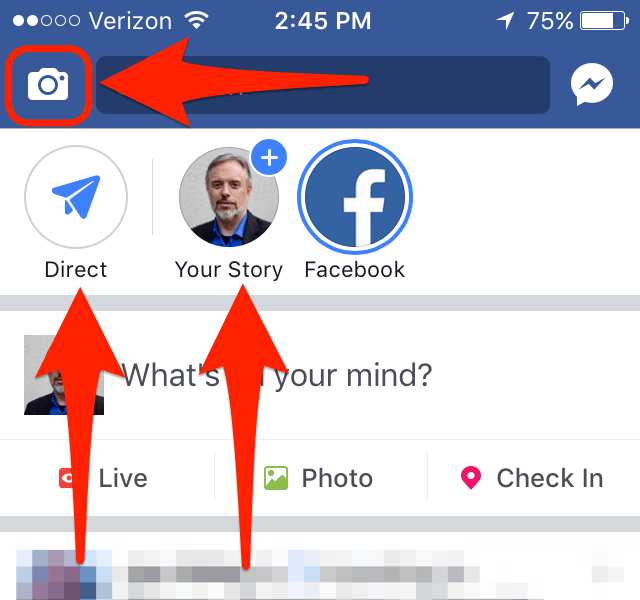
You might ask yourself who can see or share to Facebook stories with? Well, you can share Facebook stories with all of your Facebook friends, individual or a group of friends. When you select specific friends to see your Facebook stories, this is referred to as direct sharing. The chosen friends will be able to view your stories once, replay it and comment.
The other thing is that Facebook Stories last only for 24-hours and then disappear. This is similar to Snapchat and Instagram Stories. Facebook stories are found in the stories row at the top of your News Feed. This means that when you post a story it will appear there. Similarly, when your friends want to view your stories, they will look it up there. Facebook stories that you post do not automatically appear in your News Feed or timeline except when you decide to post them.
What Are The Facebook Stories Camera Effects?
Facebook camera encompasses fun filled filter that you can play around with it—you can add frames, reactive effects, style effects, engaging filters and masks to your videos and photos.
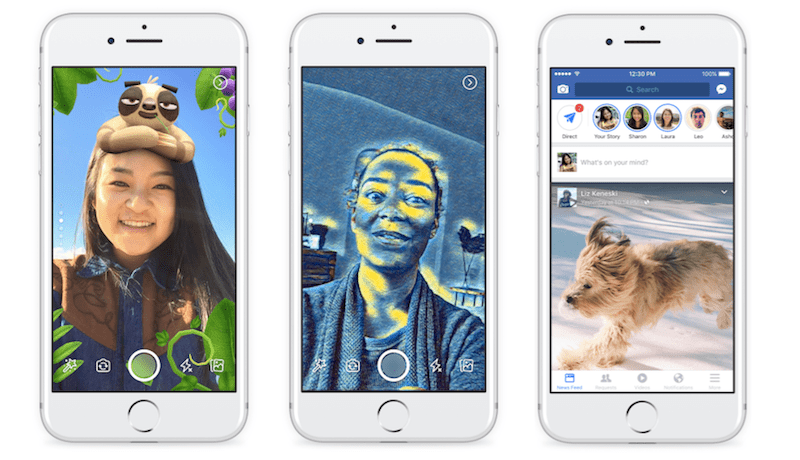
If you want to know how to use it and how it works, read on:
How Facebook Stories Work
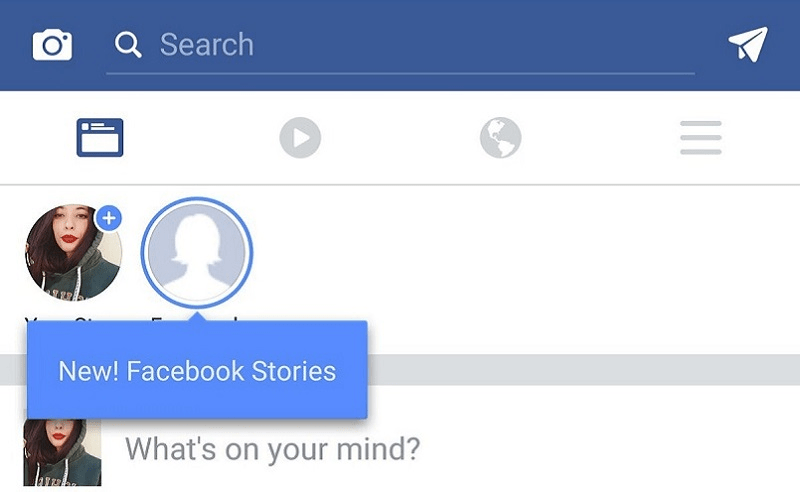
Facebook stories are very similar to Instagram Stories. Stories shared appears just above your News Feed near your profile. When you want to view a friend’s story just tap at the friends’ circle at the top of the app.
While viewing a story it is possible to reply with a direct message. Just click ‘Write a direct reply to (username)’ then reply. Direct replies can only be seen by the sender and recipient. Direct replies are found in the Direct section.
Adding content to Facebook stories
i. Access the in-app camera
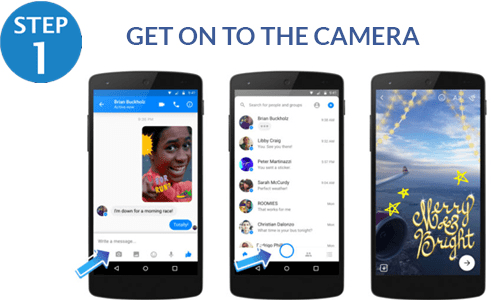
You first need to access the camera before creating Facebook stories. Facebook Stories uses its in-app camera. To find it, you just need to swipe right on the Facebook mobile app.
ii. Creating your content
Your content can either be a photo, a picture or both. When you have your camera opened, you will be able to take a quick photo or record your video. You will get to see a variety of filters and an array of lenses.
To take a photo press the record button in the center of the screen once and to take a video press on this button. And if you already have one, just upload it from your camera roll. To save your photo or video you will need to click on the download icon.
iii. Adding camera effects

Before posting your content, you might prefer adding effects. To do this, just click on the effects icon or swipe up and add frames, camera effects, and masks and choose from the various options available. To add text, tap the text icon. To add caption, tap the Aa icon and to start scribbling or doodle, tap the doodle icon. When you have completed or arrived at a decision, click on the download icon to save your photo/video.
iv. Share your stories
If you are contented with your content, the next thing is to share it.
- Tap on the arrow icon in the center screen
- Select ‘Your Story’
- Tap the send button in the bottom right of your screen
Once you have shared your content it will be visible for 24 hours. You can also share your content to specific friends through direct message.
v. Using Facebook Direct
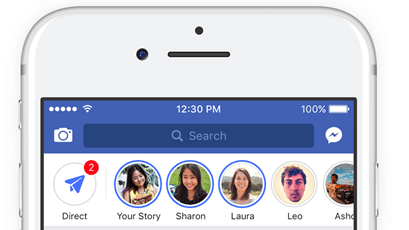
Facebook Direct is available in the direct section of the Facebook app and can only be used by a user who sends a direct photo or video to his/ her friends or a Facebook user sending a reply to your Facebook Story.
If you want to use Facebook direct;
- Click the ‘Direct’ button in the Facebook Stories
- To view the content, click the blurred image
- To reply, click ‘Reply to (username)’
- To exit content, click the x in the corner
How to Use Stories for Marketing
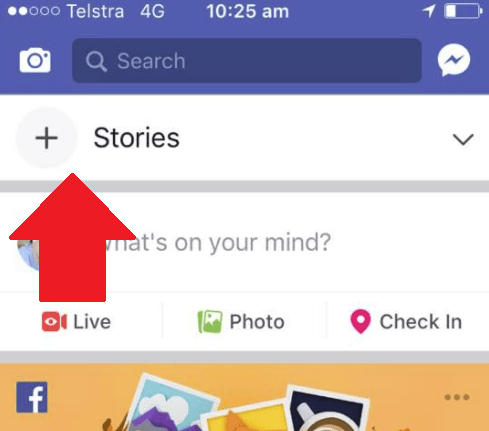
Having understood clearly how to upload Facebook stories, it is of immense importance to highlight how businesses and brands can utilize these stories for marketing.
Well, before diving into this, note that a firm or a marketer should take some considerations before using Facebook stories for his /her business. This basically involves understanding some basic aspects of the market.
Perhaps the crucial aspect is understanding your audience. Do your clients and potential clients prefer short-form content or long-form videos? Do they even prefer video content? If they do, start considering Facebook stories suiting their preferred needs.
That said, outlined below are some of the ways that a business can use Facebook stories for marketing.
Share the behind the scenes footage

Sharing behind the scenes footage from your business day to day operations is perhaps the most and common use of Facebook stories. You get to share as much of your business life as an individual or a small business. This gives various people the chance to have a sneak peek into your day as a brand and feel special, especially if they find out you are not sharing this anywhere else.
A good example is taking your audience through videos where you attended or spoke at events. Alternatively, show them what your employees or members of the staff do every day or how friendly and talented they are.
Demonstrating your expertise
Facebook stories can come in handy in sharing tips and short how-to videos and images with text overlay. This can work well in giving your audience an extra value and position from you as an expert. You can also use this to develop schedules with different themes weekly. Encourage engagement by asking your audience to reply with tips they find most helpful.
Signpost to the bigger content
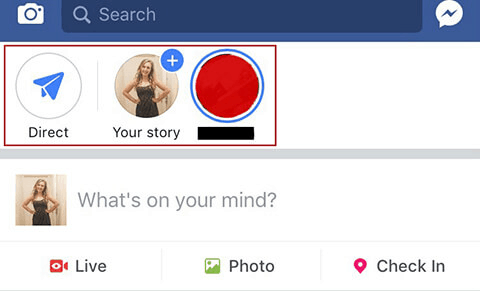
Use Facebook stories to create some teaser snippets of your bigger content. You can share some pieces of what you have included in your recent blog, video or live stream for example. You can also include some call to action button to direct viewers to the larger content.
Providing exclusive offers
Given that your Facebook audience are friends, Facebook stories can be a great way of unveiling exclusive offers to them. Let your friends be the first to discover your recent releases and offers to encourage their connections.
Sharing user-generated content

Showcasing what your clients or customers have through stories images or videos is a great way to make your clients feel valued for. This will encourage engagement and subtly provides social proof of your quality goods or services.
Finding more about your audience
Through Facebook stories, you can inquire for opinions or ideas from clients about a new service or product yet to be rolled out. To achieve this, ask simple and straightforward questions requiring one or two-word answers. The fact that Facebook stories replies are private means that it will encourage people to speak up more, compared to Facebook groups.
Viewing Someone’s Facebook Story

If you want to view your friends’ story, click on their profile picture in the stories section just on top of your News Feed. Your friends will be able to see who has viewed their stories. To view more you can press the right side of the screen to move forward and left to move backward and also tap and hold to pause.
There are also various tricks on how you can view someone’s story without them being notified. This can be good for business brands, especially competitors.
Facebook Stories for Pages

Facebook made the announcement in October 2017 that Facebook stories will be available on all Facebook pages after seeing its success in Facebook users. This means that companies and businesses will fill your News Feed with branded content and Ads.
Facebook believed that Facebook stories for pages will be embraced positively by public figures, brands, organization, business, and companies since stories posts are displayed just at the top of users’ News Feed and it is the first thing you will get to see when you open the Facebook mobile app.
Facebook users will be able to see Facebook Stories from the Pages they like or follow in the Stories section on desktop and mobile. From the Facebook page admin side, the admin will get to see a ‘Create Story” button on the mobile app. The content posted will not automatically show up in the News Feed unless you as the page admin posted there as well. The content posted will disappear after 24 hours. This feature is available in both iOS and Android versions.
Before the creation of Facebook Stories for pages, Facebook was inspired by how brands like fashion and public figures perform in Instagram Stories. Instagram users are taken into the life ‘behind-the-scenes’ moments, as an example of a new era of marketing campaigns.
Those who benefit the most from this feature are News publishers, public figures, and entertainment personalities. Stories have a way of letting them have an intimate relationship with the audiences or fans through selfie monologues and shaky production.
This type of communication also differs from the traditional way of text-based articles and acted videos about them or by them.
How To Post Facebook Story From Your Page
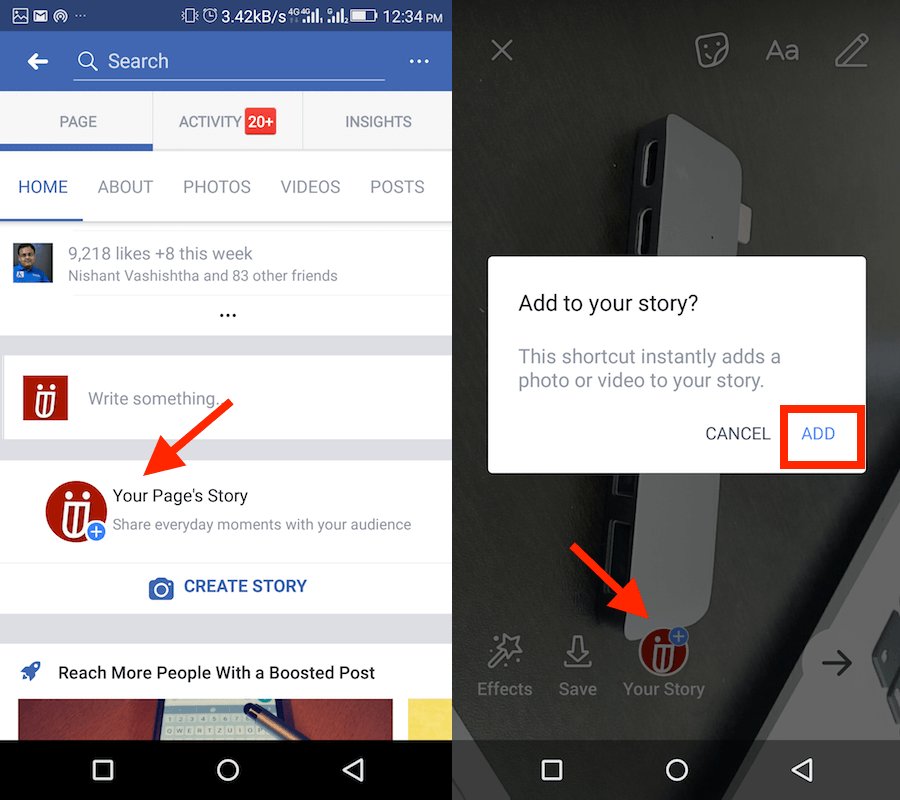
Posting on your Facebook page requires that you follow the following steps.
Method 1: From your page
- Open up the Facebook app on your mobile
- Go to the timeline of the page you manage
- Tap ‘Create Story’
- Create your content and upload
- Tap the ‘Add to Story’ button.
Method 2: Share your Instagram story
This option is only available to iOS users with a business Instagram account. iOS users have to link their Instagram stories to their Facebook page stories. This way your story will also be shared to Facebook directly.
- Go to your profile page and click the settings cog
- Click ‘Story Settings’
- Scroll down and turn on ‘Share Your Story TO Facebook’
The disadvantage of this method you will not get to view who viewed your story on your Facebook Story unlike when you share your story on Facebook.
Method 3: From Camera
This method allows you to directly share stories for your page using the Facebook app. To do this,
- Open the app camera or Swipe right
- Create your content
- Tap ‘Next’
- Tap ‘Change’ at the top of the screen
- Choose the page you want to add the story to
- Tap ‘Your Story’
- Tap the send icon
The disadvantage of using this method is that you cannot use this method if your page is owned by Business Manager and you use Business Manager.
Combatting Context Collapse: Facebook Stories Offer A Way To Encourage Original Content
Despite Stories being successful on other platforms (WhatsApp update and Instagram stories), only a few people use Facebook stories even though it appears at the top of their News Feed.
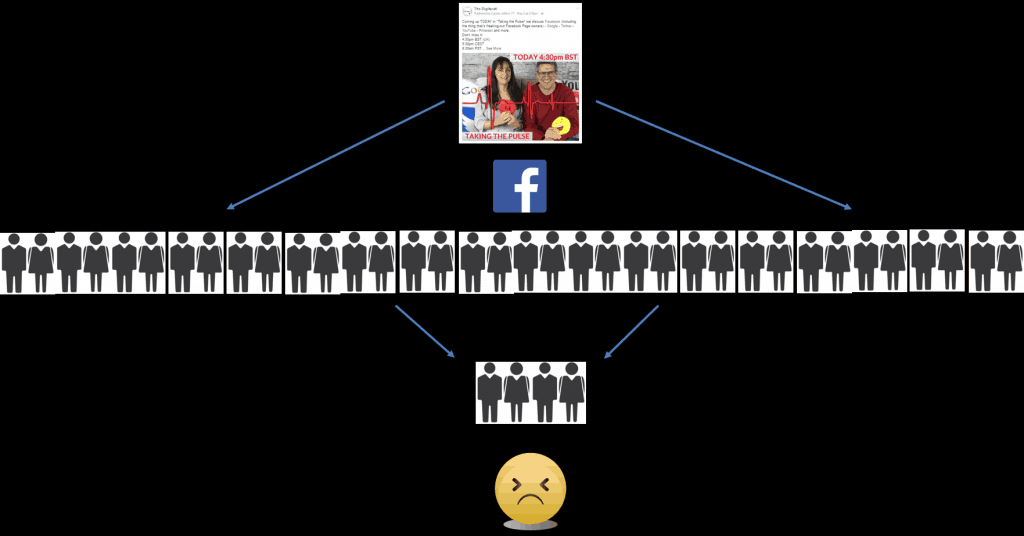
A tech news site reported that the sharing of links and news from other sites has increased, therefore making the sharing of original, user-generated content images and status decline by 21% between mid-2015 and mid-2016. This brings a problem to Facebook since people are no longer creating original content but deciding to go for information and links from another website.
According to Bloomberg reports this can be referred to as “context collapse.”
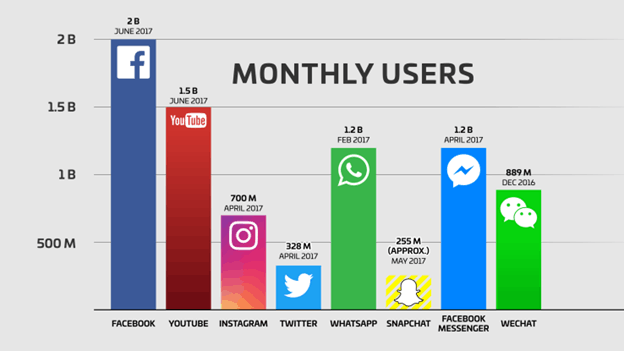
WhatsApp stories and Instagram Stories each have approximately 250 million daily users. Similarly, 170 million users use Snapchat. Stories are meant to be user-friendly and fun. It is a matter of playing around with filters and effects and making a final decision thereafter; stories self-destruct after 24 hours.
Various users have the habit of sharing personal content in more closed and smaller communities like Snapchat, WhatsApp, Instagram and messenger thus contributing to the decline. However, Facebook reported that for each month, over 1.7 billion Facebook user uses the mobile app and some of them do not know that Snapchat and Instagram stories exist.
To support this on content perspective, users love to see their friends’ videos and images on Facebook. However, people feel that they are missing out on the type of posts that led to the growth of Facebook. When they introduced ads in the feed, brands posting to Facebook and few people creating content.
There is still a ray of hope for people to embrace Facebook Stories because there are more Facebook users than Instagram and Snapchat. With Facebook Stories all of your Facebook friends will get to see your story, unlike Instagram and Snapchat where users are selective with whom they want to share content with and who they add. Making a plus for Facebook.
A Move Towards Camera-first Communication
Promoting camera-first communication
Facebook is facing a unique challenge and that is ‘context collapse’. So, is it possible to find the solution? Yes, it is. Just recently they used the Facebook mobile app to adapt the stories format like that of Snapchat and Instagram and therefore introducing and promoting camera-first communication in Facebook. The story format focuses on original, user-generated video and photo content.
Launching camera-first communication
The camera is quickly replacing the keyboard. Facebook’s Head of Messenger, David Marcus, in a recent note explained that their feature-rich camera can be used to tell stories in a visual way through a quick selfie or a video clip during the launch of Messenger in March 2017.

Before the launch of Messenger Day, WhatsApp Status update was launched in February 2017 and Instagram stories were launched in August 2016. The pioneer of camera-first communication developed from Snapchat and now every social media platform is borrowing a leaf or two from its short-lived visual interactions on mobile.
In the past. It was all about SMS or IM to share our personal moments with friends. However, with the recent continuous development of the digital world, mobile cameras have taken over. Today, text-only support the visual side of communication; they capture the moments. Visuals tend to tell more of a story in real life interactions than texts.
Wrapping Up
Facebook stories are increasingly becoming an important way of communication. Here are some of the things you should know.
What you need to know about Facebook stories
- You can upload images and videos from your camera roll including pre-produced content. You can dig dip into your camera roll history and uploaded images or videos.
- Facebook stories stickers have a limited number of stickers compared to Instagram Stories
- Facebook stories have awesome, fun-filled, crazy art filters that were inspired and produced by Hollywood producers. The filters are very many putting you in a hard position to choose.
- Facebook Stories doesn’t have a pin function like Instagram. The pin function enables you to stick stickers to parts of your video. However, you can use text and stickers for your videos.
- You can’t post your Facebook stories through Business Manager app.
- Facebook stories on direct messengers can only be viewed twice and once the conversation ends the story disappears.
- You can add location tags to Facebook stories.
Bonus Video