Instagram currently boasts of approximately a billion users. More than half of the number check their Instagram feeds daily.
With this kind of audience, Instagram has become one of the must-have platforms for most social media marketing strategies. In fact, Instagram has incorporated their application with updated business-friendly features like Stories, Instagram Ads, and Business Tools.
We had previously shared tips that help you grow your Instagram by garnering more followers. This time, we are going to list free Instagram tools that will help you grow your Instagram following. This list goes beyond the popular photo editing tools to other tools that are best for finding the perfect hashtags to use.
In addition, within this list are special kinds of tools that link your Instagram feed to your website by displaying your posts on the website. Finally, we have also mentioned tools that check your Instagram activities and analyze your performance.
We have therefore decided to divide the tools into 4 groups: Content Creation Tools, Planning Tools, WordPress Plugins, and Instagram Analytics.
Content Creation Tools
1. Buffer
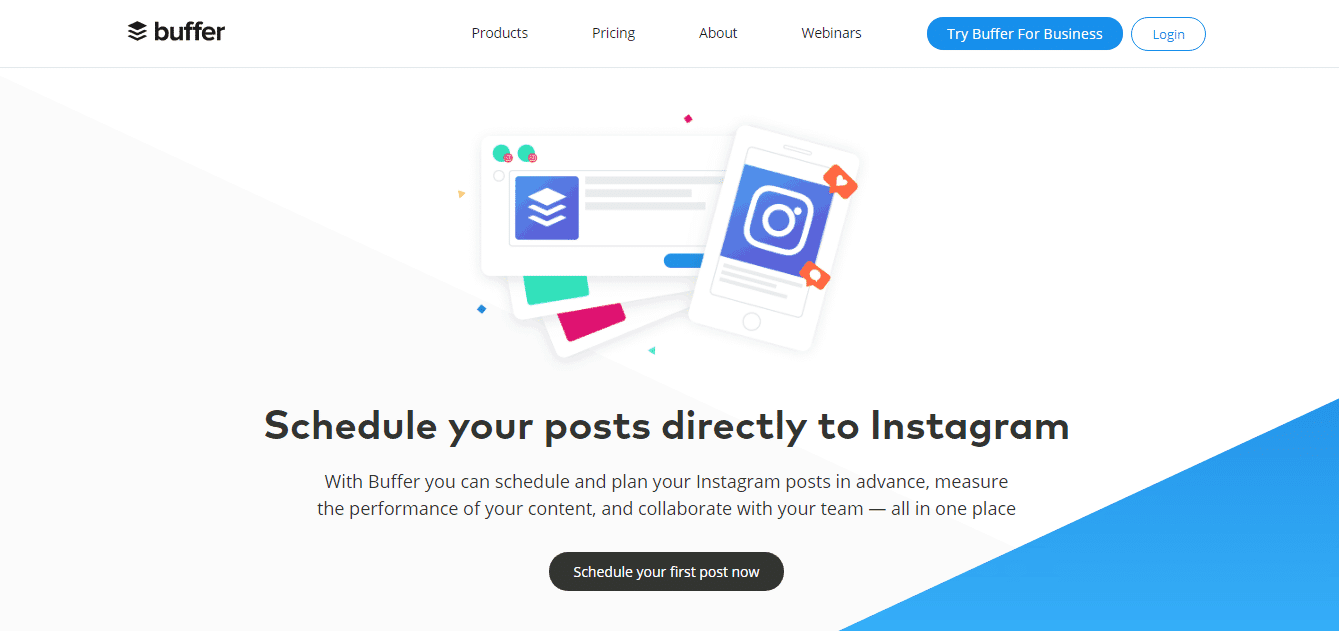
Buffer is a special tool designed to schedule your posts directly to Instagram. By scheduling your Instagram posts, the application saves a lot of your time. Apart from that, Buffer also ensures that your Instagram feed is consistent and well curated for.
You can use your free Buffer plan to market one account. However, paid Buffer plans, usually for business, will allow you to connect multiple Instagram accounts as well as get you the Instagram analytics.
Buffer is available on Android and iOS as well, you can feel free to download it for an extremely smooth mobile experience.
2. Canva
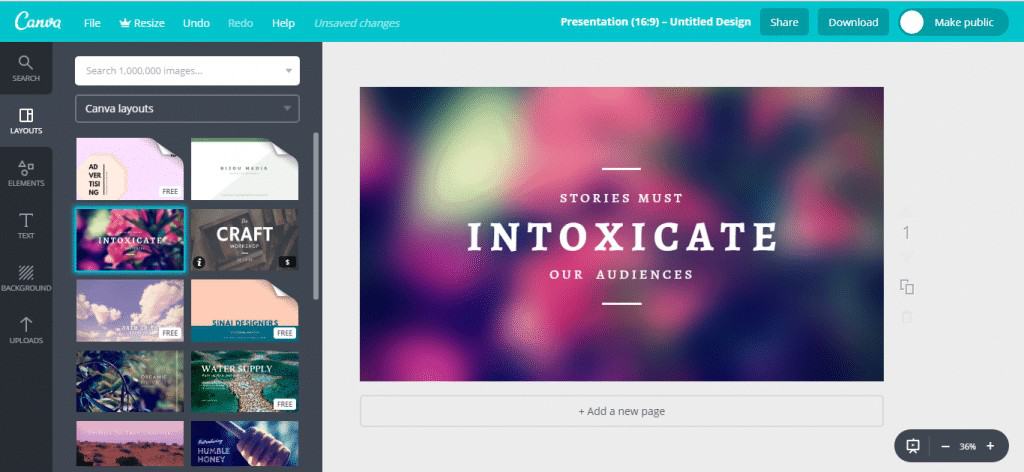
Canva has easy drag and drop design tools and is ideal to make your Instagram stories stand out. Friends, fans and or your followers will like the custom-made Instagram stories that Canva creates.
Canva has created a variety of amazing templates for Instagram Stories that any user can easily customize. The templates are designed in ideal dimensions. Therefore, you only have to focus the design without having to worry about getting the right size and aspect ratio of your Instagram Story.
By picking a favorite template, you can change the images, texts and the backgrounds as you prefer. The app is available in Android stores and iOS App Store.
3. Photo Editor by Aviary

Aviary is a highly recommended and comprehensive photo-editing app. With a single tap, you can enhance your photo. You can as well add effects, texts and draw on your picture.
The tool has more than one thousand free stickers, photo effects, and frames. However, more features are available in case you need to expand your library.
The application is available for Windows, iOS, and Android. That means that you can most likely use the application regardless of the type of smartphone you are using for your Instagram.
4. PicFlow
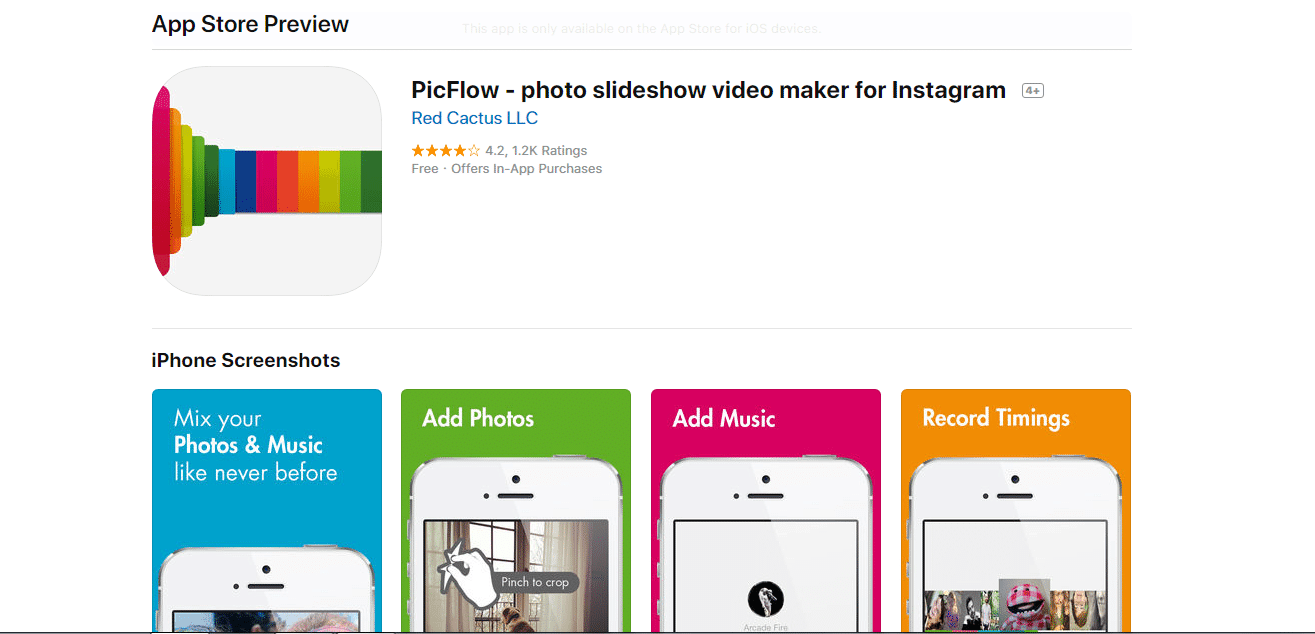
If you have taken a bunch of photos and you want to turn them into a slideshow instead of the common static collage, then you have to check out PicFlow. The slideshow creator is one of the easiest tools to use and will not require any sign-ups.
The application simply walks the user through the slideshow-creating process. It will prompt you to add photos from your phone gallery to the slideshow. Once your photos are imported, the application will let you tap then drag them in an appropriate order.
You can as well adjust the section of a certain image that you want to be displayed in the ultimate video. This is done by pinching the photos to crop them to your required size. Since there are no more editing options, you can opt to use image editors like AVIARY to adjust your image colors and tweak them to your favorite contrast before importing them to PicFlow.
You can then add music to your slideshow from the Library on your iTunes. However, the application allows you to pick a small portion of the song you want to use.
In the final step, the application allows you to adjust the length of your video. The video is set to 15 seconds on default for it to meet the Instagram video upload requirements. You can preview the video and share it on your Instagram feed.
5. Adobe Spark
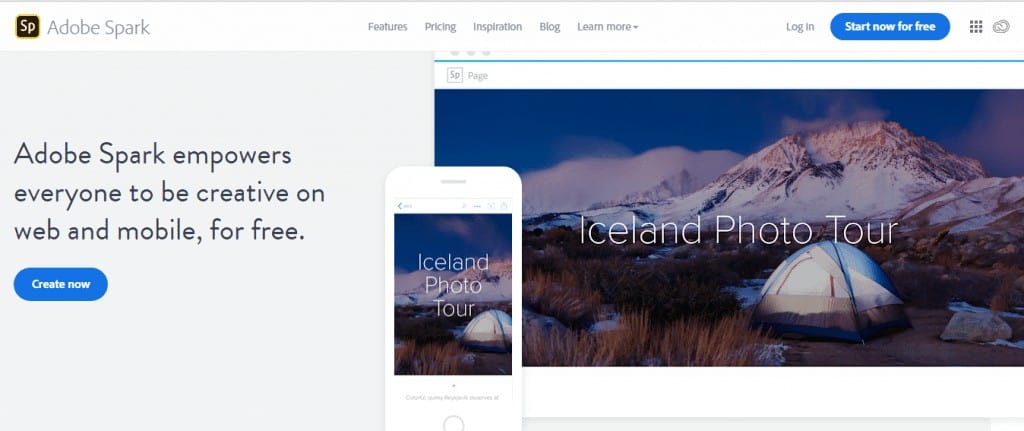
Adobe is a free design tool that is very popular and you can use it for editing your photos.
The user can create your social graph, a slide show, photo collage, invitations and photo journals that will make any user stand out on Instagram.
It has special features that let you grow your business. Aside from that, you can create adverts that promote your brand using features like Promo Videos, Blog Graphic, and Etsy Covers.
You can also personalize your Adobe Spark by creating Intro Videos, Instagram Posts, cards, and photo collages.
6. StoriesAds
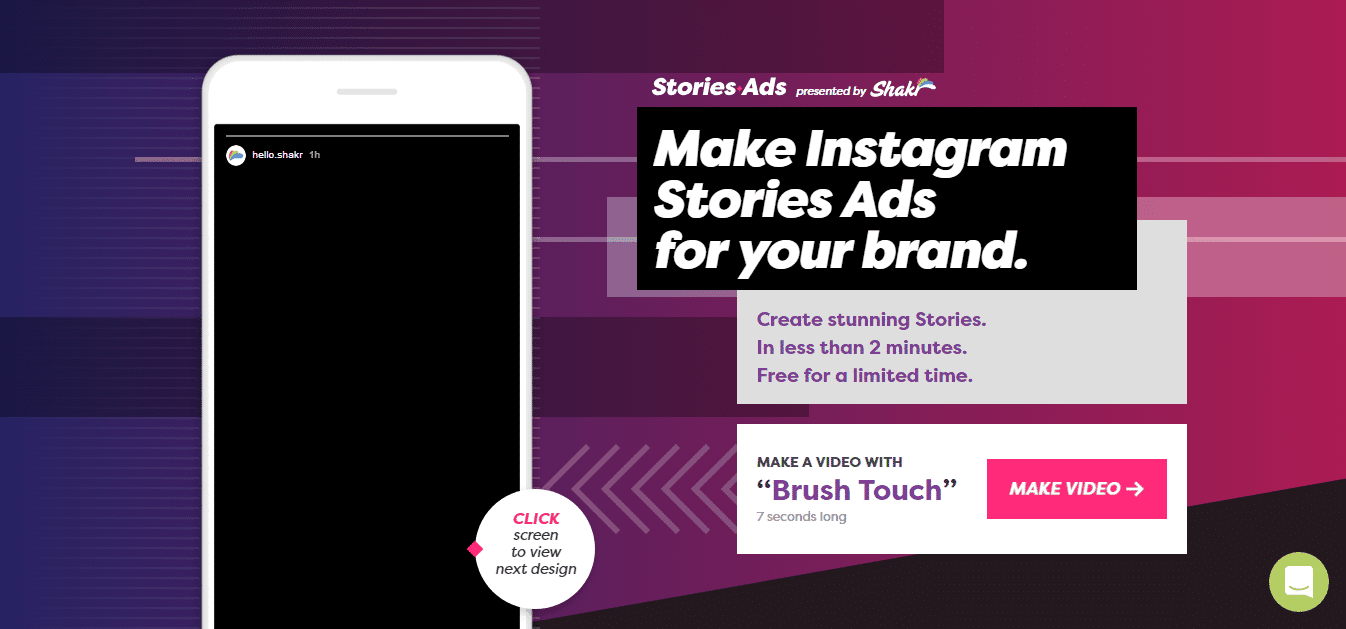
StoriesAds is an online tool that is used for creating good-looking vertical videos for your Instagram story ads. The application provides many templates to work with, so you will not have to worry about creating a video from scratch.
The video editor also allows the user to add text to the video for elaboration and detailing purposes. It is ideally tailored to make ads that can be used for Instagram stories. Aside from that, the editor guides you with customizing ideas that pop up when you open the app.
However, it is stated on their website that the free plan of this application is limited. That means that you might have to pay to use the unlimited version of StoriesAds once the free time offer is over.
7. Instasize

Instasize is a full-blown application for editing photos available for Windows, Android, and iOS. It has the ability to create a collage, resize, and add typography filters and effects.
8. PicPlayPost
PicPlayPost is an easy video editor tool that turns your videos and photos into long-lasting memories. The tool is available on Windows, Android and iOS. With this tool, you are able to add 300 pieces of media and then create a 30-minute movie. However, for Instagram purposes, you will need to create a video that meets the Instagram demands of 30 seconds.
9. Quick
Quick enables you to add texts to photos fast.
10. Studio Design
Only available on iOS the Studio Design will help you deliver top-notch visual creations.
11. Canvas Photo Editor
The Canvas Photo Editor is a free online photo editor with all the features you need to give an exciting new look to your images.
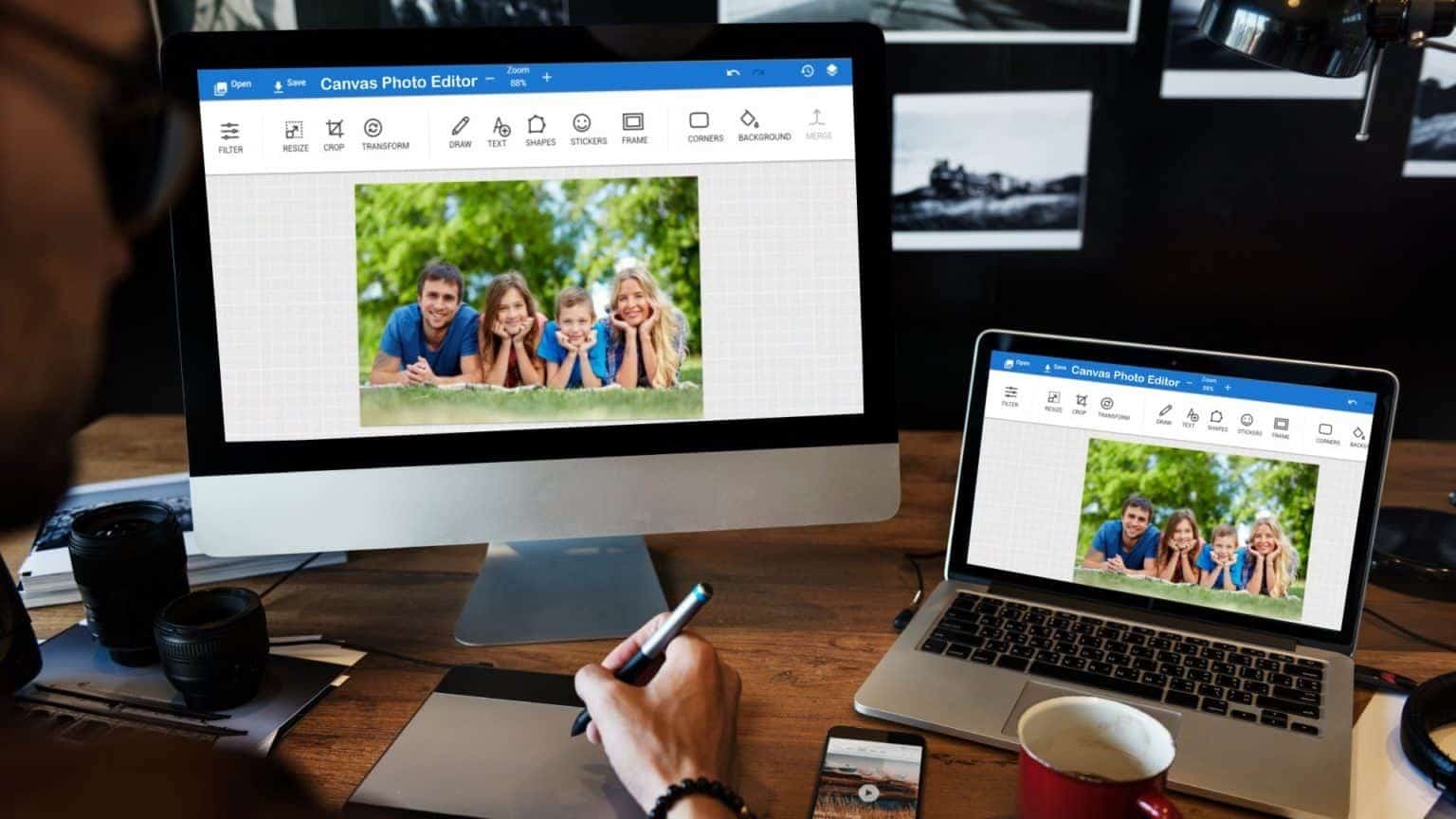
Editing photos is quite easy. You just have to upload the image and there you go, start editing.
The “merge” feature of this editor is particularly useful. You can take two different photos and combine them seamlessly into a single image. You can also edit the merged images. It includes features such as filters, crop, layers, borders, shadows, adding text, and much more.
The layout of the software is user-friendly. Different features are easily accessible from the menu bar on the top of the editor. The photo editor is available online, which means you can easily edit images on the go for your Instagram profile using any device.
Planning Tools
1. Display Purposes
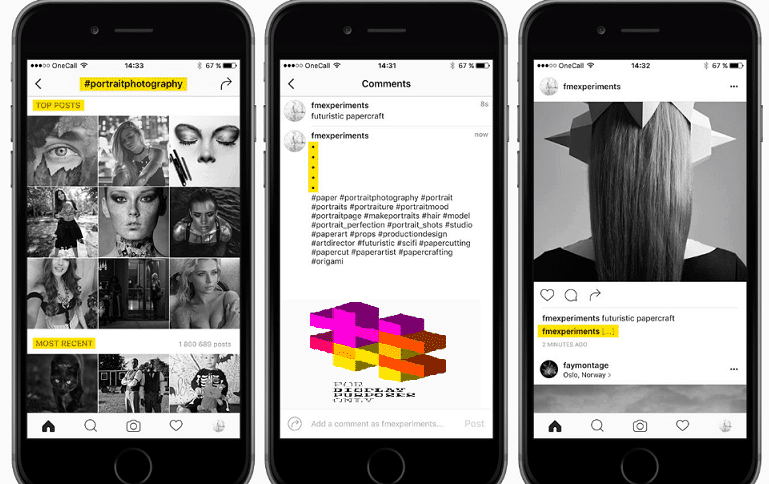
Every hashtag on Instagram has a ‘gallery’. People sometimes browse through these galleries to see the feeds of their interest. That means, the more hashtags you will use, the more galleries your posts will appear in.
Display Purpose is an ideal tool that you can use to find the best hashtags for your Instagram posts. By simply keying in a few hashtags that relate to your post, Display Purpose will generate listed hashtags that are popular and relevant.
The tool is also able to filter out spam and banned hashtags. You can select the hashtags you want to use manually. Else, you can also let the app automatically pick what could be the best hashtag combinations that will help your Instagram feed grow.
2. AutoHash
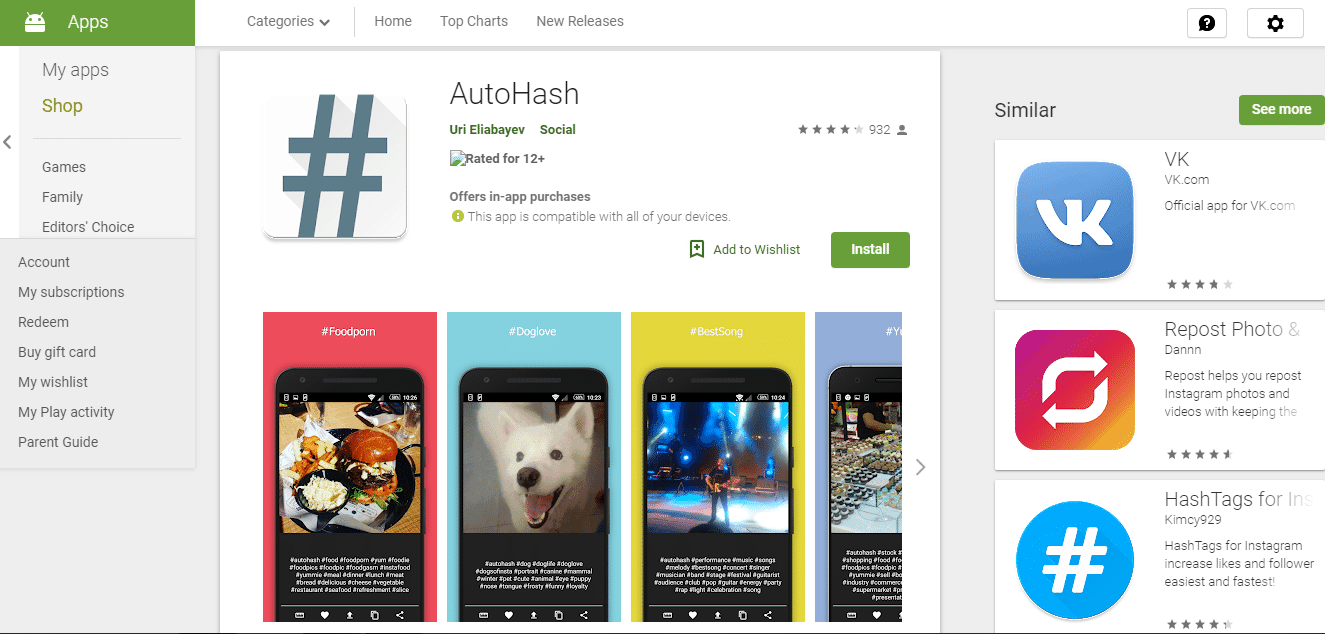
Photo Credits: Google
If you are tired of adding hashtags on Instagram manually, AutoHash will search and get you the best hashtags for your post without straining.
The app features Location-based Hashtags that get you relevant hashtags for your location by simply turning on the GPS on your smartphone.
The tool uses supercomputer vision algorithms that find you the best hashtags for your posts on Instagram. You simply select a photo and you will get the best hashtags in a split second.
The computer algorithms are capable of recognizing detailed objects in your photos. With that, they will generate appropriate hashtags for your photos. With AutoHash, say goodbye to copy-pasting boring hashtags that sometimes do not match your photo.
3. UNUM
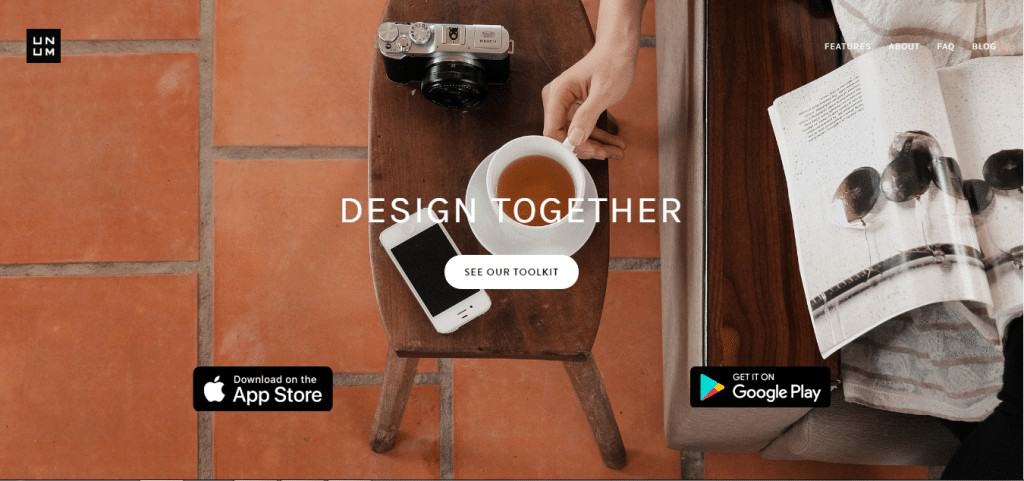
UNUM is an application available for Android and iOS that helps you design the best Instagram gallery. It has a visual planner that shows how your gallery would look like when you post your next respective photos. This gives the user a glimpse of how their feed would look like afterwards.
The tool allows you to edit your videos and photos. You can as well draft captions and hashtags through the app. Additionally, you can schedule your posts using the app.
In the apps free plan, you will get 18 grids to help you plan your posts plus 500 video/photo uploads per month. That is a good number sufficient for a small to medium businesses. However, if you would like to have higher upload limits and more grids, UNAM offers subscription plans depending on what you prefer.
4. SproutSocial

It is an Instagram management tool for business, which works smarter and gains powerful insights. The Sproutsocial manages comments, schedules your posts, monitors hashtags, and then runs reports in the end.
5. Focalmark
Just like Daily Purpose, Focalmark focuses on generating authentic hashtags with the aim of connecting the creative community on Instagram. Focalmark uses human research together with ranking algorithms to create and suggest hashtags that will connect your photos to a targeted audience.
The blend of human experience and machine algorithms creates relevant suggestions that will increase your Instagram adventure. The application is available for Android and iOS.
6. Later
Later is one of the most popular Instagram tools that allows users to visually plan and schedule their Instagram Posts. With an intuitive easy to use Visual Content Calendar, drag and drop preview feed, and an automated schedule, Later will create an extremely organized aesthetic Instagram feed.
By using the Instagram Graph API, Later is officially an Instagram Partner and you will feel secure using the tool. You can organize your videos and photos by keeping the whole content in a common place accessible from any devices.
The application also allows you to find and repost UGC (User-Generated Content) and it seems more trustworthy than branded advertising.
7. Hootsuite
Hootsuite is a tool that lets the user find, manage, and generate reports on social media content with ease. The application keeps your social presence active throughout the day and automatically schedules hundreds of posts at once across your Instagram account.
WordPress Plugins
1. Shortstack

Shortstack is an application used to organize user-generated content contests, in which participants make entries by posting a photo with a specific hashtag on Instagram. Shortstack will collect then display the user-generated content, which will help you grow your brand.
The free plan of Shortstack can host unlimited contests and can collect up to 100 entries of users. However, with Shortstack’s paid plan, it gets you more entries and more advanced features.
ShortStack also uses refer- a-friend kind of contest, encourages shares and utilizes the marketing automation to help your account grow followers.
2. Gleam
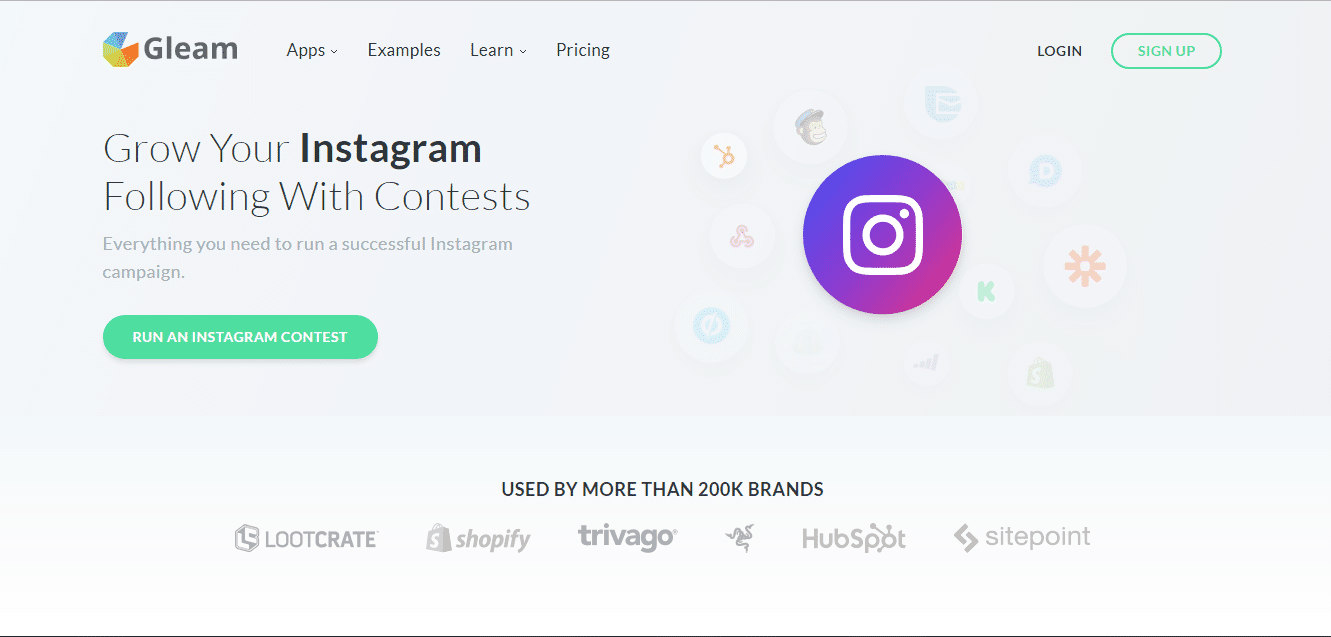
Unlike Shortstack and Repost, Gleam takes a quite different approach to contests. Gleam is made with an Instagram widget, which users can add to their website. This will drive several visitors to your Instagram account.
With 100 plus features incorporated into Gleam, users will feel secure to use this tool to grow their Instagram audience. Gleam also boasts of more than two hundred thousand brands as it stands.
Gleams free plan can host unlimited contests, can accept unlimited contestant entries, and will select up to 10 winners. It has two paid plans but a small to medium business. can opt to use the free version.
3. AccessPress Instagram feed

Is a free WordPress plugin that displays your Instagram picture post in a mosaic view. Using Instagram API, AccessPress Instagram feed fetches Instagram feeds from any accounts. The application is user-friendly and is fully responsive to mobile devices.
4. Instagram Feed WD
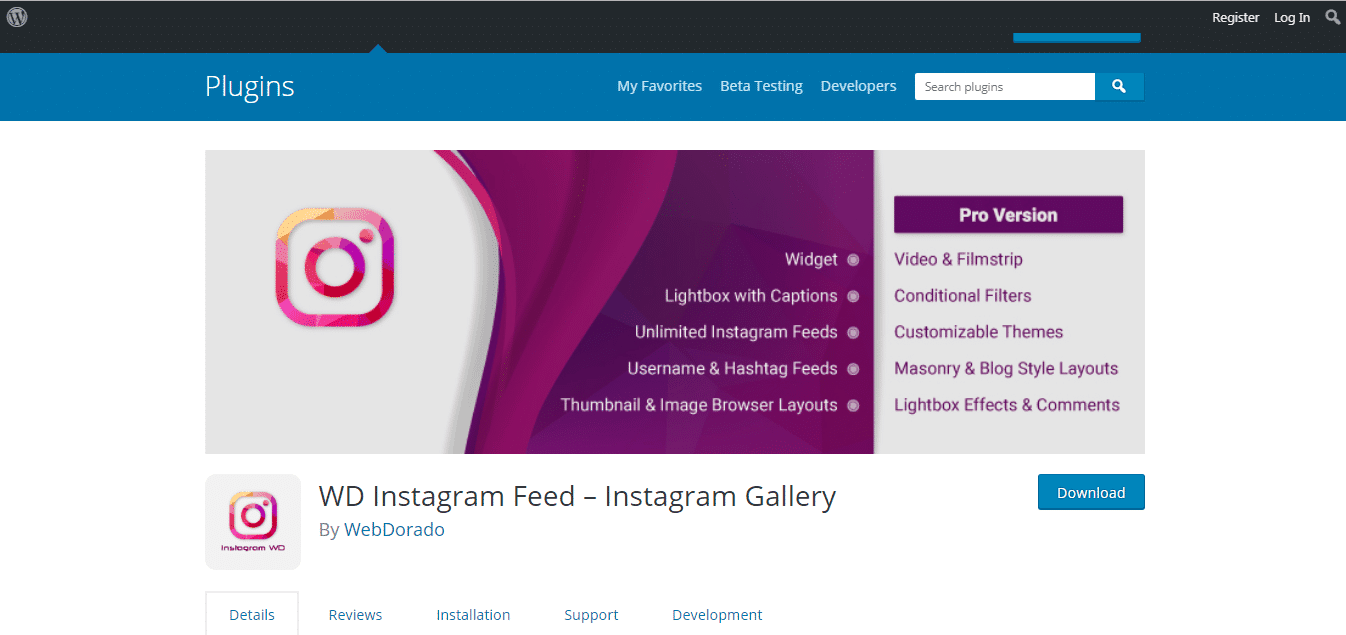
Instagram Feed WD is a user-friendly WordPress plugin that helps you bring Instagram feeds with media to your posts. It is easy to set up and customize to your needs. Just like Instagram Feed, the application saves your time, increases brand awareness, while at the same time increasing your engagement.
5. Feed Them Social

Feed Them Social is a WordPress plugin that helps you display your Instagram feeds on your website. Having your Instagram feed on your website can encourage your visitors to take a quick look and follow your account when they like it.
The tool boasts of a number of cool features including; easy to install and setup, add as many social feeds as you may need, customize font colors, responsive social feeds among others. The features are reliable and mobile friendly
Feed Them Social, takes a few clicks to ensure the feeds are set up. Their team provides timely and excellent support.
6. Repost for Instagram
Available on both iOS and Android, Repost for Instagram lets the user repost an Instagram post with a few taps while at the same time giving credits to the post owner.
Instagram’s Terms and Conditions require you to get the permission from the post owner before you do any reposts. Anytime you do a repost always remember to seek permission from the post owners lest they will report you. You can seek permission by commenting on their post, sending them a mail, or send them a direct message.
Some people may ask for a fee for using their photo, as it is part of their livelihood. In cases when you are using the Buffer app, you can add a repost into the Buffer queue with ease after you have the permission from the owner.
7. Instagram Feed
This application displays Instagram photos from non-private accounts in a single feed or multiple feeds. The Instagram Feed is simple to set up, and completely customizable. The tool increases your social engagement, saves time, and displays your content the way you want.
Instagram Analytics
1. Instagram Insights
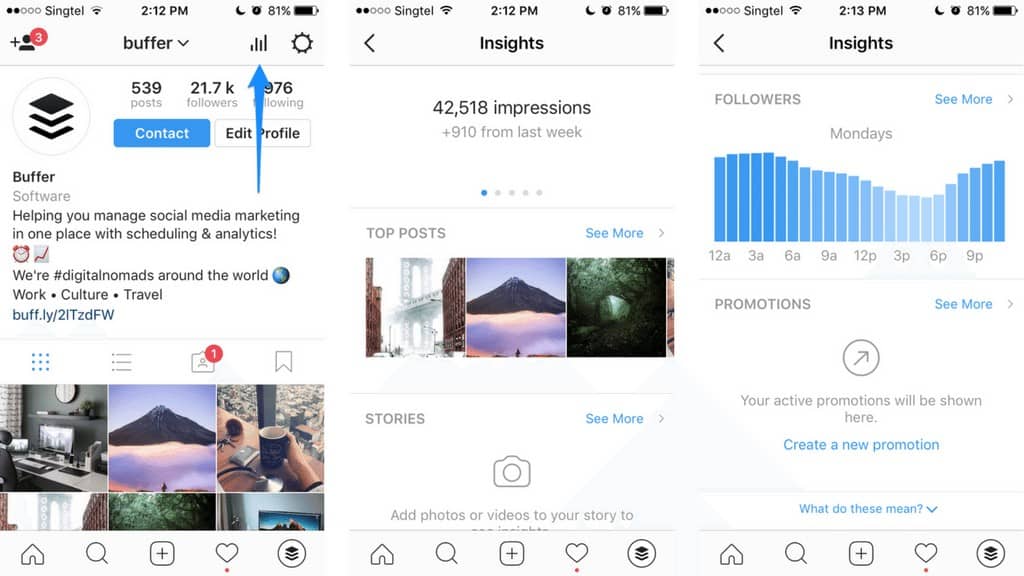
Photo Credits : Buffer
Instagram Insights is an analytics tool used by users with business profiles. With this tool, you can observe the performance of your posts and stories on Instagram. Additionally, the tool will give you a clear insight of your followers. For instance, the times when your followers are active on Instagram.
The application has more in-depth metrics that can help you in various ways. This will offer more features that you can use for your Instagram analytics.
2. Squareloving

Squareloving is a tool that turns user-generated content into your most powerful brand asset. By using people’s authentic content that provides inspiration, trust, and social proof on any channel, Squareloving encourages engagement and your Returns on Investments (ROI) will rise like never before.
The tool gathers your User-Generated Content, which mentions the name of your brand in one place. With one click, you will receive the necessary media usage rights and get will get real-time feedback.
With organized management, the app link your products to favorite pictures effortlessly to make them easily ‘shoppable’. You can then fuel your marketing media with content that will drive maximum engagement. Finally, track and analyze clicks, revenues, and conversions of individual pictures will generate.
3. Simply Measured

Simply measured provides you with free Instagram user reports provided your account does not exceed 25,000 followers. All you need is to fill a form with your details and the application will generate a report of the Instagram activities for the last two weeks.
4. Keyhole
Keyhole tracks all posts containing your hashtag and keywords. The application also monitors your post and competitors optimizing your strategy growth and engagement as well.
5. Union Metrics Instagram Account Checkup
The free Instagram analytics from Union Metrics application borrowed a few algorithms from the paid version to provide free account checkup that will put the user on their way to Instagram health.
In only two minutes, you will be able to know the ideal time to post on Instagram, the hashtags that get you most engagement and if you should post more or less.
6. Socialbakers
Socialbakers a social media analytics tool, that provides simple stats tracker on Instagram. Through a visually appealing site, the application provides the basic information you could be interested in
Wrapping It Up
Growing your Instagram following can sometimes hang tough. However, with the right tools, it becomes much easier creating quality content and engaging your followers. The tools will also help you analyze your Instagram performance.
Different kinds of Instagram tools are used for different purposes. Before acquiring any of the tools, make sure they are the ideal tools that will serve your Instagram feed satisfyingly and meet your demands.
Find hashtag tools if you have difficulties in generating hashtags for your posts. Find editing tools for the pictures you think are not good enough. Make use of analytic tools if you have to check your Instagram performance.
You may need a combination of the each of the four types of tools listed in this guide to take Instagram by storm!





Make use of good instagram tools like hashatory. Its for finding hashtags for your post.