Mobile phones have taken over desktops. 2018 is the first year where more than 50% than all traffic is coming from a mobile device worldwide. Due to this, it is of immense importance to optimize your social media posts for mobile because the greater market today lies in taking correct advantage of all this available mobile traffic. And to be honest, optimization goes beyond shortening tweets and resizing of images.
What is ‘Optimizing’?
It refers to content creators creating content that engages mobile and tablet users in their chosen social media platform instead of scrolling up and down their feed. In other words, all your content should not only be designed to look good in mobile, but above all be mobile first in its approach.
Why Should We Improve Mobile Experience?

Sometimes you click a link on your mobile device and the website takes too long to load and perhaps you leave before you see it. This happens when website owners have not yet optimized their website for mobile, and have very heavy images or videos that a mobile connection cannot handle. When this happens, it means a drop in conversions and losses to the website owners.
Understanding how and when customers use mobile
Mobile phones are used both for a long and short amount of time while desktop is mostly used for a long uninterrupted period of time. It is easier to use a smartphone in between other things than a desktop. Some of the most popular places to use mobile devices are work, stores, and restaurants, according to Google stats. Therefore when thinking of your mobile users, keep your posts brief but at the same time try to provide value.
Improving mobile experience brings value to both the business and its customers. Nobody wants to wait for long for a website to load. Slow loading pages make people look for other alternative websites to see the content and product they want.
What can businesses do to improve their website load time?
This is how you can optimize your website for mobile;
- Do some testing with tools like Mobiletest.me
- Minimize landing page redirects, link shorteners
- Delete unused plugins
- Minimize HTTP requests
- Minimize file size especially of images and videos
- Defer JavaScript loading
- Reduce server response time
- Install Cloudflare or other CDN on your website
Optimizing Facebook Posts for mobile

Some of the methods of optimizing Facebook for mobile include the following.
1. Using eye-catching images with large fonts

Due to space limitation, marketers should create content that attracts facebook users. It must be visually stimulating when the user scrolls down his feed he will not miss it. It is recommended that you use high-quality images and use short messages with large fonts.
It is advisable to use vertical format (not widescreen) for enticement. Let your words fit the description of your image without trying much with many words. Your content should be original and unique to help it stand out from your other posts.
2. Your texts should be mobile friendly
It is best to limit your text length similar to Twitter limits. This allows mobile devices to display most texts and at the same time minimizes the space used.
3. The appearance of a business on Facebook Nearby
Facebook Nearby is a feature that allows iOS and Android users to explore reviews and information on a business establishment nearby. This feature performs the same duty as a search engine.
A business owner should encourage his customers to check-in and write reviews and recommendation in exchange for simple tokens like gift vouchers and incentives.

4. Focus on user interaction with your Page
You can take advantage of 900+ million Facebook users who use mobile to access the social network to market your business.
Encourage customer interaction through;
- Use questions; you can ask questions to your audience. Capture questions that are related to a trending topic or in your niche
- Including a call to action button; buy now, download now, book now, install now or shop now.
- Host contests; people like being awarded free stuff for little effort. Hosting a contest brings the highest interaction than any engagement. Winners can be picked through likes, shares or comments
6. Take advantage of mobile advertising
Mobile advertising is still developing and therefore clicks tend to be much cheaper than with desktop traffic; take this opportunity to use it before this type of marketing becomes expensive. You can take advantage of Google AdWords mobile ads that direct your audience to your page or Facebook Ads mobile ads that allows you to target users by different characteristics e.g. demographic or interest.

How To Optimize Your Social Media Ads

As mentioned before, many people are using their phones to access social media. Take this advantage to reach your specific target through ads optimized for mobile users. Here are the top three ways to make your social media ads mobile friendly.
1. Use simple copy and bold imagery
When you advertise on mobile, make sure that people will be able to view your content. Your ads should be visible and have the same impression when viewed. The difference between ads for desktop and mobile ads is that ads for desktop have a screen space that is able to carry detailed images and text-heavy copy while mobile ads cannot.
This means that a desktop ad should include an eye-catchy image accompanied by a good amount of text while a mobile ad should include a short sentence with a quality image that drives users to click the ad because mobile users can easily read. Both types of ads drive engagement.

2. Create mobile-friendly landing pages

What happens after your audience clicks on your ad matters. Your website should be mobile friendly enough so that when your fan is being directed to your website, he/she will not lose patience by waiting too long for a page to load. Design a website that can be viewed and navigated properly both on desktop and mobile. Your ad should be relevant to your landing page so that you can achieve your set objective. This means the message and actions one can take on the landing page should be a logical continuation of the message in the ad.
3. Create mobile-friendly video ads
Video advertising leads all forms of advertising. Videos help marketers to launch, pre-launch, create awareness, drive sales and drive engagement for their marketing campaigns and products. Mobile video ads are perfectly compatible with social trends and behaviors of social media users. You can use your mobile ads on other social media platforms like Twitter and Instagram.
In the case of video ads, it is often better to limit your ads to users logging in through Wifi (this is usually a selectable option on the ad networks), because users on their phones using their mobile connection will often have limited wideband traffic and will skip videos.
Mobile-optimized Solutions Already In Facebook
Facebook has already found mobile-optimized solutions to improve mobile users experience and satisfaction. Some of the solutions include:
- Canvas– it refers to mobile advert experience. This feature allows marketers to share their business stories in a more engaging way. It loads 10 times faster than standard mobile web.
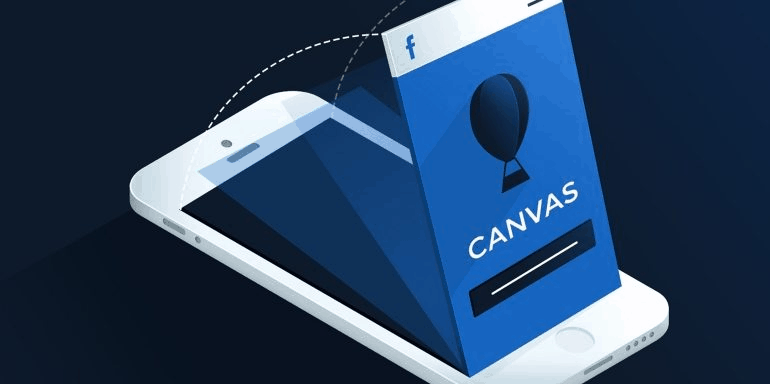
- In-app browser – It allows people to click to website within the facebook app without leaving facebook. The advantage of this is that it improves mobile site load time.
- Facebook Pages – it helps to communicate that your business is online and is accessible mobile. A Facebook page allows you to share what your business is all about and what are you offering to the market.
Optimizing Twitter for Mobile

Why should you optimize Twitter for mobile views?
80% of Twitter users are on mobile devices; this is possible because people use Twitter when they watch television, commute or shopping.
1. Optimizing Your Twitter Profile
Your Twitter profile is the first thing your visitor sees when she accesses your account. Create an interesting portfolio that is eye-catching with the right keywords. Include your websites, anything interesting about you, your occupation or your work in your bio. Not that Twitter allows a maximum of 160 characters for this.
Your profile should be able to tell people what or who exactly they are following and if it is worth following. Highlight your uniqueness and encourage them to follow you. Remember your “network is your net-worth.” It is also typical to add hashtags and keywords in your bio, this enables you to appear in the search feature of Twitter.

2. Think visual
Images take a bigger space on smartphones. Therefore, if you want your images to be noticed, use them prudently. Optimize your image carefully so that Twitter doesn’t crop the best part of it. You can maximize Twitter engagement through sharing an image with every Tweet or Twitter built-in image sharer.
3. Maximize the power of hashtags
A social media marketer should not underestimate the power of Hashtags. Hashtags keep your tweet afloat making it visible to a wider audience than compared to a tweet with no hashtag. Twitter users use hashtags to see what is trending and to keep track of the latest news on a brand they are following. When using hashtags use simple words that are easy to remember.
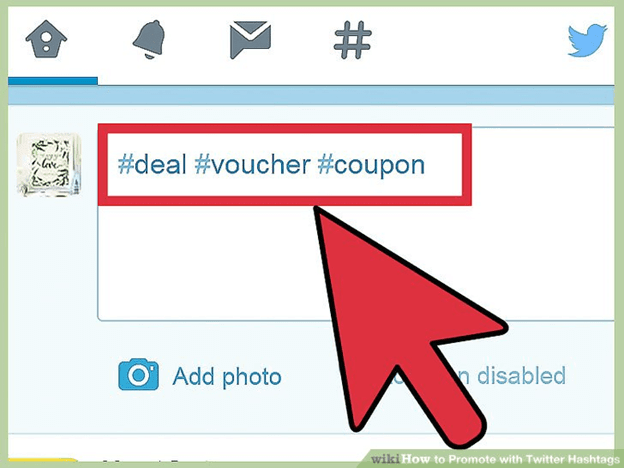
4. People spend more time on Twitter
Twitter users who access Twitter through their smartphones spend more time in Twitter than those using other devices. They are more likely to click links provided that will direct them to your website. Therefore, extend your branding to this type of marketing. Add your logo and use it to all social media platform for easier identification and recognition from your followers, customers, and prospects to find you.

5. Design and choose your images carefully
Your header image and profile picture should stand out when they are viewed on both desktop and mobile devices. Your header image (1500 *1500 pixels) and profile picture (400*400) automatically becomes smaller when viewed on a smartphone. Be creative when choosing and designing your image it should not solely be based on a logo.
6. Test your post on different apps and devices
You will never know what type of device people are using to view their social media sites so it is very important to test your Twitter profile on various devices. You can use online tools like Responsive Design Checker and Responsive Test to check the appearance of your Twitter profile with other mobile devices.
It is also important to test out how your Twitter Profile looks in different third-party Twitter apps e.g. Tweetbot and Echofon.
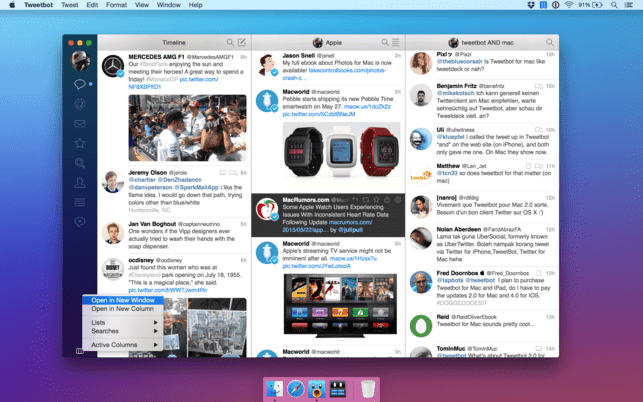
Optimizing LinkedIn For Mobile
A college student, a young professional or a major industrial player; all should own a LinkedIn account. But did you know that over 50% of LinkedIn users use the mobile app? Can recruiters look at your profile from a mobile device? If so, is your LinkedIn profile or bio, optimized for mobile?

Why should we optimize LinkedIn for mobile?
Outlined below are some of the reasons why you should optimize your LinkedIn profile for mobile.
LinkedIn Pulse
LinkedIn relaunched its LinkedIn Pulse designed specifically for iOS and Android users for the ultimate experience. LinkedIn Pulse will enable your content to be visible; more people are able to access your post. The advantage of this is that the major players of the market use this to keep up to date with news and trends.
The acquisition of Pulse, Newsle, and Slideshare by LinkedIn has made it possible for them to become the chosen network and it comes to content distribution. LinkedIn’s publishing platform cannot be matched by any other social publishing platform.
Here are some simple steps to optimize your LinkedIn account for mobile;
Navigate from the top to the bottom of your profile when optimizing your mobile LinkedIn profile.
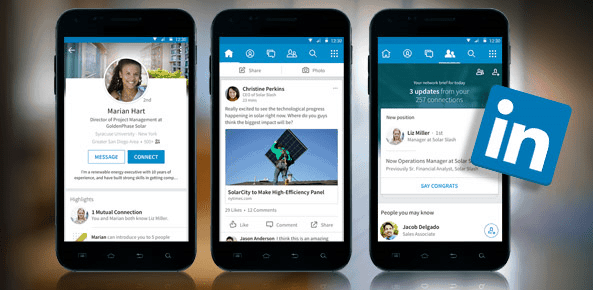
- Photo – people will not take you seriously when you do not have a profile photo. They will think that you are an amateur. When placing your photo make sure it is of the right size and resolution is high enough to fit the circle. It is best if you use a quality professional photo.
- Headline – it includes 58 characters on mobile. Use this to your advantage and create a creative, clear and good statement of who you are and what you do.
- Education– it is only the first entry that will be seen. It is advisable to choose your most impressive feature.
- Summary – it shows just below your location and it includes the first 78 characters long (from your profile summary) when viewed on a mobile. Take advantage of these 78 characters perhaps you can include your business number and email addresses to make it easier for viewers to find information.
- Published posts – published posts take priority on the mobile app. Only one post is displayed until when the viewer wants to see more. Choose a good quality photo to accompany your posts.
- Activity – your last two status updates will be displayed in your mobile app. Therefore comment thoughtful thoughts on a regular basis on the relevant topics. This increases your chances to be known by the LinkedIn community and people will get to know you.
These changes can be done on a desktop but you have to make sure that the changes show up on desktop and mobile.
Optimizing Your LinkedIn Posts

Status updates – only two of your latest status update will be displayed on a mobile app. You should post impressive, interesting, relevant and latest news that will be able to engage your audience. Try to use 50 characters or less; you can post a question to grab their attention.
Provide a link – add a link in your status update that will direct people to your content.
Edit your description – be brief and simple. Let your description be to-the-point. It will attract people’s attention and lead them to click.
Interact – engage and interact with your audience especially the commenters to build a short-term and long-term relationship with them.
Research and analyze – use your LinkedIn Insights to learn about which posts performed better. Measure engagement through shares, clicks, comments, and likes. This will help you in knowing your audience and tailoring your posts to meet your target audience.