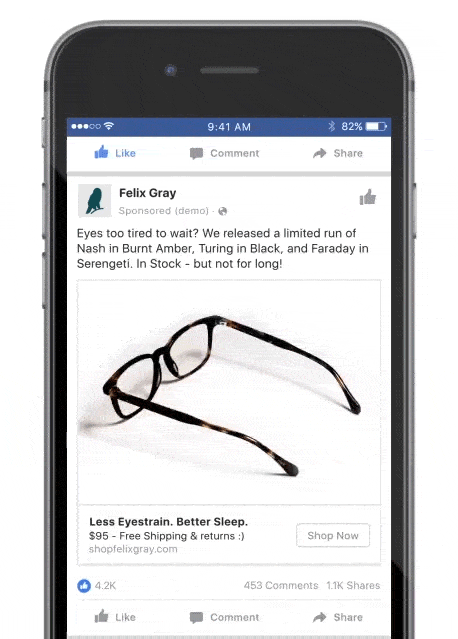Let’s be honest, if you are spending any amount of money on advertising then Facebook should be at the top of your priority list. Facebook is currently the largest social network with over 1 billion users daily.
This huge following makes Facebook the world’s largest Ad network as well. With this in mind, Facebook Ads are an incredible way to reach your target audience. We can’t avoid the fact that Facebook is a huge deal in advertising in 2018.
For an ad to be effective though, its content needs to be tailored to match the audience and the advertising medium. Facebook adverts, in particular, offer marketers a slew of ad sizes, placements and styles across different platforms.
Not to worry though, we are here to ensure that your content looks pristine and attractive to your audience.

How to Navigate This Guide
You need to know that there are lots of different styles for Facebook ads, and the design specs are never static and keep changing. If you want to know the right customizations for your ads size, ad placement and ad type to use for your Facebook add then you are at the right place.
With this guide, you will be able to tailor ads that are attractive no matter what Facebook platform they are displayed on.
To make things easier for you we have broken everything down by the five Facebook Ad types but before that let’s look at the available Facebook Ad formats, objectives, and placements.
Facebook Ad Objectives, Formats, and Placements
Knowing your Facebook ad size is one thing but it’s not everything. You need to figure out how to put each size to work. Without any further ado, let’s jump right into the ad objectives, types and placements.
Ad Objectives
Facebook comes with 11 different ad objectives that are put into three broad categories you can use to target your audience. The 3 major categories can be used to market your business as follows:
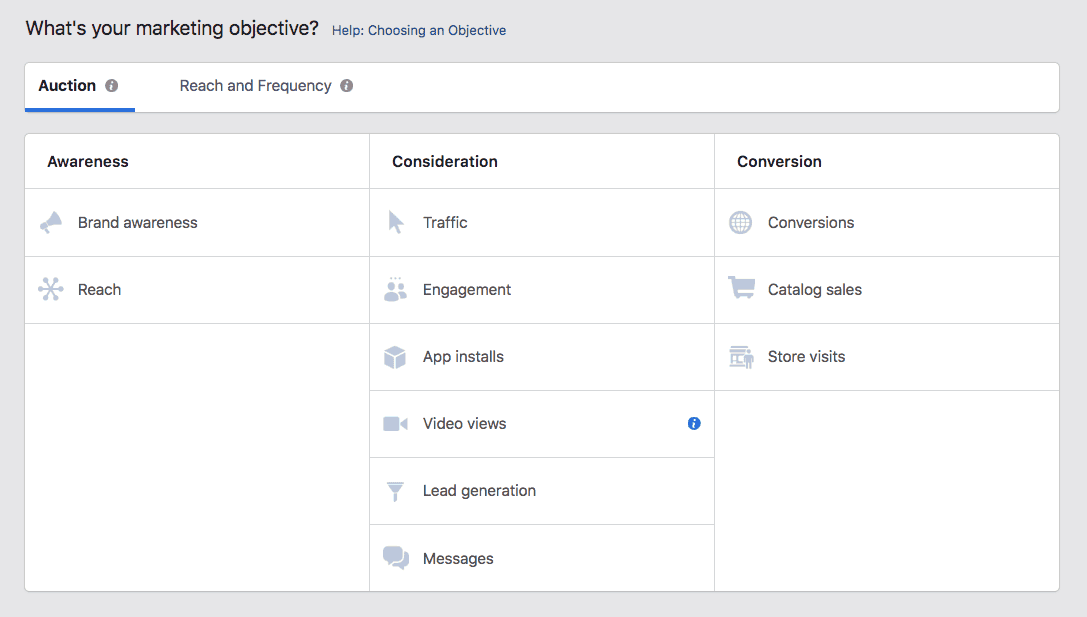
Awareness: It goes without saying when people do not know your business it follows that they will likely not buy from you. Awareness campaigns are all about cultivating an interest in your audience in order to make your products or service familiar to them.
Consideration: Okay we are through with the first step and your audience knows about your business. This is still a far cry away from making them procure a product or service. These campaigns are geared towards getting people to engage with your brand. At this stage, a potential customer may actually contemplate of making a purchase.
Conversion: This is where the magic happens. Conversion campaigns are all about getting your audience to take action. The campaigns focus on encouraging people to buy by channeling through your marketing funnel.
After picking an appropriate objective, the Facebook guide will take you through their campaign process and Ad generation procedure. This begins with picking an Ad format.
Ad Formats
There are five basic ad formats you can pick from for your ad.
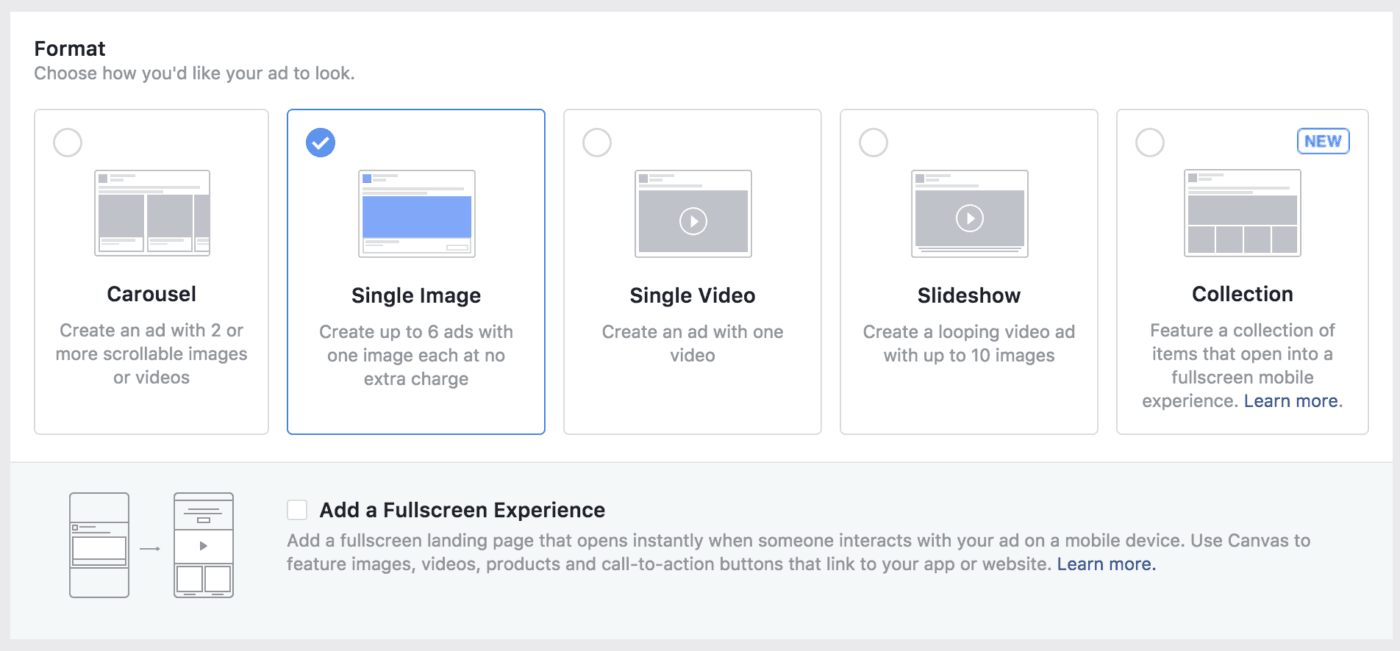
Carousel: with this type of ad, users can scroll through 2-10 images or videos placed in a horizontal scrollable manner.
Single Image: a single image ad is as simple as it gets., With this as you get an image some text, a CTA button and a link. This single image option gives you 6 variations of your ad.
Single Video: this is just like the single image option above but now with a video in place of the image.
Slideshow: If you wish to create a video using images, then this option would suit you best. Facebook will fade-cycle from one image to the next creating a looping video creating a video like experience.
Canvas: a canvas combines images and videos to create a more immersive story. This gives an immersive full-screen experience to your users.
It’s important to note that Ad format available will depend on the objectives you chose in the previous section. After selecting an appropriate ad type, the next phase is choosing the placement of your ad.
Ad Placements
Once you know your objective, selected a suitable format, you need to choose where you want your ads to be seen. Facebook Ads can be run on various platforms including; Desktop News Feed, Mobile News Feed, Desktop Right Column and Instagram.
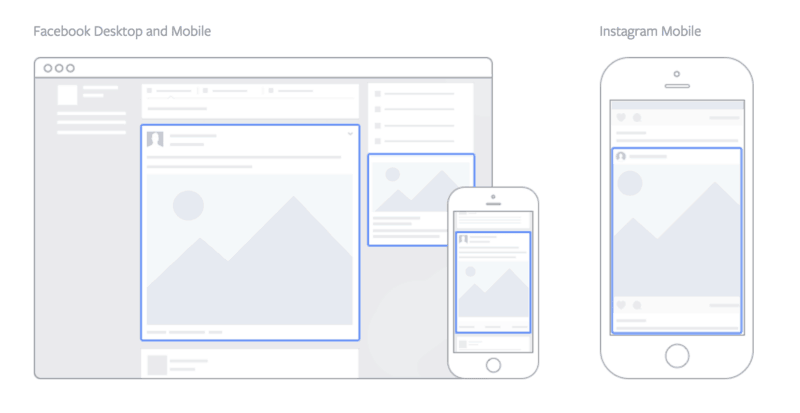
Again, the objectives you may have chosen or ad formats that suit you make it so you can’t use all of these placement options but they will be available most of the time.
Now that you’ve highlighted your objective, format, and placement(s), let’s work on putting that information to work and create an attractive Facebook ad!
Universal Facebook Ad Sizes
Facebook Ad sizes are measured in pixels. For the best appearance, there is a basic rule of thumb for the dimensions of ad components.
For a single image, the right dimensions should be 1200 x 628 pixels. A carousel’s dimensions are 1080 pixels on both the length and height, while slideshows should be 1280 x 720 pixels. A collection measures the same as a carousel while a canvas cover image should be 1200 x 628 pixels.
In addition to these, there are character limitations on your text content. Texts are restricted to 90 characters, headlines, and descriptions to 25 and 30 characters respectively.
Videos have a very good turnover rate and when using them you should conform to the following requirements. The thumbnail image should be 1200 x 675 pixels, There are only two video formats accepted, MOV and MP4. Video resolution should be 720p with an aspect ratio of 16:9.
The upper limit on the file size is 2.3 GB and all these should fall within the maximum length of 120 minutes.
These rules cover most ad formats as observed but there are a few exceptions to these rules.
Understanding Facebook Ads: Design Specs For The 5 Ad Formats
While you can opt for a one size fits all method Facebook ad, this will mostly result in disappointments along the way and eventually affect you negatively either for the end user or your ultimate ROI.
With this in mind, you want to make ads that are properly customized for the platform placement you have chosen. You should ensure that your Facebook ads play right into your advertising strategy.
You will need knowledge on how each ad format looks, what it can support and its uses. Let’s take a closer look at the 5 ad types we discussed earlier.
Single Image Ads
Singe image ads are the oldest in the book and if you have been on Facebook long enough, you almost certainly have come across one. The Ads comprises of a single image, some copy, a headline, and a link to direct the viewer to the landing page.
This typical Facebook ad format should contain an image of 1200 x 628 pixels with accompanying text. These are relatively easy to set up and work with all ad objectives except for video views.
To jog your memory here is a single image Facebook Ad.
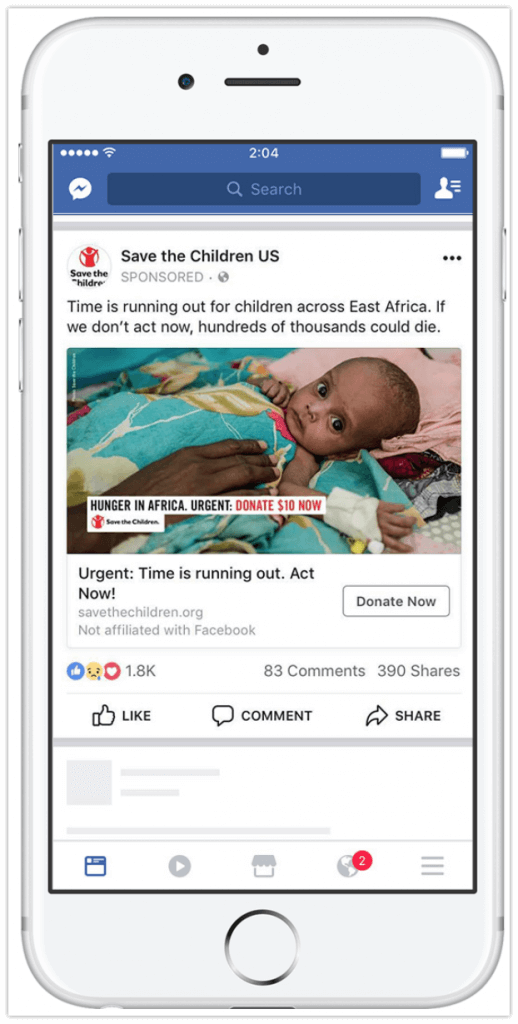
For the most exposure on your ads, Facebook recommends that use pictures with no overlay text.
Exceptions
As seen above most single mage ads use the standard 1200 x 628 pixels image size but there are two exceptions with, “Promote your page” and “Increase App Engagement,” objectives.
Promote Your Page Use
The ideal image size for this objective is 1200 by 444 pixels with an aspect ratio of 8:3.
Increase App Engagement Use
This objective supports images of a ratio 16:9
Though single image ads may not be the most attractive adverts, they are pretty easy and straightforward to set up.
Single Video Ads
Single video ads are similar to single image ads only that they use a video in place of a static image. When it comes to their turn over, however, there’s no debate that video ads vastly outperform image ads.
Videos are more engaging than static images and this explains why they convert more than static images even after considering video production costs. People are more likely to watch and spend more time on your blog or website.
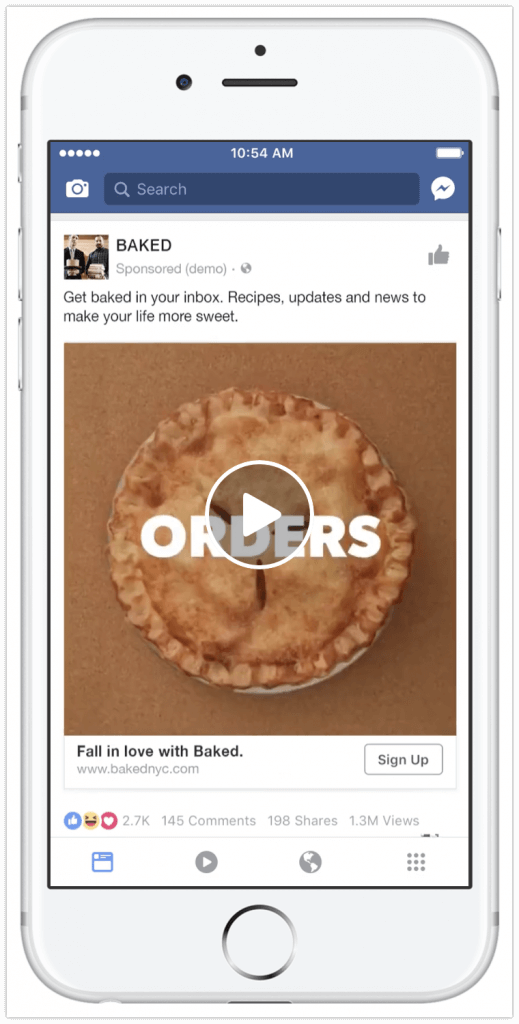
Facebook has a slew of technical, video-specific requirements when publishing video ads. These include aspects like aspect ratios, frame rate etc.
MP4 and MOV files are the most preferred but there are more video types allowed. We recommend that you check out this guide provided by Facebook.
Carousel Ads
If an image or video is not enough for you then you try a carousel. Carousel ads allow you to run up to 10 scrollable slideshows, videos, or images all linked to the same or different pages. The fact that the items can be linked to different landing pages ensures that your viewers end up on the correct landing page rather than the general homepage.
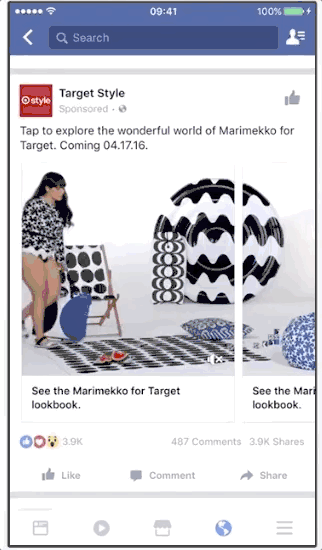
The imminent problem with carousels is that a very long one may result is viewer fatigue. The average attention span of most people in the 21 century is 8 seconds and it’s best if your adverts consider this.
Too much information can overload a viewer causing him or her to abandon the ad prematurely. Along the same line, carousels work best with a product lineup or content that is easy to absorb.
There are a few exceptions with carousels as well:
The aspect ratio is restricted to 1:1 and the length should be 60 minutes. The video resolution of your carousel should be 720 pixels on both length and for your thumbnail image; it should also measure 1080 square pixels.
We have only discussed the video restrictions above, if you decide to go the carousel route and need more information on the same. The Facebook ad specs are well documented here.
Slideshow Ads
Slideshow ads essentially allow you to create looping videos of up to 10 images. Slideshows can be used with any objective except for Product Catalog Promotion. Here is an example:
Image Source: Facebook
Whenever you are uploading images, however, ensure that they are of similar sizes. This is because the slideshow ad tends to crop different sized images into a square.
If you would like to know more about Slideshow Ads, look at the following resources.
Canvas Ads
Compared to the other option canvas ads are more immersive. They only show on mobile platforms and give you a variety of options to work with.
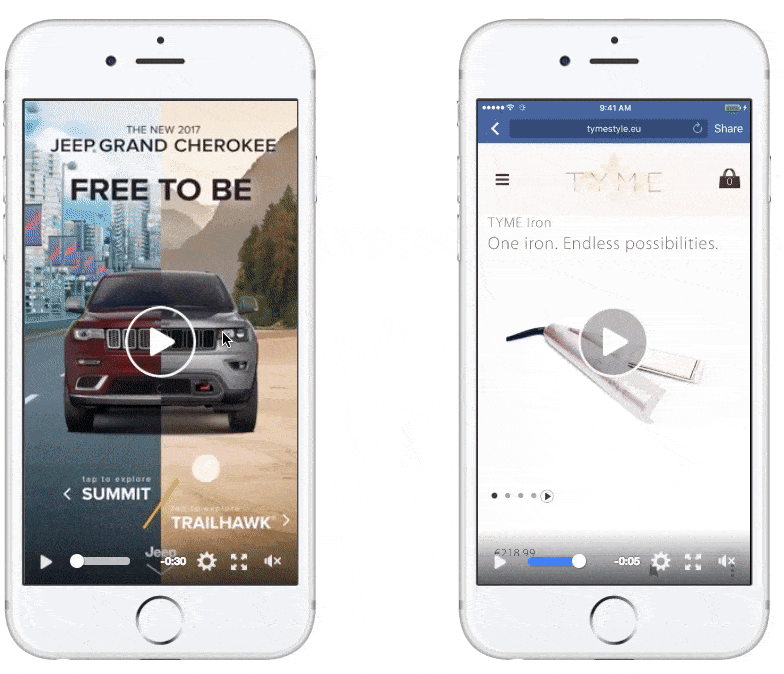
At first glance, canvas ads look like any other Facebook ad but one clicked on, they go full screen giving users an engaging and interactive experience.
Generally, canvas ads take a lot more time and require more effort and expertise to create than other ad formats. The full-scale experience will require the marketer to include videos, tilt-to-pan images, buttons, linked photos and more.
There are different specs for the separate elements chosen so it’s important that you follow the prompts carefully when creating a canvas ad. If you intend to follow this route, Facebook’s Canvas Page may be a great source of help and inspiration.
Canvas Ad Components
There is a variety of multimedia that spice up a canvas ad and these include Ad Units, Videos, Text Blocks, Photos, Tilt-to-Pan Images, Carousels, Buttons and Headers.
Below you will find a pictorial representation of all the components supported by a Canvas Ad:

When creating a Canvas Ad you don’t have to use all the available components. Just pick the components that you would like to include in your advert. You’ll, however, be required to pick a creative photo or video for the ad unit.
We will now go through all the components and design specs for Canvas Ad components
Ad Unit
The Ad unit is the visible form that viewers see on their mobile News Feed. You can either use an image or a video for this type of ad. This guide by Facebook will shed more light on the same.
Videos
This component of a canvas Ad allows marketers to incorporate appealing video clips alongside brand content. This leaves your viewers with a long-lasting experience.
Mobile and desktop feeds have the option to turn off sounds and because of this; we recommend that you use captions to keep your audience engaged in spite of this.
Text Block
This is one of the most basic of the Canvas Ad components. The text block allows you to add context to your ad and elaborate to your viewers what your brand stands for and how they stand to benefit by investing in you.
For your text blocks to look superb, adhere to the Facebook ad specs below:
The maximum characters are 500 characters with a font size of between 6 and 72 points. The font colour of your ad can be edited using a #rrggbb combination. The formatting supported are bold, italics, underlining. These texts can be aligned left, right or centre depending on your ads aesthetics and can either be in Serif or Sans Serif.
Photos
A Canvas Ad photo is a full-screen image that spans the entire width of your smartphone screen. These are a bit different from Tilt-To-Pan images, as we’ll come to see.
There are three sizing options for canvas photos. Each of the three options has different specs.

Tilt-To-Pan Images
Tilt-To-Pan images provide you with the option to upload photos that are wider than your phones screen real estate. Users can tilt their phones in order to see the entire photo.
Carousels
A carousel within a canvas allows you to upload between 2-10 images. Users interact by scrolling horizontally either to the left or right. Each item in the carousel can be linked to a different page enabling your viewers to land on specific landing pages.
When uploading images to your carousel, ensure that they are of the same dimensions. If they are of different dimensions, they will be cropped to match the first image.
On a light note, the images in carousels tend to pick the screen width as the default width.
Buttons
Canvas ads have to have a call-to-action that sends your viewers to an external URL. The Facebook canvas editor makes it super easy to snap up a button that does this.
Header
Last but not least, we recommend that you stick your header on the top section of the screen. This should be front and center so that viewers clearly see your brand.
Here is a Canvas Ad that makes use of all the components above:
Video Source: Youtube
Final Thoughts
To make a high-quality ad that drives traffic for your business you need to set your objectives right and use the right ad format. This guide puts together an analysis of the most common Facebook ads and spec details and how you can convert that into actual sales.
Facebook keeps on changing these specs regularly and we here at outbound will try to update this article as often as we can. If you notice anything that is outdated before we do, let us know in the comments section.
Are Facebook ads working out for you? What is your favorite ad format? Leave your thoughts in the comments section below.
Bonus Video