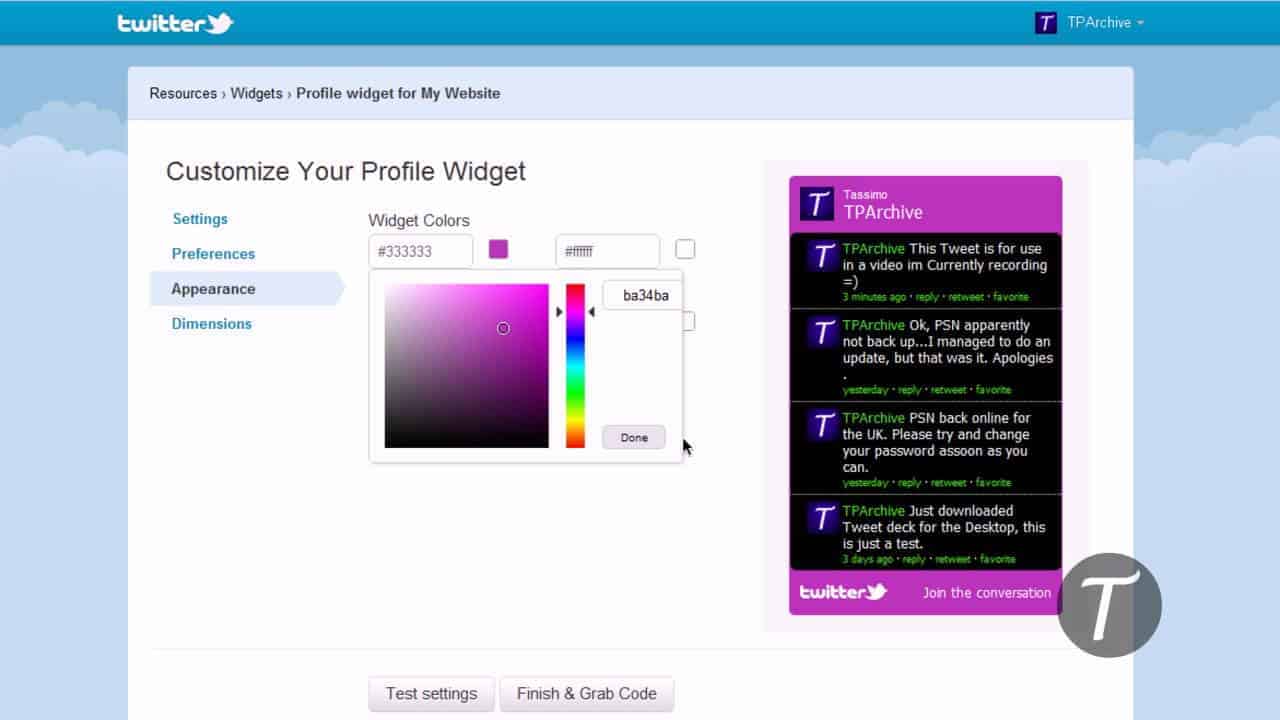Do you own a blog? What about a website? If you have one or two or both of these, you must have a Twitter account also. These three platforms go hand-in-hand. Having a Twitter account is beneficial in many ways for your marketing efforts.
You can drive traffic to your site by inviting your website visitors to follow and engage with you on Twitter. So your Twitter account feeds your website/blog and vice versa.
Many website experts recommend WordPress as it is a powerful framework to power your website, particularly if you run a blog.
In this post, we will share some of the great ways to integrate your Twitter presence with your WordPress site and hence increasing opportunities to relate to your site audience.
By relating your website/blog with your presence on Twitter, you are attracting followers to drive your online interaction to greater heights. In businesses, what matters a lot is building trust online, maximize engagement and thus maximize the chances of your followers becoming your real customers.
Twitter is a powerful tool on its own, however, you must ensure to put in mind how many users get to know your business when they use other means like Google search. Many a time visitors will land on your website before reaching your Twitter account.
Now, how do you ensure the two are connected? You can do this by leveraging Twitter’s embedding capabilities. Here is how you can embed your Twitter feed on a website as well as all you need to know about Twitter.
Top 20 Twitter Sidebar Plugins and Widgets

It is always a good idea to make your website easy to use and exceptional when compared to other sites. WordPress is a powerful Content Management Platform. To embed your Twitter presence on your website you should use plugins or widgets.
Currently, there are thousands of plugins available. WordPress depends on plugins to add functionalities to your site.
Here is a list of useful and powerful Twitter sidebar plugins and widgets for WordPress.
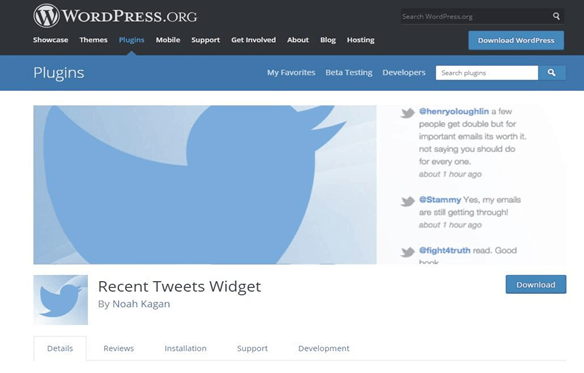
With the WP Recent Tweets Widget plugin, you can easily integrate recent tweets on your site. This widget plugin is easy to install and use.
Twitter provides its users an option to create a widget, via its platform not particularly for WordPress; however, it is still an effective widget. It allows users to customize the widget as per requirements.
With this widget, you can set your theme, the link color, height of your widget so that it does not differ with your site. To create your widget, go to your Twitter account settings section and integrate it into your site then use the WordPress text widget to incorporate the code.
Twitter Widget with styling
Another easy to set up and use widget is the Twitter widget with styling. The good thing about this widget is that you can customize it to suit the theme of your site or blog. It relies on the Embedded Timeline widget that is provided by Twitter.com.
Kebo Twitter Feed

An easy to use Kebo Twitter feed WordPress plugin that is easy to set up and use. Using this Twitter plugin is hassle-free and can take just a few clicks to set up and you do not need to have a Twitter app to get started.
The good thing about the Kebo Twitter Feed is that setting it up takes just a few clicks since you don’t have your own a Twitter App, it relates well to your site design, it has an excellent and active support, it can fit in any WordPress hosting, and it reloads Tweets in the background so your page load is never affected.
WordPress Twitter Feeds
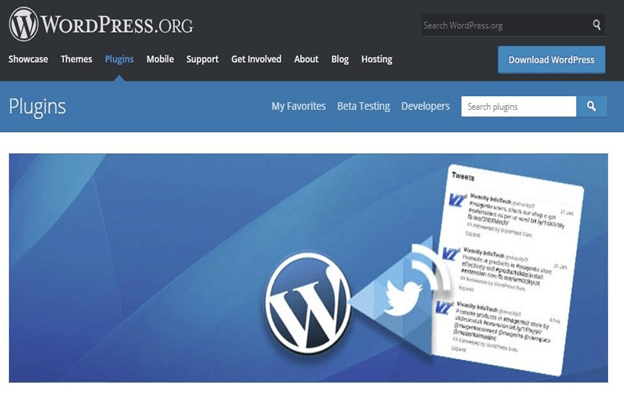
Another hassle-free to use Twitter feed widget is the WordPress Twitter Feeds that allows you to show your latest tweets in widget areas. Setting it up takes some seconds and use the provided Widget to easily show your Tweets on your site and you don’t have to copy and paste any code into your site. This widget uses the recent Twitter 1.1 API.
Twitter Button Plus

A powerful tool to showcase your popularity on Twitter, the Twitter Button Plus is very helpful to attract new followers on your posts. This tool is awesome when it comes to social optimization and this is what makes this tool a popular one to users on their site.
This tool is hassle-free to use. To use it, you just install and do the configuration settings. The good thing about this tool is that it’s a comprehensive and hassle-free to use, compatible with other popular tools, it allows users to change their Twitter button language and also, it allows users to display a button before posts.
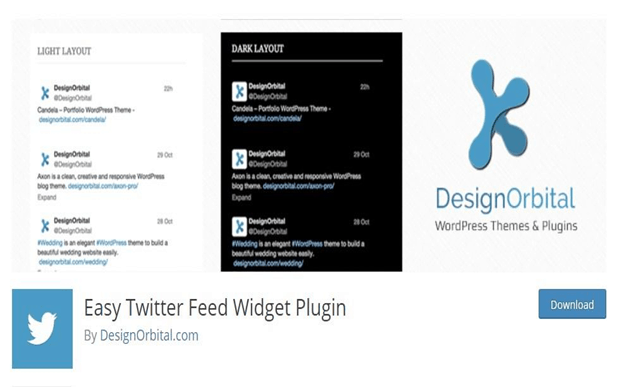
This Twitter plugin has a modest interface where you can display your tweets in a well-organized way. This tool utilizes the Twitter Widget and does not require users to create an API to show tweets on your site. It does not require one to create a Twitter application.
It allows users to modify the link color, customize border color, and background to enable it to relate to the style of your WordPress site. The good thing about this tool is that it does not require you to display tweets with bells and whistles.
This is also a user-friendly and easy to use twitter feed widget. You just need to install the tool and integrate the twitter feed widget in the sidebar then insert the CSS according to your presence since the feed display structure is quite modest.
However, with this tool, you must create a new Twitter App so as to make it work. The process of creating a new Twitter App is very easy. You need access to the Twitter App site using your Twitter login credentials including your username and password and then go to “Create new app button”.
You will then be directed to a new window, enter the required information and follow the step by step procedure to complete the new app creation process.
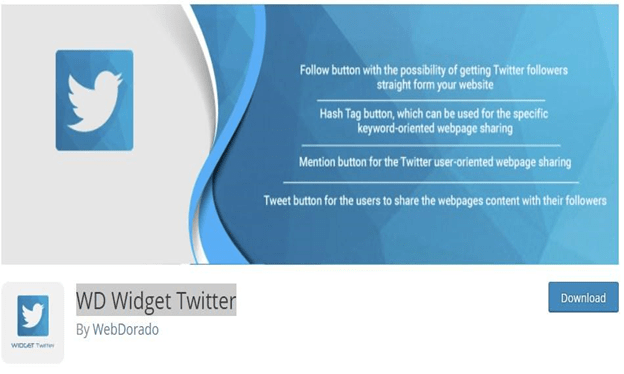
If you are looking for a plugin that will help you fully add Twitter to your WordPress site then this best feature is what you need. Your website visitors will interact with your Twitter profile through your website.
This is an incredible way to make them follow you and share stories with their fans, emphasizing the awesome stories in your site and make your site popular in Twitter.

Integrating social widget on your site is sometimes hectic, however, with the Twitter Widget Slider; you can easily add your social media on your site.
Simple Twitter Tweets

image source: wordpress.org
As the name suggests, this is an easy to use Twitter feed plugin that helps to display the recent feed in the widget, but you need to set up a Twitter App to display the feed. If you are looking for a tool that will maximize your engagement, online, then the Simple Twitter Tweets plugin is what you need since it enables your followers to reply, retweet and popularize your tweets on Twitter.
OAuth Twitter Sidebar Widget
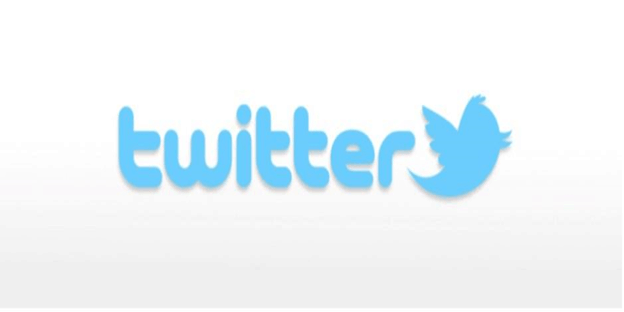
image source: wordpress.org
This tool displays your latest tweets but only if you have set your tweets as public. The OAuth twitter sidebar widget will display the recent 20 tweets.

This plugin lets you display your timeline feed and many #hashtags into your site as a flat HTML. The display is adjustable modifiable in the way you desire.
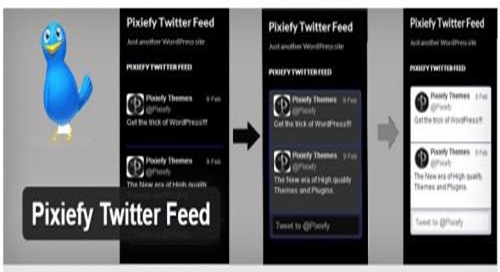
Pixefy Twitter Feed is also another simple WordPress tool to display the Twitter feed on your site. This plugin features multiple options you can use to modify your Twitter feed box for your website.

Another incredible tool to display your recent posts from your Twitter on your sidebar is the Really Simple Twitter Feed Widget. This tool helps you configure style, replies, retweets and more.it is the WordPress’s best twitter sidebar plugin widget.
The good thing about this tool is that you don’t have to be a Twitter wizard to use it; you can also set it up easily and provides you with features to embed twitter profile on a website.

Another awesome twitter sidebar plugin widget for WordPress is My Twitter Widget. Installation is quite easy and using it is also easy. This tool has all the features to display your recent posts on your WordPress site.
The good thing about this sidebar plugin is that it suits the needs of any site. It has all options to detect the recent tweets on your sidebar.
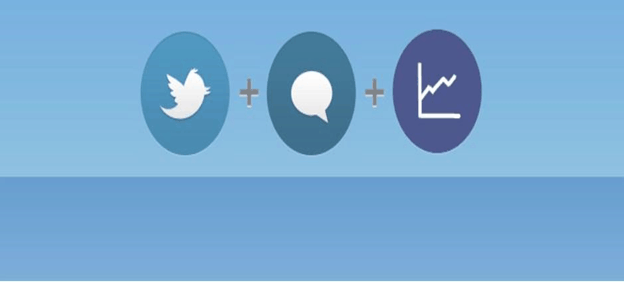
This tool is also another best twitter sidebar plugin widget that can fit your WordPress platform. You can install it in a few clicks and it’s easy to use.
The Twitter Widget with Tweet Reach features all the capabilities to help you display your twitter posts effectively. With this plugin, you can display your recent posts in your WordPress site.
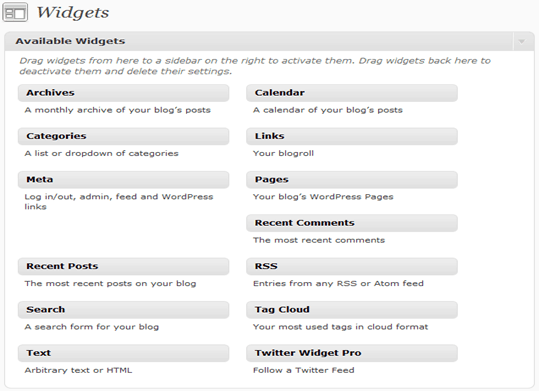
Another incredible WordPress widget to help you manage your Twitter feeds in a hassle-free way and also administer your username, #hashtag and site URLs that you post in tweets is Twitter Widget Pro.
With this tool, you can detect profile pictures faster. It features some remarkable options to help you control when and at what time to display it along with your tweets.

This is another best tool that helps you add any user’s Twitter Timeline by their username, or show tweets based on special phrases. It supports the recent Twitter API and is compatible with the coming twitter updates.
Displaying Twitter feeds on your site is a fantastic way to maximize engagement with your followers fully. The above mentioned Twitter Feed WordPress widget plugins will help you to achieve success in your WordPress site. However, it all depends on how you use them. Use them effectively and you will see a positive difference for your site.
Pro tips on how to Embed Twitter profile on the website:
Embedded Tweets
Embedded tweets are multiple tweets posted on a website or a blog. The embedded tweet is a fully functional tool in that it comes with a retweet, reply and like buttons. Also, the embedded tweet features a timestamp.
It’s a very simple process to do.
- Identify the tweet you wish to embed
- Hit the More icon on the tweet you want to embed
- Click embed tweet from the popup menu
- Copy and paste the code that is displayed on your site or blog.
The code displayed can be utilized to show any kind of tweets such as pictures, Twitter cards, and videos. On the WordPress site, you just copy the URL of the tweet you want to embed and paste it on the page where you want it to be embedded and WordPress will complete the process for you.
Embedding tweets is an incredible way to distribute your content to a wider audience and enhance your social interaction on social networks.
Twitter Follow Button
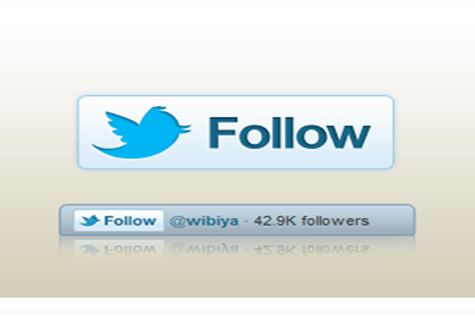
If you have an active Twitter account and wish to relate your site visitors to your Twitter followers, the best option is to make it easy for your site visitors to follow you on your Twitter account.
How do you make your site visitors to follow you on your Twitter account? It’s very simple; add a Twitter follow button on your website. The Twitter follow button is not similar to the Twitter icon; it allows your website visitors to follow you on Twitter. A visitor just clicks on the button once while still on the site.
The location of the Twitter follow button should be consistent on your website. This means a visitor should be able to see it in the same location on every posts/page of your website. The recommended location to place this button is at the bottom or top of your website pages.
You can use the Twitter platform to generate the embed code for the Twitter follow button. You will be provided with multiple options like how big you want the button to be as well as display text.
Thankfully, you can use the WordPress plugins to embed a Twitter follow button without having to use any code.
All these are WordPress plugins to help you embed a Twitter follow button on your website.
Tweets Timeline Widget

Your website can be a great tool to attract more Twitter followers by displaying your latest Twitter tweets in the sidebar of your website/blog. This makes your website visitors see the tweets you have been sharing previously.
This is a fantastic method to keep your website updated with the latest content, especially when you are not publishing new website/blog posts. Also, it helps your visitors know what type of tweets you share on your Twitter account.
The WordPress platform provides some plugins that can make you embed Twitter timeline widget to your blog or website such as My recent Tweets, Rotating Tweets and MP Tweet List.
Twitter Comments
Another amazing way to maximize engagement on your website/blog, as well as your Twitter account, is providing a way for your site visitors to tweet their comments on your site/blog.
This works in a fantastic way in that when a visitor makes a comment on either of your website posts, they can still tweet their comment as well and this makes it easy for them to attract their followers in your posts.
Conclusion
Twitter is among the best social networks in the social media world today. You can use it to maximize engagement with your audience, monitor your conversation with your audience, and help your followers while at the same time building your business online presence.
By embedding your Twitter profile to your website, you build traffic for your site/blog and consequently maximizing the engagement of your Twitter followers. The two feed off each other.
The plugins and widgets that WordPress features are powerful tools that make it a remarkable platform when it comes to embedding your Twitter feed. If you have not integrated a Twitter feed to your site. Do it now. You may choose to use plugins or go the copy-paste way of the code. There are also many web design companies that can do it for you if you are not accustomed to the WordPress plugins