Social media is changing with time and new advertising and marketing platforms are not even making things easier for social media marketers. With these changes, new strategies are born to promote brands or companies and to change how their fans perceive their products, brand or company.
Every social media marketer who knows what he is doing will keep social media marketing tools close to his heart. These tools help marketers grow their audience, research the market, post the right content at the right time, analyze and monitor their media activities while giving you an insight into how your users interact.
So these are some of the best social media tools we have gathered:
SOCIAL MEDIA SCHEDULING TOOLS
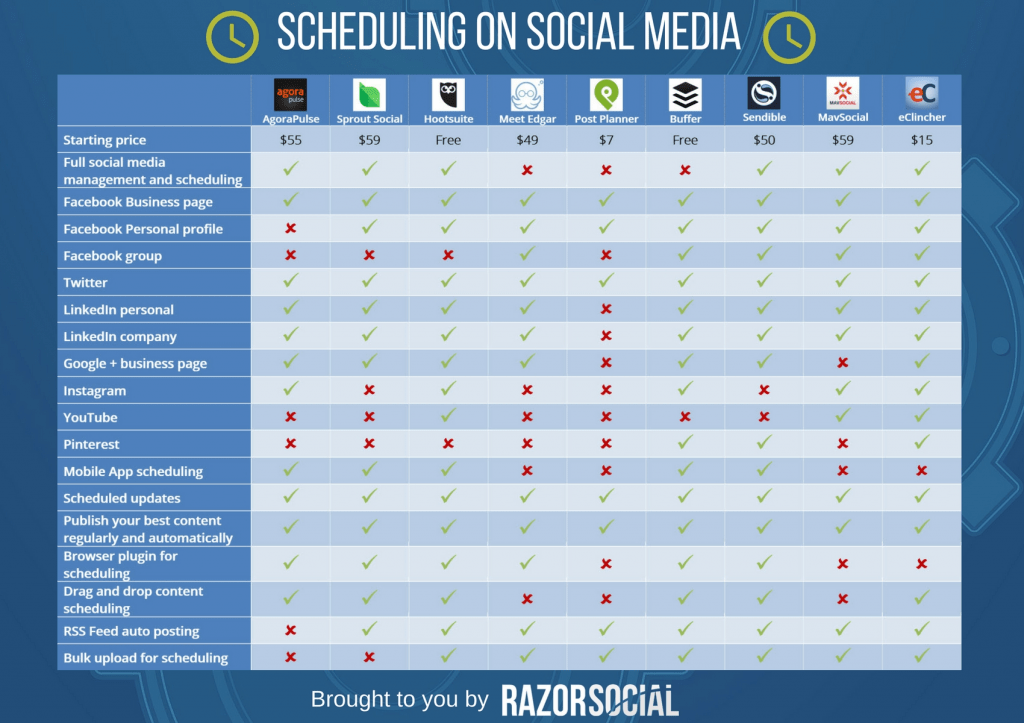
Scheduling posts assists you in organizing; planning and time management in social media marketing especially when one is handling multiple accounts. Some of the common social media scheduling tools include:
Buffer
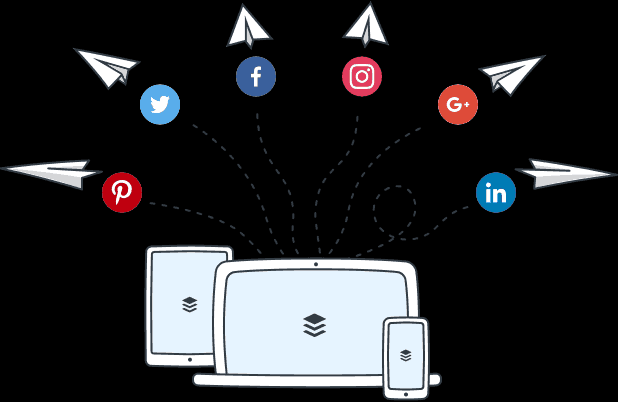
What is Buffer?
Buffer is a simple and easy web application that allows you to schedule your posts in different social media accounts.
How it works?
The free plan of Buffer manages all your social media accounts in one dashboard.
Allow you to add a profile from each network: one form Facebook, one from Twitter and from IG.
- Schedule up to 10 posts for each network.
- Choose how it will spread out- in a day or week.
- Buffer queue; it is where your posts are waiting to be posted according to your plan.
What else can buffer do?
Buffer can additionally:
- Analyze your performance of certain posts.
- Shows which content perform best with your audience.
- In-depth key metrics: mentions, shares, reach client, comments and more.
Paid options: Sprout Social and MeetEdgar
Free options: Hootsuite (free for your first 3 accounts)
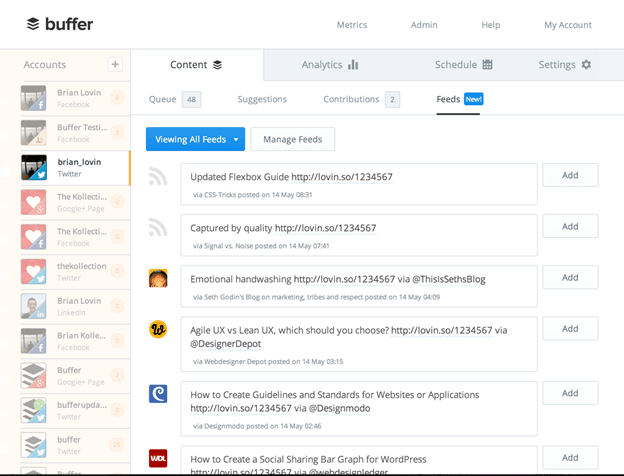
DESIGN TOOLS

Some of the common social media design tools include:
Canva
Creating eye catching images to engage your audience
What is Canva?

Assists in creating images or add beautiful designs for your social media platforms or blog posts. The final results of your design or image are directly shared to your twitter, Facebook or Instagram.
Canva has a library full of beautifully designed graphics and over 100 layouts to create square pictures for Facebook or Instagram, rectangular for twitter and tall for Pinterest.
How Canvas works
- Choose from professional lay-out.
- You can either upload your own image or choose from the image library.
- You can change background, change fonts, colors, fix images, edit text or add a filter.
Design Wizard
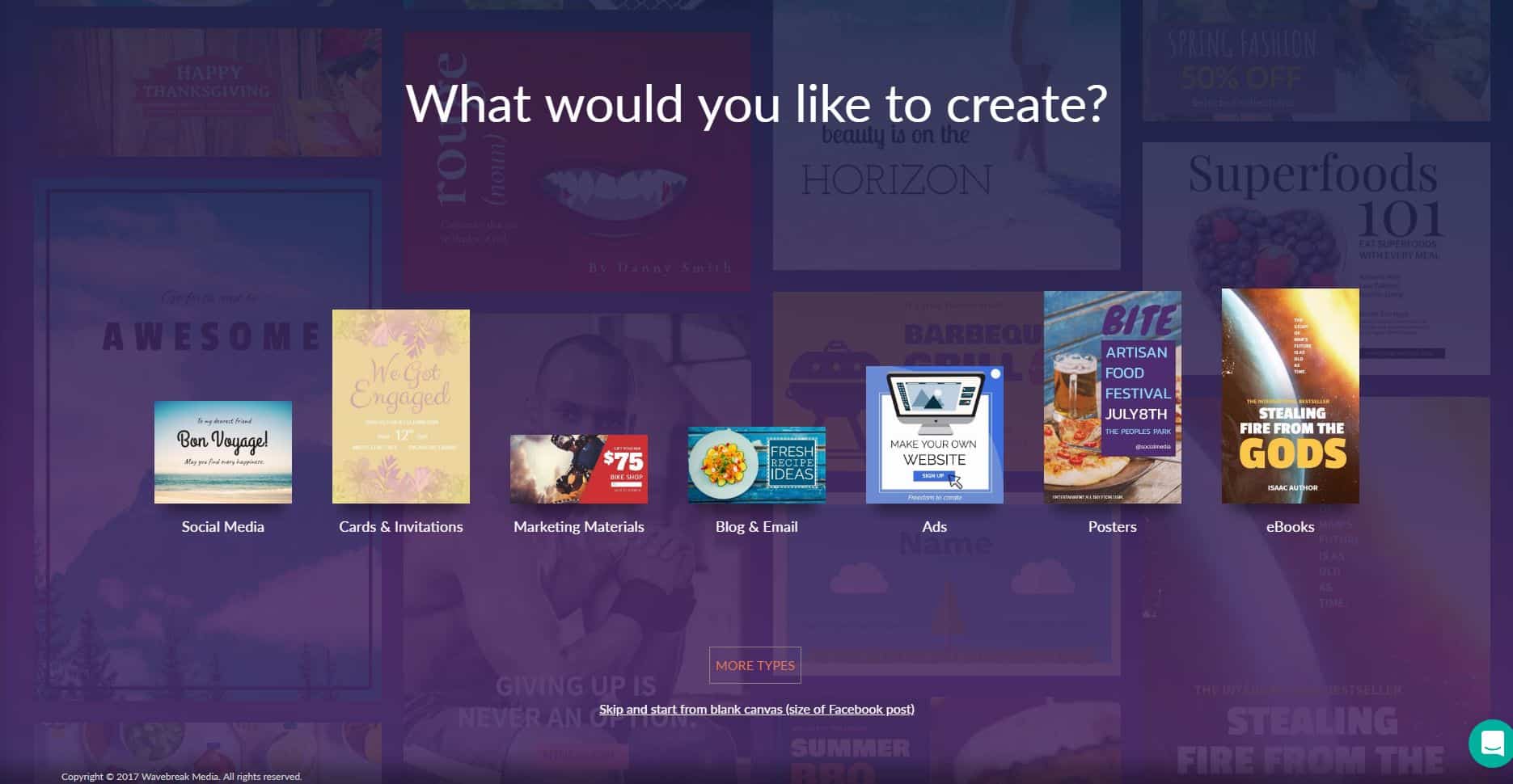
Design Wizard allows you to create high-quality imagery and videos for personal and business needs.
What is Design Wizard?
An excellent graphic design tool which holds over 1 million high-quality images, and tens of thousands of outstanding templates. Notable features of the product include a custom color palette, resize button and free font library. There are also excellent integrations with Hubspot, Marketo, Buffer and Intercom.
Design Wizard is perfect for creating outstanding invitations and cards, social media marketing and business templates.
How Design Wizard works
Choose from a wide range of image and video templates.
Upload your own images directly on the app.
Edit to your heart’s content with the resize button and by adding color, text and effects.
Free options: Pablo, Gimp and Pic Monkey
Paid options: Photoshop and InDesign
REAL-TIME ANALYTICS TOOLS

Some of the common real time analytic tools include:
Google Analytics
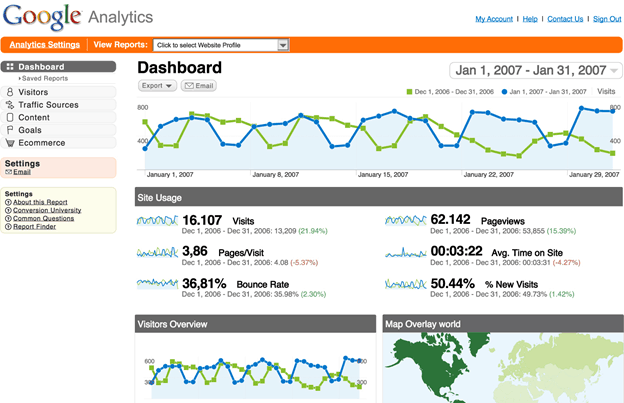
As a social media marketer, you will want to see how your page, website, blog is performing and engagement performance.
What is Google analytics?
Google analytics is the most popular web analytic tool used in the world. It generates comprehensive statistics and insights about your audience and activity on a website. It analyzes how your visitors find and use your website.
Setting up Google analytics
Follow the following steps to set up your google analytics tools:
- Create an account on Google Analytics website.
- Include analytics tracking to your blog, mobile app or website
- Build your tracking code – (this code does most of the work of gathering data and reporting)
What Google Analytics does for you?
Google Analytics helps you make decisions based on the data given:
- Acquisition– how did your audience or visitors find you (referrals, social media, direct or organic search).
- Behavior– shows what your visitors are doing in your website (average time on a page or page views, etc.)
- Conversions– it is all about how people convert on your website
Paid options: Chartbeat
Free options: Go Squared (free for the first 100 visitors and 1,000 data points), MixPanel (free for 25,000 events per month)
WEBSITE OPTIMIZATION
Hotjar
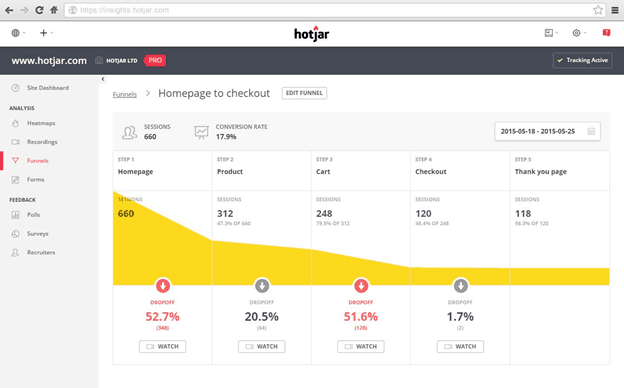
As a social media marketer, you will always want to see how your audience interacts with your website or blog. How much do they read in your post or where they pause?
What is Hotjar?
It is an analytic, feedback and all-in one tool for monitoring, collecting, measuring and recording qualitative data.
What can you use Hotjar for?
Its research skills are above the rest of the marketing tools. Through Hotjar you will be able to utilize tools such as Heatmaps, Form Analytics, Funnel Tracking, User polls, Surveys, Clickmaps, Scroll maps, Visitor recordings and Recruit User Testers.
Paid options: KISSmetrics and Crazy Egg
Free options: Inspectlet ( 100 recorded free sessions) and SumoMe Content Analytics.
REPORTING TOOLS
Simply Measured

It is one of the best analytics tools that offers the bests analytics report. It gives a complete detailed report for each of the social media networks: Pinterest, Facebook, Twitter, Youtube, Instagram, Tumblr, LinkedIn, Google+.
Simply measured offers reports for all major social media platform.
- For twitter- follower report and customer service analysis.
- For Instagram- user report
- For Google+ – page report
- For Facebook– fan page report, insights reports, competitive analysis and content analysis.
- Traffic source report
- Social traffic report
How to use Simply Measure
All the above reports are free but to get free reports Simply Measured will ask for a Facebook mention or a Twitter follow.
Paid options: SumAll Reports
Free options: Followerwonk and SumAll’s free version
SEO TOOLS
Open Site Explorer
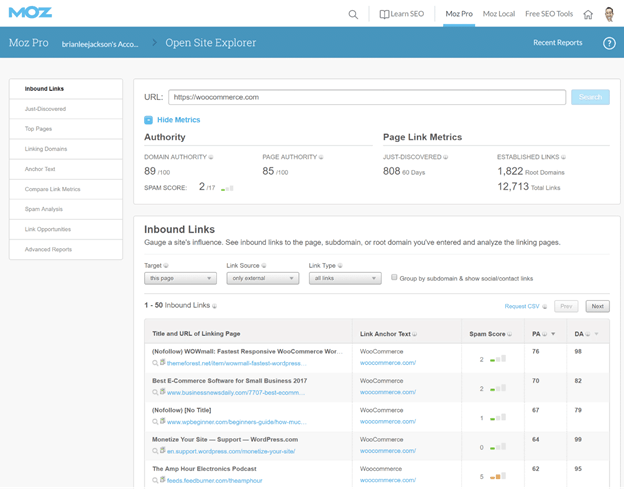
Whether you are a social marketer, business owner, SEO expert, website owner or blogger you wish to be ranked at the top of the search results. Open Site Explorer is the right tool for you.
What is Open Site Explorer?
It is a link analysis tool developed by Moz.com. It helps you in building your links, discover likely damaging links, checking your domain, checking your, page authority and researches backlinks.
The free option gives you only 3 reports per day but when you sign in you have indefinite reports on all your competitors, links and keywords.
Why should you use Open Site Explorer?
- It analyses the weakness and strengths of your own link building
- It analyses the weakness and strengths of your competitors’ link building
- It assists you in your link building efforts.
- It assists in increasing your website authority.
- Discover broken links that are potentially harmful to your ranking.
How to use Open Site Explorer:
- Log in to your account or visit their website.
- Type the URL of whatever website or blog you prefer.
- Tap ‘search’. ‘Just-Discover’ or ‘Top Pages’ button.
- A page will display your search results.
Paid version: Moz.com
Free option: SEO Book, Screaming Frog SEO Spider
EMAIL INBOX INSIGHTS
Sidekick
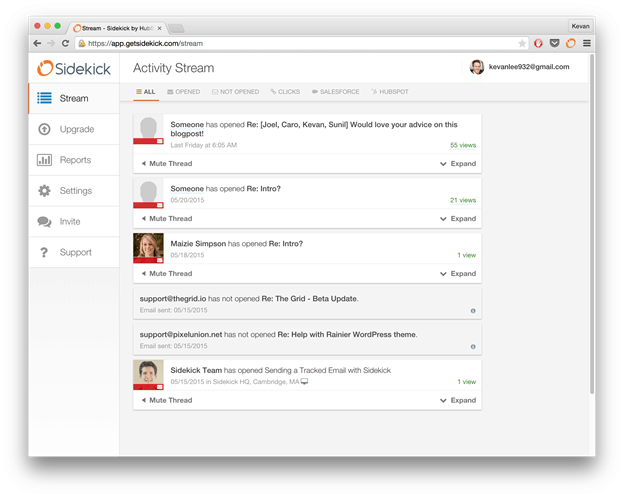
It is an advanced tool for controlling communication via email. It will tell you if the recipient has opened your email and information on anyone who sends you an email. Sidekick is now known as HubSpot Sales.
Benefits of Sidekick
- One of its cherished tools is ‘Insights’- when you feed in a company’s website, a complete company profile will be at your disposal with details such as internal contacts, company data and a list of related companies.
- Gives you email notification of clicked links or read email.
- It considers different time zones and holidays therefore giving you an option of delaying an email.
- It displays senders’ social profiles and recent tweets in the sidebar.
- The sidebar includes links to all the person’s social profiles, plus a stream of recent tweets.
Free options: Banana tag and Signals
Paid option: Cirrus Insight
LANDING PAGES
Landing pages encourage your visitors with Call-To-Actions buttons like ‘sign up’, ‘Download our e-book’, ‘subscribe to my email’, etc.
What is WordPress?
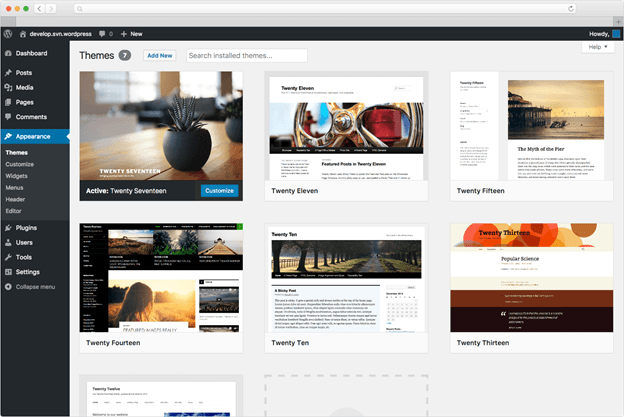
It is used to create simple blogs and beautiful websites plus over the years it has developed be a content management system (CMS).
How to use WordPress?
Bloggers or website owners who are running their business via WordPress can easily set up a landing page to create a new page. Your landing page will act as a Call-To-Action center to bring your audience to your lead page, sale page or website.
Free plan: Unbounce
Paid Options: Unbounce and Lead Pages
TWITTER MANAGEMENT TOOLS
Twitter has rolled out good and recommendable apps and tools just for you to manage your Twitter account. Twitter tools and apps help you manage, organize and plan your tweets, posts, followings, followers and scheduling your tweets.
What is JustUnfollow?
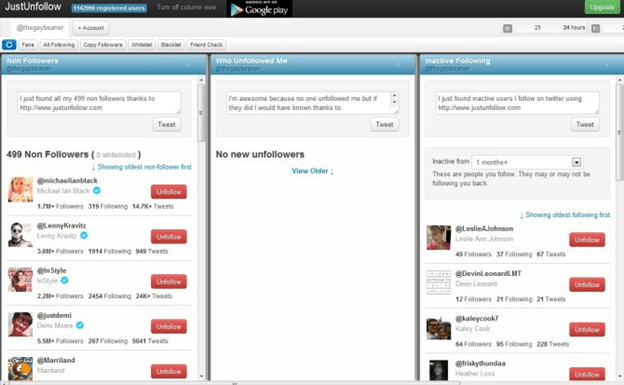
Just unfollow is now Crowdfire. It is a twitter and Instagram friend management tool that focuses on maintaining potential clients in your niche and also grows your audience. JustUnfollow allows you to sort your followers and following in large scale and also copy your friends’ friends.
What JustUnfollow does?
It shows the following details and later you can decide which action to take:
- Inactive follow
- Non-followers
- Who unfollowed you recently?
- Who followed you recently?
- Copy followers
- Entire follower base
- All following
You can do all this in one page quickly and easily.
Free option: Tweepi and Manage Flitter
Paid option: Crowdfire premium
BLOGGING
Blogging for business assists you to display your business and its products or to potential and existing consumers so that they can understand you more and maintain a long-term relationship.
Medium
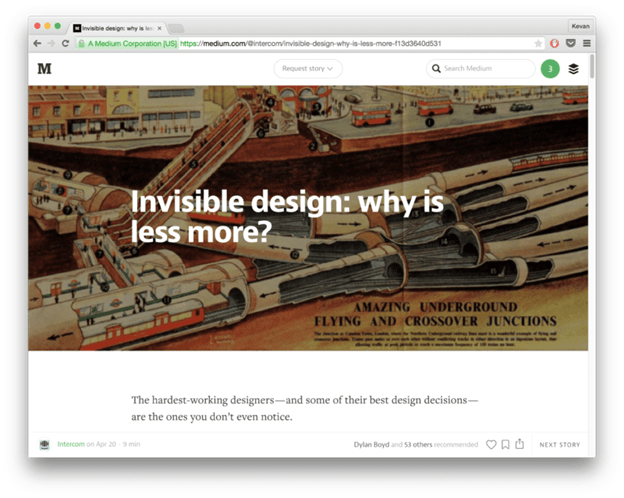
It is a place to share your writing. It is open for any business or person to open a free account and start writing. You can write blog posts or publication. What you need to do is write a blog post and submit it to the admins. Medium was developed by the creators of Twitter and Blogger.
Medium readers can follow their favorite writers, recommend, bookmark, respond to an existing blog with a new one and comment.
Benefits of using Medium
- It has its own audience that can easily get to read your posts.
- It has an email newsletter where you can get reach of people who follow you.
Free option: WordPress.com and Blogger
Paid options: Ghost
VIDEO TOOLS
Wistia

Probably you know YouTube as the only platform for watching videos. It has over 1 billion users and it is a free tool. Nonetheless, there is another video platform known as Wistia.
Again you ask yourself why you should consider Wistia- Wistia is a video tool for marketers that grow engagement, increase website traffic and improve conversion. However, YouTube serves content creators for money value and to build a particular brand or organization.
How to use Wistia:
- Make your video
- Upload you video to Wistia
- Customize and you can decide to add capture email forms or call-to-actions button.
- Embed the video
- Share you content
Free option: YouTube and Vimeo
Paid option: Wistia Pro and Vimeo Pro
SHARE BUTTONS
To drive traffic to your website, blog or page, a share button is required. Where your fans can share it with their audience.
SumoMe Share
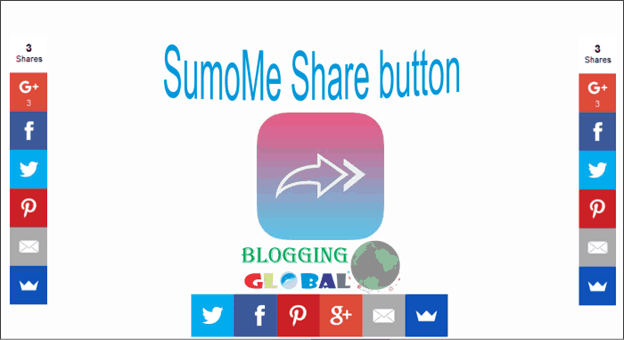
It is a WordPress plugin that gives you the option of growing your email list. Once you have installed SumoMeShare you can then add the buttons any page in any position you like for free. But the package comes with SumoMeShare branding.
You can place the share button or pop ups at any position you will prefer on the top of the page, pop ups that wave at you, pop ups at the side of the page etc. you can try all these option and choose which works best for you.
How to install
- Install SumoMeShare through WordPress Plugin’s menu.
- Test the different options of SumoMe plugins
- Then click the ‘activate’ link after you have made a decision.
Free option: Digg Digg and Flare
Paid options: Easy Social Share Buttons
ANALYTICS
Segment
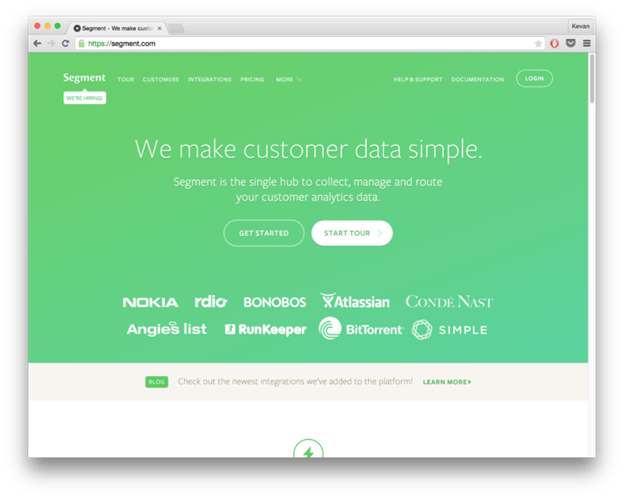
Whether you are an engineer or not you can use Segment. Segment has turned the engineering team to the product team to marketing team. It has made it simple for everyone to link new software to your website, just by adding the Segment Snippet. You can connect apps like Google Analytic and Mailchip.
Read more on how Segment works on: Rob Sobers’ step by step guide book.
Paid option: Usability Tools
TESTING TOOLS
Peek

Peek is a free tool developed by usertesting.com. Peek enables you to see and hear a 5-minute video of a real person who has used your app or website. This becomes a significant importance because you will know how your audience perceives your app or website- user experience.
How to use peek
First things first you have to submit your app or website for review. Then you might ask for somebody to go through your website by starting from your website’s landing page. It takes about 2-3 days to complete the test. Every month you are awarded three Peek tests.
Free option: Optimizely free plan
Paid options: Optimizely and User Testing
Free Marketing Research Tools
Before introducing your brand or product to the market you will first need to research your market, define your audience, define their preferences, define the mode of communication and content and define the location. We came up with the following marketing research tools:
Google Scholar
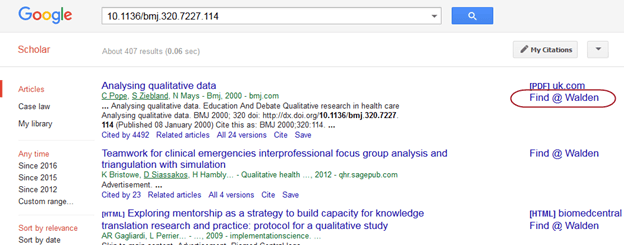
Google Scholar by Google is the optimal search engine that limits your search results to factual and scholarly proven articles, abstracts, court opinions, books and theses from academic publishers, universities, professional societies, online repositories etc.
This tool gives you research-quality articles, science-heavy articles, real-time proven articles, factual articles and many more. You can pair it with Google Alert to give you topics of your interests directly to your inbox.
Google Trends

Google trend is an online search tool that allows you to see how many times particular phrases, subjects or keywords have been used over certain times. Most importantly it tells what the world is searching for.
Google works by analyzing what people are searching for in the web, it computes the number of terms (how many searches for a particular term) entered relative to the total number of searches done over a certain period.
For example, when people talk a lot about a certain term like ‘Will Ross’ and I put the term into Google Trends and Google will show interest too.
Blog Topic Generator
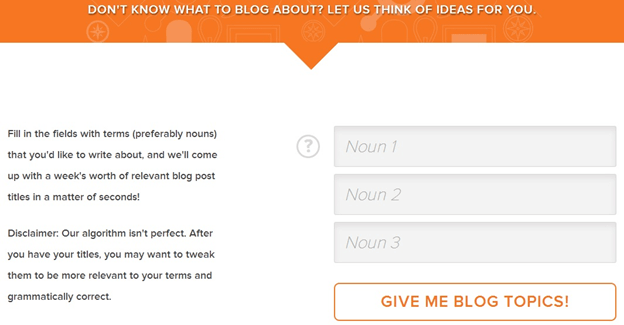
Blog Topic Generator was developed by HubSpot. It is a must tool for every writer, when you run dry of blog topics. Visit the page and simply fill in a few nouns (1-3 nouns) that describe what you want to write and within five seconds it will give you 5 blog topic ideas for your blog.
Choose your best option to copy it to your blog and let creativity flow.
Content Idea Generator
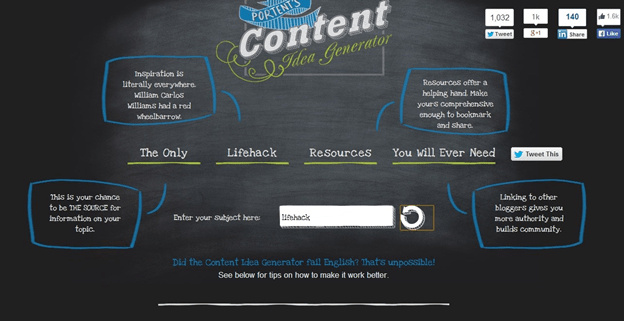
Sometimes as a writer, you run out of ideas and catchy headlines/topics for your post. Portent’s Content Idea Generator is the right tool for you. It gives you topics and ideas that are eye-catching and entertaining. You just have to key in a particular key word that interests you and content Idea Generator will generate new ideas until you are satisfied with the results.
The good thing about this tool is that your topic might rank well on Google search engine because the results from Content Idea Generator are Search Engine Optimized.
FREE READING AND WRITING TOOLS
The reading and writing tools offer help with spelling and grammar, readability scores, keyword density and readability.
Readability Test Tool
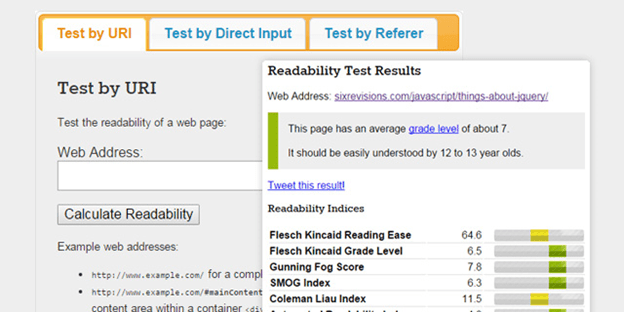
The Readability Test Tool gives you an analysis of your content by measuring different readability scores. There are different ways to carry out the text: by copying and pasting the text directly to the online interface, adding a referral link to the source page, using a URL or browser bookmarklet form.
After you have used any of the above option the tool gives results based on six readability indices Flesch Kincaid Reading Ease, Flesch Kincaid Grade Level, Gunning Fog Score, Coleman Liau Index, SMOG index and Automated Readability Index (ARI). It also explains the scores of each test for easy understanding.
Hemingway
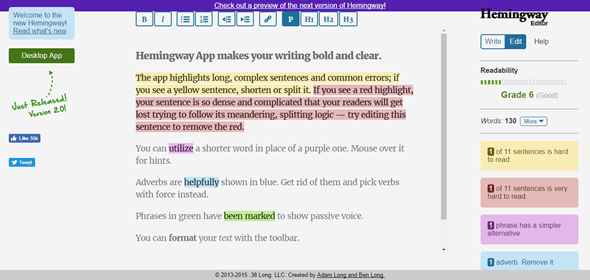
It is said Hemingway’s writing is more of a 6th-grader vocabulary. If you are more of a technical writer and you want people to understand your language Hemingway is the right app for you. It gives you simple and clear writing.
What will Hemingway do for you?
- It counts the number of letters, characters, words, sentences and paragraphs.
- It gives you the average reading time.
- Each common problems is highlighted by different colour codes:
- Sentences that are hard to read
- Complex words or phrases
- Too many adverbs
- Long sentences
- Too many passive voices
Note that: The app will not tell you how to fix the problems but will suggest simple words or phrases.
Onpage Optimization Tool

Onpage optimization tool is a free tool from Internet Marketing Ninjas. Onpage Optimization tool helps to get a look of what is going on a particular page. Just input a URL and get to see and the important SEO content in your site such as number and types of links used, number of words used in a content, internal and external links, shows text in title tags and meta element and much more.
After the Deadline
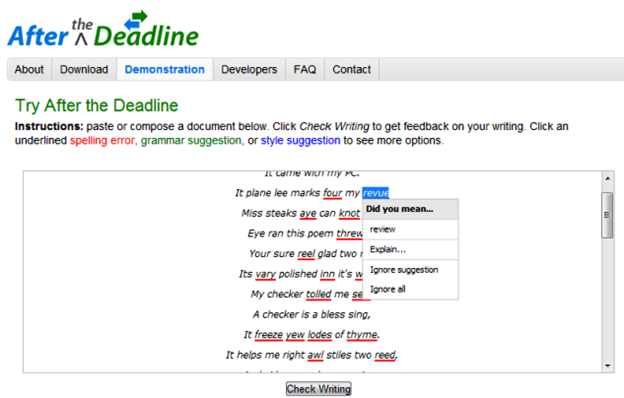
Copy paste your finished writing or compose it on the dialogue box in the After the Deadline site. After the Deadline will check style used and give suggestions, check your spelling and give suggestion and lastly grammar- under different underlined color codes.
It is available on chrome extension, wordpress.com, add-ons, plugins and libraries.
FREE TWITTER MARKETING TOOLS
The following tools encourages your effort of engaging your audience, maximizing your Twitter present and finding the right time to tweet.
Tweriod
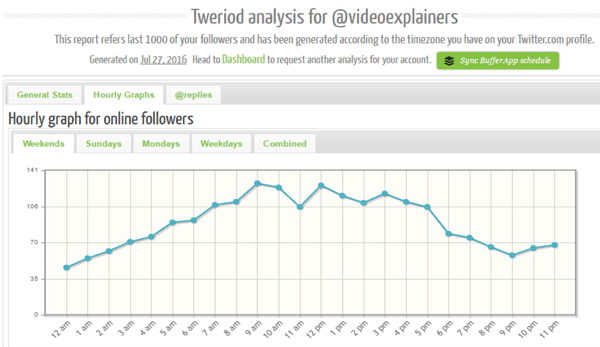
Tweriod is a simple tool that allows you to analyze and to know when is the best time to tweet so that you can find the best optimal time to tweet to reach a wider audience. Therefore, increasing your engagement rates and conversion.
Followerwonk
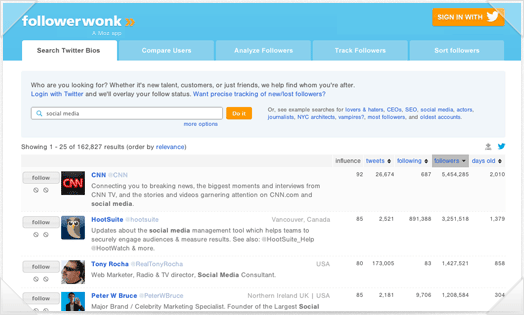
It is one of the best twitter analytics tools that analyses your followers, profile, your competitors and your twitter feed. One of its features is to search any twitter user profile based on their bios, location, URL, name and information such as when do they tweet and who do they follow. Followerwonk helps you to compare your social graph with your competitors or other twitter users.
Save Publishing
Save Publishing is a website or Bookmarklet that picks a sentence less than 140 characters from an article or a webpage for you to share on twitter. In other words it picks tweetable sentences from the web. You can get Save Publishing from SavePublishing.com or GitHub.
How to use Save Publishing
You must be signed in to twitter for Save Publishing to work. First, go to the website and bring the bookmarklet to your browser’s toolbar. If you find something interesting to share, go to the toolbar and click the bookmarklet. Save Publishing will highlight the sentence in red, under 140 characters plus a shortened link of the website as your bonus.
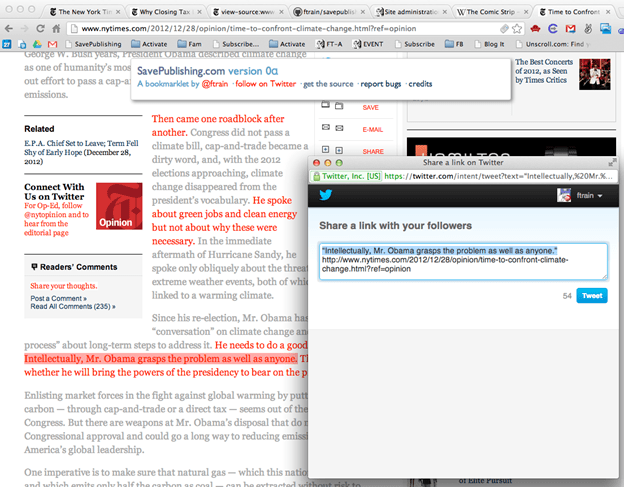
FREE RELATIONSHIP TOOLS
Relationship marketing tools help you maintain your old clients and connecting with new clients for your marketing campaign.
Newsle
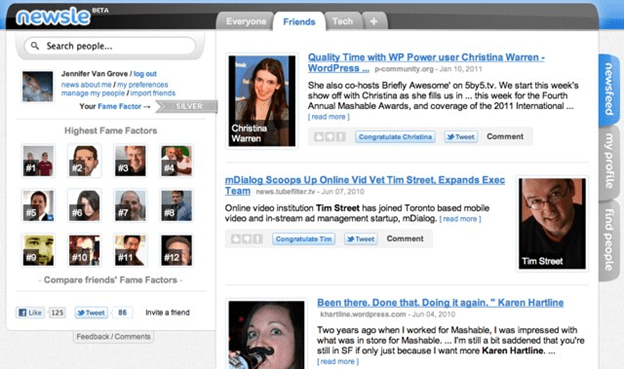
You probably want to keep tabs on top news happening around your industry, leaders and influencers around your niche. Newsle is the right tool for you. It is a web application that allows you to follow real news about your LinkedIn contacts, email contacts public figures and facebook friends. Newsle is owned by LinkedIn deliver more timely and accurate news.
Rapportive
Rapportive is a Chrome extension that makes your email work for you. It one way of adding social networks to your curation and lead generation. Rapportive gives you profiles of your contacts, social media profiles, links to connect, where they work, recent tweets and a photo.
You can add notes (information for each contact) to the note form found at the bottom of the sidebar. You can also search for emails but it is a long process and takes time- trial and error method. You should note that Rapportive only gives public available documents.
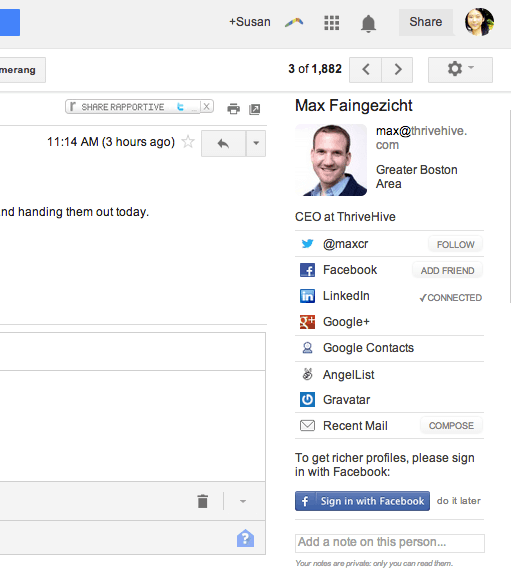
Mentionmapp
Mentionmapp is a web tool that creates a map of twitter user and hashtags. It is a tool used to discover new networks and hashtags from topics discussed within your network.
You will learn about your networks and your followers’ following and followers thus forming a community of brands or topics. The map shows you a visualization of discussions segmented by clusters.
The nodes display users, hashtags, images, topics, etc. and the lines represent what is talked about. As more and more people talk about it the lines get thicker and thicker.
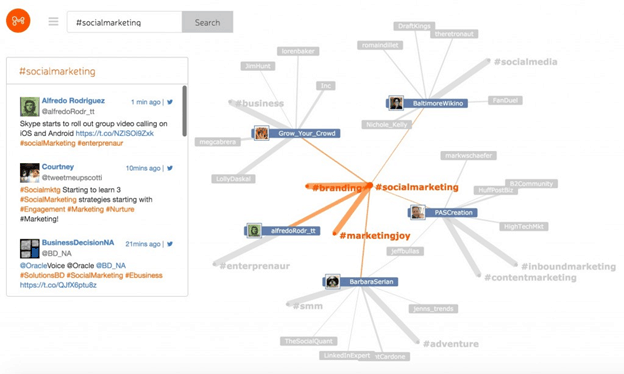
Other website analysis tools
- QuickSprout is a marketing tool for analysis, competitor report and comprehensive really complete website audit.
- Website Grader is a tool by Hubspot that ranks or grades your website performance based on security, speed, mobile factors and recommends on how to improve your site.
- Shared Count will show you how your content or your competitors’ content by just pasting the web address into SharedCount or use the multi-URL dashboard for multiple web addresses.
Wrapping up
With all these marketing tools you have no excuse of not running your social media marketing campaign more effectively to reach your target audience and on a budget.