Email marketing is one of the best ways to keep in touch with your customers and increase the lifetime value of your brand. But before actually reaping the benefits, you have to build your email list.
We have gathered some of the best list building tools in the market that you can use to build your list and manage your email campaigns.
Advertising Platform
1. Facebook Leads Ads
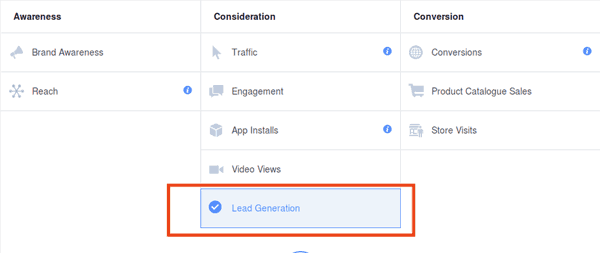
Facebook Ads is a perfect advertising platform. Facebook reported in March 31, 2017 that it has s over 1.94 billion monthly users. Hence, it has massive crowds that easily become your clients in the future.
Facebook advertising is easy to use and cheap compared to other advertising platform. Facebook Ads also assists you to base your targeted audience on demographics, interests etc.
Many people prefer Facebook Ads because it is a data mining factory. It is the easiest way of gathering sign-ups for a newsletter, follow-up calls and any other type of business info you want. The benefit of using Facebook ads is that the ad will contain the contact info of your new client.
You can use Facebook Ads to create custom emails after you have created questions for your audience to fill in when they click on the Ad. The acquired data is easily transferable to any popular Email Management tools.
2. LinkedIn Ads
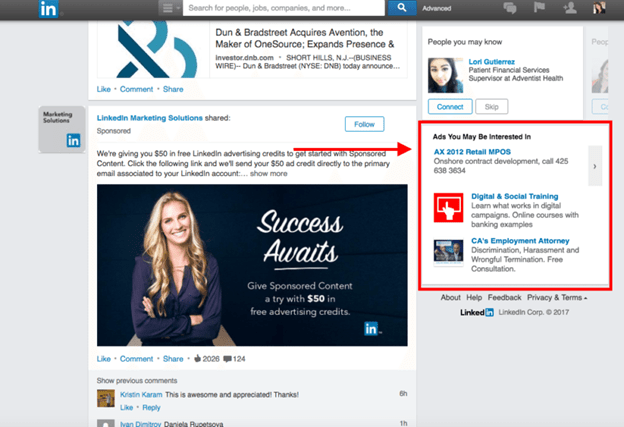
LinkedIn is a professional social media channel that works well for B2B and any other B2B lead generation services provider.
It is easy to create effective to target your audience depending on job title, function, industry, decision makers and market influencers.
Use LinkedIn Pulse (publishing Platform) to publish a genuine, captivating and professional content and to interact with your network. This ensures that you are interacting with the right audience and at the same time you are building your brand awareness.
Include Call-To-Action buttons at the end of your LinkedIn Pulse articles to direct users to your landing page or sign up for newsletters this way you will be collecting emails for your use.
3. Google AdWords
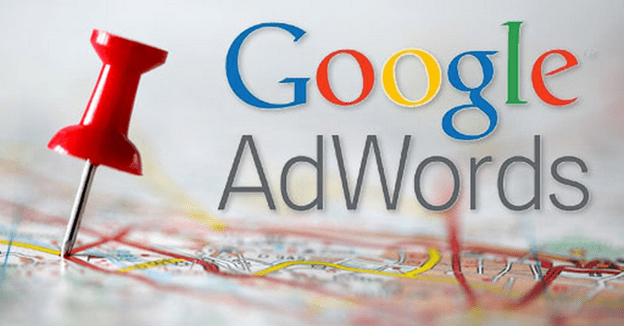
Google AdWords is another list building tools and also an advertising tool. It is a start-up kit for those who are venturing online. To get the best results to get to know the keywords that may lead your compaigns to attract your target audience. For that you can use the free Google Keyword Planner tool inside Adwords.
Landing/Squeeze Page Software
1. Leadpages
Many business trust Leadpages to grow their online presence every day. With it, you can create simple landing pages to capture leads, convert customers.
You can create other pages through Leadpages (in less than 10 minutes) like landing pages, thank you pages, webinar registrations, podcast registrations, blog pages etc.
Leadpages is among the favorite tools used by digital marketers to create simple landing pages where customers can signup to your email list. These are generally called Lead capture pages.
2. Unbounce
Unbounce offers a set of tools for building landing pages, creating split tests, optimizing pages for conversions.
You can choose different templates from Unbounce library to match your campaign or create new, custom pages from scratch through the drag-and-drop editor. The editor is user friendly and allows users to customize sticky bars, pop-ups and other conversion-centered elements.

Unbounce is known for A/B testing feature that allows you to test and see which landing page elements work best and result in more conversions. For example, when you are in a dilemma after designing a page; you are not sure which text versions of a title would resonate with your audience you can always opt for using an A/B testing tool to test between the two.
Unbounce offers integration with channels like Hubspot, Infusionsoft, WordPress and Zapier.
3. Instapage
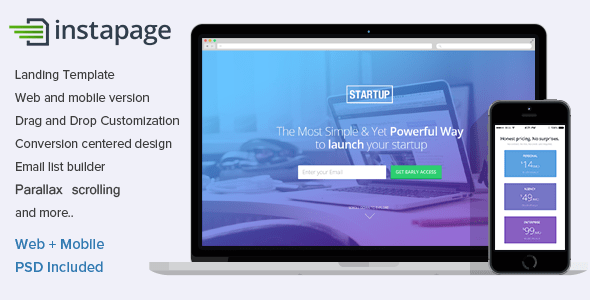
Instapage is a great landing page builder and contains plenty of high-quality templates. It is user-friendly and easy to use- you will take less than a month to get to know how to use this software.
One of the competitive features of Instapage is that it focuses on teamwork. Many land page builders focuses on an individual doing all the work such as editing and customizing a page but with Instapage everyone is working on Sync.
The software has no free plans but offers a 14-day free trial. The paid version starts from $68 per month and the optimization plan starts from $113 per month. The difference between the two paid versions is that the optimization plan contains unlimited A/B testing while the other paid plan contains high-quality designs, collaboration features, and more than 20 integrations.
Helping Hand Tools
1. Fiverr

Fiverr is one of the platforms to seek third-party help when you want someone to assist you in a specific task online. Fiverr is made up of a freelancing community and you can hire a VA for as little as $5 to do minor work or major work on your site or help you with building your list.
From posting on your social media networks to social media management, from data entry to data mining, graphics designing to copywriting and any other tasks you need to be done.
If you need broader work, you might also consider other platforms like Upwork, People per Hour and many more.
2. SurveyMonkey

SurveyMonkey is a tool used for online survey wherever you are doing an audience research. SurveyMonkey has an inbuilt analytics and has a friendly user-interface. Use this tool to build your email list once your audience fills in the survey form.
SurveyMonkey allows you to collect 100 responses when you are using the basic account which is free.
Promotions and Sweepstakes

Rafflecopter is a tool that helps you to run and manage contest and giveaways on your website page, Facebook page or blog. And at the same time lets your users join the contest.
You can create a task for your user to participate in exchange of entries into the contest. The more a person performs a certain function the chances of getting closer to the winning prize. At the same time, you increase your brand awareness.
The tasks can be very simple such as:
- Sharing content on social media platforms
- Leaving a comment on a post
- Following a twitter account
- Liking a facebook page
- Joining a mailing list and many more.
You do not have to install a plugin or edit any code to add a Rafflecopter giveaway to your website.
If you want to create Rafflecopter to create giveaway:
- Sign up for a Rafflecopter account
- Choose your account option
- Then click “+New Giveaways” to create your first giveaway.
The basic option is free with minimal features but the business option or the paid option gives you additional feature like custom themes, tracks entries from different platforms and email list integration.
2. WooBox
Woobox and Rafflecopter are social promotion applications. Woobox helps you create, run and manage sweepstakes, contests, giveaways, polls and many more across social media platform like Facebook, YouTube, LinkedIn, Pinterest, Vine, Twitter and Google+.
It also assists in growing your audience and increase in brand awareness especially for those in e-commerce.
Woobox is available in both free and paid versions. The free version enables you to create tabs for your Instagram, Twitter, Pinterest and YouTube and begin building your email list by gathering contact details. The paid version has a wide range of features.

Similar to Rafflecopter, WooBox helps you create sweepstakes, contests, and giveaways. As they put it, their tool “makes creating engaging marketing campaigns simple and fun”.
This tool has an extensive number of features for the paid plans, but their free account will also prove quite valuable to you. With the free plan, you can create tabs for your Twitter, Instagram, Pinterest and YouTube profiles and start building your email list by collecting contact details.
Mail Optin Forms Providers
1. SumoMe

Sumome is part of the broader AppSumo network. AppSumo contains some other cool tools like heat maps, social sharing, and list builders to increase your website traffic, get more shares, grow your list and improve conversions.
SumoMe has list builders that you can use to add popups to your site. It is one of the best tools that help you grow your email list. SumoMe is user-friendly; it has customization features that allow you to customize pop-ups such as text, colors, and font which is used to gather email addresses. In addition, they have a WordPress Plugin that makes it simple for WordPress users to install and use it.
Visit the Sumo site and install sumo WordPress Plugin. Another way to install sumo is copy pasting some lines of HTML into your website.
Sumo offers both free and paid options for each app they are giving. If you choose the free option of list builder- of which is free- a small icon would be seen on your site.
Sumome is a free tool, they do have the paid versions of each app with more robust features but honestly speaking free version is more than enough to start with.
2. MailMunch
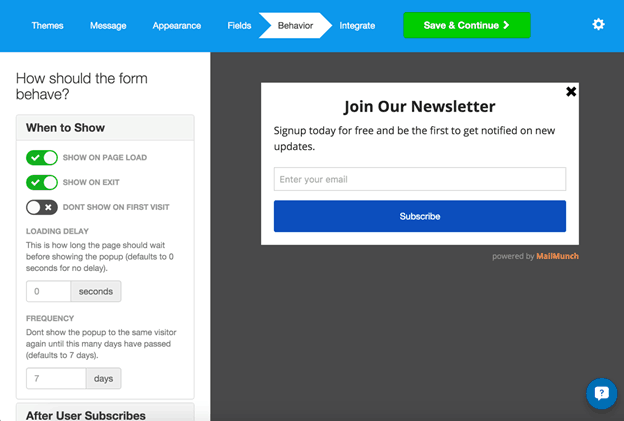
It is one of the list building tools that you need in order to grow your email list and convert your audience into your customers. If you own a WordPress site you can consider using free MailMunch WordPress Plugin.
Its features include-
Integrating your newsletter subscribers to other email marketing service providers such as Campaign Monitor, MailChimp, AWeber, Constant Contact, GetResponse, Infusionsoft and many others.
User- friendly customizable forms such as pop-ups, embedded forms, banners, bars which you can use to collect emails.
You can also find out which email popups are bringing in the best conversions through email subscription analytics.
A/B testing.
It has customizable themes for your email Optin popup.
Running and managing giveaways and sales offers.
3. OptinMonster

OptinMonster is a powerful plugin when it comes to creating popups and slide-in for your website page. It allows you to analyze form conversions and see which form types are performing the best.
You will not need coding skills to set up as it easy and simple. You can actually build and design your preferred slide-in, lightbox, footer bar and a popup from scratch using their HTML and CSS. The tool contains a variety of themes and designs that you will use to create forms and customize that fit the designs of your website.
You can incorporate optinMonster with email marketing providers plus Email marketing services such as Active Campaign, Campaign Monitor, MailChimp and Infusionsoft.
4. Thrive Leads

It is a list building solution or a lead generation plugin for WordPress. It contains the best of templates and designs for your landing pages and websites. Thrive Leads gives you an option of growing your email list through the creation of different kinds of opt-in forms such as popup Lightbox, Opt-in Widget, scroll mat, content locker, screen filler overlay, 2 step opt-in forms, in-line forms inside your content and sticky ribbon.
Once you have created a form you will be able to:
- Split test and find out what works best.
- Use triggers to show the right time.
- Use of targeting to show the right people.
With Thrive Leads you can view a comprehensive detailed analytics to show your list building efforts, shows different offers to your subscribers and presence of pre-made templates for your opt-in forms.
Email Marketing Software
1. ActiveCampaign
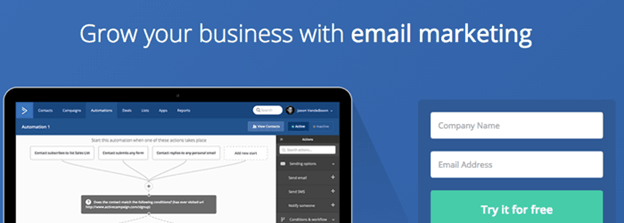
ActiveCampaign is a powerful CRM/email marketing tool and marketing automation tool. The software is user-friendly and well designed. It contains useful features and tracking options.
Active campaign cost is generous making it affordable to small businesses. Here’s a demo video of its features:
2. Mailchimp
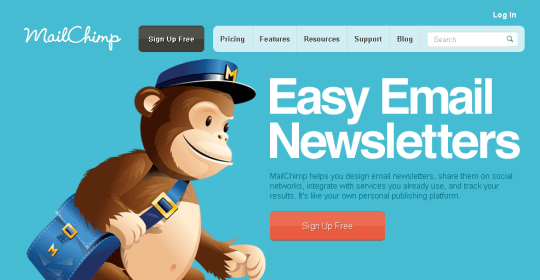
MailChimp is one of the most popular email marketing tools available in the market. It is an exceptional choice especially when it is your first time email marketing because it is simple to use.
It has different plans for your email marketing plans. The paid plan starts from $10 per month and gives you up to 500 subscribers, comparative reports, analytics, premium templates and other marketing tools.
The advanced Mailchimp Pro has additional features such as advanced segmentation, testing tools, reporting tools and many more that goes for $199 per month. It has a forever basic account which is not as effective as their paid versions.
MailChimp recently launched a mobile app that enables you to create and send messages via Android and iOS devices. You can include promo codes to your campaign emails and landing pages.
MailChimp has integrated Facebook ads and Instagram ads campaigns, email alerts and chat support for its paid customers, free marketing automation, Inbox preview and product recommendations to its services
3. GetResponse
GetResponse is an email marketing tool and online campaign management platform that enables you to create emails, autoresponders, emails video, follow-up campaigns and newsletters. It features include: landing page creator, ready-to-use email templates, marketing automation, statistical analysis tools and responsive email design.
It has no free plan but a 30 day free trial while its paid plan starts from $15 per month.
4. AWeber

Aweber is an email marketing tools and has similar features to GetResponse such as built email templates, drag and drop email building feature, autoresponder and email capture forms.
The advantage of using this tool is that it offers unlimited emails, help materials and it has a low-cost plan that starts from $19 per month. While the disadvantage of using this tool is that there is no free plan.
5. Benchmark Email
Benchmark Email makes it easy for time-strapped marketers to quickly and easily send email campaigns that nurture customer relationships which lead to business growth. Its tools help with sending the right email marketing message to the right contacts on a list at the right moment to send more targeted, personal campaigns to subscribers.
The Free Starter Plan allows any business with a list under 2,000 contacts to get started at no cost. It allows marketers to begin growing a list, sending email campaigns that create engagement and provides real-time reports that allow you to track success and make improvements on future campaigns.
For that outgrow the Free Starter Plan, plans start at $13.99 and include all of the features that will help you forge better relationships with your subscribers, such as tools for marketing automation, Targeted Emailing and A/B Testing. You can send unlimited emails to up to 50,000 subscribers.
Benchmark Email integrates with 100s of other platforms to boost the strength and effectiveness of your email marketing and boasts the best customer support in the industry via phone, chat and email.
Conclusion
List building tools are not created equally but serve the duty of collecting email addresses and developing an email list. They are all easy to use and have customizable templates to match your website design and needs.
Understand how to use them effectively in order to build your online audience and to create a solid brand impression. List building tools are valuable to all businesses that are ready to maximize on the importance of engaging with your targeted audience effectively.